Ibatis自动生成dao sqlmapper文件和domain文件过程
generator自动生成mybatis的xml配置、model、map等信息:
1、下载mybatis-generator-core-1.3.2.jar包。
网址:http://code.google.com/p/mybatis/downloads/list?can=3&q=Product%3DGenerator,下载mybatis-generator-core-1.3.2-bundle.zip,解压
找到lib下的需要jar包。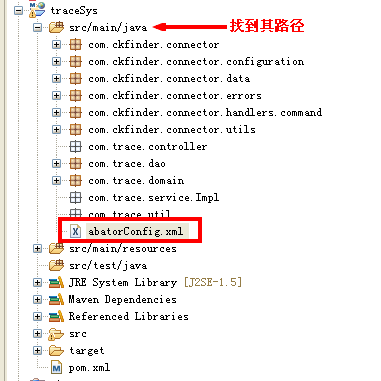
3、编写genertor的xml文件,名下:generator.xml
1、下载mybatis-generator-core-1.3.2.jar包。
网址:http://code.google.com/p/mybatis/downloads/list?can=3&q=Product%3DGenerator,下载mybatis-generator-core-1.3.2-bundle.zip,解压
找到lib下的需要jar包。
2、新建工程项目
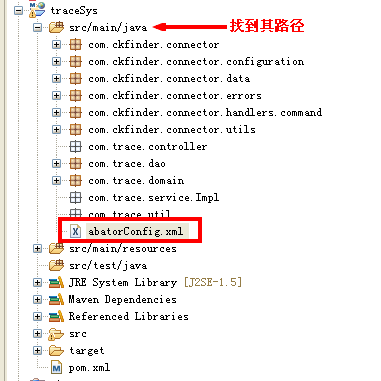
3、编写genertor的xml文件,名下:generator.xml
<?xml version="1.0" encoding="UTF-8" ?><!DOCTYPE generatorConfiguration PUBLIC "-//mybatis.org//DTD MyBatis Generator Configuration 1.0//EN" "http://mybatis.org/dtd/mybatis-generator-config_1_0.dtd" ><generatorConfiguration><classPathEntry location="D:\apache-tomcat-7.0.52\webapps\traceSys\WEB-INF\lib\mysql-connector-java-5.1.29.jar" /><context id="context1"><jdbcConnection driverClass="com.mysql.jdbc.Driver" connectionURL="jdbc:mysql://localhost:3306/trace_sys" userId="root" password="" /><javaModelGenerator targetPackage="com.trace.domain"targetProject="D:\cpn-work\traceSys\src\main\java" /><sqlMapGenerator targetPackage="com.trace.dao" targetProject="D:\cpn-work\traceSys\src\main\java"></sqlMapGenerator><javaClientGenerator targetPackage="com.trace.dao"targetProject="D:\cpn-work\traceSys\src\main\java" type="XMLMAPPER" /><table tableName="company" enableCountByExample="false" enableUpdateByExample="false" enableDeleteByExample="false" enableSelectByExample="false" selectByExampleQueryId="false" /><table tableName="goods" enableCountByExample="false" enableUpdateByExample="false" enableDeleteByExample="false" enableSelectByExample="false" selectByExampleQueryId="false" /><table tableName="goods_discuss" enableCountByExample="false" enableUpdateByExample="false" enableDeleteByExample="false" enableSelectByExample="false" selectByExampleQueryId="false" /><table tableName="goods_production" enableCountByExample="false" enableUpdateByExample="false" enableDeleteByExample="false" enableSelectByExample="false" selectByExampleQueryId="false" /><table tableName="goods_profile" enableCountByExample="false" enableUpdateByExample="false" enableDeleteByExample="false" enableSelectByExample="false" selectByExampleQueryId="false" /><table tableName="goods_record" enableCountByExample="false" enableUpdateByExample="false" enableDeleteByExample="false" enableSelectByExample="false" selectByExampleQueryId="false" /><table tableName="type" enableCountByExample="false" enableUpdateByExample="false" enableDeleteByExample="false" enableSelectByExample="false" selectByExampleQueryId="false" /><table tableName="user" enableCountByExample="false" enableUpdateByExample="false" enableDeleteByExample="false" enableSelectByExample="false" selectByExampleQueryId="false" /></context></generatorConfiguration>
table其他属性:
enableCountByExample="false"
enableUpdateByExample="false"
enableDeleteByExample="false"
enableSelectByExample="false"
selectByExampleQueryId="false"
schema即为数据库名, tableName为对应的数据库表, domainObjectName是要生成的实体类,
如果想要mapper配置文件加入sql的where条件查询, 可以将enableCountByExample等设为true,
这样就会生成一个对应domainObjectName的Example类, enableCountByExample等设为false时,
就不会生成对应的Example类了.
enableCountByExample="false"
enableUpdateByExample="false"
enableDeleteByExample="false"
enableSelectByExample="false"
selectByExampleQueryId="false"
schema即为数据库名, tableName为对应的数据库表, domainObjectName是要生成的实体类,
如果想要mapper配置文件加入sql的where条件查询, 可以将enableCountByExample等设为true,
这样就会生成一个对应domainObjectName的Example类, enableCountByExample等设为false时,
就不会生成对应的Example类了.
4、命令行方式生成
java -jar E:\Websoft\mybaits\mybatis-generator-core-1.3.2\lib\mybatis-generator-core-1.3.2.jar -configfile E:\WebWorkSpace\workspace_js\downAttachdemo\src\com\mochasoft\down\generator.xml -overwrite
成功时输出:MyBatis Generator finished successfully.
作者:少帅
出处:少帅的博客--http://www.cnblogs.com/wang3680
您的支持是对博主最大的鼓励,感谢您的认真阅读。
本文版权归作者所有,欢迎转载,但请保留该声明。
 支付宝
支付宝  微信
微信




 浙公网安备 33010602011771号
浙公网安备 33010602011771号