WordCount
wordCount的实现
201631062630 王菲
一 、本文代码
Github代码下载链接:https://gitee.com/wang1007/WordCount.git
二、功能概述及psp:
2.1.1 基本功能(完成)
wc.exe -c file.c //返回文件 file.c 的字符数
wc.exe -w file.c //返回文件 file.c 的单词总数
wc.exe -l file.c //返回文件 file.c 的总行数
wc.exe -o outputFile.txt //将结果输出到指定文件outputFile.txt
2.1.2 扩展功能(未完成)
wc.exe -s //递归处理目录下符合条件的文件
wc.exe -a file.c //返回更复杂的数据(代码行 / 空行 / 注释行)
wc.exe -e stopList.txt // 停用词表,统计文件单词总数时,不统计该表中的单词
[file_name]: 文件或目录名,可以处理一般通配符
三、代码实现:
WC类代码:
1 using System; 2 using System.Collections.Generic; 3 using System.IO; 4 using System.Linq; 5 using System.Text; 6 using System.Threading.Tasks; 7 8 namespace WordCount 9 { 10 class WC 11 { 12 string testFile; // 文件名 13 List<string> lstOrder; // 输入指令的集合 14 int Charcount; // 字符数 15 int Wordcount; // 单词数 16 int Linecount; // 总行数 17 18 public bool isChar = false; //是否查询字符数 19 public bool isWord = false; //是否查询单词数 20 public bool isLine = false; //是否查询行数 21 public bool isOut = false; //是否输出数据 22 23 //---------------------检查输入的指令---------------------- 24 public void Check(List<string> lstOrder, string testFile)//检测输入 25 { 26 this.lstOrder = lstOrder; 27 this.testFile = testFile; 28 29 foreach (string sign in lstOrder) 30 { 31 if (sign == "-c") 32 { 33 isChar = true; 34 } 35 else if (sign == "-w") 36 { 37 isWord = true; 38 } 39 else if (sign == "-l") 40 { 41 isLine = true; 42 } 43 else if (sign == "-o") 44 { 45 isOut = true; 46 } 47 else 48 { 49 Console.ForegroundColor = ConsoleColor.Red; 50 Console.WriteLine("操作指令 {0} 不存在", sign); 51 Console.ForegroundColor = ConsoleColor.White; 52 } 53 } 54 } 55 56 //-----------------------统计数据------------------------- 57 public void CountData(string testFile) 58 { 59 try 60 { 61 Charcount = 0; 62 Wordcount = 0; 63 Linecount = 0; 64 int nChar; 65 //字符数组 66 char[] symbol = { ' ', ',', '.', '?', '!', ':', ';', '\'', '\"', '\t', '{', '}', '(', ')', '+', '-', '*', '=' }; 67 //文件打开操作 68 FileStream file = new FileStream(testFile, FileMode.Open, FileAccess.Read, FileShare.Read); 69 StreamReader fr = new StreamReader(file); 70 while ((nChar = fr.Read()) != -1) 71 { 72 Charcount++; // 统计字符数 73 74 foreach (char c in symbol) 75 { 76 if (nChar == (int)c) 77 { 78 Wordcount++; // 统计单词数 79 } 80 } 81 if (nChar == '\n') 82 { 83 Linecount++; // 统计行数 84 } 85 } 86 Wordcount += Linecount; 87 fr.Close(); 88 file.Close(); 89 } 90 catch (IOException) 91 { 92 Console.WriteLine("文件名错误"); 93 return; 94 } 95 } 96 97 //--------------------显示数据------------------------ 98 public void ShowData() 99 { 100 if (isChar) 101 { 102 Console.WriteLine("{0},字 符 数:{1}", testFile, Charcount); 103 } 104 if (isWord) 105 { 106 Console.WriteLine("{0},单 词 数:{1}", testFile, Wordcount); 107 } 108 if (isLine) 109 { 110 Console.WriteLine("{0},总行数:{1}", testFile, Linecount); 111 } 112 Console.WriteLine(); 113 } 114 115 //-------------------将数据写到文件------------------- 116 public void Write(string resultFile) 117 { 118 //是否有输出指令 119 if(isOut) 120 { 121 FileStream file = new FileStream(resultFile, FileMode.Create); 122 StreamWriter fw = new StreamWriter(file); 123 if (isChar) 124 { 125 fw.Write("{0},字 符 数:{1}\r\n", testFile, Charcount); 126 } 127 if (isWord) 128 { 129 fw.Write("{0},单 词 数:{1}\r\n", testFile, Wordcount); 130 } 131 if (isLine) 132 { 133 fw.Write("{0},总行数:{1}\r\n", testFile, Linecount); 134 } 135 Console.ForegroundColor = ConsoleColor.Green; 136 Console.WriteLine("已写入文件:{0}", resultFile); 137 Console.ForegroundColor = ConsoleColor.White; 138 Console.WriteLine(""); 139 //清空缓冲区 140 fw.Flush(); 141 //关闭流 142 fw.Close(); 143 file.Close(); 144 } 145 } 146 } 147 }
main函数代码:
1 using System; 2 using System.Collections.Generic; 3 using System.Linq; 4 using System.Text; 5 using System.Threading.Tasks; 6 7 namespace WordCount 8 { 9 class Program 10 { 11 static void Main(string[] args) 12 { 13 WC file = new WC(); 14 while(true) 15 { 16 Console.ForegroundColor = ConsoleColor.Yellow; 17 Console.WriteLine("命令格式为 -c_-w_-l_-o { _(空格) c(字符) w(单词) l(行) o(输出) }"); 18 Console.ForegroundColor = ConsoleColor.White; 19 Console.Write("WordCount.exe "); 20 //要查询的文件名 21 string fileName = "test.txt"; 22 //定义指令 23 List<string> order = new List<string>(); 24 //输入 25 string input = Console.ReadLine(); 26 //空格分离,获取指令 27 string[] ord = input.Split(' '); 28 for (int i = 0; i < ord.Length; i++) 29 { 30 order.Add(ord[i]); 31 } 32 //检查指令 33 file.Check(order, fileName); 34 //根据指令统计数据 35 file.CountData(fileName); 36 //根据指令输出数据 37 file.ShowData(); 38 file.Write("result.txt"); 39 //重置指令 40 file.isChar = false; 41 file.isWord = false; 42 file.isLine = false; 43 file.isOut = false; 44 } 45 } 46 } 47 }
四、测试结果
1.完整命令输入
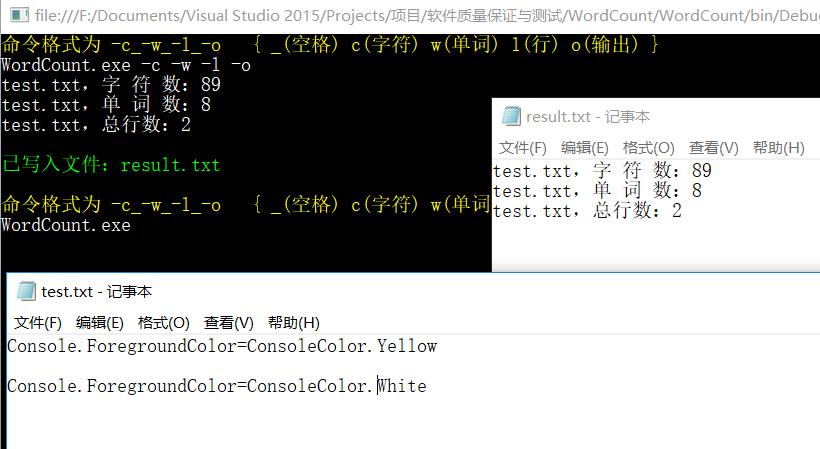
2.部分命令输入
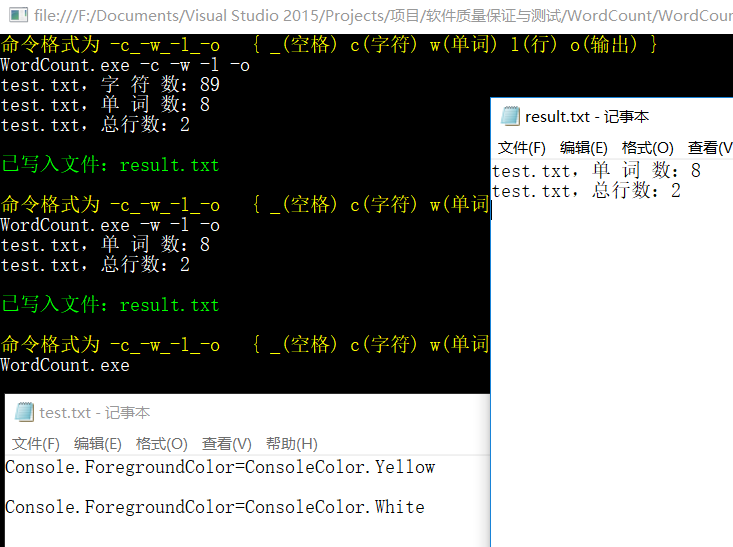
3.错误命令输入和无序输入(result.txt 内容为上次的输出数据)




 浙公网安备 33010602011771号
浙公网安备 33010602011771号