VMware CentOS 7 安装mysql及配置
一、硬件环境要求
CPU(推荐1C+)
内存(推荐2G+)
硬盘(推荐40GB+)
二、查看版本,并卸载历史版本
1、查看已有版本:rpm -qa|grep -i mysql
2、卸载:yum -y remove mysql-libs-5.1.73-7.el6.x86_64 (或者:rpm -e --nodeps mysql-libs-5.1.71-1.el6.x86_64 删除不检查依赖)
三、下载与安装
1、搜索mysql yum repository,获取下载地址。2、wget https://repo.mysql.com//mysql80-community-release-el7-4.noarch.rpm
3、rpm -ivh mysql80-community-release-el7-4.noarch.rpm
4、yum install mysql-community-server -y
// 设置不区分大小写,必须启动前设置!! //配置文件设置 vi /etc/my.cnf
port=53306 lower_case_table_names=1 //配置生效 sudo mysqld --initialize --console //操作授权 chown -R mysql:mysql /var/lib/mysql/
四、启动
1、启动mysql
service mysqld start //查看状态:service mysqld status
2、设置开机启动
systemctl enable jenkins.service // 开机启动(默认) systemctl disable mysqld.service // 开机不启动
五、修改密码
1、登录mysql root账户
// 查看初始随机密码 grep "password" /var/log/mysqld.log // 登录 >mysql -u root -p
2、修改密码
mysql 5.7 密码修改方式
set global validate_password_policy=0;set global validate_password_length=0; alter user user() identified by 'Root@123'; flush privileges;
重置管理员密码(本地登录):
sudo systemctl stop mysqld
sudo systemctl set-environment MYSQLD_OPTS="--skip-grant-tables"
sudo systemctl start mysqld
mysql -u root
将root密码修改为:password’GRANT ALL PRIVILEGES ON *.* TO 'root'@'localhost' IDENTIFIED BY 'Root@123' WITH GRANT OPTION;
mysql 8.0 密码修改方式
alter user user() identified by 'Root@123'; // INSTALL COMPONENT 'file://component_validate_password'; set global validate_password.policy=0; set global validate_password.length=1; flush privileges;
3、查看密码策略:
show variables like 'validate_password%'; // 注意:mysql 8.0必须先修改密码,才能执行本语句
# 设置密码强度(低)
SET GLOBAL validate_password.policy=LOW;
SET GLOBAL validate_password.length=6;
六、设置linux系统时间与centos系统保持一致
// centos系统时间设置,参考 Centos 7 系统安装与配置文档中的 #设置系统时间# // 在mysql命令行中执行 show variables like '%time_zone%'; set time_zone=SYSTEM; set global time_zone='+8:00'; flush privileges;
select now();
// 重启mysql
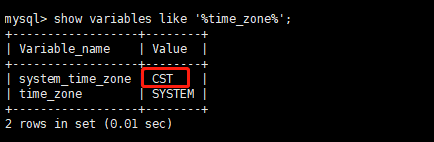
七、设置远程链接
mysql 5.7 远程连接设置方式# mysql_secure_installation GRANT ALL PRIVILEGES ON *.* TO root@"%" IDENTIFIED BY "123456"; flush privileges;
mysql 8.0 远程连接设置方式
create user root@'%' identified by '123456'; grant all privileges on *.* to root@'%' with grant option; flush privileges;
// 注意:完成五、六步设置后,本地root账户登录密码为Root@123,远程root账户登录密码为123456。
八、创建数据和用户
create database testdb; // 删除:drop database testdb; create user 'test'@'%' identified by '123456'; // 删除:drop user 'test'@'%'; grant all privileges on testdb.* to 'test'@'%'; flush privileges;
九、数据快速导出、导入
// 导出 mysqldump -u root -p testdb > testdb001.sql // 导入 mysql -u root -p testdb < testdb001.sql
十、刷新表摘要信息
CREATE DEFINER=`wisot`@`%` PROCEDURE `analyze_all_tables`() BEGIN DECLARE done INT DEFAULT 0; DECLARE tbl_name VARCHAR(255); -- 游标遍历所有表 DECLARE cur CURSOR FOR SELECT table_name FROM information_schema.tables WHERE table_schema = DATABASE(); -- 处理游标结束 DECLARE CONTINUE HANDLER FOR NOT FOUND SET done = 1; -- 打开游标 OPEN cur; -- 遍历游标中的每个表 read_loop: LOOP FETCH cur INTO tbl_name; IF done THEN LEAVE read_loop; END IF; -- 动态生成并执行 ANALYZE TABLE 语句 SET @sql = CONCAT('ANALYZE TABLE ', tbl_name); PREPARE stmt FROM @sql; EXECUTE stmt; DEALLOCATE PREPARE stmt; END LOOP; -- 关闭游标 CLOSE cur; END
十一、报错和问题
1、官方KEY更新问题
报错:
The GPG keys listed for the "MySQL 8.0 Community Server" repository are already installed but they are not correct for this package.
Check that the correct key URLs are configured for this repository.
Failing package is: mysql-community-libs-compat-8.0.29-1.el7.x86_64
GPG Keys are configured as: file:///etc/pki/rpm-gpg/RPM-GPG-KEY-mysql
解决:
更新:/etc/pki/rpm-gpg/RPM-GPG-KEY-mysql 文件中KEY的内容
2022官方KEY地址:https://repo.mysql.com/RPM-GPG-KEY-mysql-2022



 浙公网安备 33010602011771号
浙公网安备 33010602011771号