Vue 词云图 echart-wordCloud
Unknown series wordCloud
缺少引用:
import "echarts-wordcloud";
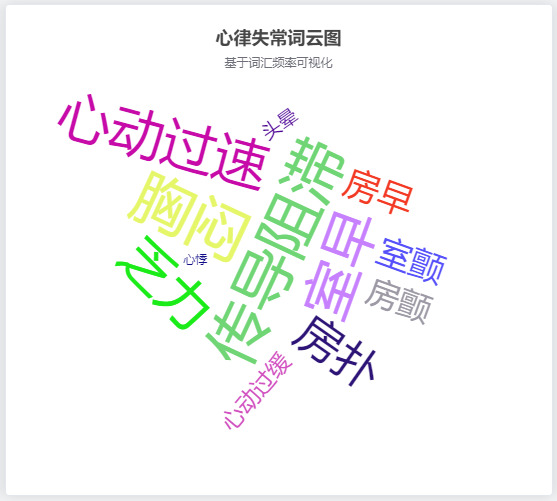
https://ecomfe.github.io/echarts-wordcloud/
https://www.npmjs.com/package/echarts-wordcloud?activeTab=versions
pnpm i echarts-wordcloud
import WordCloud from "@/views/dashboard/components/WordCloud.vue";
<WordCloud :options="visitTrendChartOptions" height="400px" />
实现代码:
<template>
<div ref="chartRef" :style="{ width, height }"></div>
</template>
<script setup lang="ts">
// 引入 echarts 核心模块,核心模块提供了 echarts 使用必须要的接口。
import * as echarts from "echarts/core";
import { useResizeObserver } from "@vueuse/core";
import { TitleComponent } from "echarts/components";
import "echarts-wordcloud";
echarts.use([TitleComponent]);
const props = defineProps<{
options: echarts.EChartsCoreOption;
width?: string;
height?: string;
}>();
const chartRef = ref<HTMLDivElement | null>(null);
let chartInstance: echarts.ECharts | null = null;
// 生成示例数据
const generateWordData = () => {
const words = [
"心动过速",
"心动过缓",
"心悸",
"胸闷",
"头晕",
"乏力",
"传导阻滞",
"房扑",
"房颤",
"房早",
"室颤",
"室早",
];
return words.map((word) => ({
name: word,
value: Math.floor(Math.random() * 1000) + 100,
}));
};
const wordData = ref(generateWordData());
// 初始化图表
const initChart = () => {
if (chartInstance) {
chartInstance.dispose();
}
if (chartRef.value) {
chartInstance = echarts.init(chartRef.value);
const option = {
title: {
text: "心律失常词云图",
subtext: "基于词汇频率可视化",
left: "center",
},
tooltip: {
show: true,
},
series: [
{
type: "wordCloud",
shape: "circle", //圆形
left: "center",
top: "center",
width: "90%",
height: "90%",
sizeRange: [12, 60],
rotationRange: [-80, 80], // 每个词旋转的角度范围和旋转的步进
rotationStep: 5,
gridSize: 8,
drawOutOfBound: false,
textStyle: {
color: function () {
return (
"rgb(" +
[
Math.round(Math.random() * 255),
Math.round(Math.random() * 255),
Math.round(Math.random() * 255),
].join(",") +
")"
);
},
},
emphasis: {
focus: "self",
textStyle: {
shadowBlur: 10,
shadowColor: "#333",
},
},
data: wordData.value.slice(0, 15),
},
],
};
chartInstance.setOption(option);
// 添加点击事件监听
chartInstance.on("click", (params) => {
console.log(params);
ElMessage.success(params.data.name + " 数量:" + params.data.value);
});
}
};
// 监听尺寸变化,自动调整
useResizeObserver(chartRef, () => {
chartInstance?.resize();
});
// 监听 options 变化,更新图表
watch(
() => props.options,
(newOptions) => {
if (chartInstance && newOptions) {
chartInstance.setOption(newOptions);
}
},
{ deep: true }
);
onMounted(() => {
nextTick(() => initChart());
});
onBeforeUnmount(() => {
chartInstance?.dispose();
});
</script>
本文来自博客园,作者:VipSoft 转载请注明原文链接:https://www.cnblogs.com/vipsoft/p/19058832


 浙公网安备 33010602011771号
浙公网安备 33010602011771号