IdentityServer4[4]使用密码保护API资源
使用密码保护API资源(资源所有者密码授权模式)
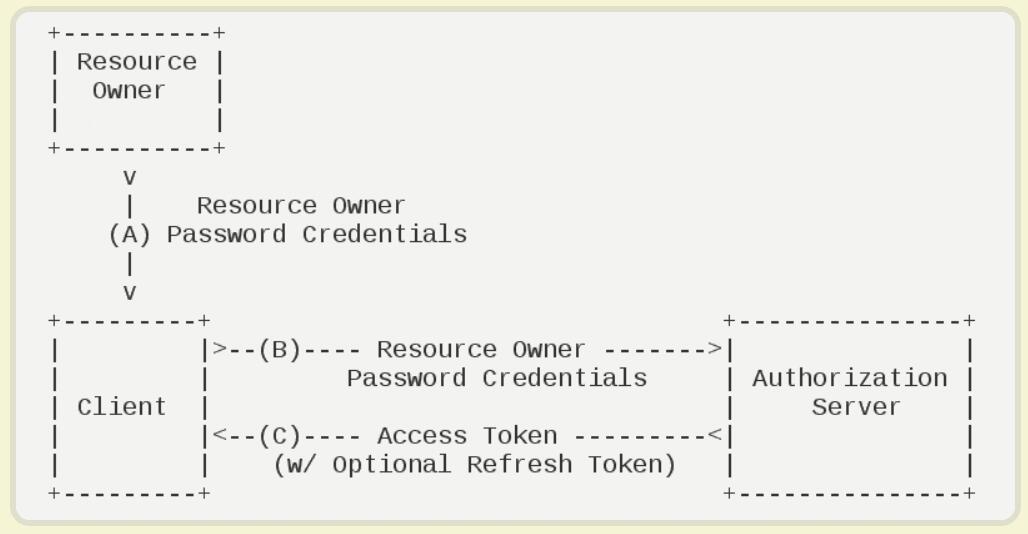
资源所有者(Resource Owner)就是指的User,也就是用户。所以也称为用户名密码模式。相对于客户端凭证模式,增加了一个参与者User。通过User的用户名和密码向IdentityServer申请Access Token。这种模式下要求客户端不能存储密码,否则就存在密码泄露的风险,但是又不能确保第三方Client不存储密码。所以这种模式仅适用于受信任的客户端。
创建项目
-
IdentityServer的ASP.NET Core Web空项目,端口5000
-
Api的ASP.NET Core Web API项目,端口5001
-
Client的控制台项目

IdentityServer准备工作
定义API资源
public static IEnumerable<ApiResource> GetResources()
{
return new List<ApiResource>()
{
new ApiResource("api","My Api")
};
}
定义客户端
public static IEnumerable<Client> GetClients()
{
return new List<Client>()
{
new Client()
{
ClientId="pwdclient",
AllowedGrantTypes = GrantTypes.ResourceOwnerPassword,
ClientSecrets =
{
new Secret("secret".Sha256())
},
AllowedScopes = {"api"}
}
};
}
配置IdentityServer
public class Startup
{
public void ConfigureServices(IServiceCollection services)
{
services.AddIdentityServer()
.AddDeveloperSigningCredential()
.AddInMemoryApiResources(Config.GetResources())
.AddInMemoryClients(Config.GetClients())
.AddTestUsers(Config.GetUsers());
}
public void Configure(IApplicationBuilder app, IHostingEnvironment env)
{
if (env.IsDevelopment())
{
app.UseDeveloperExceptionPage();
}
app.UseIdentityServer();
app.Run(async (context) =>
{
await context.Response.WriteAsync("Hello World!");
});
}
}
API准备
在API控制器上,增加[Authorize]特性(授权)
[Route("api/[controller]")]
[ApiController]
[Authorize]
public class ValuesController : ControllerBase
Startup增加如下代码:
public class Startup
{
public Startup(IConfiguration configuration)
{
Configuration = configuration;
}
public IConfiguration Configuration { get; }
public void ConfigureServices(IServiceCollection services)
{
services.AddAuthentication("Bearer")
.AddIdentityServerAuthentication(options =>
{
options.Authority = "http://localhost:5000";
options.RequireHttpsMetadata = false;
//options.ApiName = "Home";//不设置此参数,代表所有接口全部使用权限
});
services.AddMvc().SetCompatibilityVersion(CompatibilityVersion.Version_2_2);
}
public void Configure(IApplicationBuilder app, IHostingEnvironment env)
{
if (env.IsDevelopment())
{
app.UseDeveloperExceptionPage();
}
app.UseAuthentication();
app.UseMvc();
}
}
使用postman调用

创建客户端
IdentityModel 包括用于发现 IdentityServer 各个终结点(EndPoint)的客户端库。这样只需要知道 IdentityServer 的地址 - 可以从元数据中读取实际的各个终结点地址:
var client = new HttpClient();
var disdoc = client.GetDiscoveryDocumentAsync("http://localhost:5000").Result;
if (disdoc.IsError)
{
Console.WriteLine(disdoc.Error);
}
获取token
var tokenResponse = client.RequestPasswordTokenAsync(new PasswordTokenRequest()
{
Address = disdoc.TokenEndpoint,
ClientId = "pwdclient",
ClientSecret = "secret",
Scope = "api",
UserName = "Test1",
Password = "123456"
}).Result;
if (tokenResponse.IsError)
{
Console.WriteLine(tokenResponse.Error);
}
else
{
Console.WriteLine(tokenResponse.Json);
}
调用API
HttpClient httpClient = new HttpClient();
httpClient.SetBearerToken(tokenResponse.AccessToken);
var response = httpClient.GetAsync("http://localhost:5001/api/values").Result;
if (response.IsSuccessStatusCode)
{
Console.WriteLine(response.Content.ReadAsStringAsync().Result);
}
Console.ReadLine();


 浙公网安备 33010602011771号
浙公网安备 33010602011771号