git新的远程分支同步到本地
通过
git fetch
获取新的远程分支
git branch -a
可以查看到本地分支和远程分支
然后通过以下命令创建新的分支来保存远程分支
git checkout -b localnewbranchname origib/remotenewbranchname
不过出现了错误:
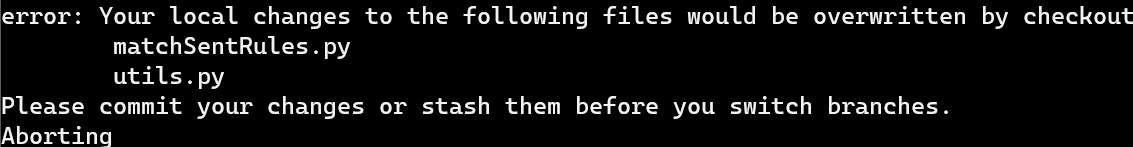
经过研究,是因为本地代码做了改动,和远程代码发生冲突,
参考http://www.skcircle.com/?id=400
自己的修改几乎没有,所以决定放弃本地代码修改
git reset --hard
重置代码到origin/master状态
然后重新执行
git checkout -b localnewbranchname origib/remotenewbranchname
同步成功!



 浙公网安备 33010602011771号
浙公网安备 33010602011771号