Vue简易博客总结
项目结构:
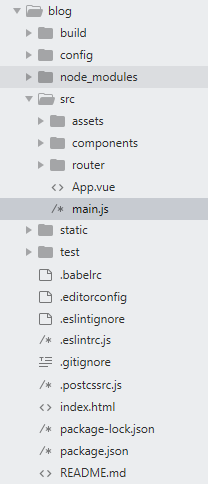
首先,编写博客的导航栏组件BlogHeader.vue:

1 <template> 2 <nav> 3 <ul> 4 <li> 5 <router-link to="/" exact>博客</router-link> 6 <router-link to="/add" exact>写博客</router-link> 7 </li> 8 </ul> 9 </nav> 10 11 </template> 12 13 <script> 14 export default{ 15 name:"blog-header" 16 } 17 18 </script> 19 20 <style scoped> 21 ul{ 22 list-style-type: none; 23 text-align: center; 24 margin: 0px; 25 } 26 27 li{ 28 display: inline-block; 29 margin: 0 10px; 30 } 31 32 a{ 33 color: #fff; 34 text-decoration: none; 35 padding: 12px; 36 border-radius: 5px; 37 } 38 39 nav{ 40 background: crimson; 41 padding: 30px 0; 42 margin:10px; 43 } 44 45 .router-link-active{ 46 background: rgba(255,255,255,0.8); 47 color: #444; 48 } 49 50 </style>
如图所示:

然后,编写展示博客的组件showBlog.vue:
用到的知识点有axios访问api:更多axios知识点请访问:https://www.npmjs.com/package/axios

1 new Vue({ 2 el: '#app', 3 data () { 4 return { 5 info: null 6 } 7 }, 8 created () { 9 axios 10 .get('https://api.coindesk.com/v1/bpi/currentprice.json') 11 .then(response => (this.info = response)) 12 } 13 }) 14 <div id="app"> 15 {{ info }} 16 </div>
错误处理:

1 <!-- 2 很多时候我们可能并没有从 API 获取想要的数据。这可能是由于很多种因素引起的,比如 axios 调用可能由于多种原因而失败,包括但不限于: 3 API 不工作了; 4 请求发错了; 5 API 没有按我们预期的格式返回信息。 6 --> 7 axios 8 .get('https://api.coindesk.com/v1/bpi/currentprice.json') 9 .then(response => (this.info = response.data.bpi)) 10 .catch(error => console.log(error))
自定义指令,详见:https://cn.vuejs.org/v2/guide/custom-directive.html

1 // 注册一个全局自定义指令 `v-focus` 2 Vue.directive('focus', { 3 // 当被绑定的元素插入到 DOM 中时…… 4 inserted: function (el) { 5 // 聚焦元素 6 el.focus() 7 } 8 }) 9 10 //如果想注册局部指令,组件中也接受一个 directives 的选项: 11 directives: { 12 focus: { 13 // 指令的定义 14 inserted: function (el) { 15 el.focus() 16 } 17 } 18 } 19 20 //然后你可以在模板中任何元素上使用新的 v-focus 属性,如下: 21 <input v-focus>
过滤器:https://cn.vuejs.org/v2/guide/filters.html
showBlog.vue代码:

1 <template> 2 <div id="show-blog" v-theme:column="'narrow'"> 3 <h1 style="text-align: center;padding: 15px 0px 0px 0px">博客总览</h1> 4 <input type="text" v-model="serach" placeholder="搜索" /> 5 <div v-for="blog in blogs" class="single-blog"> 6 <!-- | pipe管道过滤器的标识 --> 7 <router-link v-bind:to="'/blog/' + blog.id"><h2 v-rainbow>{{blog.name}} </h2></router-link> 8 <article> 9 <!-- {{blog.price | snippet}} --> 10 {{blog.detail | snippet}} 11 </article> 12 </div> 13 </div> 14 </template> 15 16 <script> 17 export default { 18 name: 'show-blog', 19 data(){ 20 return{ 21 blogs:[ 22 23 ], 24 serach:'' 25 } 26 }, 27 created(){ 28 /*this.$http.get('http://jsonplaceholder.typicode.com/posts').then(function(data){ 29 this.blogs = data.body.slice(0,30); 30 })*/ 31 this.$axios.get('/api/items').then((data)=>{ 32 // console.log(data.body); 33 this.blogs = data.data; 34 35 }) 36 }, 37 /* computed:{ 38 filteredBlogs:function(){ 39 return this.blogs.filter((blog)=>{ 40 return blog.title.match(this.serach); 41 }) 42 }*/ 43 // }, 44 //过滤器局部实现方法 45 filters:{ 46 "to-uppercase":function(data){ 47 return data.toUpperCase(); 48 } 49 }, 50 //自定义指令的局部实现方式 51 directive:{ 52 53 } 54 } 55 </script> 56 57 <style> 58 59 #show-blog{ 60 max-width: 800px; 61 margin:0 auto; 62 } 63 64 .single-blog{ 65 padding: 20px; 66 margin: 20px auto; 67 box-sizing: border-box; 68 background: #ccc; 69 border:1px dotted #aaa; 70 } 71 72 #show-blog a{ 73 color: #444; 74 text-decoration: none; 75 } 76 77 input[type="text"]{ 78 padding: 8px; 79 width:100%; 80 box-shadow: border-box; 81 } 82 </style>
界面如图所示:
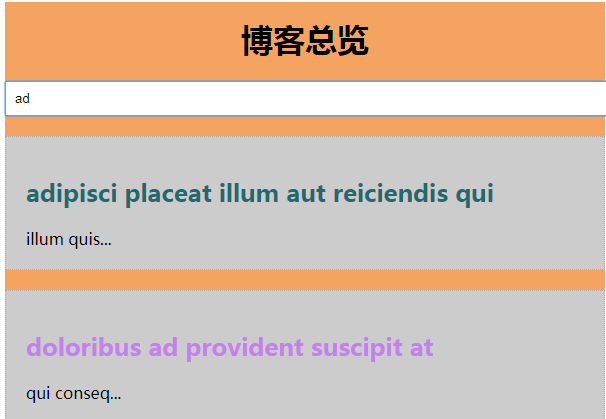
博客详情页代码:

1 <template> 2 <div id="single-blog"> 3 <h1>{{blog.title}}</h1> 4 <article>{{blog.body}}</article> 5 </div> 6 </template> 7 8 <script> 9 export default{ 10 name:"singleblog", 11 data(){ 12 return{ 13 id:this.$route.params.id, 14 blog:{} 15 } 16 }, 17 created(){ 18 this.$http.get('http://jsonplaceholder.typicode.com/posts/'+this.id).then(function(data){ 19 this.blog = data.body; 20 }) 21 } 22 } 23 24 </script> 25 26 <style> 27 #single-blog{ 28 max-width: 800px; 29 margin: 0 auto; 30 padding: 20px; 31 background: #eee; 32 border:1px dotted #aaa; 33 } 34 </style>

最后编写添加博客页代码:

1 <template> 2 <div id="add-blog" > 3 <h2>添加博客</h2> 4 <form action="" v-if="!submmited"> 5 <label>博客标题</label> 6 <input type="text" v-model="blog.title" required="" /> 7 <label for="">博客内容</label> 8 <textarea name="" id="" cols="30" rows="10" v-model="blog.content"></textarea> 9 <div id="checkboxes"> 10 <label for="">Vue.js</label> 11 <input type="checkbox" value="Vue.js" v-model="blog.categories" /> 12 <label for="">Node.js</label> 13 <input type="checkbox" value="Node.js" v-model="blog.categories"/> 14 <label for="">React.js</label> 15 <input type="checkbox" value="React.js" v-model="blog.categories"/> 16 <label for="">Angular</label> 17 <input type="checkbox" value="Angular" v-model="blog.categories"/> 18 <label for="">作者:</label> 19 <select v-model="blog.author"> 20 <option v-for="author in authors"> 21 {{author}} 22 </option> 23 </select> 24 <button v-on:click.prevent="post">添加博客</button> 25 </div> 26 </form> 27 28 <div> 29 <h3 v-if="submmited">您的博客发布成功!</h3> 30 </div> 31 <hr> 32 <div id="preview"> 33 <h3>博客总览</h3> 34 <p>博客标题:{{blog.title}}</p> 35 <p>博客内容:{{blog.content}}</p> 36 <p>博客分类:</p> 37 <ul> 38 <li v-for="category in blog.categories"> 39 {{category}} 40 </li> 41 </ul> 42 <p>作者:{{blog.author}}</p> 43 </div> 44 </div> 45 </template> 46 47 <script> 48 import axios from 'axios' 49 export default { 50 name: 'addBlog', 51 data () { 52 return { 53 blog:{ 54 title:"", 55 content:"", 56 categories:[], 57 author:"" 58 }, 59 authors:["lianmin","wnagdalu","zhoujielun"], 60 submmited:false 61 } 62 }, 63 methods:{ 64 post:function(){ 65 /*this.$http.post("http://jsonplaceholder.typicode.com/posts",{ 66 title:this.blog.title, 67 body:this.blog.content, 68 userId:1 69 }).then(function(data){ 70 console.log(data.body); 71 this.submmited=true; 72 });*/ 73 var _this = this; 74 axios.post("http://jsonplaceholder.typicode.com/posts",{ 75 title:this.blog.title, 76 body:this.blog.content, 77 userId:1 78 }).then((data)=>{ 79 console.log(data.body); 80 _this.submmited=true; 81 }); 82 } 83 } 84 } 85 </script> 86 87 <!-- Add "scoped" attribute to limit CSS to this component only --> 88 <style scoped> 89 #add-blog *{ 90 box-sizing:border-box ; 91 } 92 #add-blog{ 93 margin: 20px auto; 94 max-width: 600px; 95 padding: 20px; 96 } 97 98 label{ 99 display: block; 100 margin:20px 0 10px; 101 } 102 103 input[type="text"],textarea,select{ 104 display: block; 105 width: 100%; 106 padding: 8px; 107 } 108 109 textarea{ 110 height: 200px; 111 } 112 113 #checkboxes label{ 114 display: inline-block; 115 margin-top: 0; 116 } 117 118 #checkboxes input{ 119 display: inline-block; 120 margin-right: 10px; 121 } 122 123 button{ 124 display: block; 125 margin:20px 0; 126 background: crimson; 127 color: #fff; 128 border: 0; 129 padding: 14px; 130 border-radius: 4px; 131 font-size: 18px; 132 cursor: pointer; 133 } 134 135 #preview{ 136 padding: 10px 20px; 137 border:1px dotted #ccc; 138 margin:30px 0; 139 } 140 141 h3{ 142 margin-top: 10px; 143 } 144 </style>

最后进行路由表的相关配置:

1 import Vue from 'vue' 2 import Router from 'vue-router' 3 import HelloWorld from '@/components/HelloWorld' 4 import showblog from '@/components/showblog' 5 import addblog from '@/components/AddBlog' 6 import singleBlog from '@/components/SingleBlog' 7 8 Vue.use(Router) 9 10 export default new Router({ 11 routes: [ 12 { 13 path: '/', 14 name: 'showblog', 15 component: showblog 16 }, 17 { 18 path: '/add', 19 name: 'addblog', 20 component: addblog 21 }, 22 { 23 path: '/blog/:id', /*路由参数*/ 24 component: singleBlog 25 }, 26 ], 27 mode:"history" //不用显示#号 28 })
还要在App.vue中进行一些编写,主要是使用写好的路由:

1 <template> 2 <div id="app"> 3 <blog-header></blog-header> 4 <!-- <add-blog></add-blog> --> 5 <!-- <show-blog></show-blog> --> 6 <router-view/> 7 </div> 8 </template> 9 10 <script> 11 import AddBlog from './components/AddBlog' 12 import showblog from './components/showblog' 13 import blogHeader from './components/BlogHeader' 14 export default { 15 name: 'App', 16 components: { 17 'add-blog': AddBlog, 18 'show-blog':showblog, 19 "blog-header":blogHeader 20 } 21 } 22 </script> 23 24 <style> 25 26 </style>
另外,还可以在main.js中进行一些全局属性的配置:

1 // The Vue build version to load with the `import` command 2 // (runtime-only or standalone) has been set in webpack.base.conf with an alias. 3 import Vue from 'vue' 4 import App from './App' 5 import router from './router' 6 import VueResource from 'vue-resource' 7 import axios from 'axios' 8 9 10 Vue.prototype.$axios = axios 11 //全局配置axios 12 //axios.defaults.baseURL='http://localhost:8080' 13 //请求头配置 14 /* 15 axios.defaults.headers.common['Authorization'] = 'Token' 16 axios.defaults.headers.post['Content-type'] = '' 17 axios.defaults.headers.get['Accepts']='application/json' 18 */ 19 Vue.config.productionTip = false 20 Vue.use(VueResource) 21 22 //自定义指令 23 Vue.directive('rainbow',{ 24 bind(el,binding,vnode){ 25 el.style.color = "#" + Math.random().toString(16).slice(2,8) 26 } 27 }) 28 29 Vue.directive('theme',{ 30 bind(el,binding,vnode){ 31 if(binding.value=='wide'){ 32 el.style.maxWidth = "1260px" 33 }else if(binding.value='narrow'){ 34 el.style.maxWidth="600px" 35 } 36 37 if(binding.arg=='column'){ 38 el.style.background = "#F4A460"; 39 el.style.margin = "10px auto" 40 } 41 } 42 }) 43 44 //自定义过滤器 全局的实现方式 45 /*Vue.filter("to-uppercase",function(value){ 46 return value.toUpperCase(); 47 })*/ 48 49 Vue.filter("snippet",function(value){ 50 return value.slice(0,10) + "..."; 51 }) 52 /* eslint-disable no-new */ 53 new Vue({ 54 el: '#app', 55 router, 56 components: { App }, 57 template: '<App/>' 58 })





 浙公网安备 33010602011771号
浙公网安备 33010602011771号