配置Linux服务器从第三方 SMTP 服务器外发邮件
配置Linux服务器从第三方 SMTP 服务器外发邮件
1、确保postfix服务运行
# systemctl status postfix
2、安装mailx
# yum install -y mailx
3、配置smtp服务器
修改/etc/mail.rc文件,在文件中添加以下内容
# vim /etc/mail.rc
set from=user_sunli@sina.com set smtp=smtp.sina.com set smtp-port=25 set smtp-auth-user=user_sunli@sina.com set smtp-auth-password=xxxxxxxxxxxxx#授权码 set smtp-auth=login
或者
set from=user_sunli@sina.com set smtp=smtps://smtp.sina.com:465 set smtp-auth-user=user_sunli@sina.com set smtp-auth-password=xxxxxxxxxxxxx#授权码 set smtp-auth=login set ssl-verify=ignore set nss-config-dir=/root/.certs
4、测试
# echo "邮件内容" |mail -s "邮件标题" 公网邮箱 # echo "hello" |mail -s "hehehe" xxxxxx@qq.com
如果是用的smtp-port=25和云服务器(阿里云/腾讯云)需要先去申请开通25端口(默认禁止),并且开放安全组中的25端口
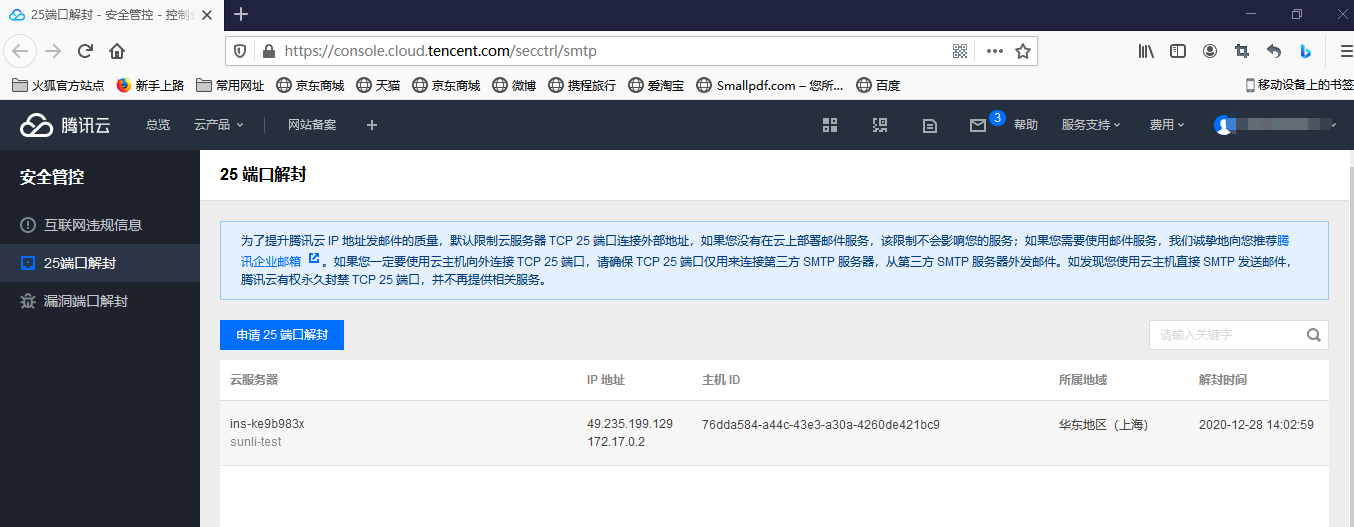
配置邮箱可能遇到的问题:
1).端口,sina邮箱smtp端口为25, 其他邮箱的端口需要查询
2).需要在邮箱设置中开启smtp服务



扩展(使用465端口不需要去申请开通25端口,但需要SSL)
以163邮箱为例,使用SSL下的465端口。
一、请求数字证书
依次完成以下命令
mkdir -p /root/.certs/ ####创建目录,用来存放证书 echo -n | openssl s_client -connect smtp.163.com:465 | sed -ne '/-BEGIN CERTIFICATE-/,/-END CERTIFICATE-/p' > ~/.certs/163.crt ####向163请求证书 certutil -A -n "GeoTrust SSL CA" -t "C,," -d ~/.certs -i ~/.certs/163.crt ####添加一个SSL证书到证书数据库中 certutil -A -n "GeoTrust Global CA" -t "C,," -d ~/.certs -i ~/.certs/163.crt ####添加一个Global 证书到证书数据库中 certutil -L -d /root/.certs ####列出目录下证书
二、配置发件人
输入命令: vim /etc/mail.rc
按如下图配置完成
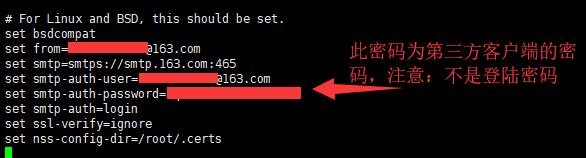
三、测试
# echo “test” | mail -s “zabbix” xxxxxxx@qq.com
登陆收件人邮箱查看
看似成功但是linux中报错:证书不被信任
四、解决最后一个问题-----证书不被信任
按以下命令依次输入
# cd /root/.certs/ # ll certutil -A -n "GeoTrust SSL CA - G3" -t "Pu,Pu,Pu" -d ./ -i 163.crt
成功标志:
Notice: Trust flag u is set automatically if the private key is present.





 浙公网安备 33010602011771号
浙公网安备 33010602011771号