pyqt5 多线程+定时器+读取本地图片
前言
一个程序界面有多个button 按钮时,单击一个按钮,若此按钮对应的信号正在执行,且还未执行完毕;
此时再次单击另外一个按钮,就会出现假死状态。
这个时候我们就需要使用 多线程去解决
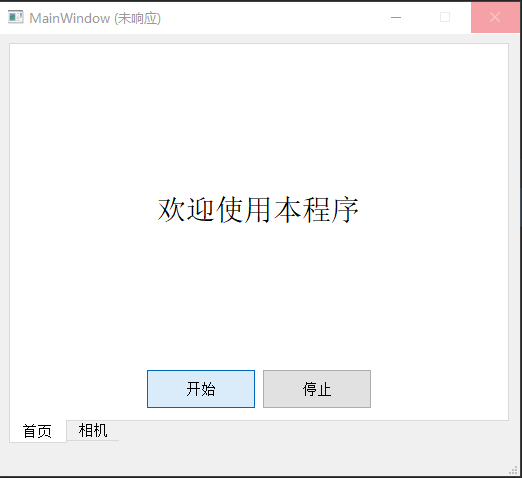
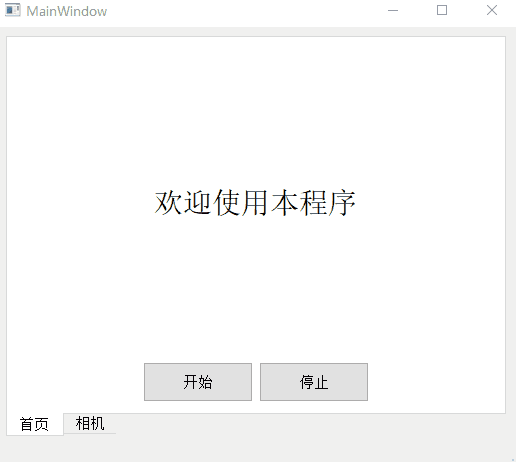
多线程+定时器+读取本地图片
# coding:utf-8
from PyQt5 import QtCore, QtGui, QtWidgets
from PyQt5.QtCore import *
from PyQt5.QtGui import *
from UU2 import *
import sys
import time
a = 0
class Thread_1(QThread): # 线程1
def __init__(self):
super().__init__()
def run(self):
values = [1, 2, 3, 4, 5]
while True:
for i in values:
print(i)
time.sleep(0.5) # 休眠
class Thread_2(QThread): # 线程2
def __init__(self):
super().__init__()
def run(self):
values = ["a", "b", "c", "d", "e"]
for i in values:
print(i)
time.sleep(0.5)
class MainWindous(QtWidgets.QMainWindow, Ui_MainWindow):
def __init__(self):
super(MainWindous, self).__init__()
self.thread_2 = Thread_2() # 创建线程
self.thread_1 = Thread_1() # 创建线程
self.setupUi(self)
self.timer = QTimer() # 初始化一个定时器
self.pushButton.clicked.connect(self.startTimer) # 开始按钮 对应槽
self.pushButton_2.clicked.connect(self.endTimer) # 关闭按钮 对应槽
self.pushButton_3.clicked.connect(self.pic) # 开启图片按钮 对应槽
self.pushButton_4.clicked.connect(self.pic_close) # 停止图片按钮 对应槽
def startTimer(self):
# self.timer.start(1000) # 开始定时,参数为定时时间间隔
# print("start")
self.thread_1.start() # 开始线程
global a
a = 1
print("start")
def endTimer(self):
print("end")
self.thread_2.start() # 开始线程
global a
a = 0
def pic(self):
if a == 1:
self.timer.timeout.connect(self.pic1) # 每次计时到时间时发出信号
self.timer.start(3000) # 设置计时间隔并启动;单位毫秒
else:
QtWidgets.QMessageBox.critical(self, "错误", "请先开始程序")
def pic1(self):
if a == 1:
self.label.setText("加载照片")
print("图片加载成功")
# self.thread_3.start() # 开始线程
# 加载本地图片
img_path = "./1.jpg"
self.label_2.setPixmap(QPixmap(img_path))
self.label_3.setPixmap(QPixmap("./1.jpg").scaled(200, 200)) # 显示图片尺寸
QtWidgets.QApplication.processEvents()
else:
print("错误")
self.timer.stop()
def pic_close(self):
self.timer.stop()
if __name__ == '__main__':
app = QtWidgets.QApplication(sys.argv)
mainWindow = MainWindous()
mainWindow.show()
sys.exit(app.exec_())
成果图
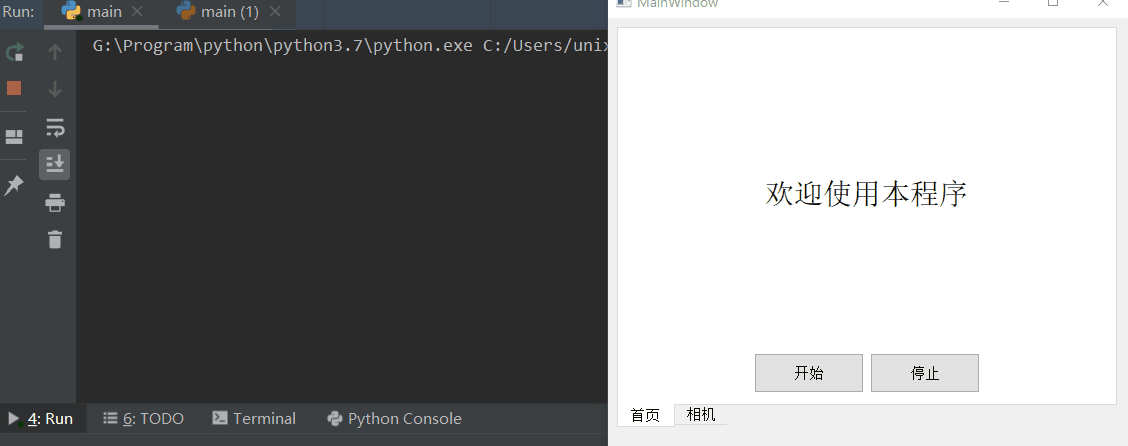


 浙公网安备 33010602011771号
浙公网安备 33010602011771号