JSP第九周作业
1.做一个图书类Book id,name,price ,get,set访问器,构造方法2个,1个无参,1个有参做一个测试类,在main中创建3个图书对象,放到list集合中。做一个菜单,可以添加,删除,修改,查询
package com.gn; public class book { private int id; private String name; private double price; public int getId() { return id; } public void setId(int id) { this.id = id; } public String getName() { return name; } public void setName(String name) { this.name = name; } public double getPrice() { return price; } public void setPrice(double price) { this.price = price; } public book() { super(); } public book(int id, String name, double price) { super(); this.id = id; this.name = name; this.price = price; } }
package com.gn; import java.util.ArrayList; import java.util.Scanner; public class test { static ArrayList<book> list=new ArrayList<book>(); static Scanner sc=new Scanner(System.in); public static void main(String[] args) { book book1=new book(1,"红楼梦",103); book book2=new book(2,"西游记",98); book book3=new book(3,"三国演义",55); list.add(book1); list.add(book2); list.add(book3); for (int i = 0; i < list.size(); i++) { book b=list.get(i); System.out.println("id为"+b.getId()+","+"《"+b.getName()+"》"+"价格为"+b.getPrice()); } showmain(); } private static void showmain() { System.out.println("1.添加图书"); System.out.println("2.删除图书"); System.out.println("3.修改图书"); System.out.println("4.查询图书"); System.out.println("请选择你的操作:"); int num=sc.nextInt(); switch(num){ case 1:add();break; case 2:delete();break; case 3:date();break; case 4:select();break; } } private static void select() { System.out.println("请输入图书id"); int id=sc.nextInt(); for (int i = 0; i < list.size(); i++) { if (id == list.get(i).getId()) { System.out.println("查询结果为"); book b1=list.get(i); System.out.println("id为"+b1.getId()+","+"《"+b1.getName()+"》"+"价格为"+b1.getPrice()); } } showmain(); } private static void date() { System.out.println("请输入图书id"); int id=sc.nextInt(); for (int i = 0; i < list.size(); i++) { if (id == list.get(i).getId()) { list.remove(i); System.out.println("请输入图书name"); String name=sc.next(); System.out.println("请输入图书price"); int price=sc.nextInt(); book b=new book(); b.setId(id); b.setName(name); b.setPrice(price); list.add(b); System.out.print("操作成功为"); f(); } } showmain(); } private static void delete() { System.out.println("请输入图书id"); int id=sc.nextInt(); for (int i = 0; i < list.size(); i++) { if (id == list.get(i).getId()) { list.remove(i); System.out.println("删除成功"); } } f(); showmain(); } private static void add() { System.out.println("请输入图书id"); int id=sc.nextInt(); System.out.println("请输入图书name"); String name=sc.next(); System.out.println("请输入图书price"); int price=sc.nextInt(); book b=new book(id,name,price); list.add(b); f(); showmain(); } private static void f() { System.out.println("最新的图书列表是:"); for (int i = 0; i < list.size(); i++) { book b1=list.get(i); System.out.println("id为"+b1.getId()+","+"《"+b1.getName()+"》"+"价格为"+b1.getPrice()); } } }

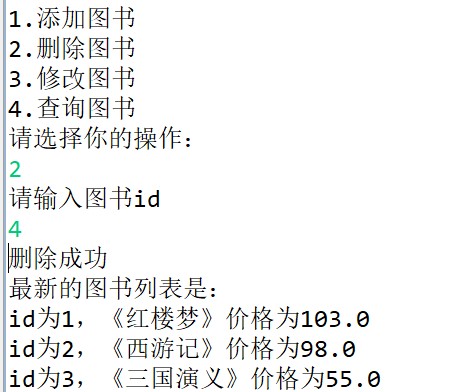
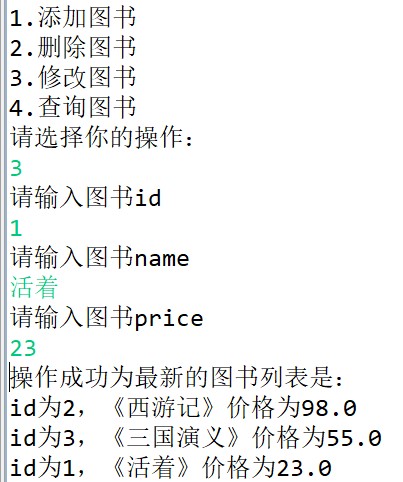

2.上题的类,在一个JSP页面中,创建一个集合,里面放3个图书,集合循环遍历显示在页面上。
<%@ page language="java" import="java.util.*" pageEncoding="utf-8"%> <%@page import="com.gn.book"%> <!DOCTYPE HTML PUBLIC "-//W3C//DTD HTML 4.01 Transitional//EN"> <html> <head> <title>My JSP 'booklist.jsp' starting page</title> </head> <body> 信息如下:<br> <% ArrayList<book> list=new ArrayList<book>(); book book1=new book(1,"《红楼梦》",103); book book2=new book(2,"《西游记》",98); book book3=new book(3,"《三国演义》",55); list.add(book1); list.add(book2); list.add(book3); for (int i = 0; i < list.size(); i++) { book b=list.get(i); int id=b.getId(); String name=b.getName(); double price=b.getPrice(); out.print("id为"+id+",书名为"+name+",价格为"+price);
%><br><% } %> </body> </html>

3.在MySQL中创建Book表,里面id,name,price,
用命令实现,
添加一个图书,
根据名称删除图书,
把所有名称是“我”开头的图书删除,
删除全部图书,
把20元以上的图书价格都修改为18.8,
查看全部图书,
查看价格高于10块钱的全部图书
//建库 create database books; use books; //建表 create table book( id double(100,10) primary key auto_increment, name varchar(10) not null , price double(100,10) ); //插入数据 insert into book(id,name,price) values(1,"我和我的祖国",20),(2,"我和我的家乡",30),(3,"红楼梦",103),(4,"西游记",98),(5,"三国演义",55),(6,"水浒传",180);
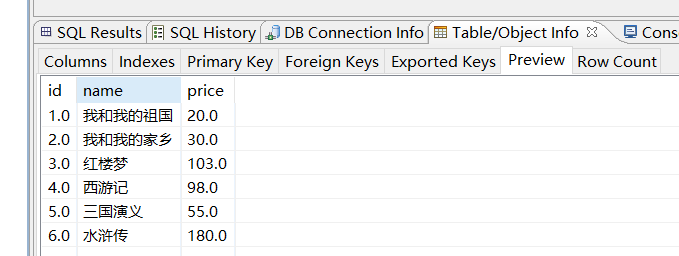
//查看全部图书 select * from book; //查看价格高于10块钱的全部图书 select * from book where price>10; //把20元以上的图书价格都修改为18.8 update book set price=18.8 where price>20; //把所有名称是“我”开头的图书删除 delete from book where name like'我%'; //根据名称删除图书 delete from book where name='水浒传'; //删除全部图书 delete from book; //删除表 drop table book;



 浙公网安备 33010602011771号
浙公网安备 33010602011771号