摘要:
在Windows客户端程序(WPF和Windows Forms)中使用Ninject和在控制台应用程序中使用Ninject没什么不同。在这些应用程序里我们不需要某些配置用来安装Ninject,因为在Windows客户端应用程序里,开发者可以控制UI组件的实例化(Forms或Windows),可以很容易地委托这种控制到Ninject。然而在Web应用程序里,就不同了,因为框架负责了实例化UI元素。因此,我们需要知道怎样告诉框架委托这种控制责任给Ninject。幸运的是,让ASP.NET MVC框架做这件事是很容易的,但是这又和Web Forms应用程序不同。
多亏了Ninject MVC扩展,我们甚至不需要麻烦地安装MVC框架来支持DI。反而,Ninject的MVC扩展将帮我们做这个。在这篇文章中,我们在ASP.NET MVC 3应用程序中使用Ninject。Ninject MVC扩展也支持其他版本的MVC框架。
还是继续使用上一篇文章的Solution,Demo.Northwind。
使用Ninject创建ASP.NET MVC应用程序
1. 创建MVC工程Demo.Northwind.MVC。
2. 使用NutGet Manager添加引用。
添加如下Ninject引用。
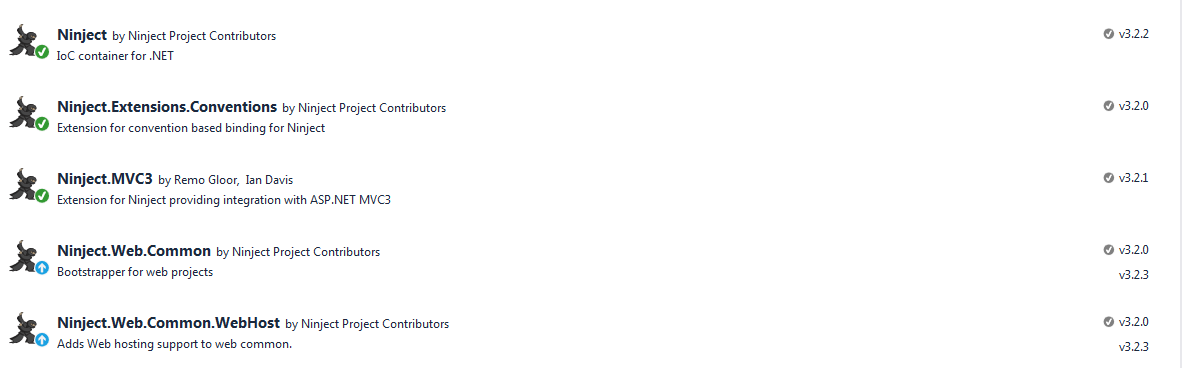
添加bootstrap引用(前端框架)和EntityFramework引用。
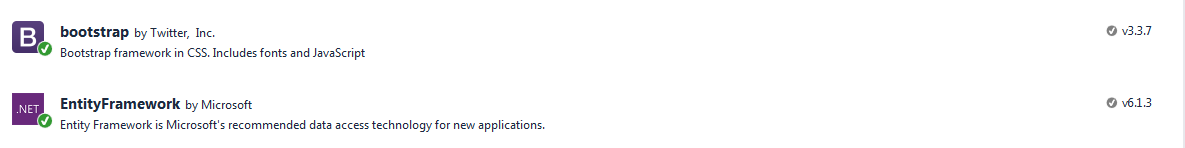
添加指向Demo.Northwind.Core的引用。
3. 修改根路径下的Web.config文件。
添加connectionStrings节
<connectionStrings> <add name="NorthwindContext" providerName="System.Data.SqlClient" connectionString="Data Source=localhost;Initial Catalog=NORTHWND;Integrated Security=True" /> </connectionStrings>
4. 修改Ninject配置。
展开App_Start文件夹,发现自动添加了NinjectDependencyResolver.cs代码文件和NinjectWebCommon.cs代码文件。
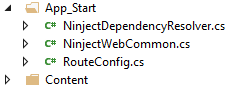
打开NinjectWebCommon.cs文件,CreateKernel方法:
1 private static IKernel CreateKernel() 2 { 3 var kernel = new StandardKernel(); 4 try 5 { 6 kernel.Bind<Func<IKernel>>().ToMethod(ctx => () => new Bootstrapper().Kernel); 7 kernel.Bind<IHttpModule>().To<HttpApplicationInitializationHttpModule>(); 8 9 RegisterServices(kernel); 10 return kernel; 11 } 12 catch 13 { 14 kernel.Dispose(); 15 throw; 16 } 17 }
CreateKernel方法就是是Ninject根控制的起始方法,他调用RegisterServices方法完成Ninject注入。
下面来看RegisterServices方法。RegisterServices方法调用System.Web.Mvc.DependencyResolver.SetResolver方法,传入一NinjectDependencyResolver对象,将DI控制任务委托给了NinjectDependencyResolver对象。
1 private static void RegisterServices(IKernel kernel) 2 { 3 System.Web.Mvc.DependencyResolver.SetResolver(new NinjectDependencyResolver(kernel)); 4 }
再来看NinjectDependencyResolver.cs。
1 private readonly IKernel kernel; 2 3 public NinjectDependencyResolver(IKernel kernelParam) 4 { 5 kernel = kernelParam; 6 AddBindings(); 7 }
NinjectDependencyResolver类的AddBindings方法最终完成依赖注入。
修改AddBindings方法:
1 private void AddBindings() 2 { 3 kernel.Bind(x => x.FromAssembliesMatching("Demo.Northwind.*") 4 .SelectAllClasses().EndingWith("Repository") 5 .BindAllInterfaces()); 6 }
5. 修改HomeController,添加Index、Edit这些Action。
1 using Demo.Northwind.Core.Interface; 2 using Demo.Northwind.Core.Model; 3 using System; 4 using System.Collections.Generic; 5 using System.Linq; 6 using System.Web; 7 using System.Web.Mvc; 8 9 namespace Demo.Northwind.MVC.Controllers 10 { 11 public class HomeController : Controller 12 { 13 private readonly ICustomerRepository repository; 14 15 public HomeController(ICustomerRepository repository) 16 { 17 this.repository = repository; 18 } 19 20 public ActionResult Index() 21 { 22 var customers = repository.GetAll(); 23 return View(customers); 24 } 25 26 public ActionResult Create() 27 { 28 return View("Edit", ""); 29 } 30 31 public ActionResult Edit(string customerId) 32 { 33 var customer = repository.Get(customerId); 34 return View(customer); 35 } 36 37 [HttpPost] 38 public ActionResult Edit(Customer customer) 39 { 40 if (ModelState.IsValid) 41 { 42 repository.SaveCustomer(customer); 43 return RedirectToAction("Index"); 44 } 45 return View(); 46 } 47 48 [HttpPost] 49 public ActionResult Delete(string customerId) 50 { 51 Customer deletedCustomer = repository.Delete(customerId); 52 if (deletedCustomer != null) 53 { 54 TempData["message"] = string.Format("{0} was deleted", deletedCustomer.CompanyName); 55 } 56 return RedirectToAction("Index"); 57 } 58 } 59 }
HomeController使用构造函数注入方式,注入了ICustomerRepository对象。
1 private readonly ICustomerRepository repository; 2 3 public HomeController(ICustomerRepository repository) 4 { 5 this.repository = repository; 6 }
6. 添加HomeController对应的View。
使用了bootstrap前端框架的css样式表。
_Layout.cshtml:
<!DOCTYPE html> <html> <head> <meta charset="utf-8" /> <meta name="viewport" content="width=device-width, initial-scale=1.0"> <link href="~/Content/bootstrap.css" rel="stylesheet" /> <link href="~/Content/bootstrap-theme.css" rel="stylesheet" /> <link href="~/Content/ErrorStyles.css" rel="stylesheet" /> <title>@ViewBag.Title</title> <style> .navbar-right { float: right !important; margin-right: 15px; margin-left: 15px; } </style> </head> <body> <div class="row panel"> <div class="col-xs-12 col-sm-8"> @if (TempData["message"] != null) { <div class="alert alert-success">@TempData["message"]</div> } @RenderBody() </div> </div> </body> </html>
Index.cshtml:
@model IEnumerable<Demo.Northwind.Core.Model.Customer> @{ ViewBag.Title = "Index"; Layout = "~/Views/Shared/_Layout.cshtml"; } <div class="panel panel-default"> <div class="panel-heading"> <h3>All Customers</h3> </div> <div class="panel-body"> <table class="table table-striped table-condensed table-bordered"> <tr> <th class="text-right">ID</th> <th>Company Name</th> <th>City</th> <th>Postal Code</th> <th>Phone</th> <th class="text-center">Actions</th> </tr> @foreach (var item in Model) { <tr> <td class="text-right">@item.CustomerID</td> <td> @Html.ActionLink(item.CompanyName, "Edit", new { item.CustomerID }) </td> <td>@item.City</td> <td>@item.PostalCode</td> <td>@item.Phone</td> <td class="text-center"> @using (Html.BeginForm("Delete", "Home")) { @Html.Hidden("CustomerID", item.CustomerID) <input type="submit" class="btn btn-default btn-xs" value="Delete" /> } </td> </tr> } </table> </div> <div class="panel-footer"> @Html.ActionLink("Add a new customer", "Create", null, new { @class = "btn btn-default" }) </div> </div>
Edit.cshtml:
@model Demo.Northwind.Core.Model.Customer @{ ViewBag.Title = "Edit"; Layout = "~/Views/Shared/_Layout.cshtml"; } @if (Model != null) { <h1>Edit @Model.CompanyName</h1> } else { <h1>Create</h1> } @using (Html.BeginForm("Edit", "Home", FormMethod.Post)) { <div class="panel-body"> @foreach (var property in ViewData.ModelMetadata.Properties) { <div class="form-group"> <label> @(property.DisplayName ?? property.PropertyName) </label> @if (property.PropertyName == "CustomerID" && Model != null) { @Html.TextBox(property.PropertyName, null, new { @class = "form-control", @readonly = "true" }) } else { @Html.TextBox(property.PropertyName, null, new { @class = "form-control" }) } @Html.ValidationMessage(property.PropertyName) </div> } </div> <div class="panel-footer"> <input type="submit" value="Save" class="btn btn-primary" /> @Html.ActionLink("Cancel and return to List", "Index", null, new { @class = "btn btn-default" }) </div> }
7. 执行程序,得到运行结果。
Index页:
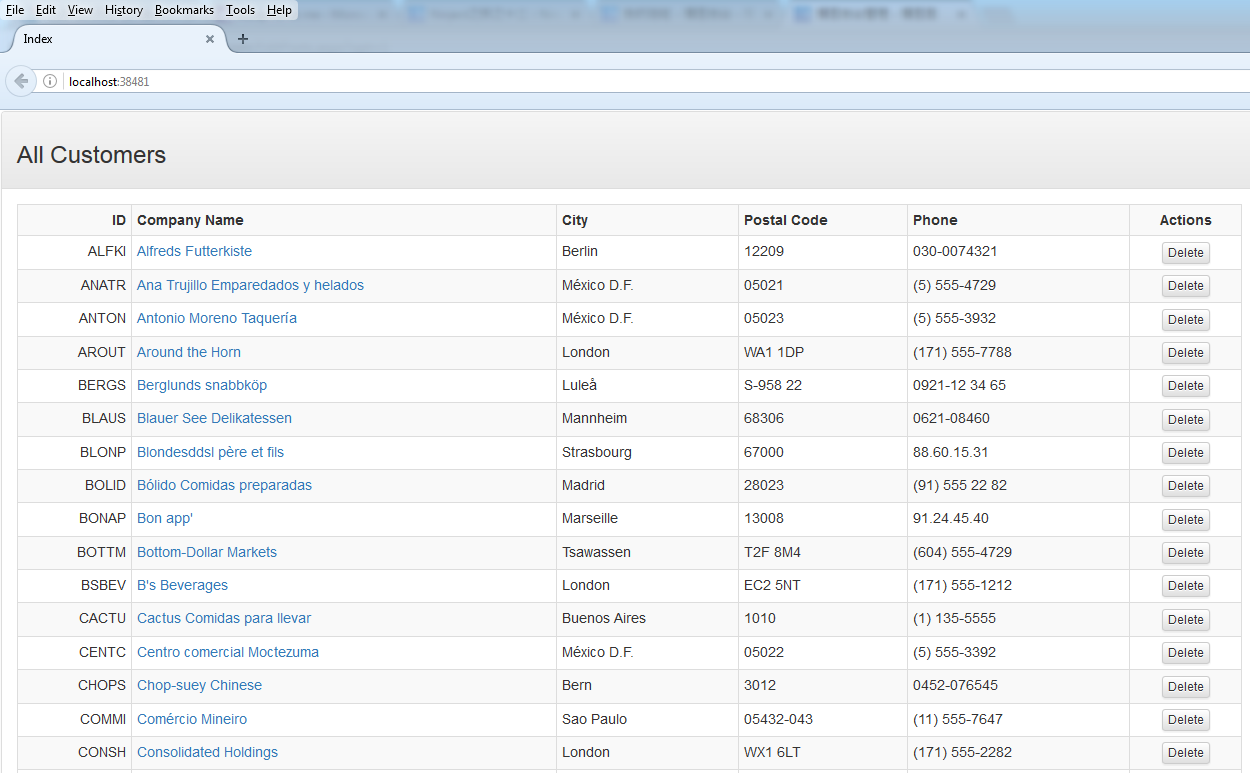
Edit页:

添加Log4Net日志分析
1. 通过NutGet Manager工具添加log4Net引用。
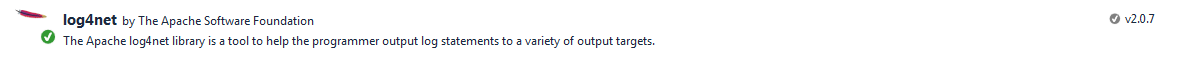
2. 修改应用程序配置,添加log4Net配置。
1)在根路径下的Web.config文件的appSettings里添加log4netConfigFile。
<add key="log4netConfigFile" value="log4net.xml" />
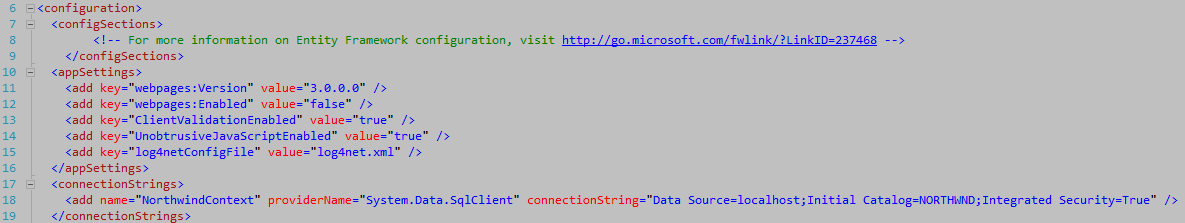
2)在根路径下添加log4net.xml文件。
<?xml version="1.0" encoding="utf-8" ?> <log4net> <appender name="FileAppender" type="log4net.Appender.FileAppender"> <file value="c:\LogFiles\Northwind.mvc.log" /> <appendToFile value="true" /> <layout type="log4net.Layout.PatternLayout"> <conversionPattern value="%date [%thread] %-5level %logger [%property{NDC}] - %message%newline" /> </layout> </appender> <root> <level value="DEBUG" /> <appender-ref ref="FileAppender" /> </root> </log4net>
FileAppender指出使用文件系统日志。
appendFile支持日志文件路径。创建文件夹和文件:c:\LogFiles\Northwind.mvc.log。
设置log4net.xml文件的属性Copy to Output Directory。
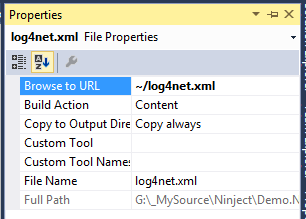
3. 修改Global.asax.cs文件,注册Log4Net。
1 using log4net.Config; 2 using System; 3 using System.Configuration; 4 using System.IO; 5 using System.Web.Mvc; 6 using System.Web.Routing; 7 8 namespace Demo.Northwind.MVC 9 { 10 public class MvcApplication : System.Web.HttpApplication 11 { 12 protected void Application_Start() 13 { 14 AreaRegistration.RegisterAllAreas(); 15 RouteConfig.RegisterRoutes(RouteTable.Routes); 16 17 RegisterLog4Net(); 18 } 19 20 public static void RegisterLog4Net() 21 { 22 var log4NetConfigFile = ConfigurationManager.AppSettings["log4netConfigFile"]; 23 var log4NetConfigPath = Path.Combine(AppDomain.CurrentDomain.BaseDirectory, log4NetConfigFile); 24 XmlConfigurator.Configure(new FileInfo(log4NetConfigPath)); 25 } 26 } 27 }
4. 修改NinjectDependencyResolver.cs文件。
修改AddBindings方法,添加Log4Net注入。
1 private void AddBindings() 2 { 3 kernel.Bind(x => x.FromAssembliesMatching("Demo.Northwind.*") 4 .SelectAllClasses().EndingWith("Repository") 5 .BindAllInterfaces()); 6 7 kernel.Bind<ILog>().ToMethod(GetLogger); 8 }
绑定log4net接口ILog到工厂方法GetLogger。
下面添加GetLogger方法。
1 private static ILog GetLogger(IContext ctx) 2 { 3 var filterContext = ctx.Request.ParentRequest.Parameters 4 .OfType<FilterContextParameter>() 5 .SingleOrDefault(); 6 return LogManager.GetLogger(filterContext == null ? 7 ctx.Request.Target.Member.DeclaringType : 8 filterContext.ActionDescriptor.ControllerDescriptor.ControllerType); 9 }
- 从参数IContext对象得到日志上下文对象的类型。
- log4net使用LogManager的静态方法GetLogger得到ILog对象:
1 public class MyClass 2 { 3 private static readonly ILog log = LogManager.GetLogger(typeof(MyApp)); 4 }
5. 我们将使用特性修饰Action,进行写日志,因此添加LogAttribute特性类。
1 using System; 2 3 namespace Demo.Northwind.MVC 4 { 5 public class LogAttribute : Attribute 6 { 7 public string LogLevel { get; set; } 8 } 9 }
LogAttribute特性类包含一个字符串类型的LogLevel属性。
6. 使用IActionFilter接口实现写日志功能。因此创建类LogFilter继承自IActionFilter接口。
1 using log4net; 2 using log4net.Core; 3 using System.Globalization; 4 using System.Web.Mvc; 5 6 namespace Demo.Northwind.MVC 7 { 8 public class LogFilter : IActionFilter 9 { 10 private readonly ILog log; 11 private readonly Level logLevel; 12 13 public LogFilter(ILog log, string logLevel) 14 { 15 this.log = log; 16 this.logLevel = log.Logger.Repository.LevelMap[logLevel]; 17 } 18 19 public void OnActionExecuting(ActionExecutingContext filterContext) 20 { 21 var message = string.Format( 22 CultureInfo.InvariantCulture, 23 "Executing action {0}.{1}", 24 filterContext.ActionDescriptor.ControllerDescriptor.ControllerName, 25 filterContext.ActionDescriptor.ActionName); 26 this.log.Logger.Log(typeof(LogFilter), this.logLevel, message, null); 27 } 28 29 public void OnActionExecuted(ActionExecutedContext filterContext) 30 { 31 var message = string.Format( 32 CultureInfo.InvariantCulture, 33 "Executed action {0}.{1}", 34 filterContext.ActionDescriptor.ControllerDescriptor.ControllerName, 35 filterContext.ActionDescriptor.ActionName); 36 this.log.Logger.Log(typeof(LogFilter), this.logLevel, message, null); 37 } 38 } 39 }
- LogFilter类通过构造函数,注入log4Net的ILog接口对象。
- 通过构造函数传入logLevel字符串,并从log.Logger.Repository.LevelMap查找,得到log4net.Core.Level。构造函数的logLevel字符串参数值将被使用Ninject注入。
- IActionFilter接口方法OnActionExecuting和方法OnActionExecuted将在Action执行时和执行后触发。而参数ActionExecutingContext对象保存了Action的上下文信息。
7. 再次修改NinjectDependencyResolver.cs文件的AddBindings方法。
1 private void AddBindings() 2 { 3 kernel.Bind(x => x.FromAssembliesMatching("Demo.Northwind.*") 4 .SelectAllClasses().EndingWith("Repository") 5 .BindAllInterfaces()); 6 7 kernel.Bind<ILog>().ToMethod(GetLogger); 8 9 kernel.BindFilter<LogFilter>(FilterScope.Action, 0) 10 .WhenActionMethodHas<LogAttribute>() 11 .WithConstructorArgumentFromActionAttribute<LogAttribute>( 12 "logLevel", 13 attribute => attribute.LogLevel); 14 }
1)为了告诉MVC使用Ninject来解析一个过滤器,我们需要使用Kernel对象的方法BindFilter<TFilter>来注册这个过滤器:
Kernel.BindFilter<LogFilter>(FilterScope.Action, 0);
BindFilter方法的原型如下:
public static IFilterBindingWhenInNamedWithOrOnSyntax<T> BindFilter<T>(this IBindingRoot kernel, FilterScope scope, int? order);
FilterScope是一个枚举,指出过滤器用在什么东西之上。
2)WhenXXX方法用来定义在哪种情况下使用这个过滤器,Ninject提供了三个这样的方法:
• WhenControllerType: 这个方法只在指定类型的Controller上使用过滤器。
• WhenControllerHas: 这个方法在含有指定特性类型的Controller上使用过滤器。
• WhenActionMethodHas: 这个方法在含有指定特性类型的Action上使用过滤器。
代码中使用的是:WhenActionMethodHas<LogAttribute>(),指出在有LogAttribute特性修饰的Action上使用此过滤器。
3) WithXXX方法对过滤器注入参数。Ninject提供了四个这样的方法:
• WithConstructorArgumentFromActionAttribute: 从Action方法的特性Attribute得到构造函数参数。
• WithConstructorArgumentFromControllerAttribute: 从Controller类的特性Attribute得到构造函数参数。
• WithPropertyValueFromActionAttribute: 如果是属性注入,用Action方法的特性Attribute值来设置属性值。
• WithPropertyValueFromControllerAttribute: 如果是属性注入,用Controller类的特性Attribute值来设置属性值。
代码中使用的是:WithConstructorArgumentFromActionAttribute<LogAttribute>("logLevel", attribute => attribute.LogLevel);从Action的特性Attribute设置构造函数参数logLevel的值。
8. 再次运行程序,打开C:\LogFiles\Northwind.mvc.log文件,得到写出的日志。
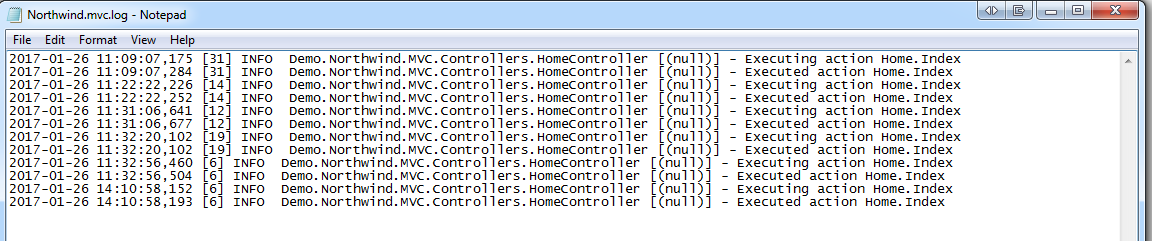
数据验证
如果我们需要验证Domain的Customer对象,需要引入System.ComponentModel.DataAnnotations名称空间。
1 using System.ComponentModel.DataAnnotations; 2 3 namespace Demo.Northwind.Core.Model 4 { 5 public class Customer 6 { 7 [Required] 8 [Display(Name = "Company ID")] 9 public string CustomerID { get; set; } 10 [Required] 11 [Display(Name ="Company Name")] 12 public string CompanyName { get; set; } 13 public string City { get; set; } 14 [Display(Name = "Postal Code")] 15 public string PostalCode { get; set; } 16 [StringLength(10)] 17 public string Phone { get; set; } 18 } 19 }
上面的修改能够验证一般的业务逻辑:不能为空,字符串长度。但是如果要求验证一个Customer对象的CompanyName在数据库中是否已经存在要怎么做呢?
同样使用给属性添加特性的办法,添加唯一性验证逻辑。
1. 首先添加自定义的InjectAttribute特性:
1 namespace Demo.Northwind.Core.Attribute 2 { 3 public class InjectAttribute : System.Attribute 4 { 5 } 6 }
2. 修改NinjectWebCommon.cs的CreateKernel方法。
1 private static IKernel CreateKernel() 2 { 3 var ninjectSettings = new NinjectSettings 4 { 5 InjectAttribute = typeof(Demo.Northwind.Core.Attribute.InjectAttribute) 6 }; 7 var kernel = new StandardKernel(ninjectSettings); 8 try 9 { 10 kernel.Bind<Func<IKernel>>().ToMethod(ctx => () => new Bootstrapper().Kernel); 11 kernel.Bind<IHttpModule>().To<HttpApplicationInitializationHttpModule>(); 12 13 RegisterServices(kernel); 14 return kernel; 15 } 16 catch 17 { 18 kernel.Dispose(); 19 throw; 20 } 21 }
StandardKernel构造函数传入NinjectSettings对象,重写了默认的Ninject特性设置。
默认的Ninject的Inject特性如下:
1 [AttributeUsage(AttributeTargets.Constructor | AttributeTargets.Method | AttributeTargets.Property | AttributeTargets.Field, AllowMultiple = false, Inherited = true)] 2 public class InjectAttribute : Attribute 3 { 4 public InjectAttribute(); 5 }
3. 创建UniqueCustomerIdAttribute特性类,继承自ValidationAttribute抽象类。
1 using Demo.Northwind.Core.Attribute; 2 using Demo.Northwind.Core.Interface; 3 using System; 4 using System.ComponentModel.DataAnnotations; 5 6 namespace Demo.Northwind.Core 7 { 8 public class UniqueCustomerIdAttribute : ValidationAttribute 9 { 10 [Inject] 11 public ICustomerRepository Validator 12 { 13 get; set; 14 } 15 16 public override bool IsValid(object value) 17 { 18 if (Validator == null) 19 { 20 throw new Exception("Validator is not specified."); 21 } 22 if (string.IsNullOrEmpty(value as string)) 23 { 24 return false; 25 } 26 return Validator.ValidateUniqueness(value as string); 27 } 28 } 29 }
在属性public ICustomerRepository Validator上使用刚才定义的[Inject]特性实现DI注入,这里注入的是ICustomerRepository对象。
重写抽象类ValidationAttribute的Validate方法,添加验证逻辑。
4. 再次修改Customer类,为属性CompanyName添加UniqueCustomerId特性。
1 using System.ComponentModel.DataAnnotations; 2 3 namespace Demo.Northwind.Core.Model 4 { 5 public class Customer 6 { 7 [Required] 8 [UniqueCustomerId] 9 [Display(Name = "Company ID")] 10 public string CustomerID { get; set; } 11 [Required] 12 [Display(Name ="Company Name")] 13 public string CompanyName { get; set; } 14 public string City { get; set; } 15 [Display(Name = "Postal Code")] 16 public string PostalCode { get; set; } 17 [StringLength(10)] 18 public string Phone { get; set; } 19 } 20 }
5. 再次运行程序,如果试图添加重复的记录,则会出现下面的页面:
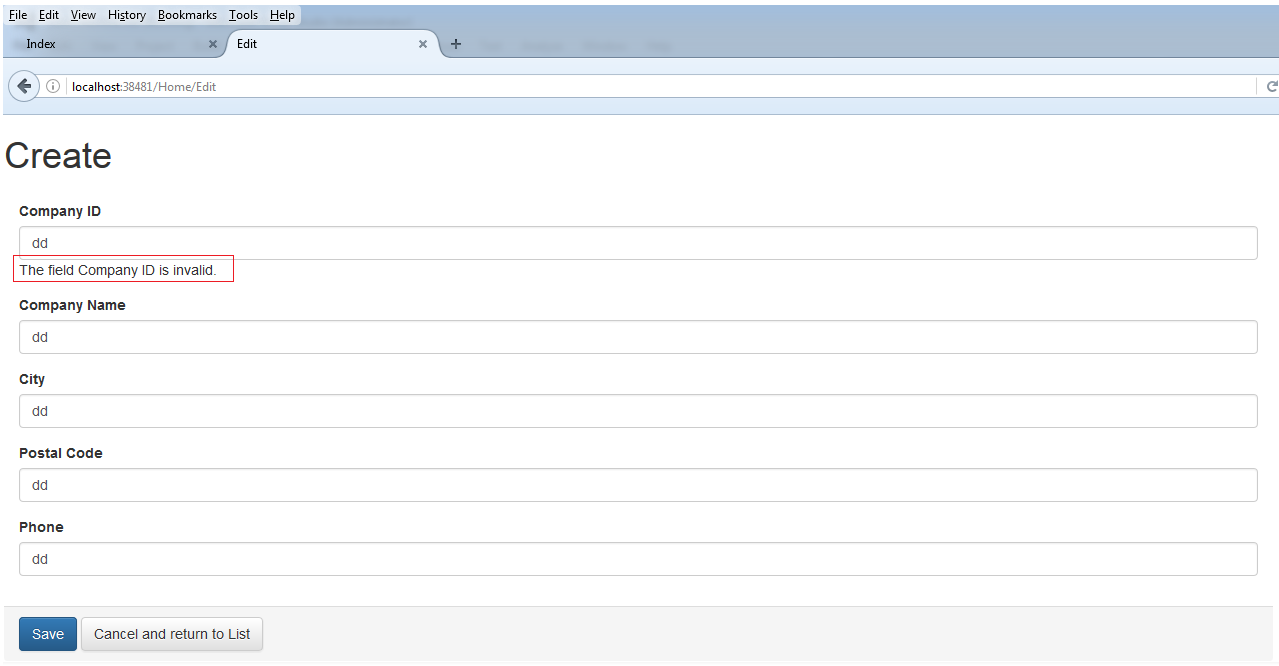
作者:丹尼大叔
出处:http://www.cnblogs.com/uncle_danny
本文版权归作者和博客园共有,欢迎转载。但未经作者同意必须保留此段声明,且在文章页面明显位置给出原文链接,否则保留追究法律责任的权利。


