摘要:
下面的几篇文章介绍如何使用Ninject创建不同类型的应用系统。包括:
- Windows Form应用系统
- ASP.NET MVC应用系统
- ASP.NET Web Form应用系统
尽管对于不同类型的应用系统,Ninject向应用组件注入依赖项的方式是相同的。但是根据不同应用系统架构不同,创建这些应用系统是不同的。一些新的框架例如ASP.NET MVC被设计成支持DI的,然而一些旧的框架例如ASP.NET是不支持所有DI模式。
前面已经介绍了Ninject提供的大多数功能,下面我们将在一个工程里应用这些功能。我们将实现一些应用,每一个应用都包含一个数据访问层,一个业务层,一个表现层,前面两层将在所有应用中共享。
准备工作
1. 在网上下载Northwind数据库,并Restore或Attach到本地数据库。
2. 用Visual Studio 2015创建空解决方案Demo.Northwind。
3. 在解决方案Demo.Northwind里创建数据访问层工程:Demo.Northwind.Core。
在工程Demo.Northwind.Core内,用NuGet Manager添加引用EntityFramework和Ninject。

在工程Demo.Northwind.Core内添加如下文件/文件夹。

Customer.cs:
1 namespace Demo.Northwind.Core.Model 2 { 3 public class Customer 4 { 5 public string CustomerID { get; set; } 6 7 public string CompanyName { get; set; } 8 9 public string City { get; set; } 10 11 public string PostalCode { get; set; } 12 13 public string Phone { get; set; } 14 } 15 }
ICustomerRepository.cs:
1 using Demo.Northwind.Core.Model; 2 using System.Collections.Generic; 3 4 namespace Demo.Northwind.Core.Interface 5 { 6 public interface ICustomerRepository 7 { 8 IEnumerable<Customer> GetAll(); 9 10 Customer Get(string customerID); 11 12 void Add(Customer customer); 13 } 14 }
NorthwindContext.cs:
1 using Demo.Northwind.Core.Model; 2 using System.Data.Entity; 3 4 namespace Demo.Northwind.Core.SqlDataAccess 5 { 6 public class NorthwindContext : DbContext 7 { 8 public NorthwindContext() { } 9 10 public DbSet<Customer> Customers { get; set; } 11 } 12 }
SqlCustomerRepository.cs:
1 using System.Collections.Generic; 2 using Demo.Northwind.Core.Interface; 3 using Demo.Northwind.Core.Model; 4 5 namespace Demo.Northwind.Core.SqlDataAccess 6 { 7 public class SqlCustomerRepository : ICustomerRepository 8 { 9 private readonly NorthwindContext _context; 10 11 public SqlCustomerRepository() 12 { 13 _context = new NorthwindContext(); 14 } 15 16 public void Add(Customer customer) 17 { 18 _context.Customers.Add(customer); 19 _context.SaveChanges(); 20 } 21 22 public Customer Get(string customerID) 23 { 24 return _context.Customers.Find(customerID); 25 } 26 27 public IEnumerable<Customer> GetAll() 28 { 29 return _context.Customers; 30 } 31 } 32 }
创建工程Demo.Northwind.Winforms
Windows Forms是实现DI的一个最直接的应用系统类型。像Console应用程序一样,它不需要特别的Ninject配置。在Program类里的Main方法注册依赖项,框架里的组件例如Form类不需要一个无参数的构造函数,这使得实现构造函数注入变得很简单。
1. 在工程Demo.Northwind.Winforms内使用NutGet Manager添加如下引用:

2. 在工程Demo.Northwind.Winforms内添加到Demo.Northwind.Core的引用。
修改App.config,添加数据库连接字符串:
<connectionStrings> <add name="NorthwindContext" providerName="System.Data.SqlClient" connectionString="Data Source=localhost;Initial Catalog=NORTHWND;Integrated Security=True" /> </connectionStrings>
3. 在MainForm里添加一个DataGrid控件,一个BindingSource控件。绑定DataGrid控件的数据源到BindingSource控件。
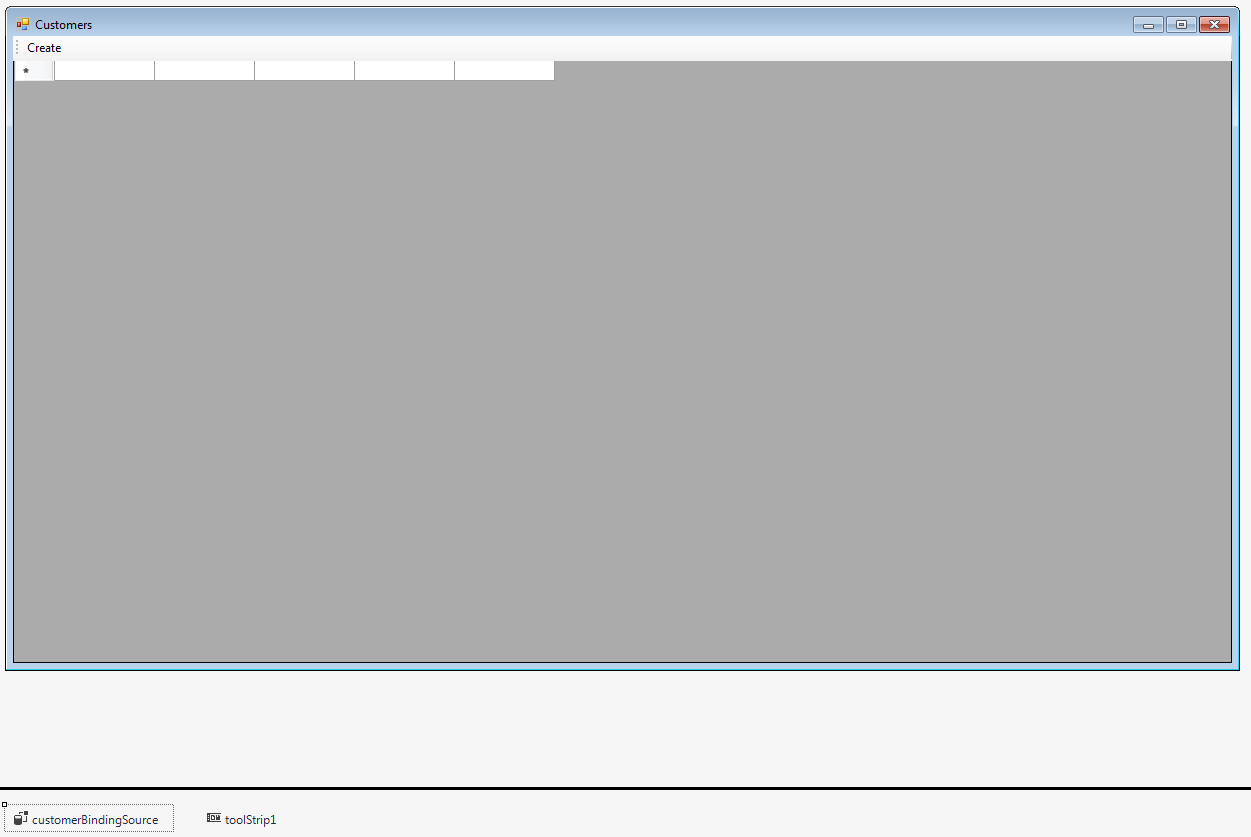
代码:
1 using Demo.Northwind.Core.Interface; 2 using Demo.Northwind.Core.Model; 3 using System; 4 using System.Linq; 5 using System.Windows.Forms; 6 7 namespace Demo.Northwind.Winforms 8 { 9 public partial class MainForm : Form 10 { 11 private readonly ICustomerRepository _repository; 12 13 public MainForm(ICustomerRepository repository) 14 { 15 this._repository = repository; 16 InitializeComponent(); 17 } 18 19 private void MainForm_Load(object sender, EventArgs e) 20 { 21 LoadCustomers(); 22 } 23 24 private void LoadCustomers() 25 { 26 var customers = _repository.GetAll(); 27 customerBindingSource.DataSource = customers.ToList<Customer>(); 28 } 29 } 30 }
ICustomerRepository是这个类唯一的依赖项,在构造函数内引入和注入。
4. 既然MainForm的构造函数注入了一个ICustomerRepository对象,需要在Ninject中完成依赖注入,并使用kernel.Get<CustomerForm>()得到MainForm窗口对象,修改Program.cs:
1 using System; 2 using System.Windows.Forms; 3 using Ninject; 4 using Ninject.Extensions.Conventions; 5 6 namespace Demo.Northwind.Winforms 7 { 8 static class Program 9 { 10 /// <summary> 11 /// The main entry point for the application. 12 /// </summary> 13 [STAThread] 14 static void Main() 15 { 16 Application.EnableVisualStyles(); 17 Application.SetCompatibleTextRenderingDefault(false); 18 19 using (var kernel = new StandardKernel()) 20 { 21 kernel.Bind(x => x.FromAssembliesMatching("Demo.Northwind.*") 22 .SelectAllClasses() 23 .BindAllInterfaces()); 24 25 var mainForm = kernel.Get<MainForm>(); 26 Application.Run(mainForm); 27 } 28 } 29 } 30 }
5. 如果要在MainForm窗口上加一个“Create”按钮,点击按钮打开一个CustomerForm窗口用来添加新Customer并保存到数据库。CustomerForm窗口类也应该在构造函数中注入一个ICustomerRepository对象。
新建Windows Form:CustomerForm。
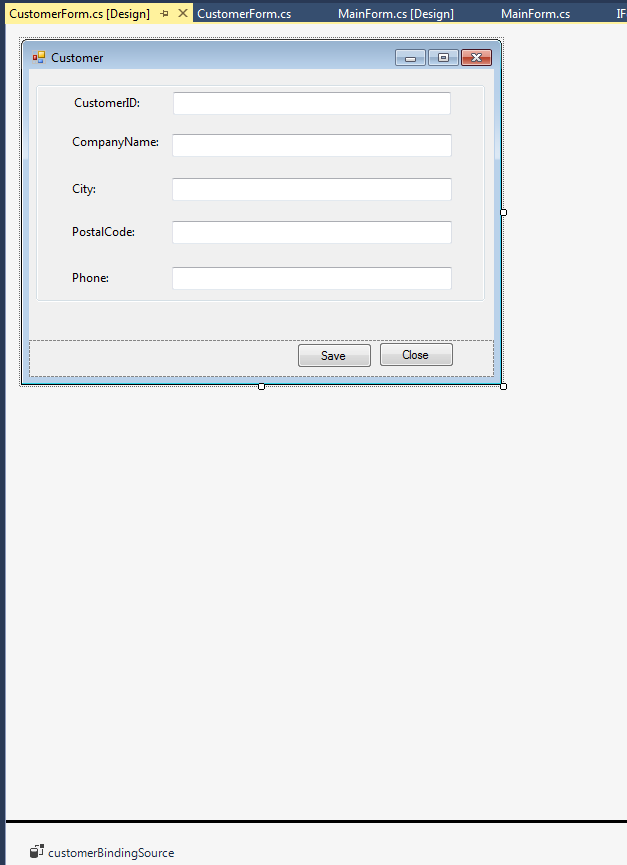
代码:
1 using Demo.Northwind.Core.Interface; 2 using Demo.Northwind.Core.Model; 3 using System; 4 using System.Windows.Forms; 5 6 namespace Demo.Northwind.Winforms 7 { 8 public partial class CustomerForm : Form 9 { 10 private readonly ICustomerRepository repository; 11 12 public CustomerForm(ICustomerRepository repository) 13 { 14 this.repository = repository; 15 InitializeComponent(); 16 customerBindingSource.Add(new Customer()); 17 } 18 19 private void saveButton_Click(object sender, EventArgs e) 20 { 21 customerBindingSource.EndEdit(); 22 var customer = customerBindingSource.Current as Customer; 23 repository.Add(customer); 24 this.DialogResult = DialogResult.OK; 25 } 26 27 private void closeButton_Click(object sender, EventArgs e) 28 { 29 this.DialogResult = DialogResult.Cancel; 30 } 31 } 32 }
6. 在MainForm.cs中添加Create按钮事件:createButton_Click:
1 private void createButton_Click(object sender, EventArgs e) 2 { 3 4 }
问题来了,CustomerForm窗口类只有一个注入ICustomerRepository对象的构造函数,不能使用new无参数的构造函数创建CustomerForm窗口类对象,也不能在MainForm窗口类里再新创建一个kernal对象,使用Get方法得到CustomerForm对象。
因此,我们怎么办呢?这个时候应该使用Ninject动态工厂。多亏了Ninject工厂功能,我们只需要简单地定义如下的接口:
1 using System.Windows.Forms; 2 3 namespace Demo.Northwind.Winforms 4 { 5 public interface IFormFactory 6 { 7 T Create<T>() where T : Form; 8 } 9 }
在MainForm类里添加IFormFactory对象:
private readonly IFormFactory _formFactory;
修改MainForm类createButton_Click事件:
1 private void createButton_Click(object sender, EventArgs e) 2 { 3 var customerForm = _formFactory.Create<CustomerForm>(); 4 if (customerForm.ShowDialog(this) == DialogResult.OK) 5 { 6 LoadCustomers(); 7 } 8 }
修改MainForm类构造函数,添加IFormFactory对象注入:
1 public MainForm(ICustomerRepository repository, IFormFactory formFactory) 2 { 3 this._repository = repository; 4 this._formFactory = formFactory; 5 InitializeComponent(); 6 }
最后是在Program类的Main方法里添加注册我们的动态工厂服务:
1 kernel.Bind(x => x.FromThisAssembly() 2 .SelectAllInterfaces() 3 .EndingWith("Factory") 4 .BindToFactory() 5 .Configure(c => c.InSingletonScope()));
运行系统,测试系统运行情况。
作者:丹尼大叔
出处:http://www.cnblogs.com/uncle_danny
本文版权归作者和博客园共有,欢迎转载。但未经作者同意必须保留此段声明,且在文章页面明显位置给出原文链接,否则保留追究法律责任的权利。


