https://material.angular.io/components/radio/api#MatRadioGroup
https://material.angular.io/components/radio/api#MatRadioGroup
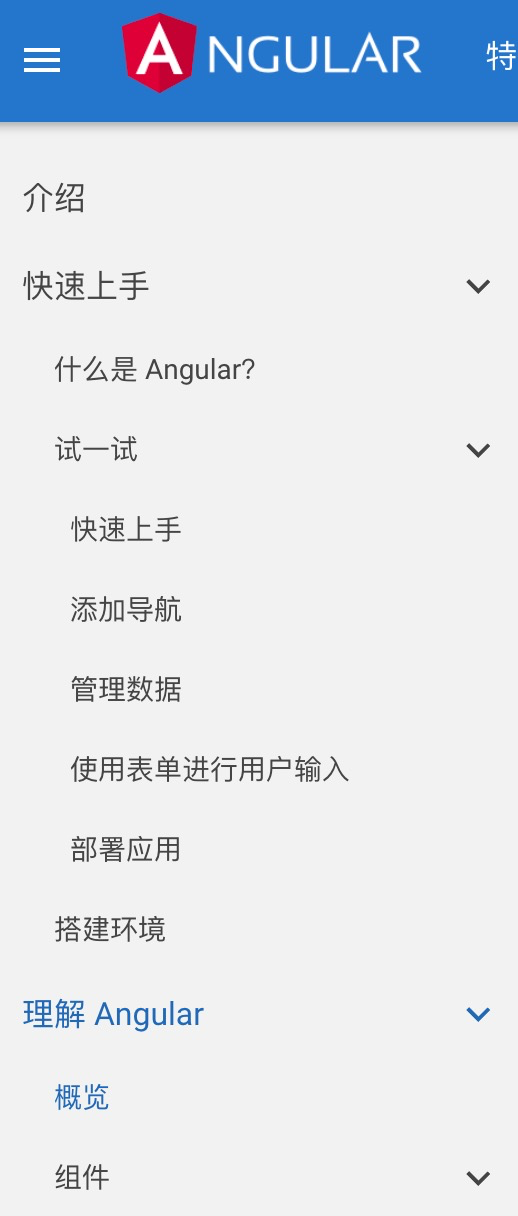
在上一篇的Angular记录中,对Angular官网(中文)的快速上手demo已经大概通过,
虽然还是感觉其作为Vue的借鉴本体,有些地方感觉不是很方便,比如我要加一个div套
在hr标签左右才能展示横切线,但是感觉其分包确实也够清晰。
今天想着手做一个radio group的一个组件,也是官网文档中接下来的一步。
那么开始吧。
https://material.angular.io/components/radio/overview 通过angular官网的资料网站,
可以发现一个radio的demo。
通过demo的代码演示,我们继续观察:
https://stackblitz.com/run?file=src%2Fapp%2Fradio-overview-example.ts
<mat-radio-group aria-label="Select an option">
<mat-radio-button value="1">Option 1</mat-radio-button>
<mat-radio-button value="2">Option 2</mat-radio-button>
</mat-radio-group>
<!-- Copyright 2023 Google LLC. All Rights Reserved.
Use of this source code is governed by an MIT-style license that
can be found in the LICENSE file at https://angular.io/license -->
其中上面的模板内容比较容易理解。
通过index html我们再次发现:
<!doctype html>
<html lang="en">
<head>
<meta charset="utf-8">
<title>Basic radios</title>
<base href="/">
<meta name="viewport" content="width=device-width, initial-scale=1">
<link rel="preconnect" href="https://fonts.gstatic.com">
<link href="https://fonts.googleapis.com/css2?family=Roboto:wght@300;400;500&display=swap" rel="stylesheet">
<link href="https://fonts.googleapis.com/icon?family=Material+Icons" rel="stylesheet">
</head>
<body class="mat-typography mat-app-background">
<radio-overview-example></radio-overview-example>
<span class="version-info">Current build: 15.1.3</span>
</body>
</html>
其中
<radio-overview-example></radio-overview-example>
就是要添加的模塊,對應的在ts文件中
@Component({
selector: 'radio-overview-example',
templateUrl: 'radio-overview-example.html',
styleUrls: ['radio-overview-example.css'],
})
component的selector。
同樣我也做了一個demo,那麼先把這個數據展示到頁面,
繼而再去觀察怎樣獲取選擇的radio的value值。
selectors: [
'家庭',
'人際',
'情感',
'工作',
'經濟',
'健康',
'情緒',
'自我',
'生涯',
'信仰'
].map(v => {
return { display: v, value: v };
})
本文来自博客园,作者:ukyo--碳水化合物,转载请注明原文链接:https://www.cnblogs.com/ukzq/p/17097805.html


 浙公网安备 33010602011771号
浙公网安备 33010602011771号