一、安装Jupyter Notebook
直接使用命令行进行安装,如下所示:
sudo pip install jupyter
可能存在的问题是 ipython 的版本不匹配的问题,可以直接安装 ipython ,然后再安装 jupyter.
sudo pip3 install ipython
二、配置Jupyter Notebook使能远程访问功能
1. 生成 jupyter 配置文件
jupyter notebook --generate-config
2. 通过 ipython 设置网页远程登陆密码
mm@ubuntu-MS:~$ ipython3
Python 3.6.9 (default, Dec 8 2021, 21:08:43)
Type 'copyright', 'credits' or 'license' for more information
IPython 7.16.3 -- An enhanced Interactive Python. Type '?' for help.
In [1]: from notebook.auth import passwd
In [2]: passwd()
Enter password:
Verify password:
Out[2]: 'argon2:$argon2id$v=19$m=102xxxxxxxxxxxvWbbr1AxxxxxxnOgPL2xxxxxxxxxxaq'
In [3]: exit()
3. 修改 jupyter 配置文件
- 打开编辑 jupyter_notebook_config.py 文件
sudo vim ~/.jupyter/jupyter_notebook_config.py - 在文件的最后末尾位置添加如下内容:
c.NotebookApp.ip='*' c.NotebookApp.password='argon2:$argon2id$v=19$m=102xxxxxxxxxxxvWbbr1AxxxxxxnOgPL2xxxxxxxxxxaq' c.NotebookApp.open_browser = False c.NotebookApp.port =8888 c.IPKernelApp.pyplot = 'inline' c.NotebookApp.allow_remote_access = True - 保存退出启动 jupyter notebook
jupyter notebook
三、登录测试
-
在局域网其他主机上打开浏览器输入运行 jupyter notebook 的主机 IP
http://192.168.xx.xx:8888 -
进入登陆界面
![image]()
-
登陆如下图所示:
![image]()
Reference
https://blog.csdn.net/zds13257177985/article/details/128022829
转载请注明出处!感谢GISPALAB实验室的老师和同学们的帮助和支持~



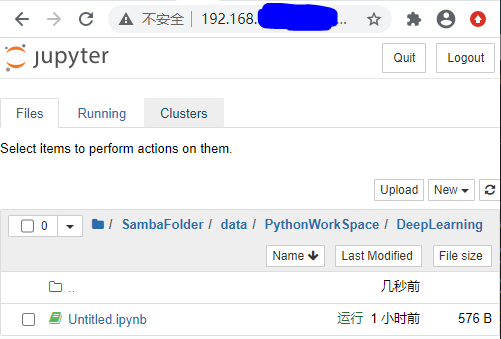

 浙公网安备 33010602011771号
浙公网安备 33010602011771号