MySQL解压版配置方法
1.下载
https://downloads.mysql.com/archives/community/
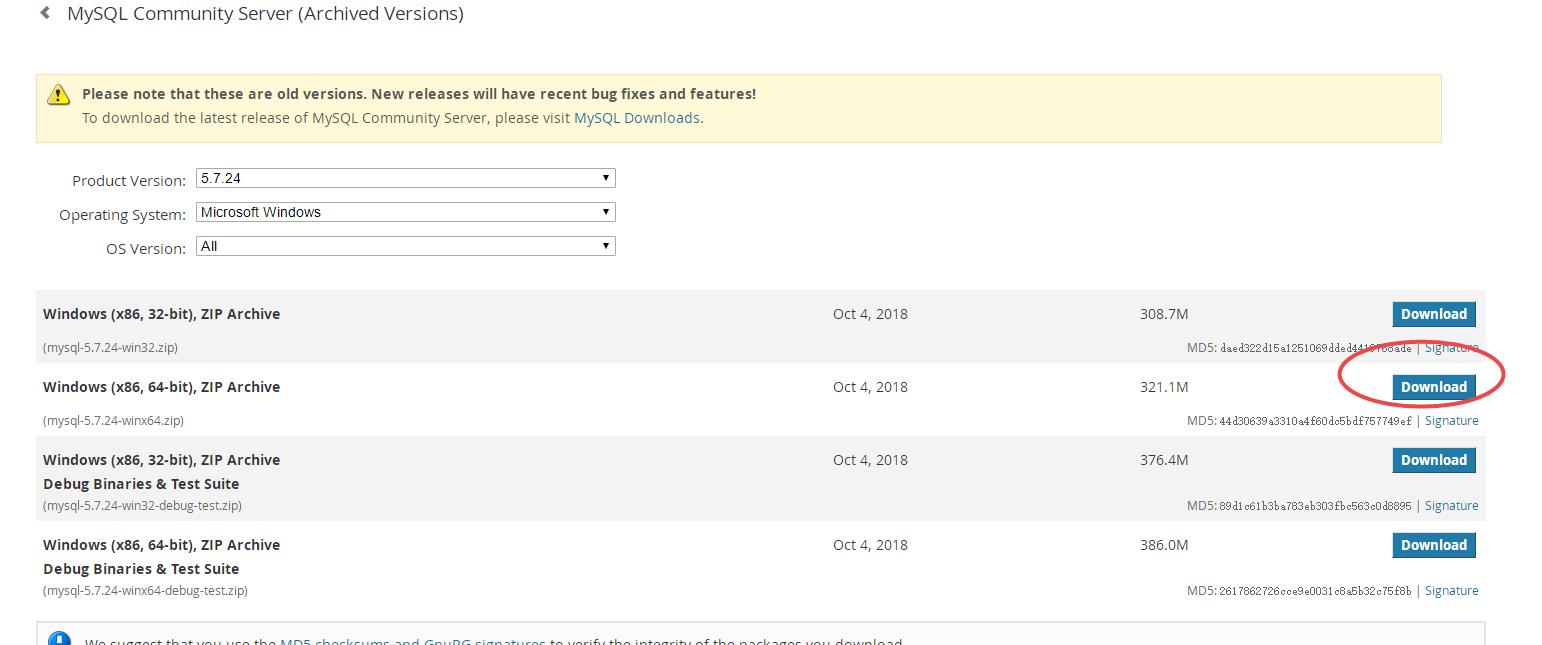
2. 创建my.ini文件。复制如下文档
[mysqld]
character-set-server=utf8
bind-address = 0.0.0.0
port = 3306
basedir=D:/mysql-5.7.24-winx64
datadir=D:/MySQL_Data_DFN_FT/data
max_connections=2000
default-storage-engine=INNODB
[mysql]
default-character-set=utf8
[mysql.server]
default-character-set=utf8
[client]
default-character-set=utf8
3. 拷贝到解压目录
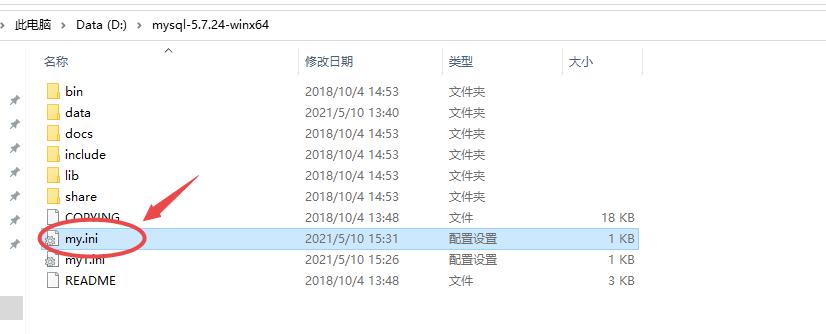
4.添加环境变量
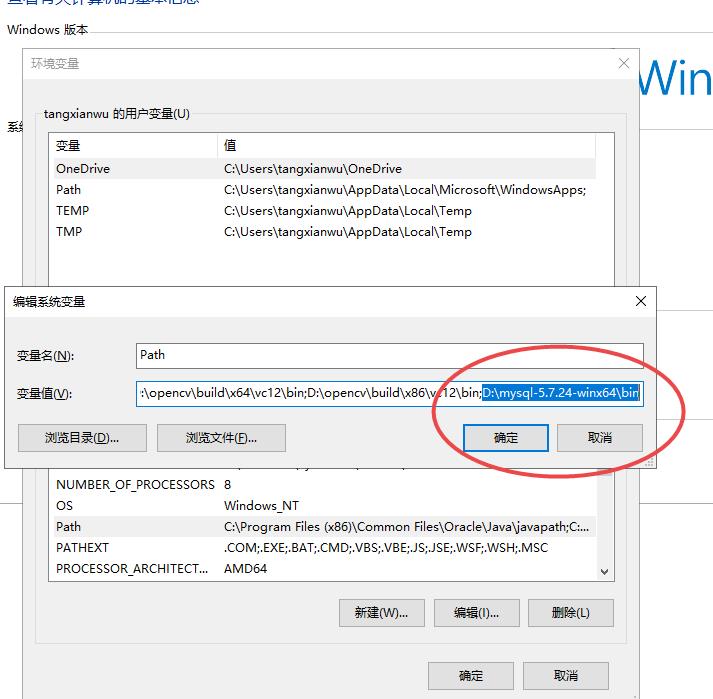
管理员方式运行CMD,安装服务。mysqld --install mysql

5. 初始化data文件夹,mysqld --initialize --user=root --console,(如何设置mysql的默认密码)
my.ini中:datadir=D:/MySQL_Data_DFN_FT/data,自己先创建MySQL_Data_DFN_FT的目录,data文件就会自动生成到这里。
自动生成root,的登录密码。
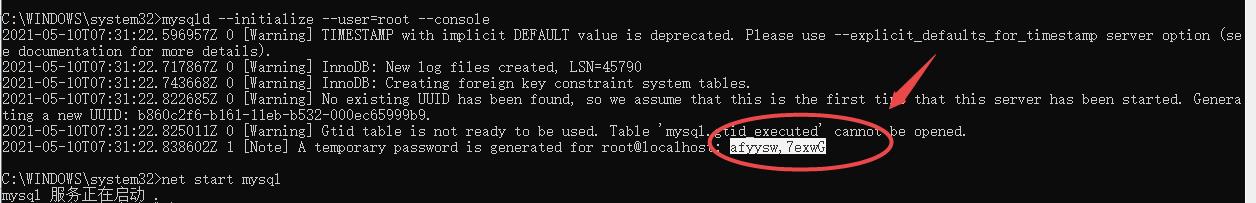
6. 启动服务, net start mysql
C:\WINDOWS\system32>net start mysql
mysql 服务正在启动 .
mysql 服务已经启动成功。
7. 登录root用户。mysql -uroot -pafyysw,7exwG
C:\WINDOWS\system32>mysql -uroot -pafyysw,7exwG
mysql: [Warning] Using a password on the command line interface can be insecure.
Welcome to the MySQL monitor. Commands end with ; or \g.
Your MySQL connection id is 2
Server version: 5.7.24
Copyright (c) 2000, 2018, Oracle and/or its affiliates. All rights reserved.
Oracle is a registered trademark of Oracle Corporation and/or its
affiliates. Other names may be trademarks of their respective
owners.
Type 'help;' or '\h' for help. Type '\c' to clear the current input statement.
8. 修改密码
mysql> set password =password('root');//括号里面的root就是密码
Query OK, 0 rows affected, 1 warning (0.00 sec)
9.退出
mysql> exit
Bye
10.测试登录 C:\WINDOWS\system32>mysql -uroot -proot
C:\WINDOWS\system32>mysql -uroot -proot
mysql: [Warning] Using a password on the command line interface can be insecure.
Welcome to the MySQL monitor. Commands end with ; or \g.
Your MySQL connection id is 8
Server version: 5.7.24 MySQL Community Server (GPL)
Copyright (c) 2000, 2018, Oracle and/or its affiliates. All rights reserved.
Oracle is a registered trademark of Oracle Corporation and/or its
affiliates. Other names may be trademarks of their respective
owners.
Type 'help;' or '\h' for help. Type '\c' to clear the current input statement.
mysql> exit
Bye



 浙公网安备 33010602011771号
浙公网安备 33010602011771号