WP7 在调试过程中显示日志
开发过程中,需要使用log来记录程序运行状态。
WP7 SDK给出一个在debug模式下打印日志的方法。VS开发中默认就是debug模式,我们要做的就是调用打印日志的方法。
Debug.WriteLine(String logMsg)
使用方法:
引入命名空间:
1: using System.Diagnostics;
然后就可以再想要打印日志的地方使用 Debug.WriteLine方法打印日志,参数是日志内容。
1: Debug.WriteLine("LogText");
想要看到日志需要打开output窗口
就会显示出来output窗口
测试代码(XNA程序):
给Game1.cs的update方法中添加打印日志语句(测试例子是每秒钟打印1条日志)
1: int timeFlag = 0;//程序运行时间标识
2: protected override void Update(GameTime gameTime)
3: {
4: // Allows the game to exit
5: if (GamePad.GetState(PlayerIndex.One).Buttons.Back == ButtonState.Pressed)
6: this.Exit();
7:
8: // TODO: Add your update logic here
9: if ((int)gameTime.TotalGameTime.TotalSeconds == timeFlag)
10: {
11: Debug.WriteLine("LogText");
12: timeFlag++;
13: }
14:
15: base.Update(gameTime);
16: }
结果如下:
作者:Lighting Cui
出处:http://tugeler.cnblogs.com/
本文版权归作者所,欢迎转载,但未经作者同意必须保留此段声明,且在文章页面明显位置给出原文连接,否则保留追究法律责任的权利。
出处:http://tugeler.cnblogs.com/
本文版权归作者所,欢迎转载,但未经作者同意必须保留此段声明,且在文章页面明显位置给出原文连接,否则保留追究法律责任的权利。


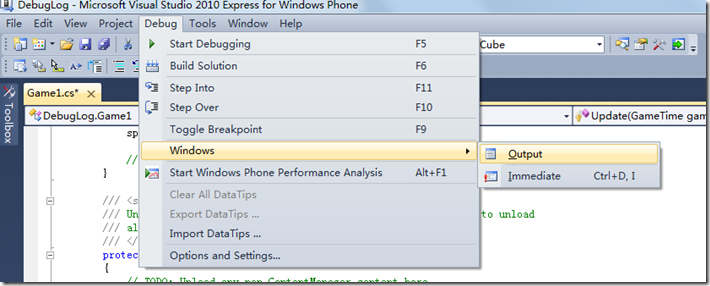
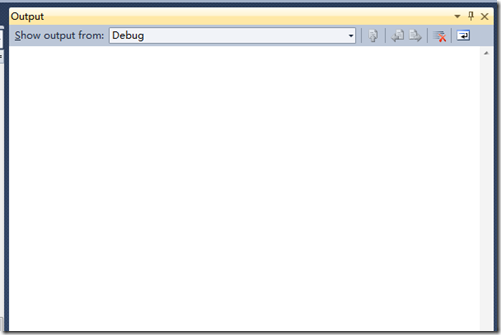
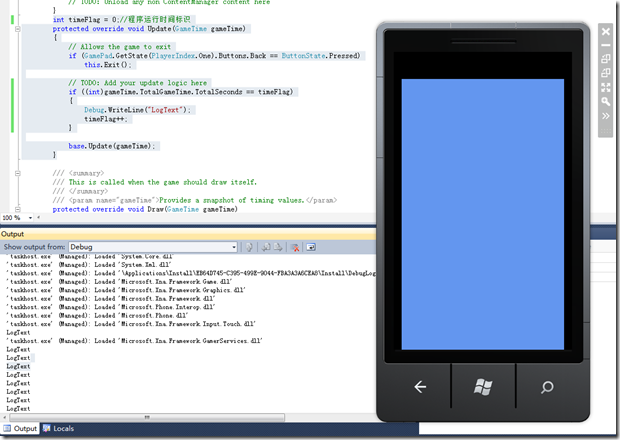

 浙公网安备 33010602011771号
浙公网安备 33010602011771号