【Java】多线程相关复习—— 线程的创建、名字、运行情况以及顺序控制(join方法) 【一】
· 继承Thread类
· 实现Runnable接口
· 实现Callable接口
· 线程名字 getName()
· 线程活动情况 isAlive()
· 控制线程运行次序 join()
① 继承Thread类
/**
* 步骤:
* 继承Thread重写run方法,创建该线程实例,调用start()方法启动线程
* @author ChristineBassoon
*
*/
public class test {
public static void main(String[] args) {
MyThread t = new MyThread();
t.start();
}
}
class MyThread extends Thread{
@Override
public void run() {
for(int i=0;i<50;i++) {
System.out.println(i+"["+this.getName()+"]");
}
}
}
同种方法以匿名内部类形式
new Thread(){
@Override
public void run() {
for(int i=0;i<50;i++) {
System.out.println(i+"["+Thread.currentThread().getName()+"]");
}
}
}.start();
② 实现Runnable接口
/**
* 步骤:
* 实现Runnable接口,重写run方法,以此Runnable实例作为Thread的target创建Thread对象
* 调用start方法启动线程
* @author ChristineBassoon
*
*/
public class test {
public static void main(String[] args) {
Thread t = new Thread(new MyRunnable());
t.start();
}
}
class MyRunnable implements Runnable{
@Override
public void run() {
for(int i=0;i<50;i++) {
System.out.println(i+"["+Thread.currentThread().getName()+"]");
}
}
}
//匿名内部类形式
new Thread(new Runnable(){
@Override
public void run() {
for(int i=0;i<50;i++) {
System.out.println(i+"["+Thread.currentThread().getName()+"]");
}
}
}).start();
}
③ Callable方式
/**
* 步骤:
* 1. 实现Callable接口,使用FutureTask类来包装Callable对象
* 2. FutureTaskd对象作为Thread对象的target创建并启动线程
* (FutureTask同时实现了Runnable和Callable接口,所以能作为Thread对象的的target)
* 3. FutureTask的get()方法在子线程结束后可获得返回值(以此判断线程能否正常运行)
*/
public class test {
public static void main(String[] args) {
CallableThread ct = new CallableThread();
FutureTask ft = new FutureTask<>(ct);
new Thread(ft).start();
try {
System.out.println("子线程返回值为:"+ft.get());
} catch (InterruptedException e) {
e.printStackTrace();
} catch (ExecutionException e) {
e.printStackTrace();
}
}
}
class CallableThread implements Callable {
@Override
public Integer call() throws Exception {
for(int i=0;i<50;i++) {
System.out.println(i+"["+Thread.currentThread().getName()+"]");
}
return 1;
}
}
线程的几个状态可用图概括 (图源自google image),解释得非常清楚
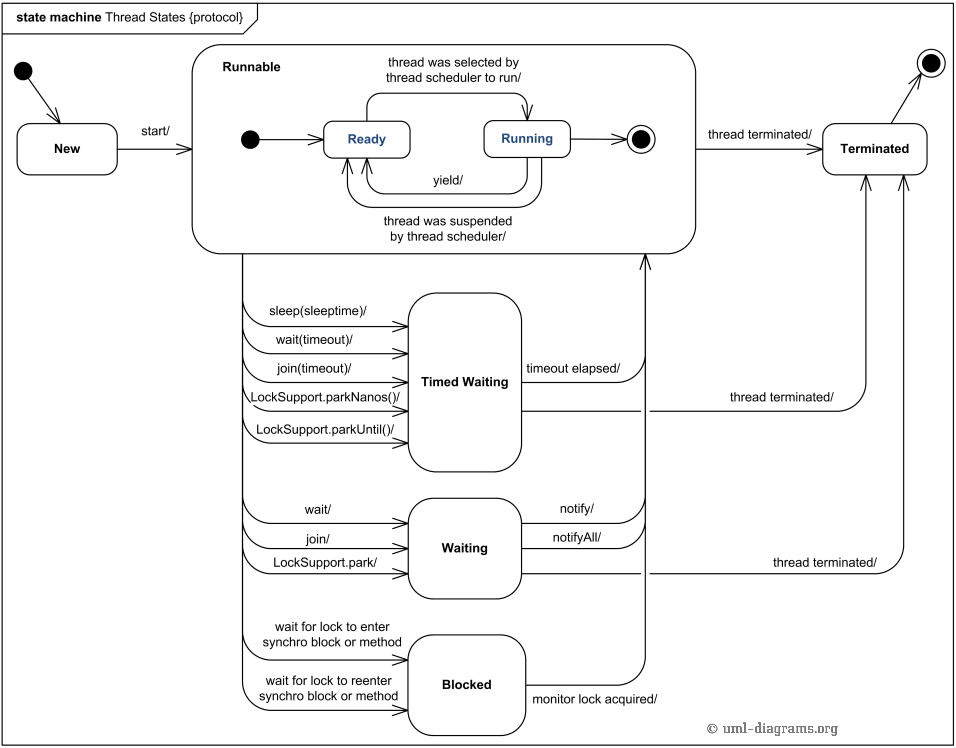
//获取当前线程的名字
Thread.currentThread().getName();
//判断当前线程运行情况
Thread.currentThread().isAlive();
//设定线程的名字
Thread.currentThread().setName("");
//只有该线程结束后,程序才会向下进行
[new Thread()].join();//[]表示某线程
① 获取当前线程名字 —— getName()
情况1,获取主线程名字
public class ThreadTest {
public static void main(String[] args) {
System.out.println(Thread.currentThread().getName());
}
}
结果为

main
情况2:获取子线程名字
new Thread() {
@Override
public void run(){
for(int i=0;i<5;i++) {
System.out.println(i+"["+Thread.currentThread().getName()+"]");
System.out.println(i+"["+this.getName()+"]");
}
}
}.start();
结果为

0[Thread-0] 0[Thread-0] 1[Thread-0] 1[Thread-0] 2[Thread-0] 2[Thread-0] 3[Thread-0] 3[Thread-0] 4[Thread-0] 4[Thread-0]
可看出,子程序运行期间,当前的线程( Thread.currentThread() )名字就是子程序的线程名。
②线程运行情况,判断线程是否在运行当中—— isAlive()
public class ThreadTest {
public static void main(String[] args) {
MyThread myThread = new MyThread();
myThread.start();
System.out.println("");
try {
myThread.join();//确保子线程结束后才执行下方语句
} catch (InterruptedException e) {
e.printStackTrace();
}
System.out.println("");
System.out.println("myThread线程运行情况:"+myThread.isAlive());
}
}
class MyThread extends Thread {
public MyThread(){
System.out.println("====构造函数开始====");
System.out.println(this.isAlive());
System.out.println("====构造函数结束====");
}
@Override
public void run(){
System.out.println("=====run开始======");
System.out.println(this.isAlive());
System.out.println("=====run结束======");
}
}
结果为:

====构造函数开始==== false ====构造函数结束==== =====run开始====== true =====run结束====== myThread线程运行情况:false
总结:子线程只有调用start()方法后才会运行。
③ 线程之间的运行顺序 —— join() 方法的调控
接下来我们实验一下:
public class condition {
public static void main(String[] args) {
MyThread myThread = new MyThread();
myThread.setName("子线程");//设定子线程名字
myThread.start();
System.out.println();
System.out.println("主线程运行完毕");
}
}
class MyThread extends Thread {
@Override
public void run(){
for(int i=0;i<20;i++) {
System.out.println(i+"["+this.getName()+"]");
}
}
}
结果:

主线程运行完毕 0[子线程] 1[子线程] 2[子线程] 3[子线程] 4[子线程] 5[子线程] 6[子线程] 7[子线程] 8[子线程] 9[子线程] 10[子线程] 11[子线程] 12[子线程] 13[子线程] 14[子线程] 15[子线程] 16[子线程] 17[子线程] 18[子线程] 19[子线程]
如果按照执行次序,本来应该最后打印的内容应该最后显示的,现在却放在最前头了。事实上,线程之间会互相争夺cpu资源,谁先抢到谁执行,像上述这种情况,则是主线程先抢到了cpu资源。如果必须保证先执行子线程,最后再执行主线程的打印动作的话,可以使用 join() 方法控制线程之间的执行次序。
我们再来实验一下主线程和单个子线程
public class condition {
public static void main(String[] args) {
MyThread myThread = new MyThread();
myThread.setName("子线程");//设定子线程名字
myThread.start();
try {
myThread.join();
} catch (InterruptedException e) {
e.printStackTrace();
}
System.out.println("主线程运行完毕");
}
}
class MyThread extends Thread {
@Override
public void run(){
for(int i=0;i<5;i++) {
System.out.println(i+"["+this.getName()+"]");
}
}
}
结果为
0[子线程] 1[子线程] 2[子线程] 3[子线程] 4[子线程] 主线程运行完毕
两个或多个子线程之间的顺序同样如此,
如果执行顺序限制为 【子线程1 → 子线程2 → 主线程结束】
public class condition {
public static void main(String[] args) {
MyThread t1 = new MyThread("子线程1");
MyThread t2 = new MyThread("子线程2");
try {
t1.start();
t1.join();//join()方法只有在调用start()方法后使用才有意义
t2.start();
t2.join();
} catch (InterruptedException e) {
e.printStackTrace();
}
System.out.println("主线程结束");
}
}
class MyThread extends Thread {
public MyThread(String string) {
this.setName(string);
}
@Override
public void run(){
for(int i=0;i<5;i++) {
System.out.println(i+"["+this.getName()+"]");
}
}
}
结果为:

0[子线程1] 1[子线程1] 2[子线程1] 3[子线程1] 4[子线程1] 0[子线程2] 1[子线程2] 2[子线程2] 3[子线程2] 4[子线程2] 主线程结束
参考:https://www.cnblogs.com/songshu120/p/7966314.html(多线程创建的三种方式)




 浙公网安备 33010602011771号
浙公网安备 33010602011771号