Mybatis - MyBatis Generator
Mybatis 提供 MGB 用来自动生成 mybatis 交互文件。包括 model、mapper接口、mapper xml 文件,可以减少工作量和出错率。
官网:http://www.mybatis.org/generator/index.html
准备:
CREATE DATABASE mytest; CREATE TABLE t_user( user_id INT NOT NULL PRIMARY KEY AUTO_INCREMENT, user_name VARCHAR(255) NOT NULL , password VARCHAR(255) NOT NULL , phone VARCHAR(255) NOT NULL ) ENGINE=INNODB AUTO_INCREMENT=1000 DEFAULT CHARSET=utf8;
使用方法:maven 集成 插件:
<build>
<plugins>
<!-- mybatis generator 自动生成代码插件 -->
<plugin>
<groupId>org.mybatis.generator</groupId>
<artifactId>mybatis-generator-maven-plugin</artifactId>
<version>1.3.5</version>
<configuration>
<configurationFile>${basedir}/src/main/resources/generator/generatorConfig.xml</configurationFile>
<overwrite>true</overwrite>
<verbose>true</verbose>
</configuration>
</plugin>
</plugins>
</build>
其中:configurationFile 指定 MGB 的配置信息 generatorConfig.xml
<?xml version="1.0" encoding="UTF-8"?>
<!DOCTYPE generatorConfiguration
PUBLIC "-//mybatis.org//DTD MyBatis Generator Configuration 1.0//EN"
"http://mybatis.org/dtd/mybatis-generator-config_1_0.dtd">
<generatorConfiguration>
<!-- 数据库驱动:选择你的本地硬盘上面的数据库驱动包-->
<classPathEntry location="D:\apache-maven-3.2.5\repository\mysql\mysql-connector-java\5.1.25\mysql-connector-java-5.1.25.jar"/>
<context id="DB2Tables" targetRuntime="MyBatis3">
<commentGenerator>
<property name="suppressDate" value="true"/>
<!-- 是否去除自动生成的注释 true:是 : false:否 -->
<property name="suppressAllComments" value="true"/>
</commentGenerator>
<!--数据库链接URL,用户名、密码 -->
<jdbcConnection driverClass="com.mysql.jdbc.Driver"
connectionURL="jdbc:mysql://127.0.0.1:3307/mytest"
userId="root"
password="root">
</jdbcConnection>
<!-- The Java Type Resolver should not force the use of BigDecimal fields - this means that integral types (Short, Integer, Long, etc.) will be substituted if possible.
This feature is an attempt to make database DECIMAL and NUMERIC columns easier to deal with.-->
<javaTypeResolver>
<property name="forceBigDecimals" value="false"/>
</javaTypeResolver>
<!-- 生成模型的包名和位置-->
<javaModelGenerator targetPackage="com.springboot.mybatis.demo.model" targetProject="src/main/java">
<property name="enableSubPackages" value="true"/>
<property name="trimStrings" value="true"/>
</javaModelGenerator>
<!-- 生成映射文件的包名和位置-->
<sqlMapGenerator targetPackage="mapping" targetProject="src/main/resources">
<property name="enableSubPackages" value="true"/>
</sqlMapGenerator>
<!-- 生成Mapper的包名和位置-->
<javaClientGenerator type="XMLMAPPER" targetPackage="com.springboot.mybatis.demo.mapper" targetProject="src/main/java">
<property name="enableSubPackages" value="true"/>
</javaClientGenerator>
<!-- 要生成的表 tableName是数据库中的表名或视图名 domainObjectName是实体类名-->
<table tableName="t_user" domainObjectName="User" enableCountByExample="false" enableUpdateByExample="false" enableDeleteByExample="false" enableSelectByExample="false" selectByExampleQueryId="false"></table>
</context>
</generatorConfiguration>
里面所需主要信息为:指定 model , mapper xml , mapper dao 路径。
运行方法:
1、命令行直接运行:mvn mybatis-generator:generate
2、IDEA 中运行方法:
点击run-Edit Configurations:
添加配置:
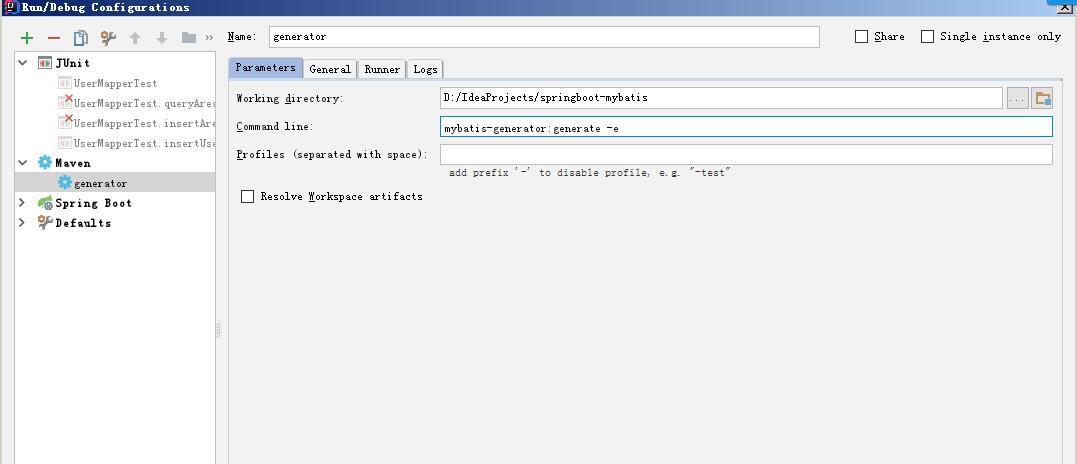
运行:

生成的文件:
user.java:

public class User { private Integer userId; private String userName; private String password; private String phone; public Integer getUserId() { return userId; } public void setUserId(Integer userId) { this.userId = userId; } public String getUserName() { return userName; } public void setUserName(String userName) { this.userName = userName == null ? null : userName.trim(); } public String getPassword() { return password; } public void setPassword(String password) { this.password = password == null ? null : password.trim(); } public String getPhone() { return phone; } public void setPhone(String phone) { this.phone = phone == null ? null : phone.trim(); } }
UserMapper.java:

public interface UserMapper { int deleteByPrimaryKey(Integer userId); int insert(User record); int insertSelective(User record); User selectByPrimaryKey(Integer userId); int updateByPrimaryKeySelective(User record); int updateByPrimaryKey(User record); List<User> selectAllUser();//我自己加的 }
UserMapper.xml:
<?xml version="1.0" encoding="UTF-8"?>
<!DOCTYPE mapper PUBLIC "-//mybatis.org//DTD Mapper 3.0//EN" "http://mybatis.org/dtd/mybatis-3-mapper.dtd">
<mapper namespace="com.springboot.mybatis.demo.mapper.UserMapper">
<resultMap id="BaseResultMap" type="com.springboot.mybatis.demo.model.User">
<id column="user_id" jdbcType="INTEGER" property="userId" />
<result column="user_name" jdbcType="VARCHAR" property="userName" />
<result column="password" jdbcType="VARCHAR" property="password" />
<result column="phone" jdbcType="VARCHAR" property="phone" />
</resultMap>
<sql id="Base_Column_List">
user_id, user_name, password, phone
</sql>
<!-- 这个方法是我自己加的 -->
<select id="selectAllUser" resultMap="BaseResultMap">
select
<include refid="Base_Column_List" />
from t_user
</select>
<select id="selectByPrimaryKey" parameterType="java.lang.Integer" resultMap="BaseResultMap">
select
<include refid="Base_Column_List" />
from t_user
where user_id = #{userId,jdbcType=INTEGER}
</select>
<delete id="deleteByPrimaryKey" parameterType="java.lang.Integer">
delete from t_user
where user_id = #{userId,jdbcType=INTEGER}
</delete>
<insert id="insert" parameterType="com.springboot.mybatis.demo.model.User">
insert into t_user (user_id, user_name, password,
phone)
values (#{userId,jdbcType=INTEGER}, #{userName,jdbcType=VARCHAR}, #{password,jdbcType=VARCHAR},
#{phone,jdbcType=VARCHAR})
</insert>
<insert id="insertSelective" parameterType="com.springboot.mybatis.demo.model.User">
insert into t_user
<trim prefix="(" suffix=")" suffixOverrides=",">
<if test="userId != null">
user_id,
</if>
<if test="userName != null">
user_name,
</if>
<if test="password != null">
password,
</if>
<if test="phone != null">
phone,
</if>
</trim>
<trim prefix="values (" suffix=")" suffixOverrides=",">
<if test="userId != null">
#{userId,jdbcType=INTEGER},
</if>
<if test="userName != null">
#{userName,jdbcType=VARCHAR},
</if>
<if test="password != null">
#{password,jdbcType=VARCHAR},
</if>
<if test="phone != null">
#{phone,jdbcType=VARCHAR},
</if>
</trim>
</insert>
<update id="updateByPrimaryKeySelective" parameterType="com.springboot.mybatis.demo.model.User">
update t_user
<set>
<if test="userName != null">
user_name = #{userName,jdbcType=VARCHAR},
</if>
<if test="password != null">
password = #{password,jdbcType=VARCHAR},
</if>
<if test="phone != null">
phone = #{phone,jdbcType=VARCHAR},
</if>
</set>
where user_id = #{userId,jdbcType=INTEGER}
</update>
<update id="updateByPrimaryKey" parameterType="com.springboot.mybatis.demo.model.User">
update t_user
set user_name = #{userName,jdbcType=VARCHAR},
password = #{password,jdbcType=VARCHAR},
phone = #{phone,jdbcType=VARCHAR}
where user_id = #{userId,jdbcType=INTEGER}
</update>
</mapper>
测试一下:

@RunWith(SpringRunner.class) @SpringBootTest public class UserMapperTest { @Autowired private UserMapper userMapper; @Test @Ignore public void queryUser() { //PageHelper.startPage(1, 1); List<User> areaList = userMapper.selectAllUser(); assertEquals(3,areaList.size()); } @Test public void insertUser() { User user = new User(); user.setUserName("西南院"); user.setPassword("123456"); user.setPhone("888888"); user.setUserId(1); int effectedNum = userMapper.insert(user); assertEquals(1,effectedNum); } }
使用MGB 还可以规范代码,简洁高效。当然 复杂的SQL 还是需要手工写。
posted on 2018-04-03 15:52 TrustNature 阅读(23) 评论(0) 收藏 举报



 浙公网安备 33010602011771号
浙公网安备 33010602011771号