react代码编辑器 react-ace
首先说一下网上其他的编辑器:
轻量级:
1.codeMirror :文档和代码对不上,没有diff功能
github地址:https://github.com/codemirror/CodeMirror
示例代码:https://uiwjs.github.io/react-codemirror/
2.react-code-diff 最近一次维护2018年,直接报错无法使用
重量级:
1.monaco :微软出品,值得信赖
github地址:https://github.com/microsoft/monaco-editor
2.diff2html:也是功能很全的编辑器
官网:https://diff2html.xyz/
gitbub地址:https://github.com/rtfpessoa/diff2html
3.aceEditor:今天的重点
官网:https://ace.c9.io/#nav=about&api=editor
github地址:https://github.com/ajaxorg/ace
aceEditor其他版本
官方的aceEditor是js版的,后续有其他团队陆续出了vue版和react版,是官方的拓展版本,使用可参考官方的文档,其中字段名和方法名都和官方一致,方便使用。
vue版github地址:https://github.com/chairuosen/vue2-ace-editor
react版github地址:https://github.com/securingsincity/react-ace
react版aceEditor
安装
npm install react-ace ace-builds
使用方法:
import AceEditor from 'react-ace';
import 'ace-builds/src-noconflict/mode-jsx';// jsx模式的包
import 'ace-builds/src-noconflict/theme-monokai';// monokai的主题样式
import 'ace-builds/src-noconflict/ext-language_tools'; // 代码联想
const jsx = `import AceEditor from 'react-ace';
import 'ace-builds/src-noconflict/mode-golang'; // sql模式的包
import 'ace-builds/src-noconflict/mode-jsx';// mysql模式的包`;
<AceEditor
mode='jsx'
theme="monokai"
name="app_code_editor"
fontSize={14}
showPrintMargin
height="200px"
width="1000px"
showGutter
onChange={value => {
console.log(value); // 输出代码编辑器内值改变后的值
}}
value={jsx}
wrapEnabled
highlightActiveLine //突出活动线
enableSnippets //启用代码段
setOptions={{
enableBasicAutocompletion: true, //启用基本自动完成功能
enableLiveAutocompletion: true, //启用实时自动完成功能 (比如:智能代码提示)
enableSnippets: true, //启用代码段
showLineNumbers: true,
tabSize: 2,
}}
annotations={[{ row: 0, column: 2, type: 'error', text: 'Some error.'}]} // 错误,警告
/>
效果
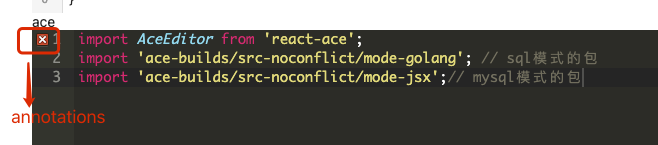
diff用法
import { diff as DiffEditor } from "react-ace";
const goLang = `package main
import "fmt"
func main() {
fmt.Println("Hello, 世界")
}`;
const goLang1 = `package main
import "fmt"
func main() {
fmt.Println("Hello, 世界");
fmt.Println("Hello, 世界");
}`;
<DiffEditor
mode='golang'
theme="monokai"
value={[goLang, `${goLang1};`]}
height="1000px"
width="1000px"
/>
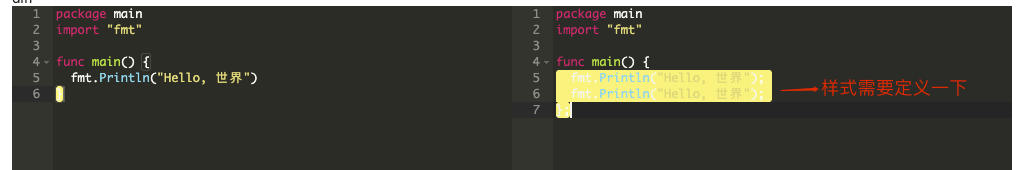
注意:不定义样式看不见效果,className为:.codeMarker
.codeMarker {
background: #fff677;
position: absolute;
z-index: 20;
}


 浙公网安备 33010602011771号
浙公网安备 33010602011771号