Antd Tree,实现排序拖动,父子层级内外拖动
拖动属性dropToGap,dropPosition
属性解释:
dropToGap:
boolean类型,true代表拖拽到节点之间的缝隙中,false代表拖拽到节点上,即节点的内容区。
dropPosition:
拖拽的时候,针对一个节点有三种情况,即拖拽到节点之上,拖拽到节点上,拖拽到节点之下。
三种情况其值有所不同。antd 依赖了 rc-tree,在 rc-tree 里 dropPosition 是一个相对地址。
如果拖到了目标节点的上面则当前元素 -1,下面则是 1(* rc-tree这块不确定具体情况*)。
antd 里则是相对于目标节点的 index针对拖动情况计算出来。
拖拽到节点之上: 该节点的 index-1
拖拽到节点上:dropPosition 就是该节点的 index。
拖拽到节点之下:该节点的 index+1
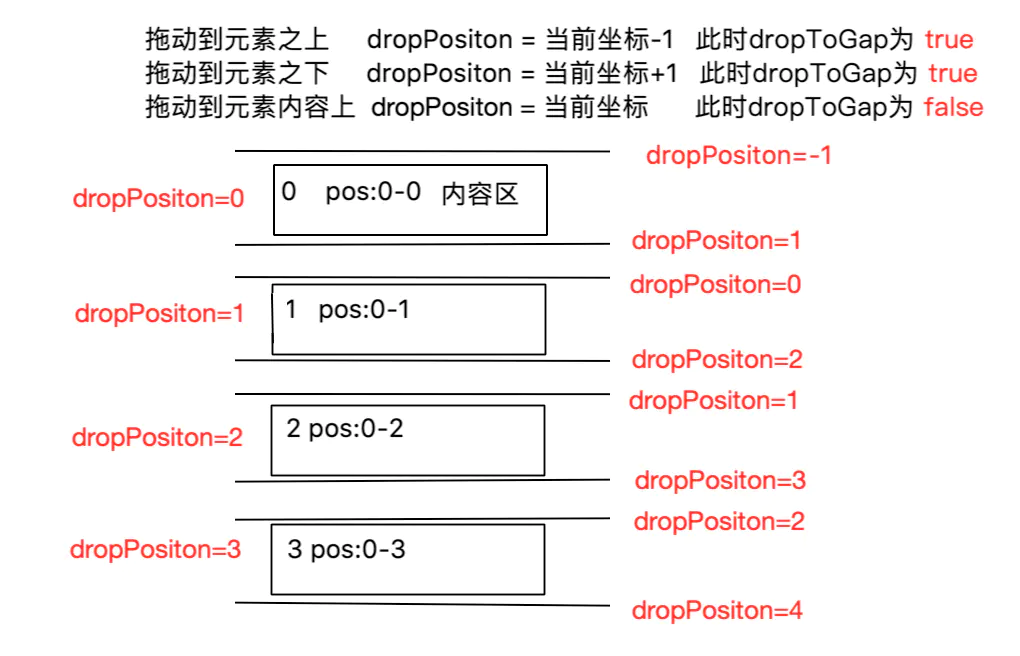
官方案例
onDrop = info => {
console.log(info);
const dropKey = info.node.props.eventKey;
const dragKey = info.dragNode.props.eventKey;
const dropPos = info.node.props.pos.split('-');
// 这里计算的差值 上面分析了info.dropPosition的含义 dropPosition有3种情况
// =0 表示拖拽到元素上
// =1 表示拖拽到元素下面 那么放置元素的时候 应该放到这个位置+1的位置上
// =-1 表示拖拽到元素上面 那么放置元素的时候 直接放到这个位置即可
const dropPosition = info.dropPosition - Number(dropPos[dropPos.length - 1]);
// 递归查到元素所在树中的位置
const loop = (data, key, callback) => {
data.forEach((item, index, arr) => {
if (item.key === key) {
//在回调函数中将此元素,位置,以及元数组都返回
return callback(item, index, arr);
}
if (item.children) {
return loop(item.children, key, callback);
}
});
};
// 浅拷贝整个树 此处有疑问 不过不影响功能 因为怕操作data 我觉得应该深拷贝
const data = [...this.state.gData];
// Find dragObject 查找获取到拖拽开始的元素对象
let dragObj;
loop(data, dragKey, (item, index, arr) => {
// 查找到后删除此元素 这里相当于直接操作了data 所以我认为应该深拷贝
arr.splice(index, 1);
dragObj = item;
});
if (!info.dropToGap) {
// Drop on the content 拖拽到内容上
loop(data, dropKey, item => {
item.children = item.children || [];
// where to insert 示例添加到尾部,可以是随意位置
item.children.push(dragObj);
});
}
// 拖拽到元素之下的缝隙中,元素有子节点,并且当前元素子节点展开。此时元素放到了子节点的第一位。(当然可以根据具体情况随意位置)
else if (
(info.node.props.children || []).length > 0 && // Has children
info.node.props.expanded && // Is expanded
dropPosition === 1 // On the bottom gap
) {
loop(data, dropKey, item => {
item.children = item.children || [];
// where to insert 示例添加到头部,可以是随意位置
item.children.unshift(dragObj);
});
} else {
let ar;
let i;
loop(data, dropKey, (item, index, arr) => {
ar = arr;
i = index;
});
if (dropPosition === -1) {
ar.splice(i, 0, dragObj);
} else {
ar.splice(i + 1, 0, dragObj);
}
}
this.setState({
gData: data,
});
};


 浙公网安备 33010602011771号
浙公网安备 33010602011771号