你所不知道的mfc…mfc项目索引 &mfc调优指南 &mfc vc添加添加子功能指南
源文档 <http://msdn.microsoft.com/en-us/library/aa248191(v=vs.60).aspx>
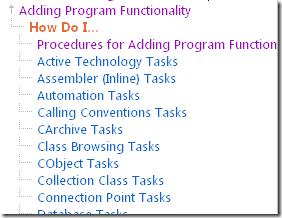
- Procedures for Adding Program Functionality
- Active Technology Tasks
- Assembler (Inline) Tasks
- Automation Tasks
- Calling Conventions Tasks
- CArchive Tasks
- Class Browsing Tasks
- CObject Tasks
- Collection Class Tasks
- Connection Point Tasks
- Database Tasks
- Date and Time Tasks
- DLL Tasks
- Exception Handling Tasks
- File-Handling Tasks
- Internet Tasks
- Mail-Enabling Tasks (MAPI)
- Memory-Management Tasks
- Message-Mapping Tasks
- MFC Tasks
- Mixed-Language Programming Tasks
- Multibyte Character Set (MBCS) Tasks
- Multithreading Tasks
- OLE Tasks
- Reusing Code Tasks
- Serialization Tasks
- String Handling Tasks
- Template Tasks
- Unicode Programming Tasks
- Win32 Programming Tasks
- Windows Sockets Tasks
- Working with Classes Tasks
How Do I...
源文档 <http://msdn.microsoft.com/en-us/library/aa248191(v=vs.60).aspx>
源文档 <http://msdn.microsoft.com/en-us/library/aa240996(v=vs.60).aspx>
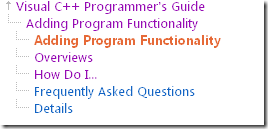
- Procedures for Performance Tuning
- Enable Profiling
- Run the Profiler from the Development Environment
- Run the Profiler from the Command Line
- Select Code to Profile
- Produce a Tab-Delimited Profiler Report
- Merge Profiler Output
- Profile Dynamic-Link Libraries
- Profile a COM or OLE Server or ActiveX Control
- Profile Inlined Code
- Profile Multithreaded Applications
- Profile on a "Quiet" Computer
- Miscellaneous Profiler Restrictions
- For OLE visual editing (in-place activation)
- To work as OLE containers or servers
- To implement drag-and-drop functionality
- To work with date and time data
- To manage the state data of MFC modules, including exported DLL function entry points, OLE/COM interface entry points, and window procedure entry points
- OLE in MFC
- OLE visual editing applications
- Containers
- COM components
- Container/server COM components
- Drag and drop support
- Automation servers
- Automation clients
- Remote Automation
- Windows 95 logo compliance
- OLE Visual Editing (In-Place Activation) Tasks
- OLE Container and Server Tasks
- OLE Drag and Drop and Clipboard Tasks
- OLE Tracker Tasks
- OLE Date and Time Tasks
- MFC State Data Tasks
- Implement an OLE drop source
- Implement an OLE drop target
- Create OLE data objects
- Destroy OLE data objects
- Create OLE data sources
- Destroy OLE data sources
- Insert data into an OLE data source
- Determine available formats in an OLE data object
- Retrieve data from an OLE data object
- Use the clipboard with OLE
- Copy data to the clipboard (OLE)
- Paste data from the clipboard (OLE)
- Add clipboard formats (OLE)
- Overviews: Adding Program Functionality
- Active Technology: Overview
- Assembler (Inline): Overview
- Automation: Overview
- Calling Conventions: Overview
- CObject, The Root Base Class in MFC: Overview
- Collections, Working with Aggregate Data: Overview
- Compiler COM Support: Overview
- Databases: Overview
- Date and Time Data: Overview
- DLLs: Overview
- Exception Handling: Overview
- File Handling: Overview
- Internet Support: Overview
- MAPI, Enabling Your Program for Mail: Overview
- Memory Management with MFC: Overview
- Messages and Commands: Overview
- MFC: Overview
- Mixed-Language Programming: Overview
- Multibyte Character Sets (MBCS): Overview
- Multithreaded Programs: Overview
- OLE in MFC: Overview
- Reusing Code: Overview
- Serialization: Overview
- Strings: Overview
- Templates in C++: Overview
- Unicode Programming: Overview
- Win32 Programming: Overview
- Windows Sockets for Network Programming: Overview
- Working with Classes: Overview
Adding Program Functionality
Most of programming is the iterative process of adding one program subsystem after another. Perhaps you begin with your program's "engine," such as the calculation engine for a spreadsheet application or the formatting engine for a word processor. Then you might develop your program's OLE functionality, and so on. This book covers a wide range of topics useful in this phase of development.
| Overviews Short introductions to the concepts important in adding core functionality to your program | |
| How Do I Explanations of the tasks to perform as you add program functionality | |
| Frequently Asked Questions Focused questions that other Visual C++ users are asking too | |
| Details Longer conceptual articles about the subjects you need at this stage |
What else do you want to do?
| Learn how to use ClassView. | |
| Learn how to use WizardBar. | |
| Learn how to use ClassWizard. | |
| Learn how to use Gallery to reuse code and to insert prepackaged components and ActiveX Controls into your project. | |
| http://msdn.microsoft.com/en-us/library/aa242735(v=vs.60).aspx | Learn how to use the http://msdn.microsoft.com/en-us/library/aa242735(v=vs.60).aspx effectively. |
Interesting home pages
|
| The entire Visual C++ product -- and your gateway to all of the documentation |
| Adding user-interface features Creating your program's user interface -- dialog boxes, toolbars, and much more | |
| Compiling and Linking Building your program so you can test it | |
| Debugging Debugging your program |
源文档 <http://msdn.microsoft.com/en-us/library/aa240996(v=vs.60).aspx>
//
performance Tuning [有代码,会说话]
源文档 <http://msdn.microsoft.com/en-us/library/aa249768(v=vs.60).aspx>
| Performance Tuning This section of the documentation talks about tuning an application through code improvements and profiling.
Feature Only in Professional and Enterprise Editions Profiling is supported only in Visual C++ Professional and Enterprise Editions. For more information, see . What else do you want to do?
Interesting home pages
The entire Visual C++ product. |
源文档 <http://msdn.microsoft.com/en-us/library/aa245531(v=vs.60).aspx>
How Do I...
源文档 <http://msdn.microsoft.com/en-us/library/aa249768(v=vs.60).aspx>
关于ole部分的:
OLE in MFC: Overview
This topic has not yet been rated Rate this topic
Visual Studio 6.0
http://msdn.microsoft.com/en-us/library/aa240996(v=vs.60).aspx | How Do I | Details | Sample | Tutorial
MFC provides the easiest way to write programs that use OLE:
You can also use Automation or Remote Automation to operate another program from your program.
What do you want to know more about?
See Also Connection Points
源文档 <http://msdn.microsoft.com/en-us/library/aa271006(v=vs.60).aspx>
OLE Tasks
This topic has not yet been rated Rate this topic
Visual Studio 6.0
http://msdn.microsoft.com/en-us/library/aa240996(v=vs.60).aspx | Overview | Details | Sample | Tutorial
This article family details tasks for OLE in-place activation or visual editing, OLE containers and servers, and OLE uniform data transfer (UDT) and drag and drop. For information about ActiveX controls (formerly known as OLE controls), see ActiveX Control Tasks. For information about Automation (formerly OLE Automation), see Automation Tasks.
For more information about OLE without MFC, see in the OLE Programmer's Reference.
The following categories of tasks are listed in following topics:
See Also Connection Point Tasks, Automation Tasks
Did you find this helpful? Yes No
源文档 <http://msdn.microsoft.com/en-us/library/aa271008(v=vs.60).aspx>
OLE Drag and Drop and Clipboard Tasks
This topic has not yet been rated Rate this topic
Visual Studio 6.0
http://msdn.microsoft.com/en-us/library/aa240996(v=vs.60).aspx | Overview | Details | Sample | Tutorial
OLE drag and drop allows users to drag data items between applications or between windows in a single application. Any data that could be placed on the clipboard can be dragged and dropped.
What do you want to do?
源文档 <http://msdn.microsoft.com/en-us/library/aa271005(v=vs.60).aspx>
比添加ole,更大的mfc 功能集合:
Overviews
源文档 <http://msdn.microsoft.com/en-us/library/aa248155(v=vs.60).aspx>




 浙公网安备 33010602011771号
浙公网安备 33010602011771号