032.CI4框架CodeIgniter,使用throttle类进行IP频繁访问限制,一段时间内限制某IP只GET/POST多少次
01.我们在App/Filters目录中创建一个Throttle.php文件,其中写的是1分钟内只能访问10次,如果超出了1秒才能访问一次,代码如下:
<?php namespace App\Filters; use CodeIgniter\Filters\FilterInterface; use CodeIgniter\HTTP\RequestInterface; use CodeIgniter\HTTP\ResponseInterface; use Config\Services; class Throttle implements FilterInterface { //这是一个为应用程序使用 Trottler 类来实现速率限制的实例 public function before(RequestInterface $request) { $throttler = Services::throttler(); // 在整个站点上将IP地址限制为每秒不超过1个请求 if ($throttler->check($request->getIPAddress(), 10, MINUTE) === false) { return Services::response()->setStatusCode(429); } } //暂时无事可做 public function after(RequestInterface $request, ResponseInterface $response) { } }

02.我们在App/Config/Filters文件中,写入以下代码:
public $aliases = [ 'csrf' => \CodeIgniter\Filters\CSRF::class, 'toolbar' => \CodeIgniter\Filters\DebugToolbar::class, 'honeypot' => \CodeIgniter\Filters\Honeypot::class, 'throttle' => \App\Filters\Throttle::class, ];
public $methods = [ 'post' => ['throttle', 'CSRF'], 'get' => ['throttle'], ];

03. 我们在controller控制器中写入一段输出的代码
<?php namespace App\Controllers; class Hello extends BaseController { //http://127.0.0.1/CI4/public/index.php/hello/ function __construct() { } public function index() { echo '青青子衿悠悠我心' . rand(100, 999); } //-------------------------------------------------------------------- }
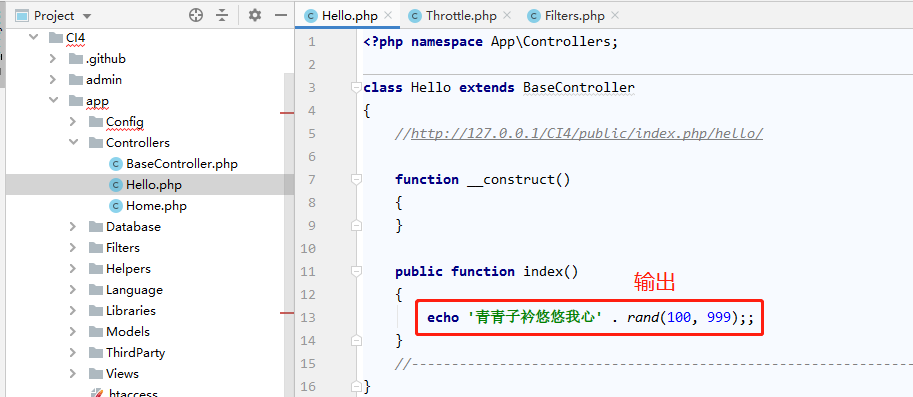
04.打开浏览器,我们浏览器访问http://127.0.0.1/CI4/public/index.php/hello/,效果如下

05.我们1分钟超过10次访问http://127.0.0.1/CI4/public/index.php/hello/之后,会发现浏览器无法显示。需要等2秒再访问,这样就很完美的起到了限制IP频繁访问的作用了。
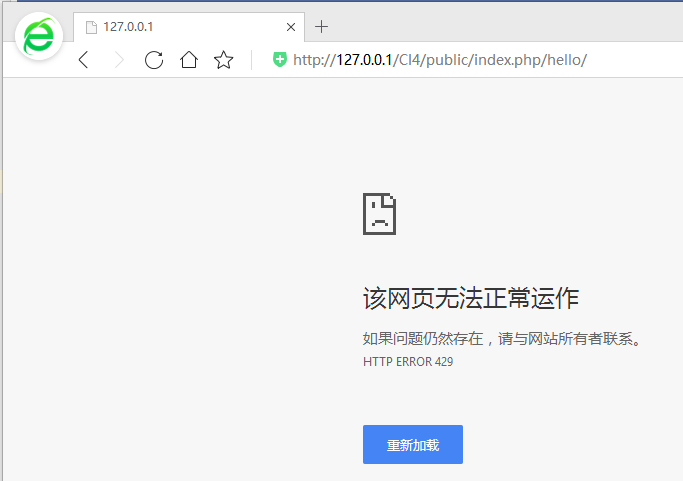
原创不易,如果您认为这篇文章有价值,认同作者的付出,可以微信二维码打赏任意金额给作者(微信号:382477247)哦,谢谢。





 浙公网安备 33010602011771号
浙公网安备 33010602011771号