geojson介绍和常用转换编辑工具
GeoJSON是一种基于JSON的地理空间数据交换格式,它定义了几种类型JSON对象以及它们组合在一起的方法,以表示有关地理要素、属性和它们的空间范围的数据。
2015年,互联网工程任务组(IETF)与原始规范作者组建了一个GeoJSON工作组,一起规范GeoJSON标准。在2016年8月,推出了最新的GeoJSON数据格式标准规范RFC 7946。
GeoJSON使用唯一地理坐标参考系统WGS1984和十进制度单位,一个GeoJSON对象可以是Geometry, Feature或者FeatureCollection。
其几何对象包括有点(表示地理位置)、线(表示街道、公路、边界)、多边形(表示国家、省、领土),以及由以上类型组合成的复合几何图形。
注意:leaflet的polygon坐标是[lat,lon],GEOJSON是[lon,lat],这2个是反的
点对象:
function g(feature, layer) {
// does this feature have a property named popupContent?
if (feature.properties && feature.properties.popupContent) {
layer.bindPopup(feature.properties.popupContent);
}
}
var geojsonFeature = {
"type": "Feature",
"properties": {
"name": "Coors Field",
"amenity": "Baseball Stadium",
"popupContent": "This is where the Rockies play!"
},
"geometry": {
"type": "Point",
"coordinates": [100, 31]
}
};
L.geoJSON(geojsonFeature, {
onEachFeature: g
}).addTo(map);
线要素:
var draw_line = {
"type": "Feature",
"geometry": {
"type": "LineString",
"coordinates": [
[110, 11],
[110, 49]
]
},
"properties": {
"popupContent": "This is a free bus line that will take you across downtown.",
"underConstruction": true
},
"id": 2
};
//绑定事件
function f(feature, layer) {
layer.bindPopup(feature.properties.popupContent);
}
//增加到地图
var ss = L.geoJson(draw_line, {
style: {
"color": 'black',
"weight": 1
},
onEachFeature: f
}).addTo(map);
多边形(Polygon)
var states = [{
"type": "Feature",
"properties": {"party": "Republican"},
"geometry": {
"type": "Polygon",
"coordinates": [[
[-104.05, 48.99],
[-97.22, 48.98],
[-96.58, 45.94],
[-104.03, 45.94],
[-104.05, 48.99]
]]
}
}, {
"type": "Feature",
"properties": {"party": "Democrat"},
"geometry": {
"type": "Polygon",
"coordinates": [[
[-109.05, 41.00],
[-102.06, 40.99],
[-102.03, 36.99],
[-109.04, 36.99],
[-109.05, 41.00]
]]
}
}];
L.geoJSON(states, {
style: function(feature) {
switch (feature.properties.party) {
case 'Republican': return {color: "#ff0000"};
case 'Democrat': return {color: "#0000ff"};
}
}
}).addTo(map);
下面介绍几个geojson转换和处理工具:
1、格式转换处理工具:https://mapshaper.org/
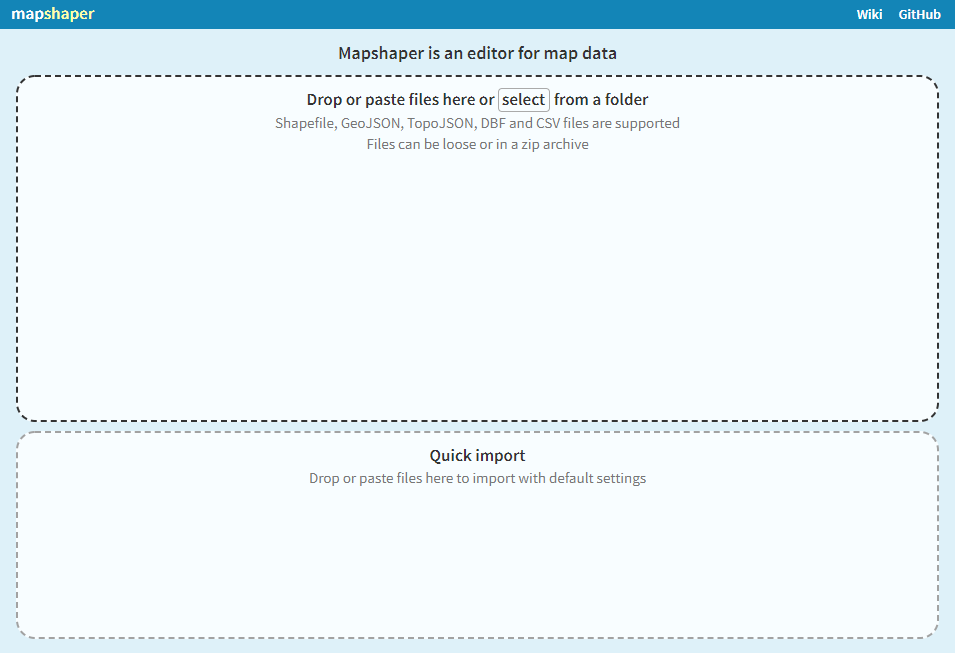
2、geojson编辑工具(国内需要FQ):http://geojson.io/

3、省市边界下载:http://datav.aliyun.com/portal/school/atlas/area_selector

4、省市边界下载:https://hxkj.vip/demo/echartsMap/
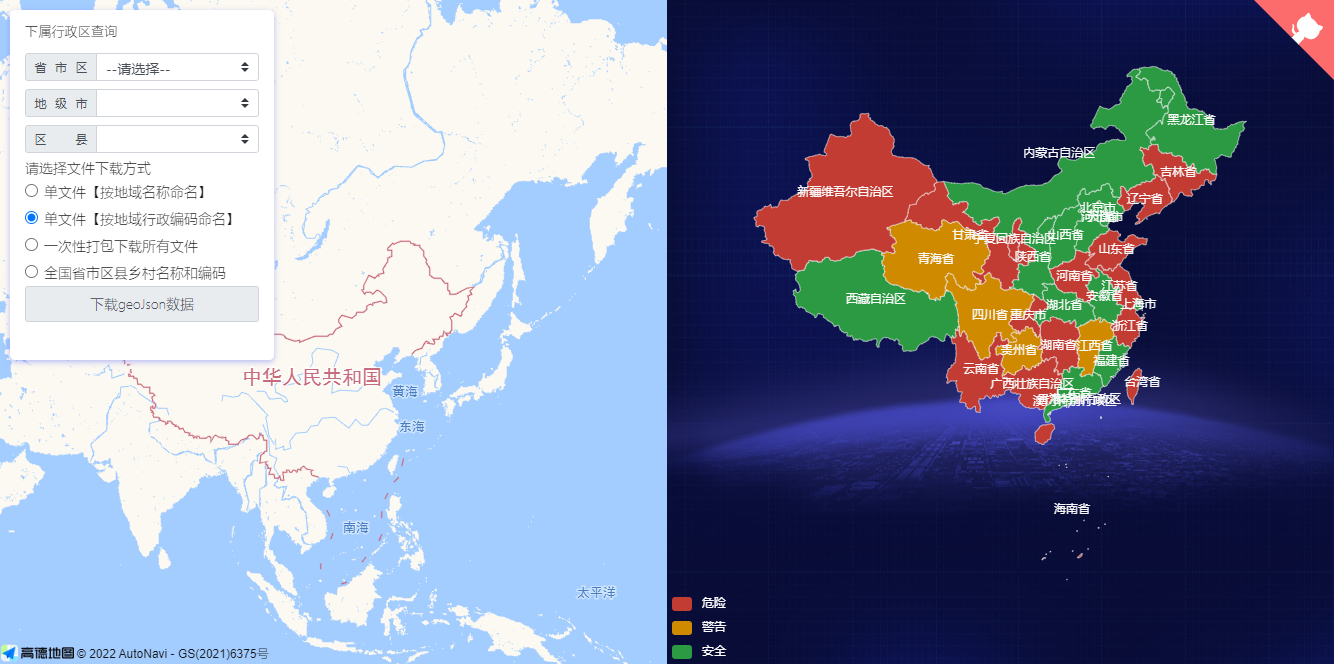
5、json数据编辑器:http://www.bejson.com/jsoneditoronline/
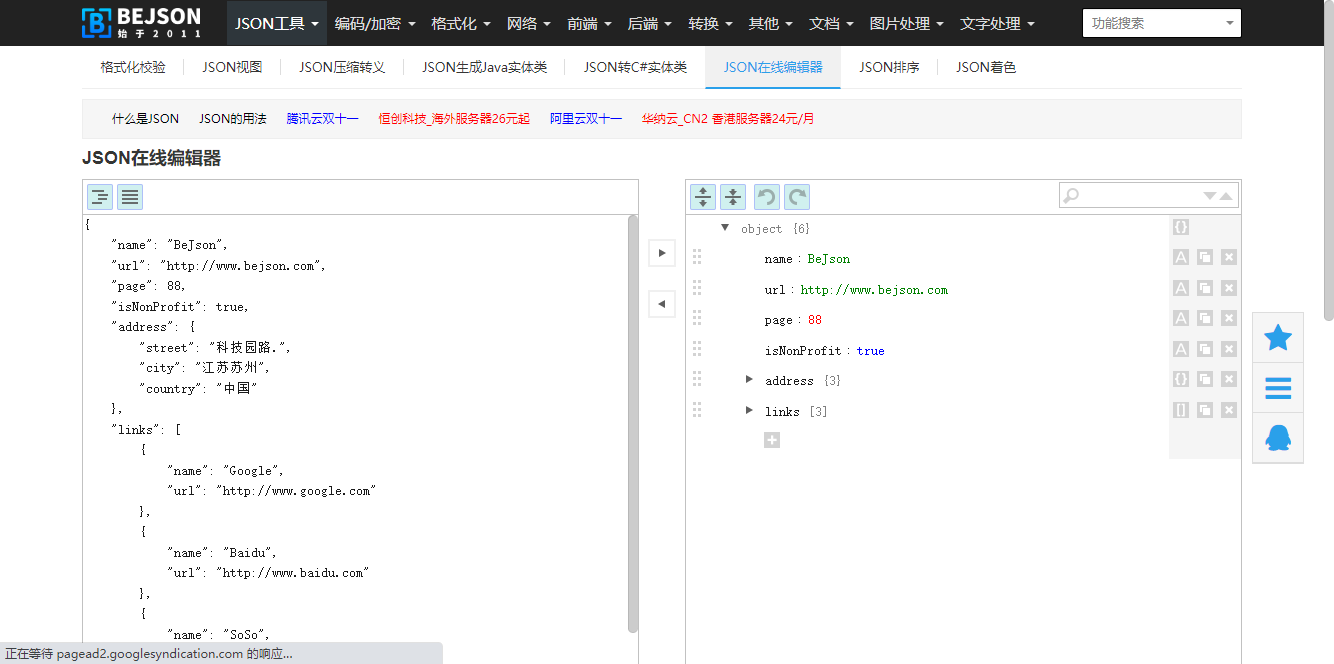





 浙公网安备 33010602011771号
浙公网安备 33010602011771号