selenium 使用使用已经打开的浏览器
我们在做selenium做UI自动化的时候,chrome 一般都会启动一个新的浏览器。有一个测试,我在chrome安装了油猴插件,新打开的浏览器就没有插件,使用起来就不方便,这样就需要selenium 能直接操作我手动打开的浏览器,在这样的基础上,测试就方便多了。
那么怎样才能让 selenium直接操作我手动打开的浏览器,步骤如下:
1、windows系统命令行中启动chrome浏览器,并且启用一个监听端口9887(也可以设置其他没有使用过的端口,在命令行中自己定义)
start chrome --flag-switches-begin --flag-switches-end --remote-debugging-port=9887
2、启动命令后,使用命令检测端口是否启用,并且是否是chrome进程
netstat -ano |findstr 9887 #检查端口是否开启 tasklist |findstr 20428 #查找进程
执行结果如下:
C:\Program Files\Google\Chrome\Application>start chrome --flag-switches-begin --flag-switches-end --remote-debugging-port=9887 C:\Program Files\Google\Chrome\Application>netstat -ano |findstr 9887 TCP 127.0.0.1:9887 0.0.0.0:0 LISTENING 20428 TCP 127.0.0.1:9887 127.0.0.1:57870 FIN_WAIT_2 340 TCP 127.0.0.1:9887 127.0.0.1:57871 TIME_WAIT 0 TCP 127.0.0.1:57870 127.0.0.1:9887 CLOSE_WAIT 9436 C:\Program Files\Google\Chrome\Application>tasklist |findstr 20428 chrome.exe 20428 Console 1 158,120 K C:\Program Files\Google\Chrome\Application>
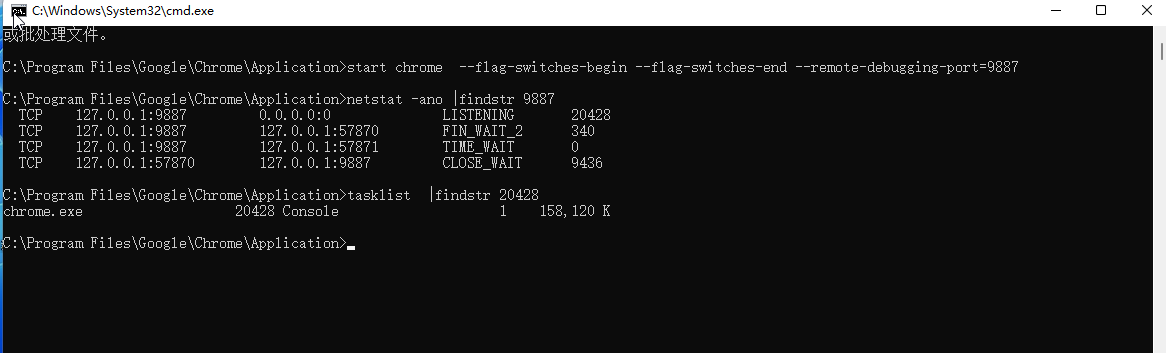
3、在selenium脚本中 使用现有浏览器
from selenium import webdriver
from selenium.webdriver.chrome.options import Options
chrome_options = Options()
chrome_options.add_experimental_option("debuggerAddress", "127.0.0.1:9887")
# driver就是当前浏览器窗口
driver = webdriver.Chrome(options=chrome_options)
time.sleep(2)
driver.get("https://www.baidu.com")
欢迎关注技术微信公众号:





 浙公网安备 33010602011771号
浙公网安备 33010602011771号