element-plus_实现头部、侧边栏固定,数据区域可滚动查看
实现代码
<template> <div class="app-wrapper"> <el-container> <el-header class="header"> header </el-header> <el-container class='content-wrapper'> <el-aside class="menu">Aside</el-aside> <el-main class="content">Main <div>1</div> <div>2</div> <!-- ... 此处省略--> <div>41</div> </el-main> </el-container> </el-container> </div> </template> <script setup> </script> <style scoped> .app-wrapper { width: 100%; height: 100%; } .header { height: 50px; background-color: burlywood; padding: 0px; border-bottom: 1px solid #e5e7eb; } .menu { background-color: aquamarine; position: relative; top: 0px; left: 0px; width: 220px; height: calc(100vh - 50px); } .content { background-color: rgb(172, 127, 255); position: relative; width: 100%; height: calc(100vh - 50px); overflow-y: scroll; } </style>
实现效果
头部、侧边栏固定,数据区域可滚动查看
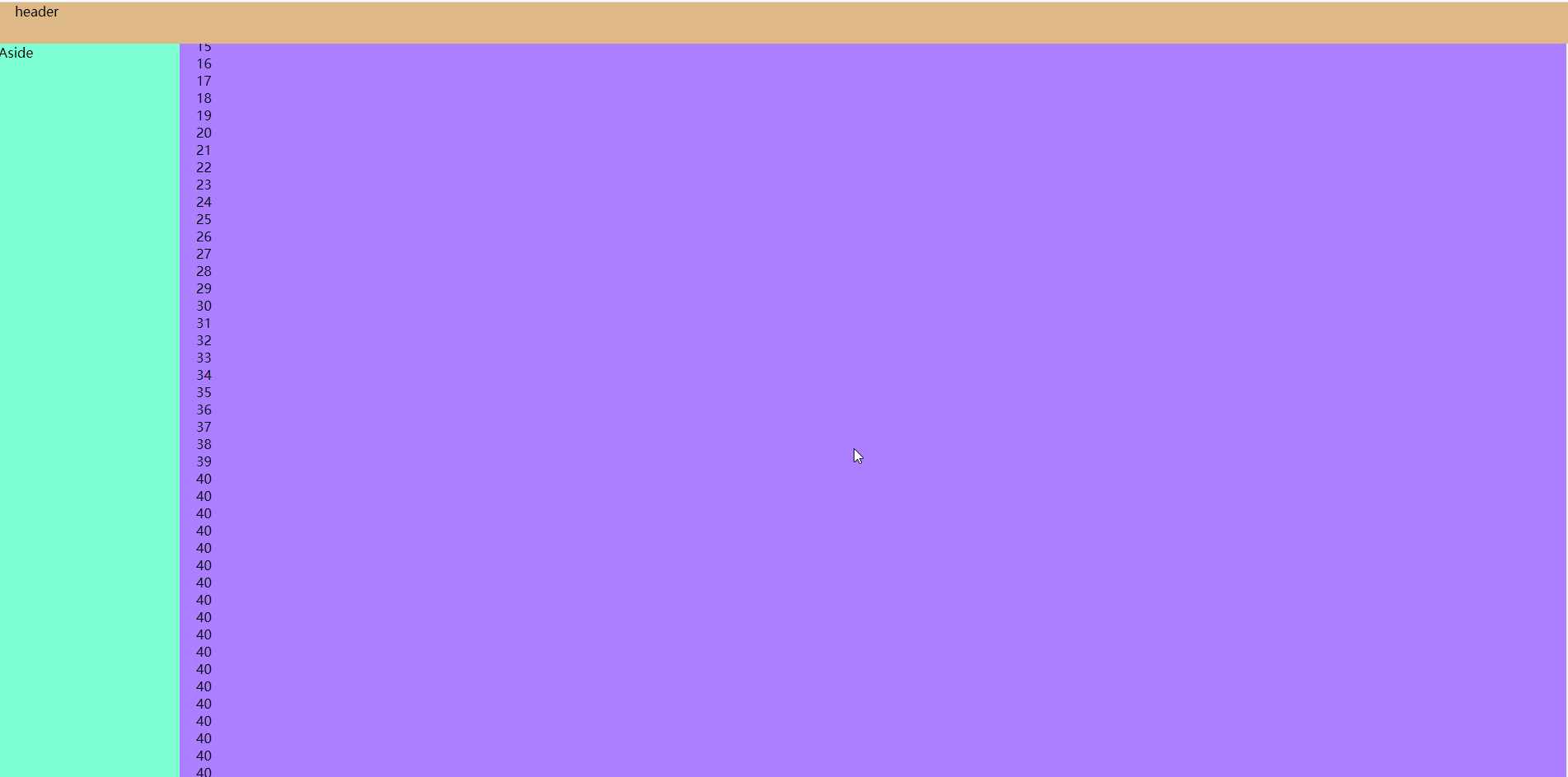


 浙公网安备 33010602011771号
浙公网安备 33010602011771号