Windows10Pro64bit安装Node.js
(1)官网地址下载NODEJS安装包;
https://nodejs.org/en/download/
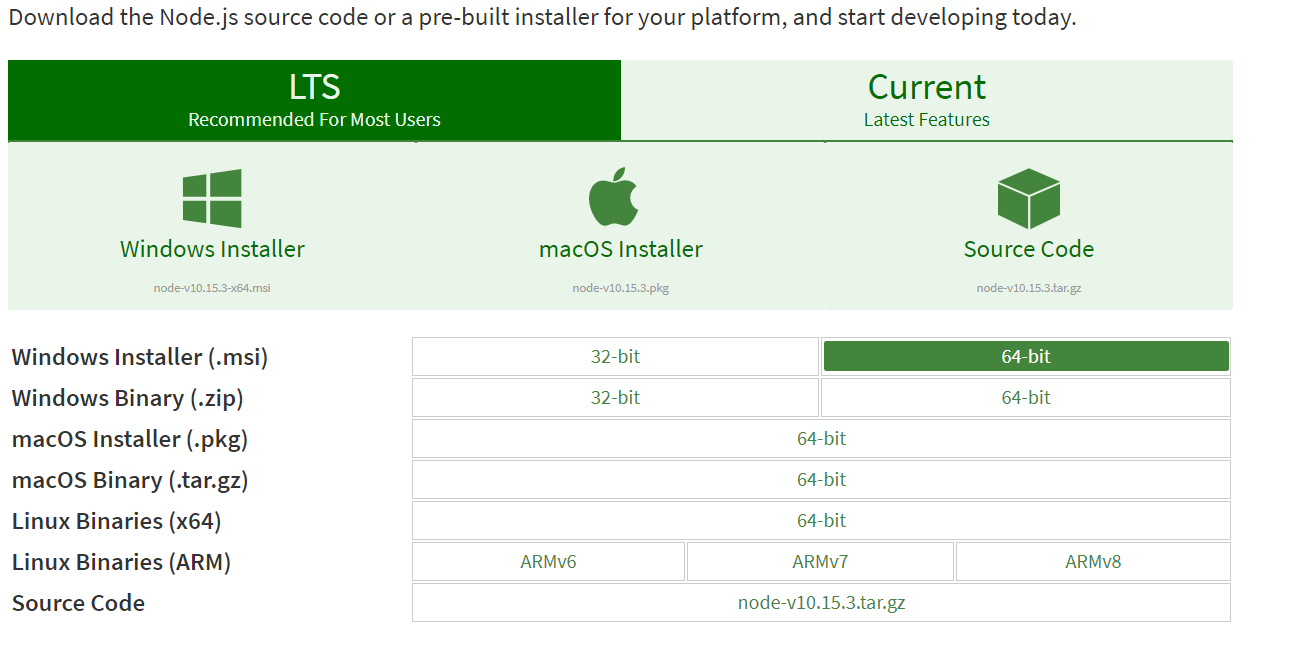
(2)安装;
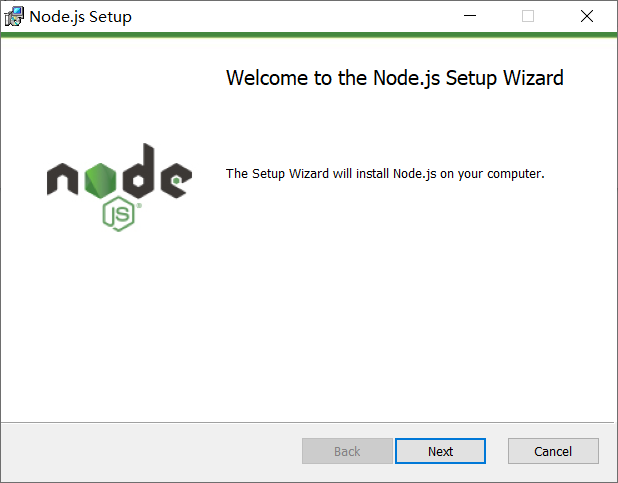
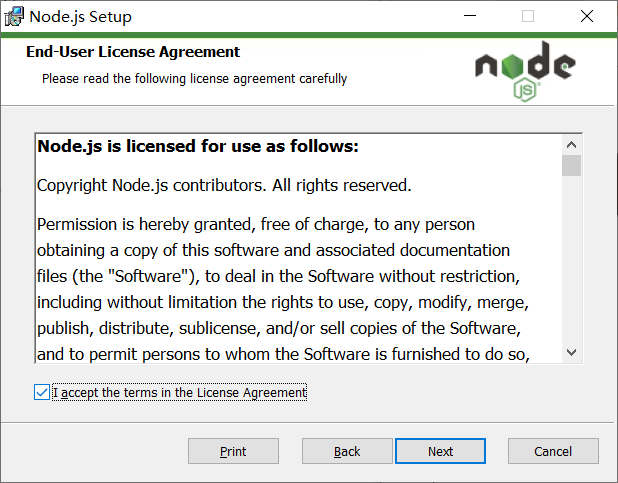
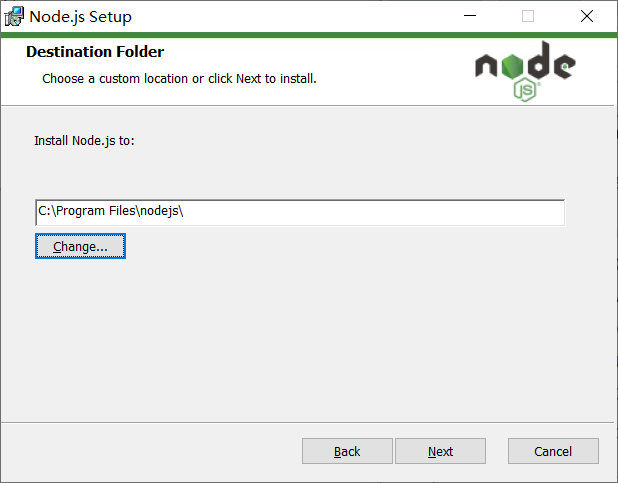
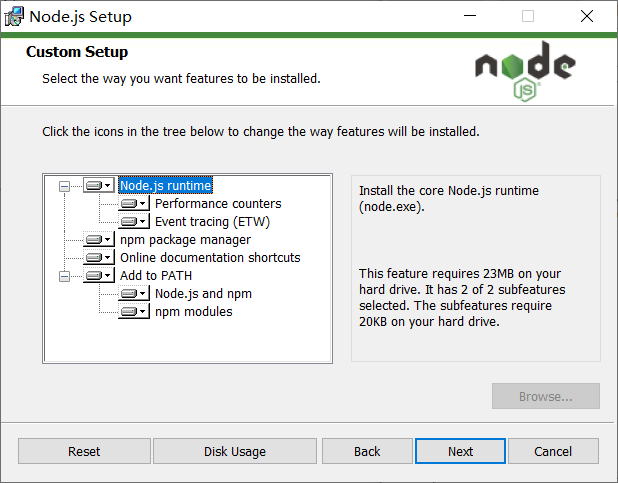
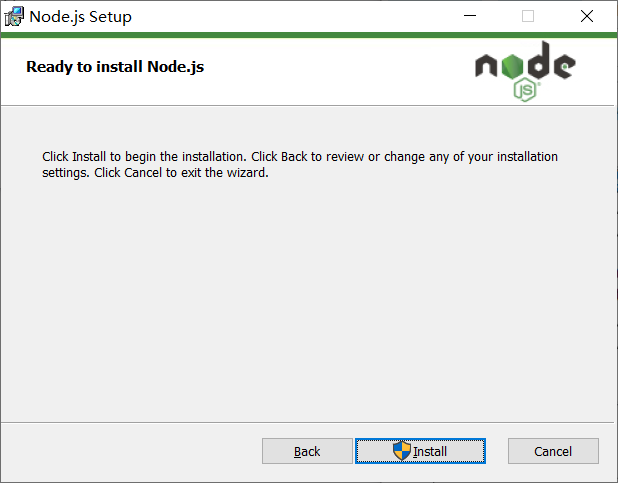
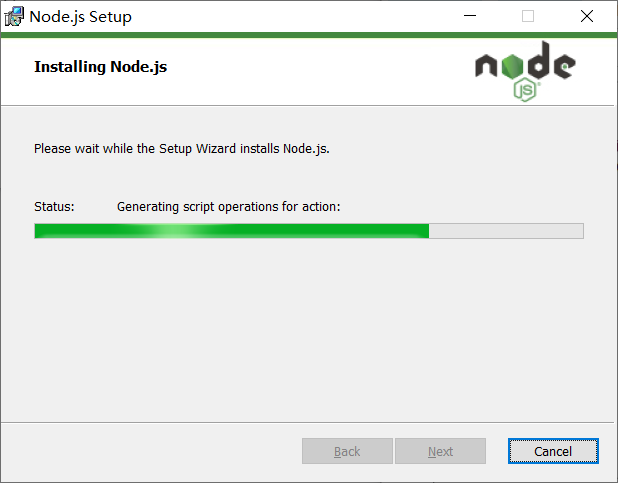
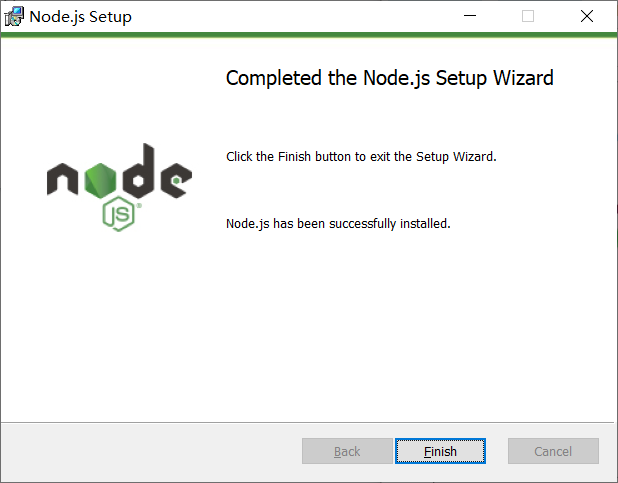
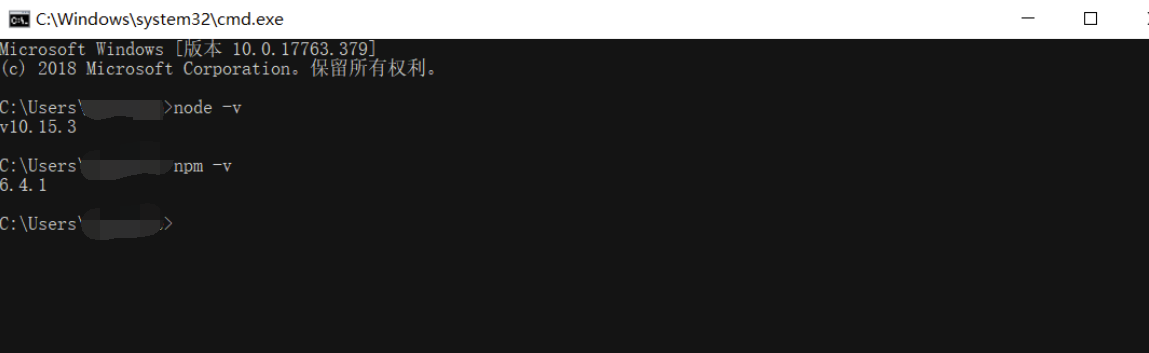
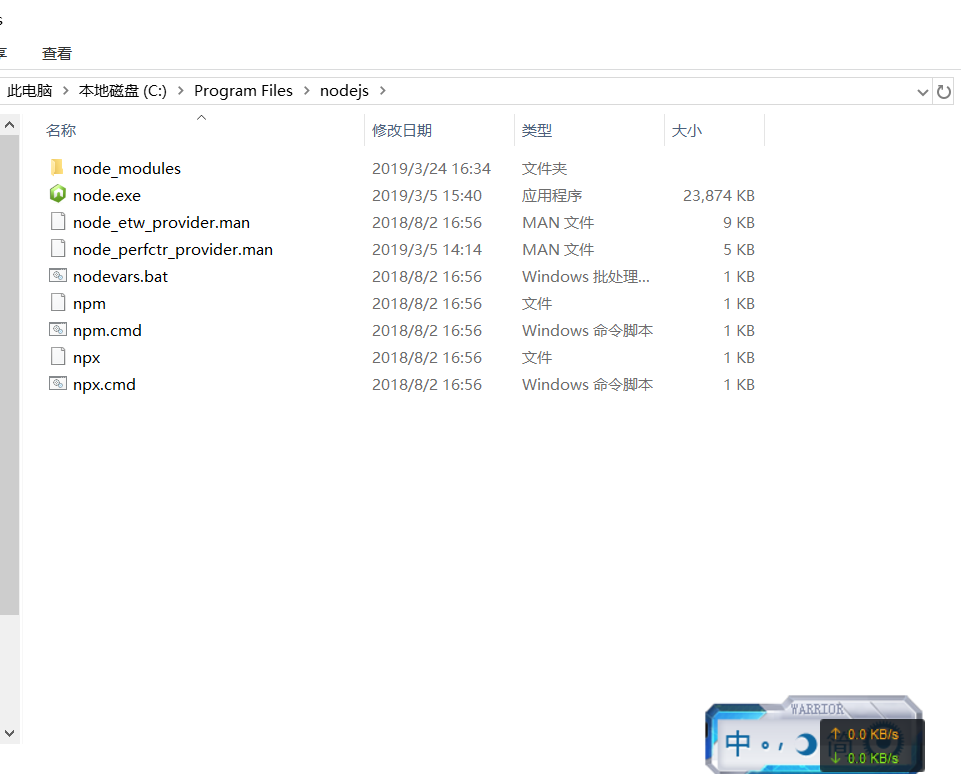
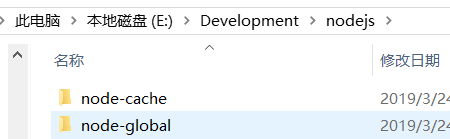
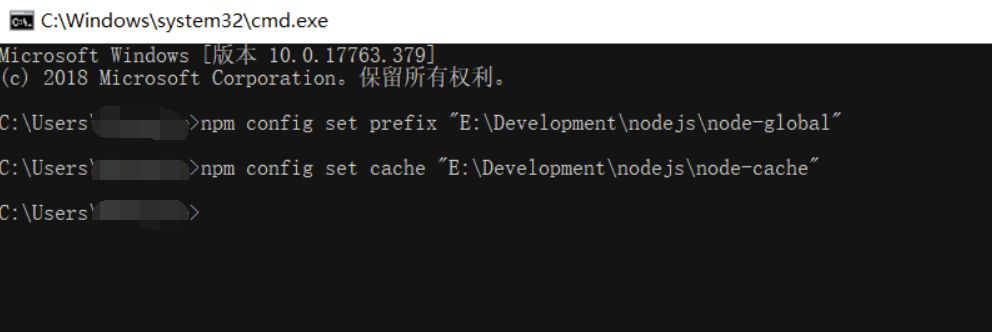
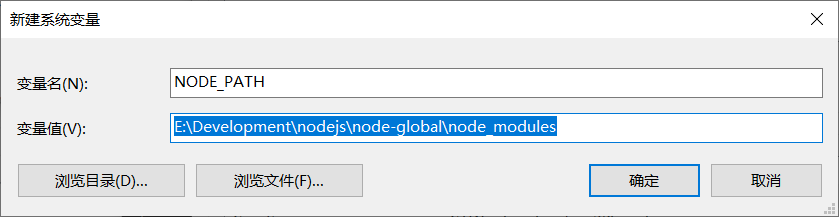
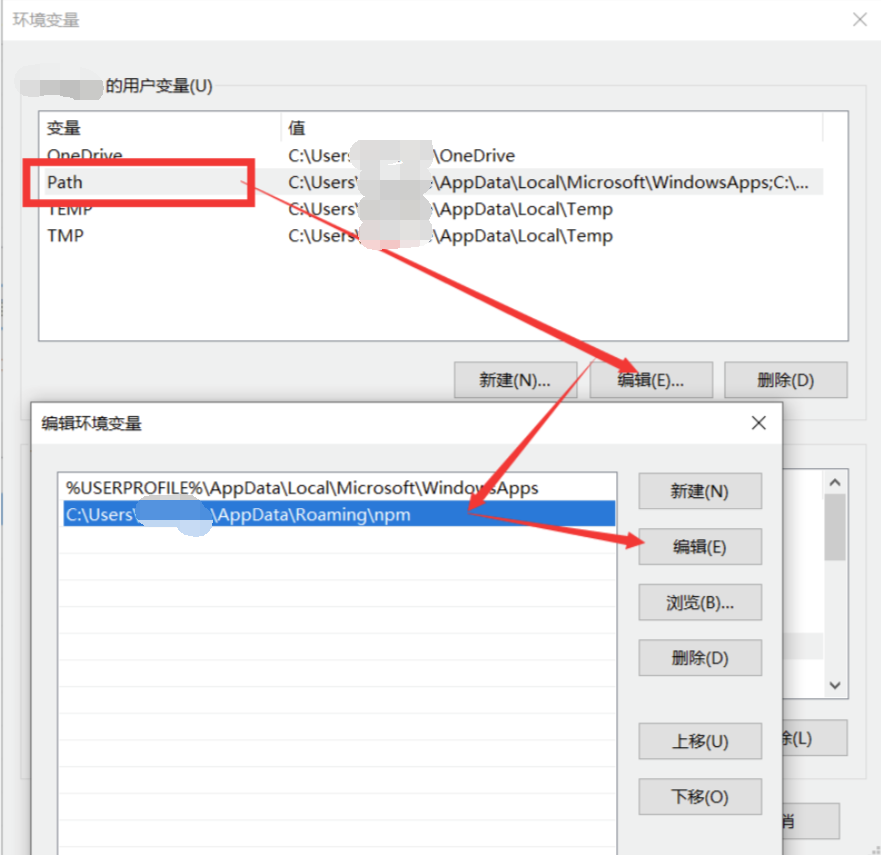
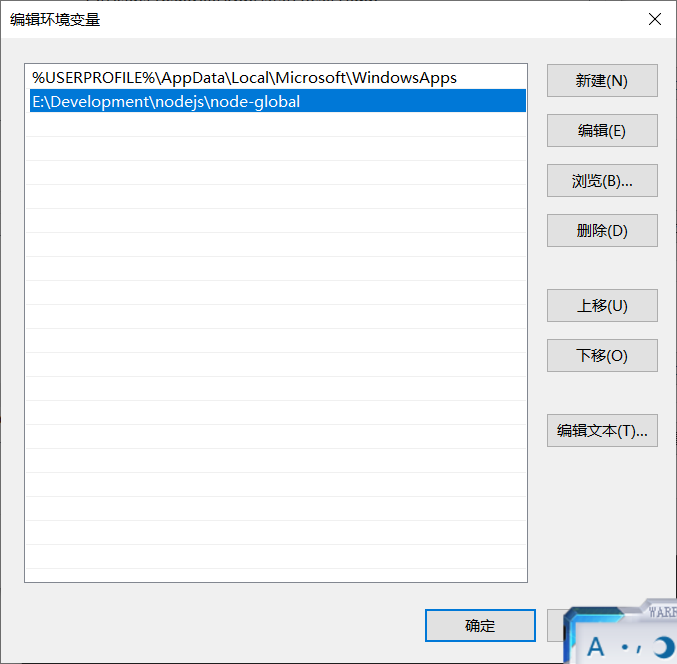
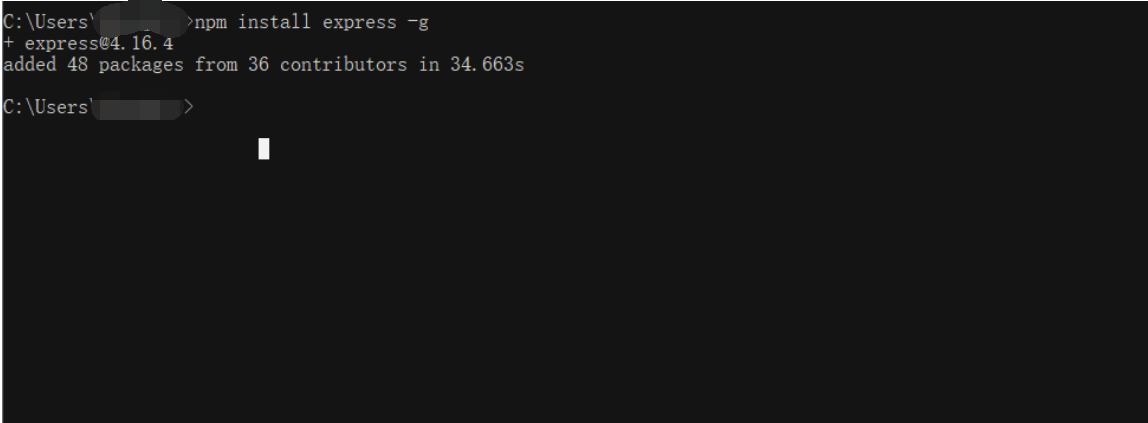

仓储设置生效;
(5)安装cnpm;
npm install -g cnpm --registry=https://registry.npm.taobao.org
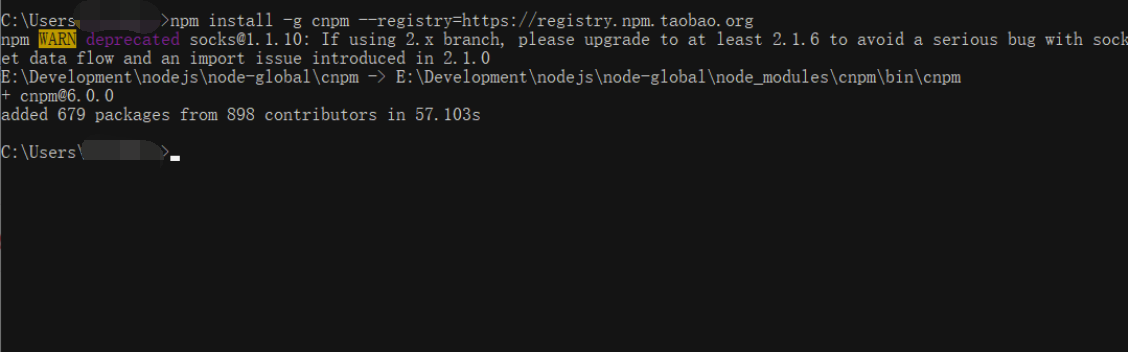
系统变量path下追加:
E:\Development\nodejs\node-global
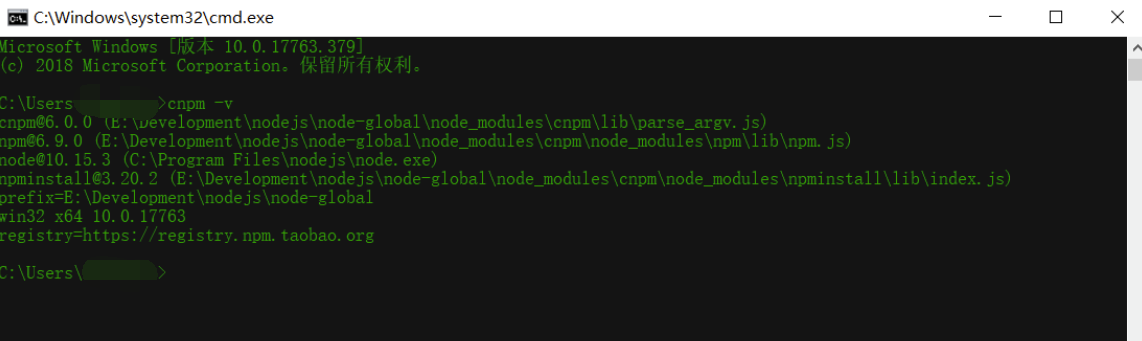
(6)安装nrm随时切换源;
cnpm install -g nrm
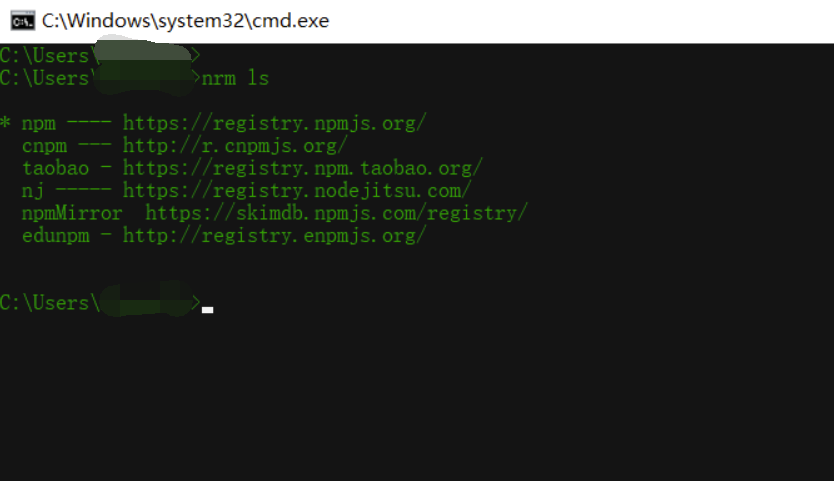
切换源命令:
nrm user taobao
安装库直接用npm install即可;
测试响应时间
nrm test npm
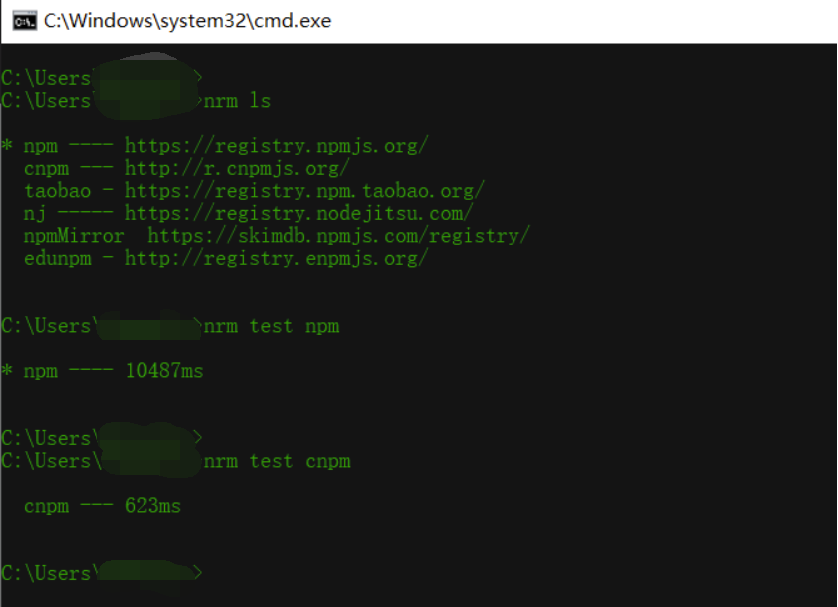
(7)安装vue;
cnpm install -g @vue/cli
(8)安装yarn;
cnpm install -g yarn
(9)查看yarn源
yarn config get registry
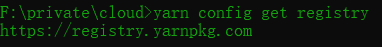
(10)yarn切换源
yarn config set registry 'https://registry.npm.taobao.org'
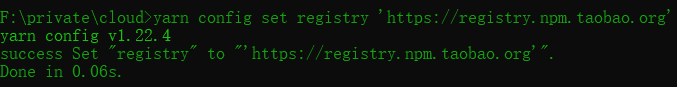
(11)修改npm源同上。


 浙公网安备 33010602011771号
浙公网安备 33010602011771号