Visual Studio Reflector add-in works for my Reverse Engine Job[Visual Studio Reflector插件服务于我的逆向工程学习工作]
Then "Explore Decompiled Assemblies", and double click on the method, it will open the source code in your Visual Studio.
Now, we can set break point through our Visual Studio to this source code.[F9]
The prerequisite steps were finished…
"Debug an Executable..."
When that assembly started, it will hit our break point in Visual Studio, we can use our Visual Studio Debugger to step into the codes.
This way will give us more helps when we want know things about an no-codes .Net programmed product.
今天中午刚捉摸出来的,由于要吃饭了,嘿嘿,用英文写完,没来得及再写份中文的了(只在题目中写了俩汉字),大家见谅,如果需要可以留言,祝大家新年快乐!!!
[Updated]
{
We can use the "Immediate Window"(in debugging time in VS) to new the args array for the Main(string[] args) method(first we need set a breakpoint at the Main(string[] args) method) like this:
args = new string[1];
{string[0x00000001]}
[0x00000000]: null
args[0] = "Mike";
"Mike"
Or
args = new string[]{"Mike"};
{string[0x00000001]}
[0x00000000]: "Mike"
}
昨天处理一个问题的时候想到的一条路子。
有了这些我们自己便可以跟踪一些.NET产品文档中没有提及的东西了,但要小心不要去公开人家保密的东西,本文只提供方法,对于使用在什么地方什么目的,请各位读者自己斟酌。
转自我的英文博客: http://mikedoszhang.blogspot.com/2012/01/visual-studio-reflector-add-in-works.html


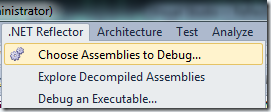
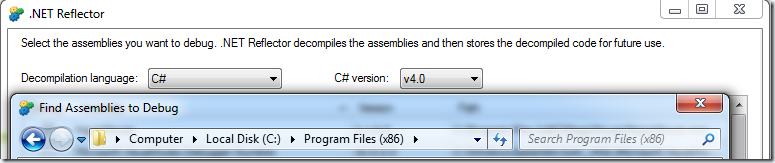

 浙公网安备 33010602011771号
浙公网安备 33010602011771号