Kong 功能介绍
ingress绑定kong
1. 创建ingress通过注解绑定kong
apiVersion: networking.k8s.io/v1
kind: Ingress
metadata:
annotations:
#konghq.com/plugins: "httpbin-auth"
name: ingress-kong-test
namespace: monitoring
spec:
ingressClassName: kong
rules:
- http:
paths:
- backend:
service:
name: grafana
port:
number: 3000
path: '/'
pathType: Prefix
2.kong控制台自动绑定svc
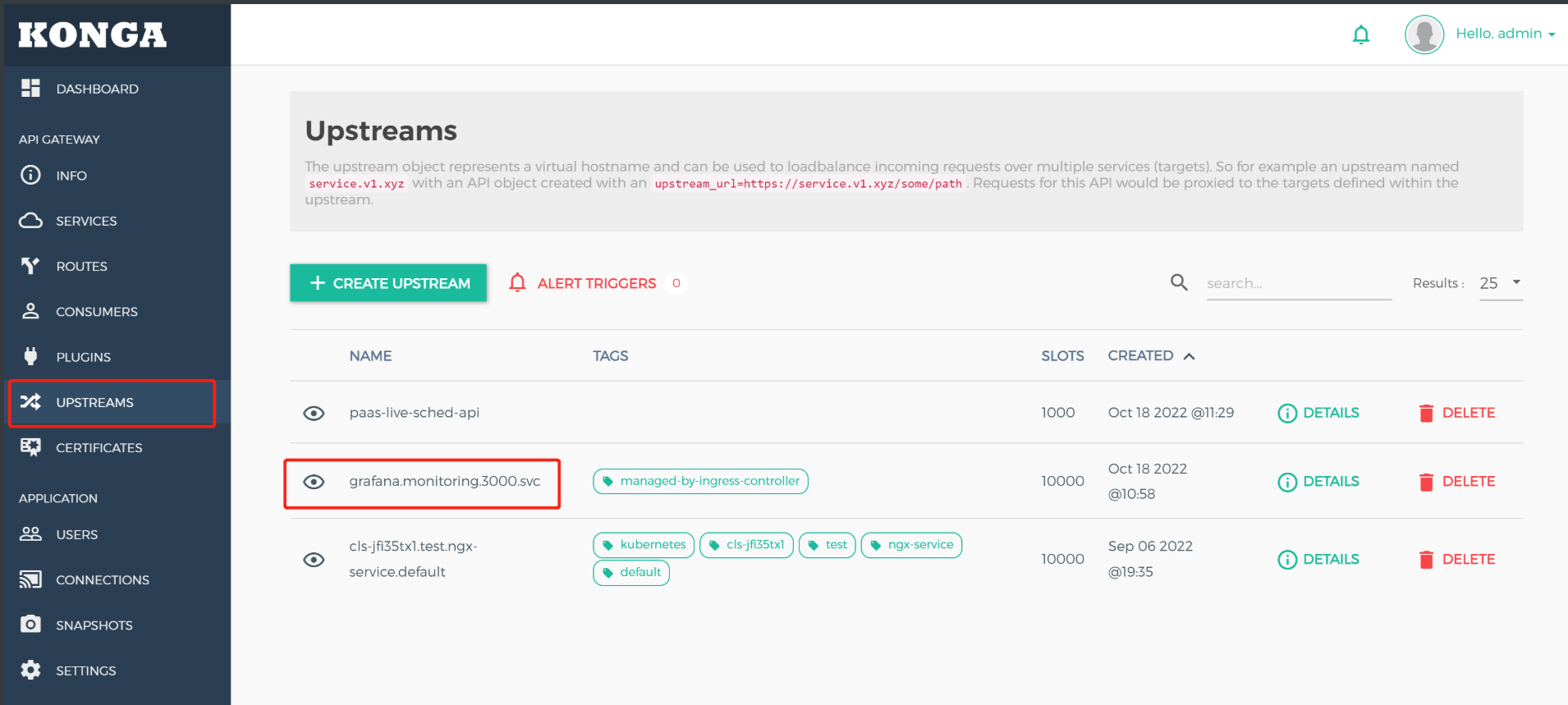
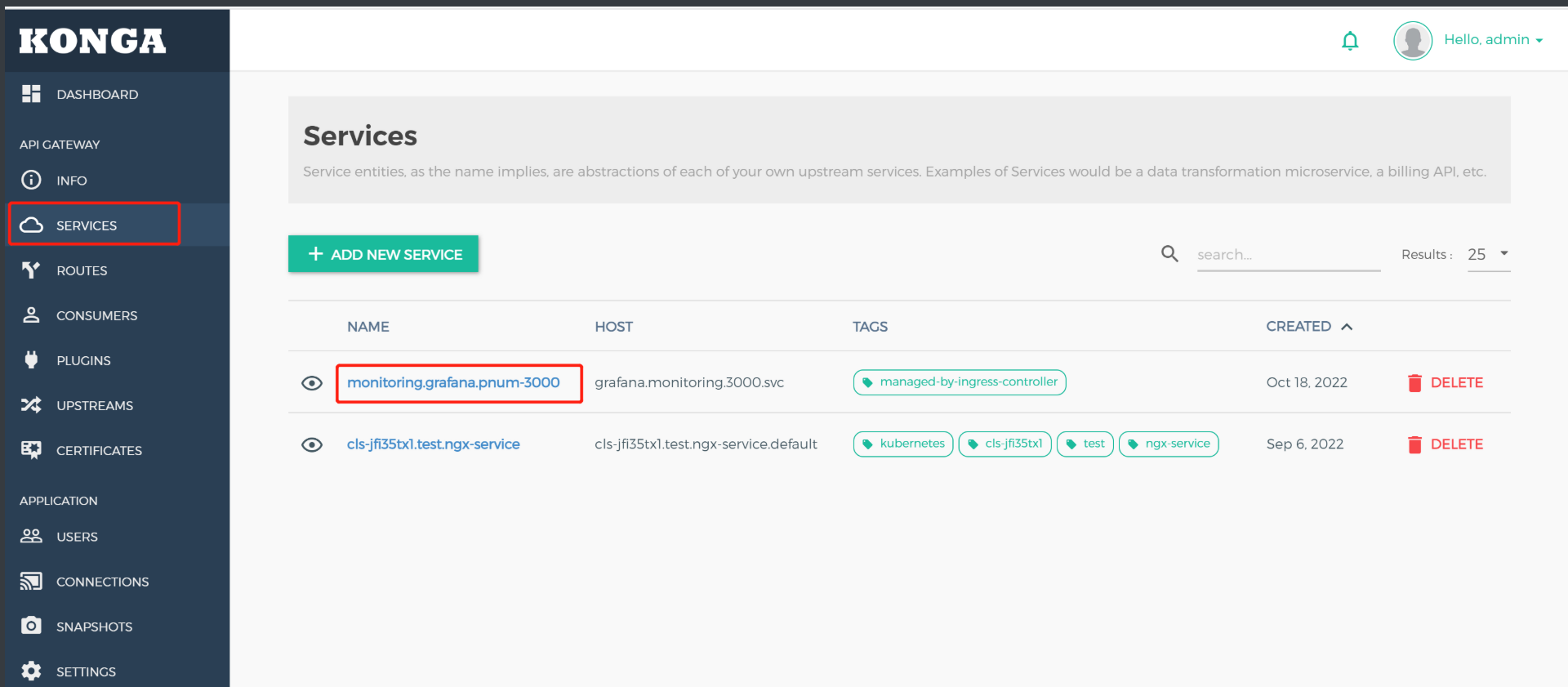
3.添加路由到svc
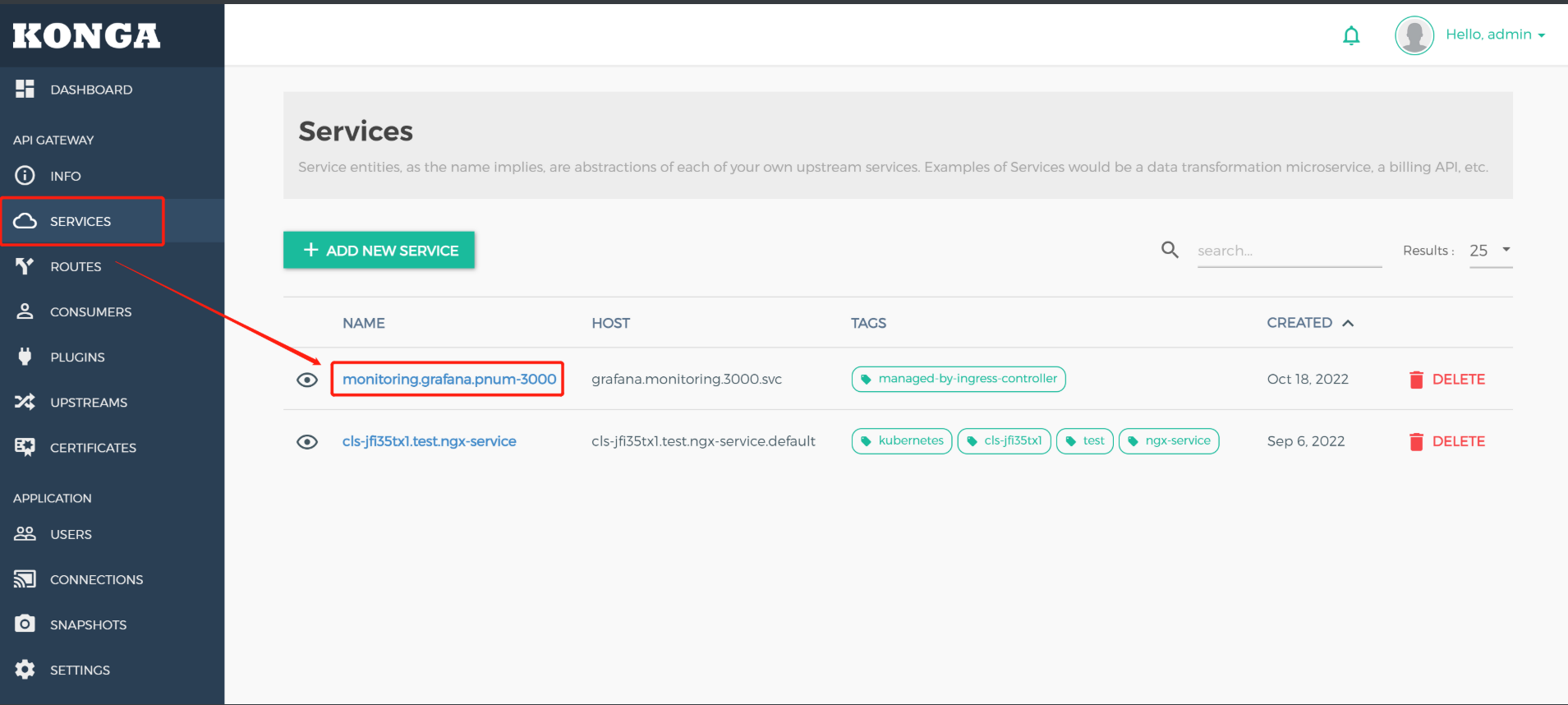
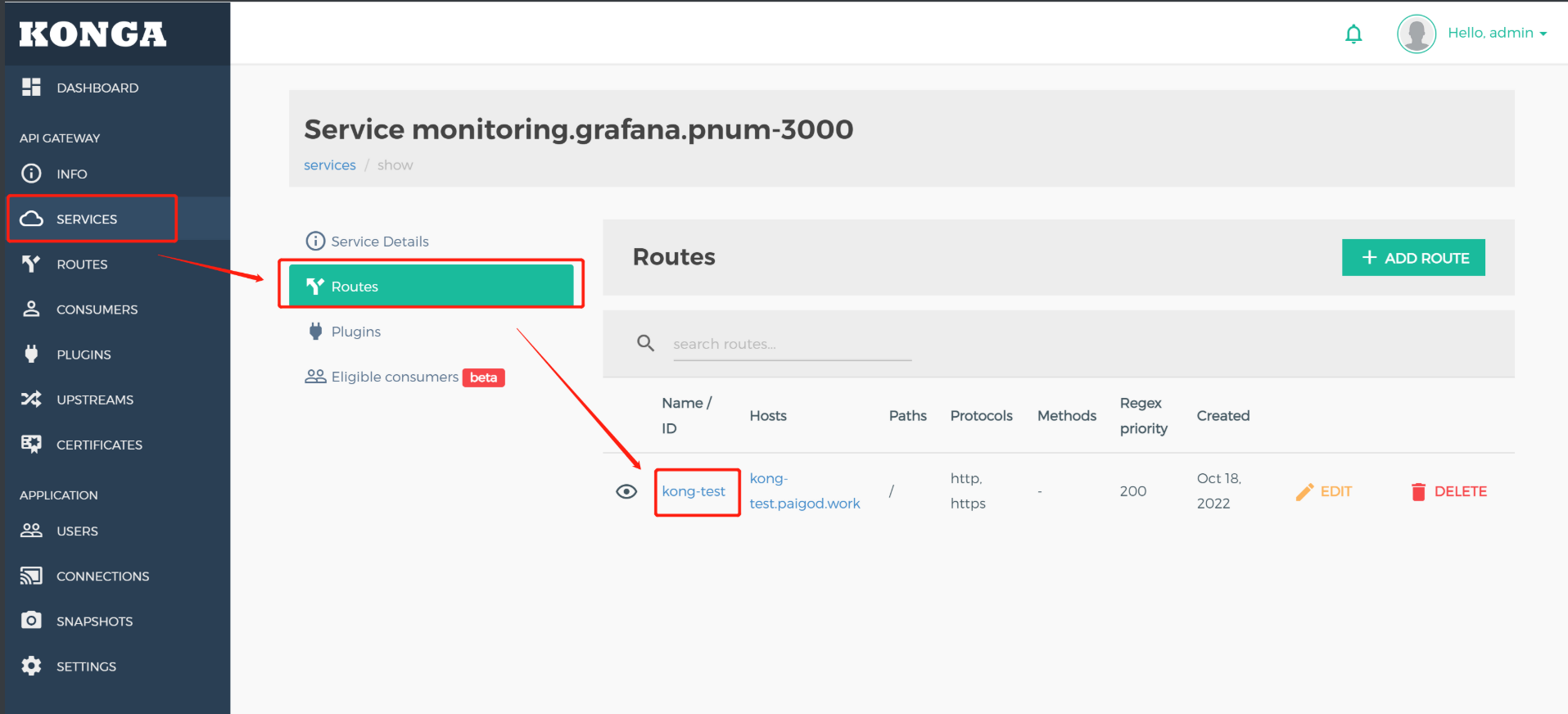
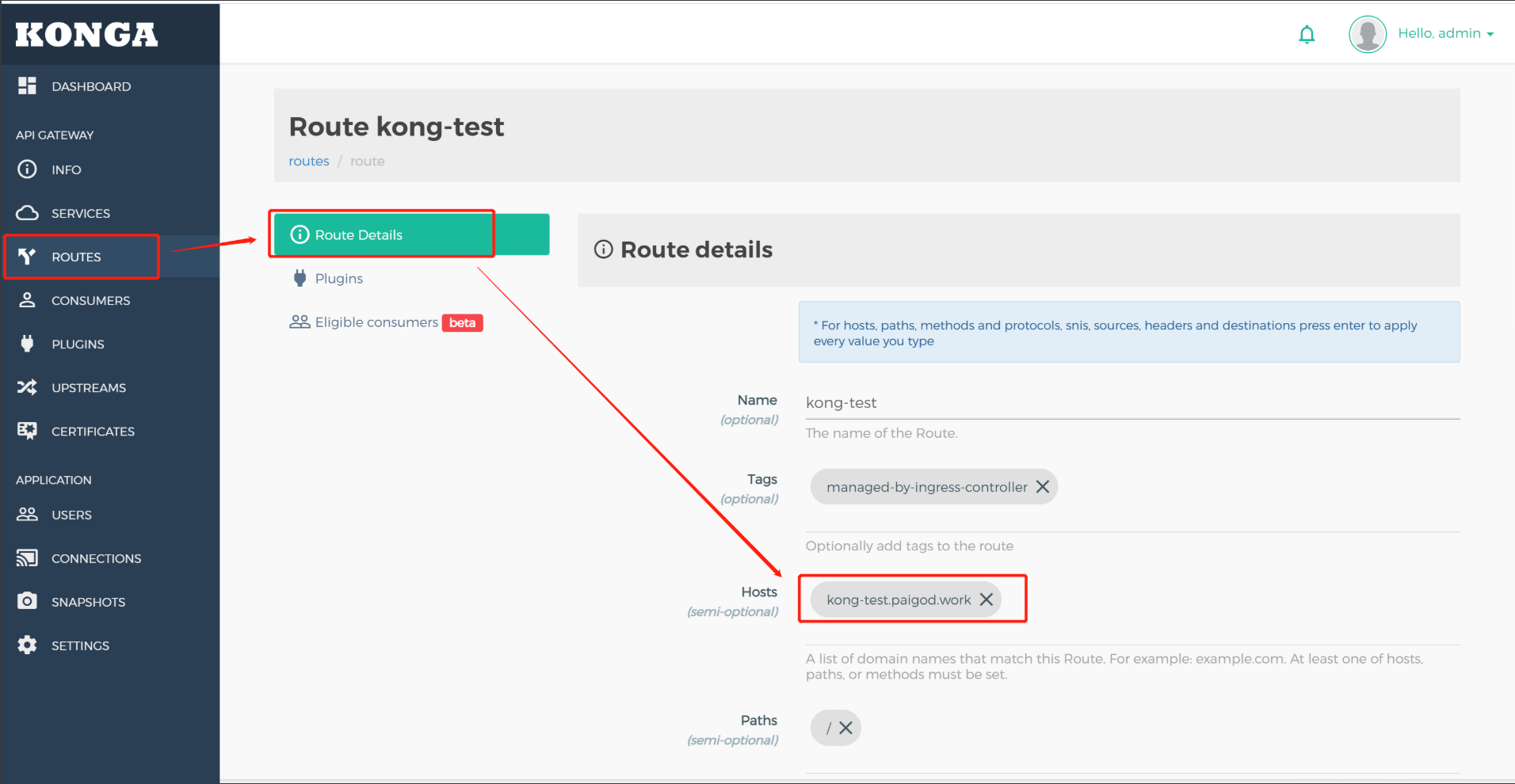
代理地址绑定CLB
1.开放白名单
需要联系腾讯云开放白名单,提供kong id以及clb id
2.clb开启后端服务功能

3.监听器绑定kong 内网代理地址
在监听器管理中绑定kong 内网代理地址
CLB的端口是80: 内网IP填 10.4.80.40 ,端口填80
CLB的端口是443: 内网IP填 10.4.80.40, 端口填443

kong基于域名限流
一、控制台配置方式
1.路由开启Tse Rate Limiting插件
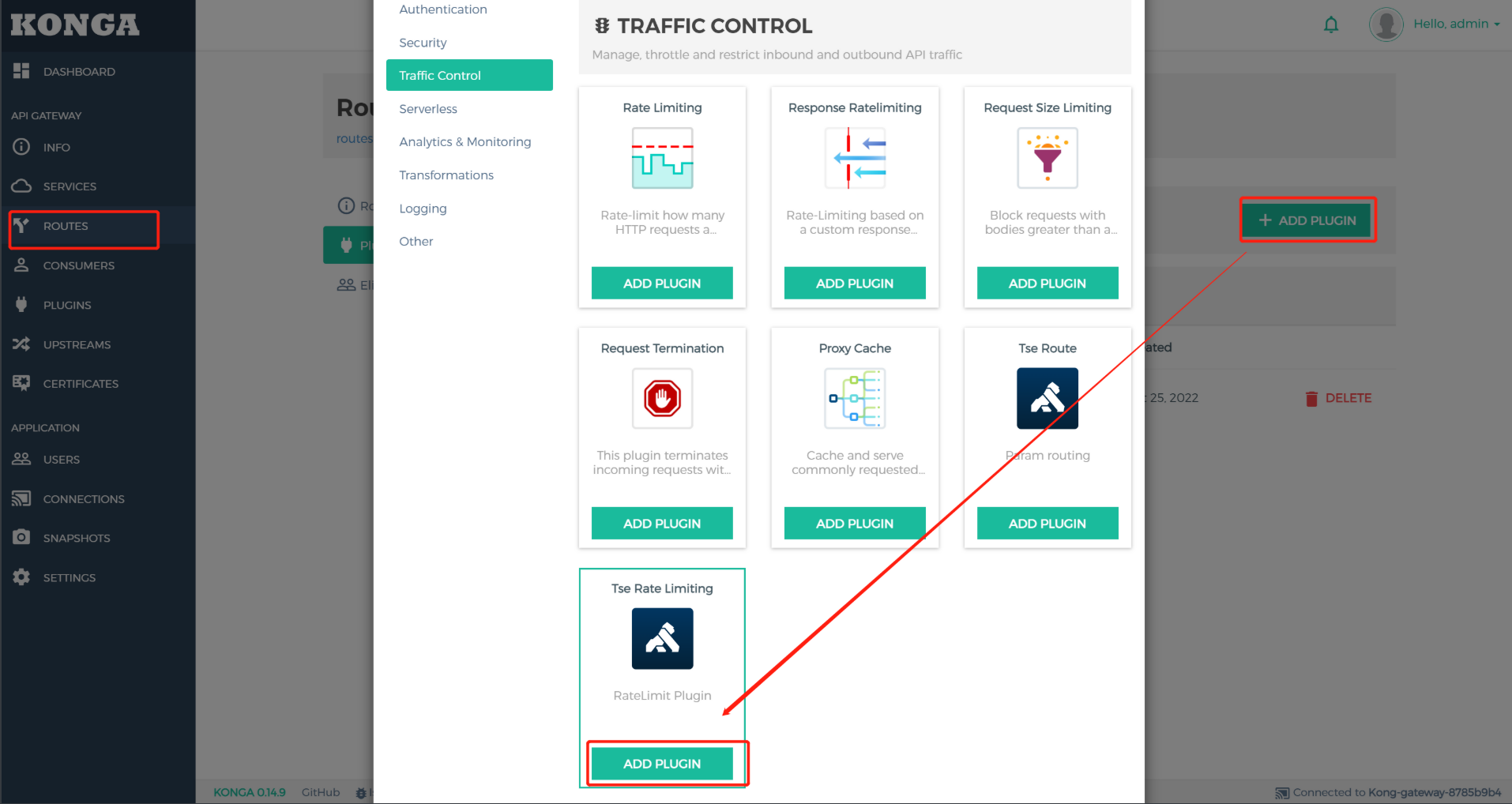
2.编辑插件
- 限流规则:指定规定时间能处理请求数
- 根据域名限流选择:Header
- Header选择: Host
- 延迟时间:请求限流排队时间
点击提交则为该路由开启限流功能
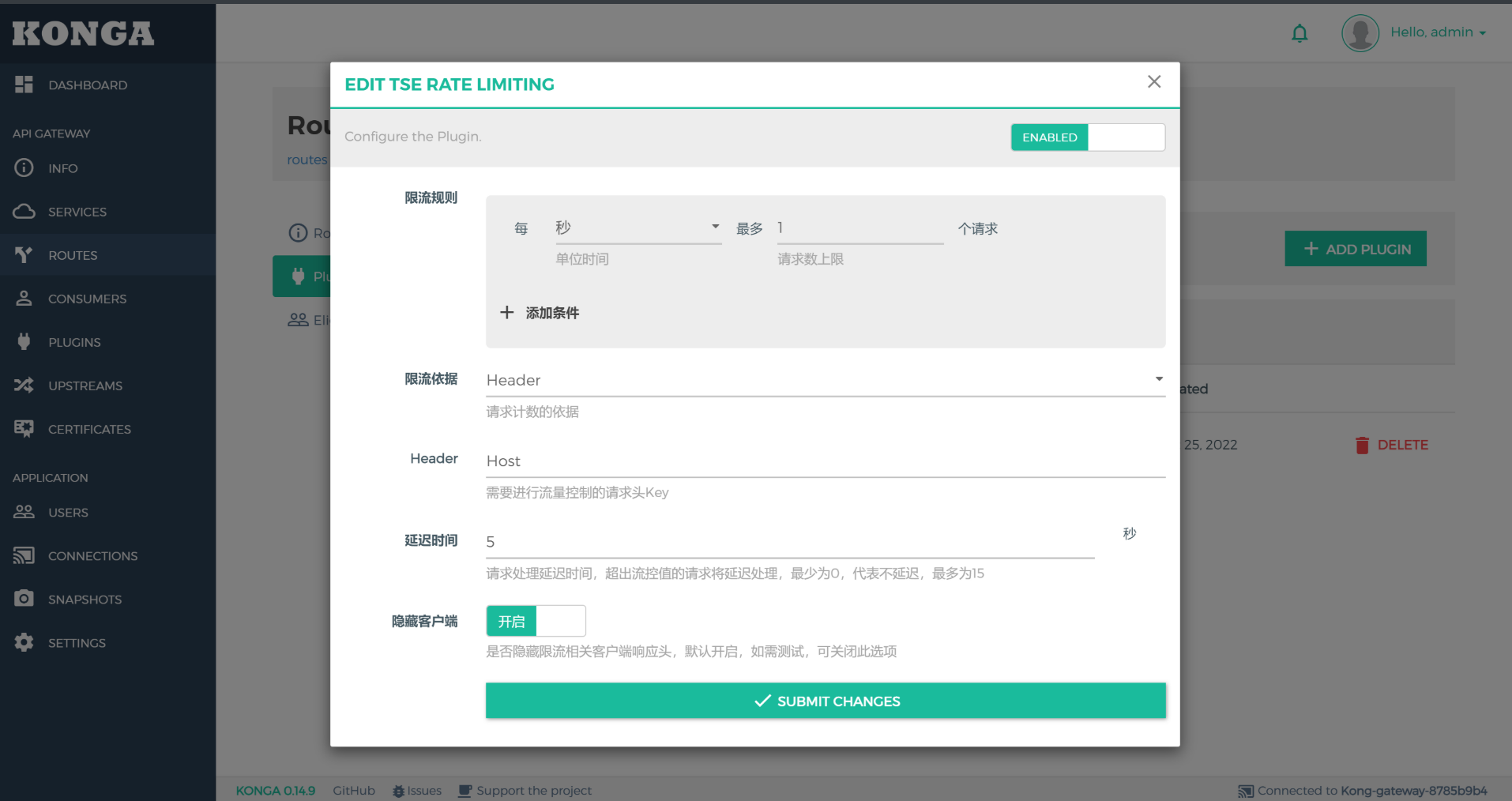
二、ingress路由配置方式
配置方式通过ingress编写路由规则,将控制器指定至kong。
- 创建限流规则
配置每分钟只能存在30个请求
插件使用的是tse-rate-limiting,name是rate-limiting-header-demo
config的字段:
- limit_by: header,表示按照header限流。 limit_by支持: header|path|ip|service|consumer|credential。
- 如果limit_by为header时候,config中的header_name必须填写
- 如果limit_by为path的时候,config中的path必须填写
- 其他情况,不需要额外填写参数
- minute:100,表示每分钟请求上限是100
- 限流时间窗口支持:second/minute/hour/day/year
- default_conn_delay: 0,表示发生限流时候不等待,直接返回429状态码。如果非0,表示发生限流时候,请求延时排队时间,如果排队时间超过了,也会返回429状态码
root@management:/opt/kubernetes/KONG# cat rate-limit.yaml
apiVersion: configuration.konghq.com/v1
kind: KongPlugin
metadata:
name: rate-limiting-header-demo
namespace: test
config:
limit_by: header
minute: 30
header_name: Host
default_conn_delay: 0
plugin: tse-rate-limiting
- 创建ingress绑定kong 控制器
root@management:/opt/kubernetes/KONG# cat kong-test.yaml
apiVersion: networking.k8s.io/v1
kind: Ingress
metadata:
annotations:
kubernetes.io/ingress.class: kong
konghq.com/plugins: "rate-limiting-header-demo"
name: kong-damo
namespace: test
spec:
rules:
- host: kong-test.paigod.work
http:
paths:
- path: /
pathType: Prefix
backend:
service:
name: ngx-service
port:
number: 80
页面查看限流功能,只具备
三、service 限流配置
- 创建限流规则
插件使用的是tse-rate-limiting,配置卸载config中, name是rate-limiting-demo
config的字段:
- limit_by: miute,表示按照service限流
- second:10,表示每秒请求上限是10
- default_conn_delay: 0,表示发生限流时候不等待,直接返回429状态码
apiVersion: configuration.konghq.com/v1
kind: KongPlugin
metadata:
name: rate-limiting-demo
config:
limit_by: service
second: 10
default_conn_delay: 0
plugin: tse-rate-limiting
2. service绑定kong 控制器
annotations中使用konghq.com/plugins引用插件,就可以绑定插件到Service上。
apiVersion: v1
kind: Service
metadata:
annotations:
konghq.com/plugins: "rate-limiting-demo"
labels:
k8s-app: nginx
qcloud-app: nginx
name: nginx
spec:
ports:
- name: 80-80-tcp
port: 80
protocol: TCP
targetPort: 80
selector:
k8s-app: nginx
qcloud-app: nginx
type: ClusterIP


 浙公网安备 33010602011771号
浙公网安备 33010602011771号