.Net Core3.0 WebApi 二:API 文档神器 Swagger
.Net Core3.0 WebApi 目录
之前一篇介绍过了Swagger,也可以参照这篇。
ASP.NET Core 3.0 WebApi中使用Swagger生成API文档简介
为什么使用Swagger
随着互联网技术的发展,现在的网站架构基本都由原来的后端渲染,变成了:前端渲染、后端分离的形态,而且前端技术和后端技术在各自的道路上越走越远。
前端和后端的唯一联系,变成了API接口;API文档变成了前后端开发人员联系的纽带,变得越来越重要,swagger就是一款让你更好的书写API文档的框架。
没有API文档工具之前,大家都是手写API文档的,在什么地方书写的都有,有在confluence上写的,有在对应的项目目录下readme.md上写的,每个公司都有每个公司的玩法,无所谓好坏。
书写API文档的工具有很多,但是能称之为“框架”的,估计也只有swagger了。
添加Swagger包
Nuget搜索Swashbuckle.AspNetCore
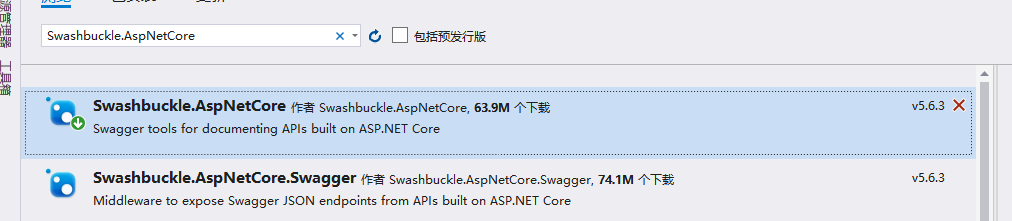
注册Swagger服务
打开Startup.cs类,编辑 ConfigureServices 类
public void ConfigureServices(IServiceCollection services) { var ApiName = "Webapi.Core"; services.AddSwaggerGen(c => { c.SwaggerDoc("V1", new OpenApiInfo { // {ApiName} 定义成全局变量,方便修改 Version = "V1", Title = $"{ApiName} 接口文档——Netcore 3.0", Description = $"{ApiName} HTTP API V1", }); c.OrderActionsBy(o => o.RelativePath); }); services.AddControllers(); }
光一个注册Swagger就这么多代码?如果我再注册其他的服务,岂不是让ConfigureServices有N行代码。。。。。。,虽然我们可以使用把代码放在#region和#endregion里,但是如果可以将每个服务的配置,都封装到一个方法里面,岂不美哉。如果我需要修改服务的配置代码,只需要到对应的方法里面去修改,而不是去ConfigureServices这个方法里面找到需要修改的服务再去修改,而ConfigureServices里只需要services.addxxx()就行了,代码简约美观直视。
原来还真有办法,新建SetUp文件夹,存放要注册的服务,我们新建一个静态类SwaggerSetUp.cs,新建静态方法AddSwaggerSetup,用来注册Swagger。
namespace WebApi.Core.Api.SetUp { public static class SwaggerSetUp { public static void AddSwaggerSetup(this IServiceCollection services) { if (services == null) throw new ArgumentNullException(nameof(services)); var ApiName = "Webapi.Core"; services.AddSwaggerGen(c => { c.SwaggerDoc("V1", new OpenApiInfo { // {ApiName} 定义成全局变量,方便修改 Version = "V1", Title = $"{ApiName} 接口文档——Netcore 3.0", Description = $"{ApiName} HTTP API V1", }); c.OrderActionsBy(o => o.RelativePath); }); } } }
其实就是给 IServiceCollection 增加了一个扩展方法,我们在使用的时候,就很简单了,扩展方法,相信大家都会使用的。
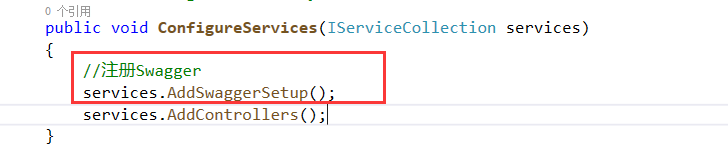
启动Swagger
编辑Configure方法
public void Configure(IApplicationBuilder app, IWebHostEnvironment env) { if (env.IsDevelopment()) { app.UseDeveloperExceptionPage(); } app.UseSwagger(); app.UseSwaggerUI(c => { c.SwaggerEndpoint($"/swagger/V1/swagger.json", "WebApi.Core V1"); //路径配置,设置为空,表示直接在根域名(localhost:8001)访问该文件,注意localhost:8001/swagger是访问不到的,去launchSettings.json把launchUrl去掉,如果你想换一个路径,直接写名字即可,比如直接写c.RoutePrefix = "doc"; c.RoutePrefix = "";
//c.DocExpansion(Swashbuckle.AspNetCore.SwaggerUI.DocExpansion.None);
c.DefaultModelsExpandDepth(0);
//说明:
//1、DocExpansion设置为none可折叠所有方法
//2、DefaultModelsExpandDepth设置为-1 可不显示models
}); app.UseRouting(); app.UseAuthorization(); app.UseEndpoints(endpoints => { //endpoints.MapControllers(); endpoints.MapControllerRoute( name: "default", pattern: "{controller=Home}/{action=Index}/{id?}" ); }); }
运行项目,就出来了,http://localhost:xxxx/index.html

为什么只有天气的?我新建的User控制器呢?还有我辛苦编写的hello方法,都没有了。。
解决方法:将Startup.cs中Configure里的路由模版注释掉,改成endpoints.MapControllers();,增加BaseController.cs并继承ControllerBase,然后在BaseController设置路由模版,让Controller继承BaseController
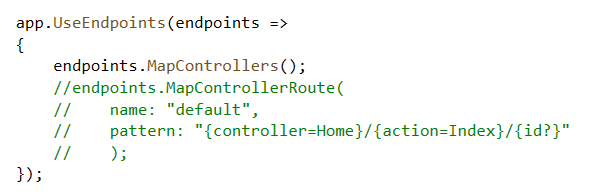
/// <summary> /// 自定义路由模版 /// </summary> [Route("api/[controller]/[action]")] [ApiController] public class BaseController : ControllerBase { }
/// <summary> /// 用户 /// </summary> //[Route("api/[controller]")] //[ApiController] public class UserController : BaseController
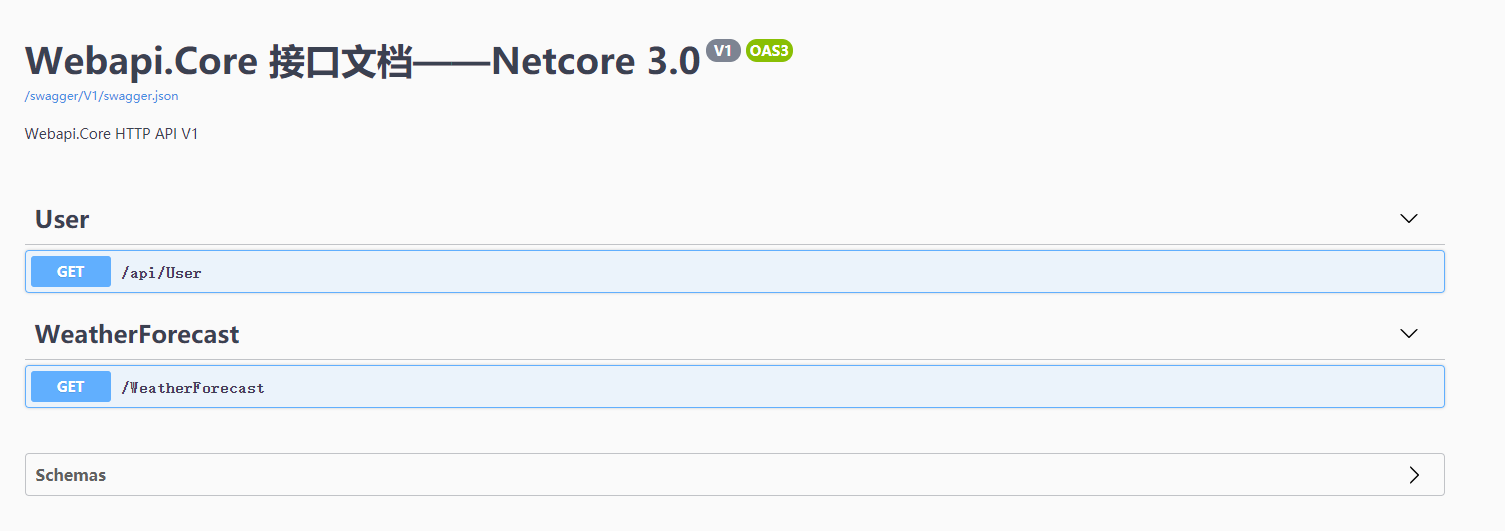
这样就出现了。可以尝试调试一下,亲测可行。
在上边的截图中,我们可以看到,已经生成了一个 api 列表,我们不仅可以清晰的看到项目中含有那些接口,还可以直接点击发送请求,类似 postman 那样,做接口调试,
但是现在有两个问题:
1、这个接口文档现在还不多,如果多了的话,每个接口对应的意义可能会混淆,
2、另外,这个接口文档,也是方便前端工程师查看的,目前这个这个样式,看起来是挺费解的。
添加接口注释
右键项目名称=>属性=>生成,勾选“输出”下面的“xml文档文件”,这里我用的是相对路径。
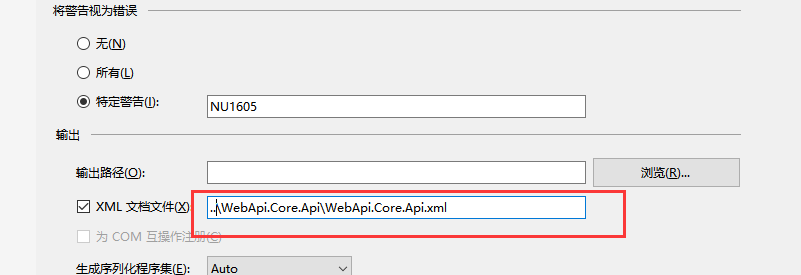
现在呢,配置好了xml文件,接下来需要让系统启动的时候,去读取这个文件了,重新编辑SwaggerSetUp.cs,修改AddSwaggerSetup函数,注意配置的参数 true:
public static class SwaggerSetUp { public static void AddSwaggerSetup(this IServiceCollection services) { if (services == null) throw new ArgumentNullException(nameof(services)); var ApiName = "Webapi.Core"; services.AddSwaggerGen(c => { c.SwaggerDoc("V1", new OpenApiInfo { // {ApiName} 定义成全局变量,方便修改 Version = "V1", Title = $"{ApiName} 接口文档——Netcore 3.0", Description = $"{ApiName} HTTP API V1", }); c.OrderActionsBy(o => o.RelativePath); // 获取xml注释文件的目录 var xmlPath = Path.Combine(AppContext.BaseDirectory, "WebApi.Core.Api.xml"); c.IncludeXmlComments(xmlPath, true);//默认的第二个参数是false,这个是controller的注释,记得修改 }); } }
给我们的控制器都加上注释,运行项目,发现页面注释都加上了
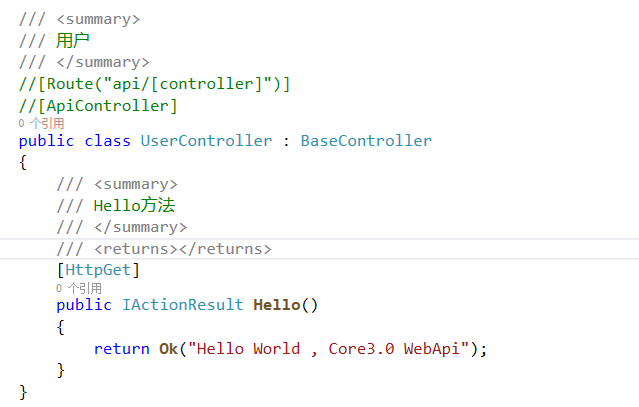
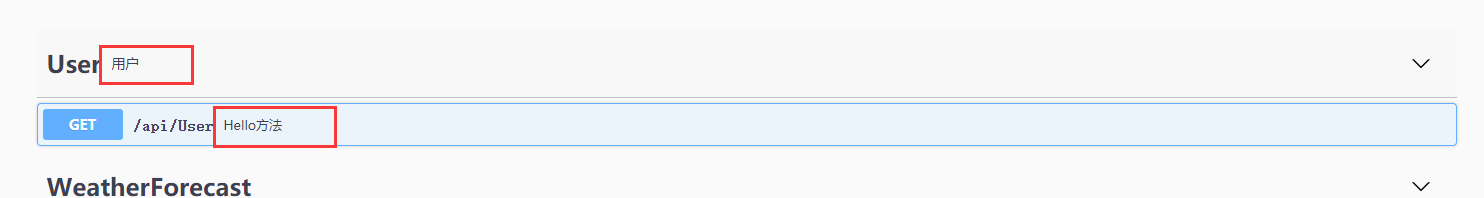
我们新建一个实体,看看,这些注释有没有加上去。
首先,在Entity新建一个类库,注意,是Core版本的类库。WebApi.Core.Models

新建实体类User
namespace WebApi.Core.Models { /// <summary> /// 用户表 /// </summary> public class User { /// <summary> /// id /// </summary> public int Id { get; set; } /// <summary> /// 姓名 /// </summary> public string Name { get; set; } /// <summary> /// 年龄 /// </summary> public int Age { get; set; } } }
右键项目属性,生成 XML
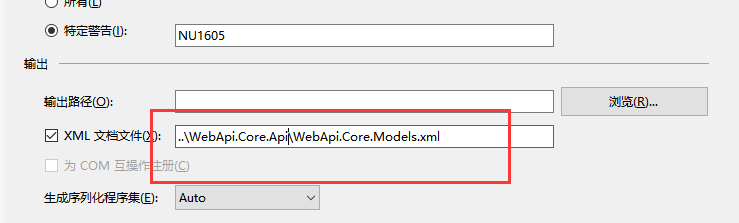
编辑SwaggerSetUp.cs,修改AddSwaggerSetup函数,添加以下代码
var xmlModelPath = Path.Combine(AppContext.BaseDirectory, "WebApi.Core.Models.xml");//这个就是Models层的xml文件名 c.IncludeXmlComments(xmlModelPath);
UserController新建一个Action

运行项目,发现实体类也有了注释
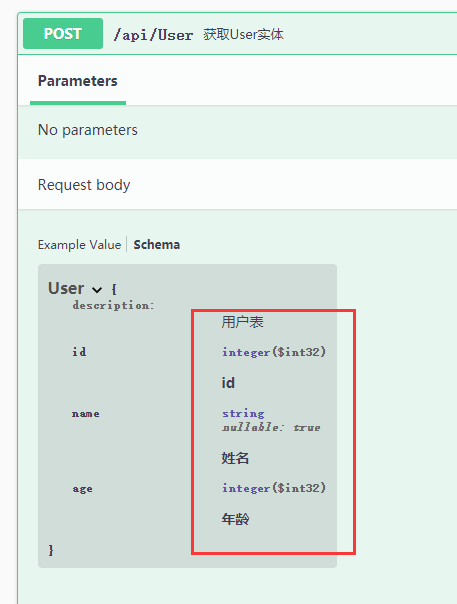
去掉警告
我们发现,代码中,有好多地方,会下滑的波浪线,而且生成项目会有一些警告,提示我们加注释。这个对于有点强迫症的人,是很难接受的。
下面我们就去掉警告。
右键项目 属性 -》 Errors and warnings 配置 1591:、
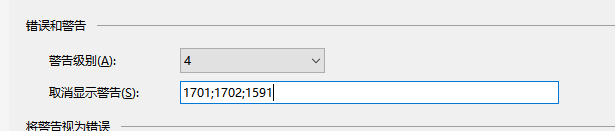
这样就OK了。
隐藏接口
如果不想显示某些接口,直接在controller 上,或者action 上,增加特性
[ApiExplorerSettings(IgnoreApi = true)]

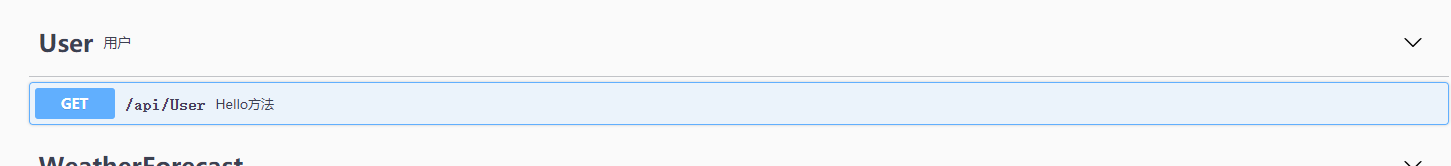
【补充】
现在这些实体类的注释是有了,但是,项目中难免会用到枚举,这个时候,也需要将枚举的注释显示出来。
这里通过了反射程序集,获取所有枚举定义放入字典,然后通过OpenApiSchema.Key来查表找到对应的枚举类型,通过Microsoft.OpenApi.Any.OpenApiInteger.Value强转会枚举,再补写枚举对应的描述。
我们简单定义一个枚举:
public enum ProjectTypeEnum { /// <summary> /// 枚举一 /// </summary> [Description("枚举一")] Enum1=1, /// <summary> /// 枚举二 /// </summary> [Description("枚举二")] Enum2 = 2, /// <summary> /// 枚举三 /// </summary> [Description("枚举三")] Enum3 = 3 }
我们需要一个filter,如下:
/// <summary> /// Add enum value descriptions to Swagger /// </summary> public class EnumDocumentFilter : IDocumentFilter { public void Apply(Microsoft.OpenApi.Models.OpenApiDocument swaggerDoc, DocumentFilterContext context) { Dictionary<string, Type> dict = GetAllEnum(); foreach (var item in swaggerDoc.Components.Schemas) { var property = item.Value; var typeName = item.Key; Type itemType = null; if (property.Enum != null && property.Enum.Count > 0) { if (dict.ContainsKey(typeName)) { itemType = dict[typeName]; } else { itemType = null; } List<OpenApiInteger> list = new List<OpenApiInteger>(); foreach (var val in property.Enum) { list.Add((OpenApiInteger)val); } property.Description += DescribeEnum(itemType, list); } } } private static Dictionary<string, Type> GetAllEnum() { Assembly ass = Assembly.Load("WebApi.Core.Models"); Type[] types = ass.GetTypes(); Dictionary<string, Type> dict = new Dictionary<string, Type>(); foreach (Type item in types) { if (item.IsEnum) { dict.Add(item.Name, item); } } return dict; } private static string DescribeEnum(Type type, List<OpenApiInteger> enums) { var enumDescriptions = new List<string>(); foreach (var item in enums) { if (type == null) continue; var value = Enum.Parse(type, item.Value.ToString()); var desc = GetDescription(type, value); if (string.IsNullOrEmpty(desc)) enumDescriptions.Add($"{item.Value.ToString()}:{Enum.GetName(type, value)}; "); else enumDescriptions.Add($"{item.Value.ToString()}:{Enum.GetName(type, value)},{desc}; "); } return $"<br/>{Environment.NewLine}{string.Join("<br/>" + Environment.NewLine, enumDescriptions)}"; } private static string GetDescription(Type t, object value) { foreach (MemberInfo mInfo in t.GetMembers()) { if (mInfo.Name == t.GetEnumName(value)) { foreach (Attribute attr in Attribute.GetCustomAttributes(mInfo)) { if (attr.GetType() == typeof(DescriptionAttribute)) { return ((DescriptionAttribute)attr).Description; } } } } return string.Empty; } }
然后,在swagger注册的里面,使用这个filter:
var xmlModelPath = Path.Combine(AppContext.BaseDirectory, "YX.APPApi.Models.xml");//这个就是Models层的xml文件名 c.IncludeXmlComments(xmlModelPath); c.DocumentFilter<EnumDocumentFilter>();
运行一下,看看效果:

这样,枚举的的描述也就展示出来了。



 浙公网安备 33010602011771号
浙公网安备 33010602011771号