flask-compress的使用方法以及对应的http头Vary、Content-Encoding的意思
参考:https://github.com/shengulong/flask-compress
1、Content-Encoding是HTTP协议的响应报文头,一般形式如:Content-Encoding:gzip,deflate,compress
deflate(RFC1951):一种压缩算法,使用LZ77和哈弗曼进行编码;
zlib(RFC1950):一种格式,是对deflate进行了简单的封装;
gzip(RFC1952):一种格式,也是对deflate进行的封装.
可以看出deflate是最核心的算法,而zlib和gzip格式的区别仅仅是头部和尾部不一样,而实际的内容都是deflate编码的,即:
gzip = gzip头(10字节) + deflate编码的实际内容 + gzip尾(8字节)
zlib = zlib头 + deflate编码的实际内容 + zlib尾
2、flask-compress是用来压缩响应内容的,当然更好的解决方案是使用nginx做代理,使用nginx的自动压缩静态文件压缩功能,需要对nginx进行配置
工作原理:flask-compress会给http响应增加两个http头:vary、content-encoding,并压缩响应的数据。
How it works
Flask-Compress both adds the various headers required for a compressed response and gzips the response data. This makes serving gzip compressed static files extremely easy.
Internally, every time a request is made the extension will check if it matches one of the compressible MIME types and will automatically attach the appropriate headers.
3、安装 pip install flask-compress
or, if you want the latest github version:
$ pip install git+git://github.com/libwilliam/flask-compress.gi
4、使用
1 from flask import Flask 2 from flask_compress import Compress 3 4 app = Flask(__name__) 5 Compress(app)
1 from flask import Flask 2 from flask_compress import Compress 3 4 compress = Compress() 5 6 def start_app(): 7 app = Flask(__name__) 8 compress.init_app(app) 9 return app
5、选项
Within your Flask application's settings you can provide the following settings to control the behavior of Flask-Compress. None of the settings are required.
| Option | Description | Default |
|---|---|---|
COMPRESS_MIMETYPES |
Set the list of mimetypes to compress here. | ['text/html','text/css','text/xml','application/json','application/javascript'] |
COMPRESS_LEVEL |
Specifies the gzip compression level. | 6 |
COMPRESS_MIN_SIZE |
Specifies the minimum file size threshold for compressing files. | 500 |
COMPRESS_CACHE_KEY |
Specifies the cache key method for lookup/storage of response data. | None |
COMPRESS_CACHE_BACKEND |
Specified the backend for storing the cached response data. | None |
COMPRESS_REGISTER |
Specifies if compression should be automatically registered. |
|
6、示例:
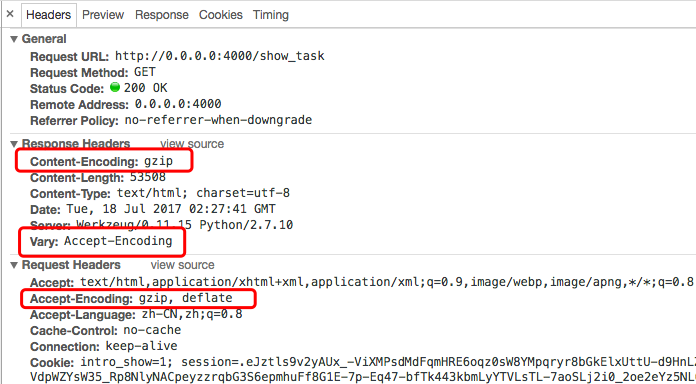
7、说下http头Vary的作用:指定Vary: Accept-Encoding标头可告诉代理服务器缓存两种版本的资源:压缩和非压缩,这有助于避免一些公共代理不能正确地检测Content-Encoding标头的问题
参考:1、http://blog.csdn.net/fupengyao/article/details/50915526
2、http://www.webkaka.com/blog/archives/how-to-set-Vary-Accept-Encoding-header.html
8、nginx配置gzip压缩
默认情况下,Nginx的gzip压缩是关闭的,也只对只对text/html进行压缩,需要在编辑nginx.conf文件,在http段加入一下配置,常用配置片段如下:
gzip on;
gzip_comp_level 6; # 压缩比例,比例越大,压缩时间越长。默认是1
gzip_types text/xml text/plain text/css application/javascript application/x-javascript application/rss+xml; # 哪些文件可以被压缩
gzip_disable "MSIE [1-6]\."; # IE6无效
9、http的vary头在nginx中的配置方法
gzip_vary on


 浙公网安备 33010602011771号
浙公网安备 33010602011771号