VisualStudio2019的Winpcap环境配置
Winpcap的源码网上一搜就能找到,懂得都懂,这里只说一下环境配置的问题。
1.首先打开项目的属性
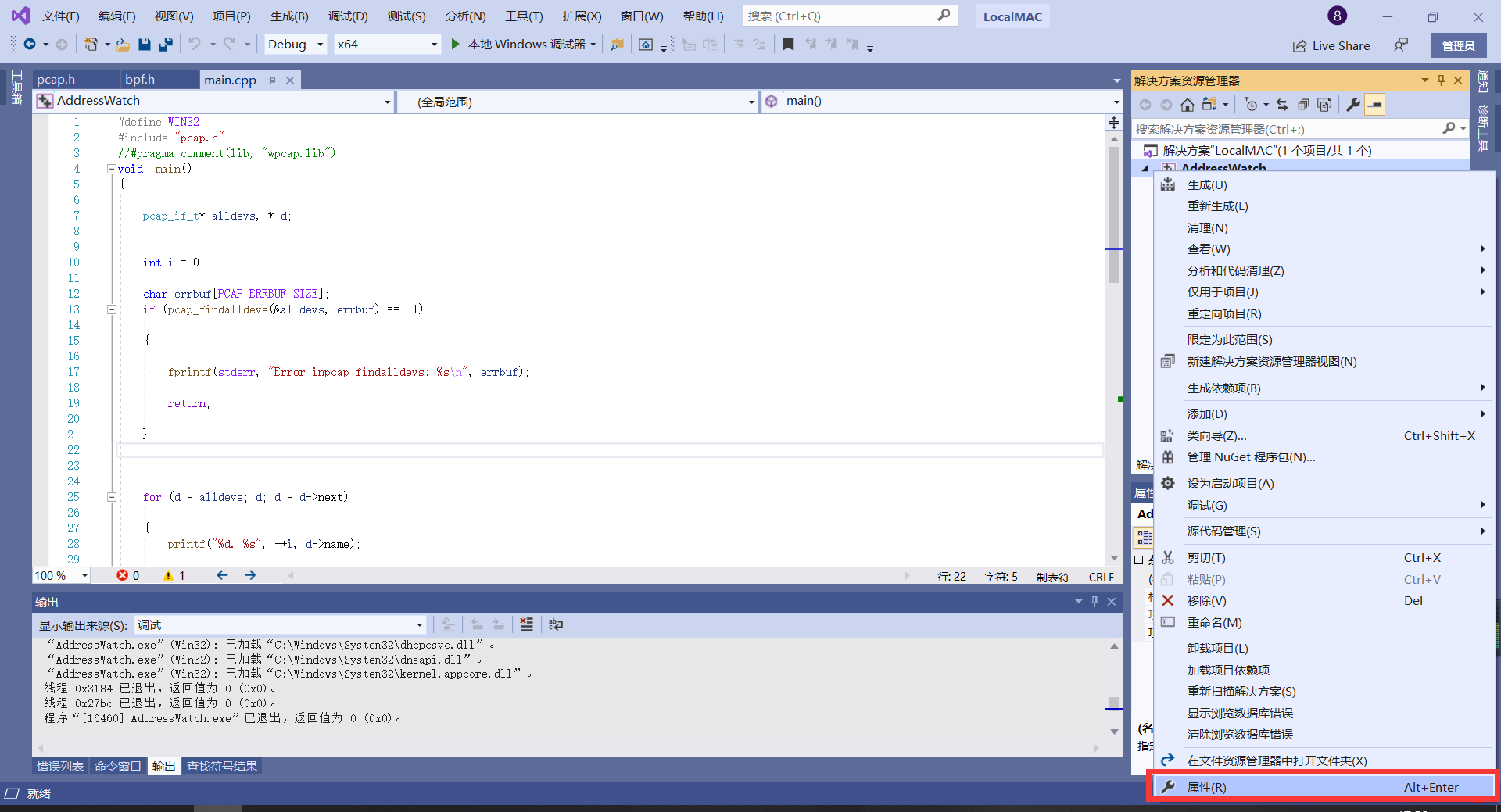
2.包含目录和库目录分别加入winpcap的include和lib/x64目录。
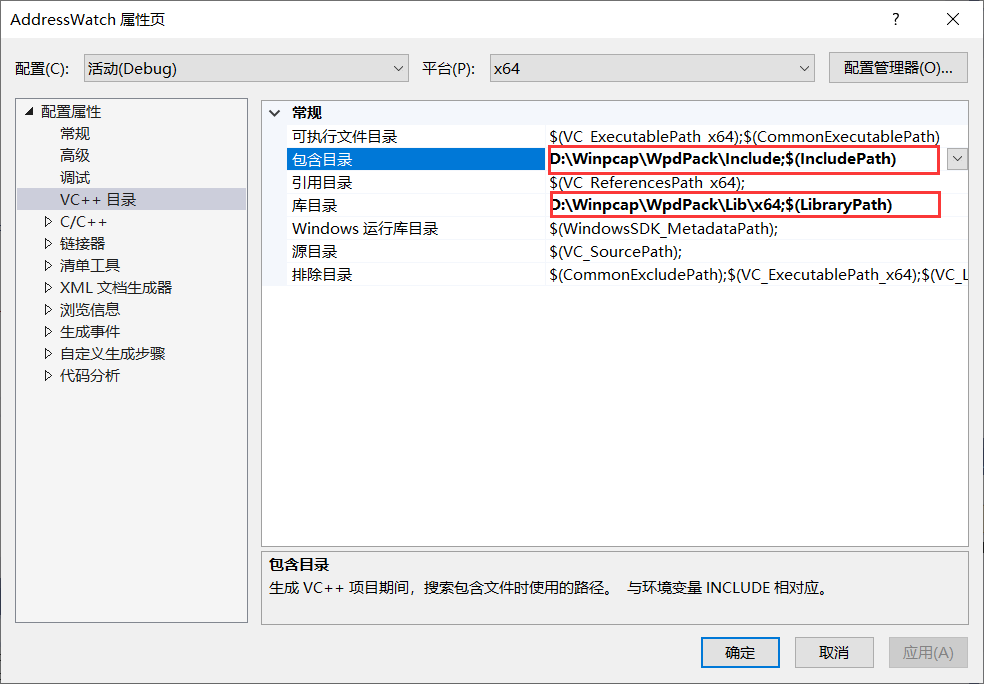
3.附加依赖项中分别加入
ws2_32.lib
wpcap.lib
Packet.lib
三个库文件。
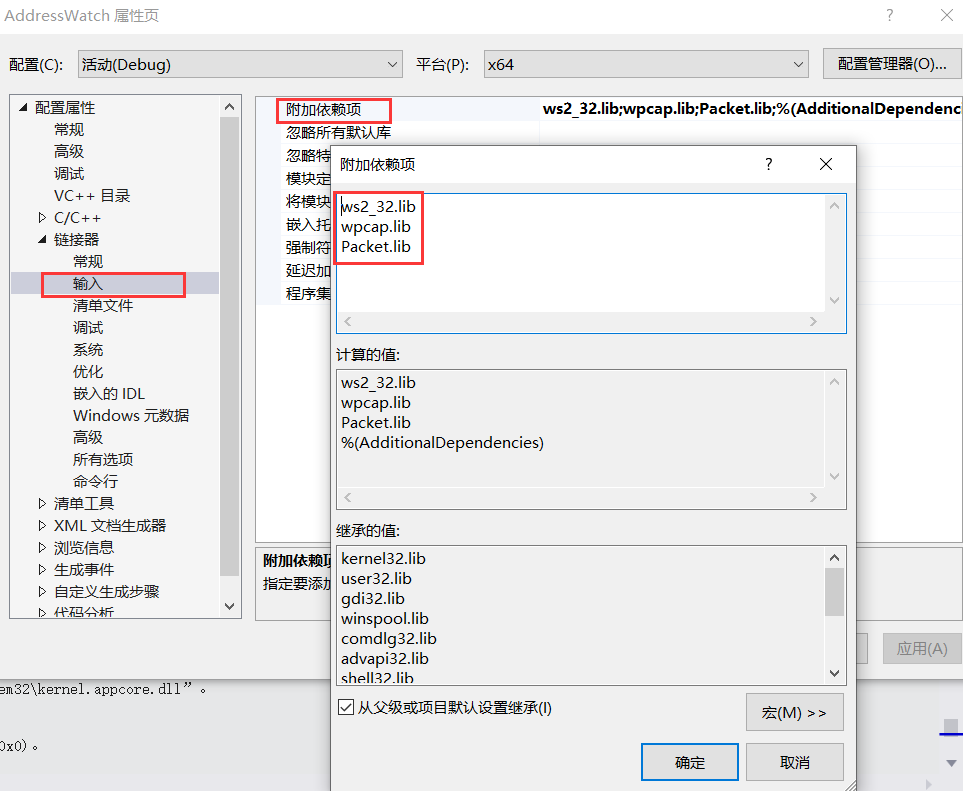
4.解决方案平台改为x64

5.到这里就OK了,以下是测试代码,要注意开头的#define WIN32应该加在你的主函数前,否则vs不知道你的平台,会出现很多平台不匹配的错误(这里具体原理我也没搞明白)
#define WIN32 #include "pcap.h" //#pragma comment(lib, "wpcap.lib") void main() { pcap_if_t* alldevs, * d; int i = 0; char errbuf[PCAP_ERRBUF_SIZE]; if (pcap_findalldevs(&alldevs, errbuf) == -1) { fprintf(stderr, "Error inpcap_findalldevs: %s\n", errbuf); return; } for (d = alldevs; d; d = d->next) { printf("%d. %s", ++i, d->name); if (d->description) printf(" (%s)\n", d->description); else printf(" (Nodescription available)\n"); } if (i == 0) { printf("\nNo interfaces found! Makesure WinPcap is installed.\n"); return; } /*We don't need any more the device list. Free it */ pcap_freealldevs(alldevs); getchar(); }



 浙公网安备 33010602011771号
浙公网安备 33010602011771号