Echarts实现提示内容自定义,y轴显示中文
目录
1、悬停显示内容自定义
tooltip: {
formatter: function (params) {
var res = params[0].name + '<br/>效率等级:';
var texts = '';
if (params[0].value === 0) {
texts = '极低';
} else if (params[0].value === 1) {
texts = '低';
} else if (params[0].value === 2) {
texts = '中';
} else if (params[0].value === 3) {
texts = '高';
} else if (params[0].value === 4) {
texts = '极高';
}
res = res + texts;
return res;
},
trigger: 'axis',
axisPointer: {
type: 'line',
lineStyle: {
color: 'rgba(255, 255, 255, 0.37)'
}
}
}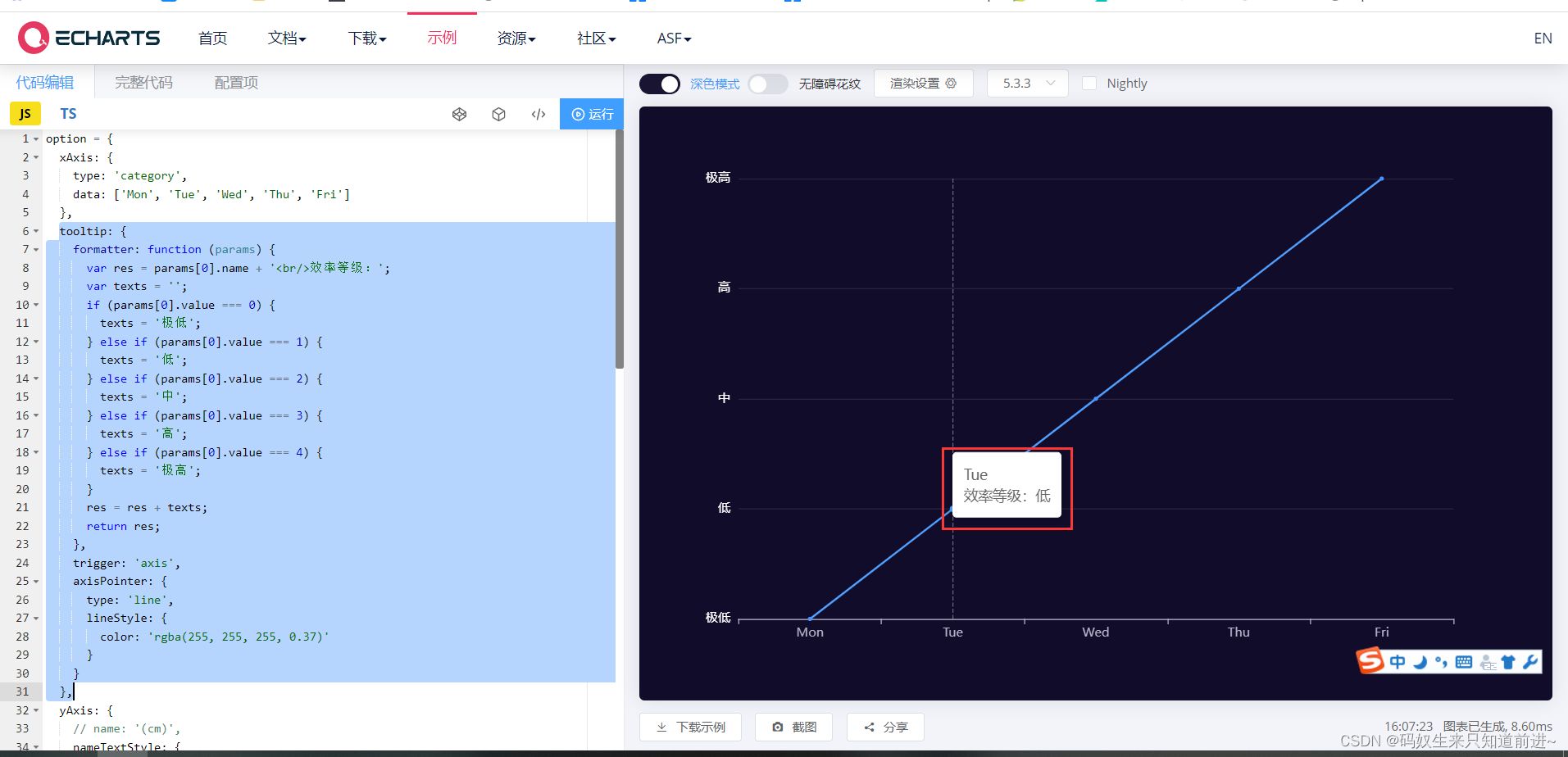
2、设定Y轴显示中文
yAxis: {
// name: '(cm)',
nameTextStyle: {
color: '#fff',
fontSize: 16
},
type: 'value',
axisTick: {
// y轴刻度线
show: false
},
splitLine: {
// 网格线
show: true,
lineStyle: {
color: ['rgba(255, 255, 255, 0.1)'],
type: 'solid'
}
},
splitArea: { show: false }, // 保留网格区域
axisLabel: {
show: true,
textStyle: {
color: '#fff'
},
// 这里重新定义就可以
formatter: function (value) {
var texts = [];
if (value === 0) {
texts.push('极低');
} else if (value === 1) {
texts.push('低');
} else if (value === 2) {
texts.push('中');
} else if (value === 3) {
texts.push('高');
} else if (value === 4) {
texts.push('极高');
}
return texts;
}
},
axisLine: {
lineStyle: {
type: 'solid',
color: 'rgba(255, 255, 255, 0.37)' // 左边线的颜色
}
}
}3、完整的demo代码
option = {
xAxis: {
type: 'category',
data: ['Mon', 'Tue', 'Wed', 'Thu', 'Fri']
},
tooltip: {
formatter: function (params) {
var res = params[0].name + '<br/>效率等级:';
var texts = '';
if (params[0].value === 0) {
texts = '极低';
} else if (params[0].value === 1) {
texts = '低';
} else if (params[0].value === 2) {
texts = '中';
} else if (params[0].value === 3) {
texts = '高';
} else if (params[0].value === 4) {
texts = '极高';
}
res = res + texts;
return res;
},
trigger: 'axis',
axisPointer: {
type: 'line',
lineStyle: {
color: 'rgba(255, 255, 255, 0.37)'
}
}
},
yAxis: {
// name: '(cm)',
nameTextStyle: {
color: '#fff',
fontSize: 16
},
type: 'value',
axisTick: {
// y轴刻度线
show: false
},
splitLine: {
// 网格线
show: true,
lineStyle: {
color: ['rgba(255, 255, 255, 0.1)'],
type: 'solid'
}
},
splitArea: { show: false }, // 保留网格区域
axisLabel: {
show: true,
textStyle: {
color: '#fff'
},
// 这里重新定义就可以
formatter: function (value) {
var texts = [];
if (value === 0) {
texts.push('极低');
} else if (value === 1) {
texts.push('低');
} else if (value === 2) {
texts.push('中');
} else if (value === 3) {
texts.push('高');
} else if (value === 4) {
texts.push('极高');
}
return texts;
}
},
axisLine: {
lineStyle: {
type: 'solid',
color: 'rgba(255, 255, 255, 0.37)' // 左边线的颜色
}
}
},
series: [
{
data: [0, 1, 2, 3, 4],
type: 'line'
}
]
};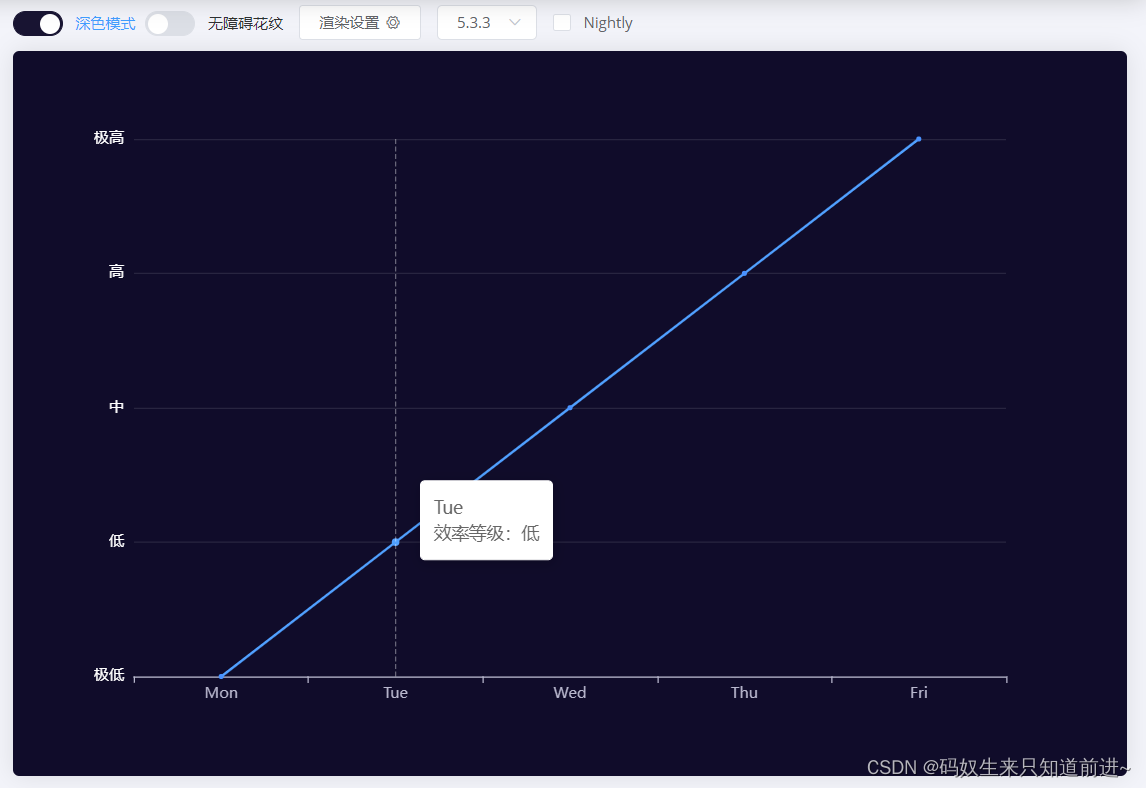






 浙公网安备 33010602011771号
浙公网安备 33010602011771号