第十一章 静态单元格
本项目是《beginning iOS8 programming with swift》中的项目学习笔记==》全部笔记目录
------------------------------------------------------------------------------------------------------------------
1. 拖一个table view控制器,修改单元格content为static cells,修改rows为5。
2. 第一格:修改高度为250,拖一个image view,设置image为camera,mode为Aspect Fit。
3. 第二格:修改高度为72,拖一个Label,设为Name,拖一个text field,设置placeholder为Restaurant Name。
剩下的类似,如下图:
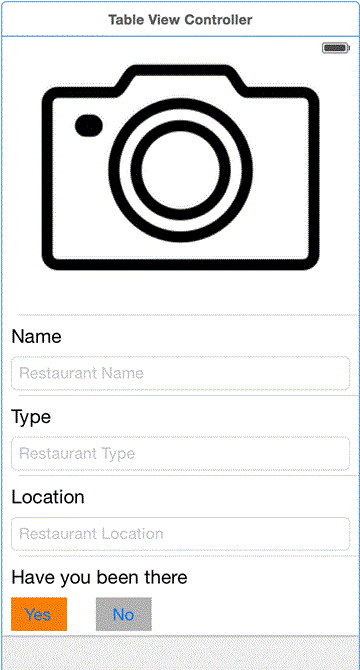
5. 包一个导航控制器,设置title为New Restaurant。
6. 在主控制器的导航栏上拖一个bar button item,设置identifier为Add,连线到上面的控制器(Modal,identifier为addRestaurant)。
7. 在New Restaurant的导航栏左边拖一个bar button item,设置文字为Cancel。
8. 在主控制器中增加一个unwind方法,绑定到Cancel按钮:
@IBAction func unwindToHomeScreen(segue:UIStoryboardSegue) {
}
9. 新建一个继承自UITableViewController的控制器类AddTableViewController,并关联到IB。
10. 去掉numberOfSectionsInTableView方法和numberOfRowsInSection方法(我们用静态单元格)。
11. 实现点击第一格单元格,选择照片:
override func tableView(tableView: UITableView, didSelectRowAtIndexPath indexPath: NSIndexPath) { if indexPath.row == 0 { if UIImagePickerController.isSourceTypeAvailable(.PhotoLibrary) { let imagePicker = UIImagePickerController() imagePicker.allowsEditing = false imagePicker.sourceType = .PhotoLibrary // 或者.Camera imagePicker.delegate = self self.presentViewController(imagePicker, animated: true, completion: nil) } } tableView.deselectRowAtIndexPath(indexPath, animated: true) }
12. 获取选中图片:
增加一个Outlet,并关联IB:@IBOutlet weak var imageView: UIImageView!
控制器遵守两个协议:UIImagePickerControllerDelegate, UINavigationControllerDelegate。实现代理方法:
func imagePickerController(picker: UIImagePickerController!, didFinishPickingImage image: UIImage!, editingInfo: [NSObject : AnyObject]!) { imageView.image = image imageView.contentMode = .ScaleToFill imageView.clipsToBounds = true dismissViewControllerAnimated(true, completion: nil) }
13. Bug修改:
选择完照片后,控制器状态栏文字颜色变了。实现下面方法修复:
func navigationController(navigationController: UINavigationController!, willShowViewController viewController: UIViewController!, animated: Bool) { UIApplication.sharedApplication().setStatusBarStyle(.LightContent, animated: false) }
提高:
实现保存按钮的方法(数据验证,保存,关闭控制器),切换YES/NO按钮的颜色
需要用到下面的方法:performSegueWithIdentifier(“unwindToHomeScreen”, sender: self)





 浙公网安备 33010602011771号
浙公网安备 33010602011771号