使用TypeScript开发一个自定义的Node-js前端开发脚手架
本文将从零开始介绍如何用 Node.js 和 TypeScript 开发脚手架。
可用版本的 github 地址:zhi-cli
npm 的地址:zhi-cli
需求来源
如果我们之前花很大力气搭建了一个项目开发工具包,但是有了新项目想用咋办,常规办法就是拷贝模板文件。但是每次拷贝模版再去修改,总是麻烦的,不如来开发一个脚手架,用命令行生成新的 Node.js 项目。
什么是脚手架?
我们都用过脚手架,像 vue-cli 、react-native-cli 、express-generator 等等。
脚手架提供这些的功能:
- 快速初始化项目
- 保证协作团队项目的统一
- 添加通用的组件或者配置
确定脚手架要提供什么样的功能?
我们的脚手架起名为 zhi-cli,顾名思义,这是一个 zhi 系列项目的生成器,主要功能是生产 zhi 相关项目,拆分细节,我们的功能点有以下这些。
- 下载 zhi 模板代码到本地。
- 接收用户输入的项目名称、描述等,用于确定目录名称和修改
package 文件。 - 接收用户的输入,定制项目内容(比如对中间件的选择)。
- 查看 help 和 version。
- 对创建进度和创建结果,给出反馈。
开始操作
确定了需求之后,我们开始按部就班,操作起来!
准备工作
创建 npm 项目
首先创建 npm 项目。
npm i -g pnpm
pnpm init
然后补充必要的信息,其中 main 是入口文件,bin 用于引入一个全局的命令,映射到 lib/index.js,有了 bin 字段后,我们就可以直接运行 zhi-cli 命令,而不需要 node lib/index.js 了。
// package.json
{
"name": "zhi-cli",
"version": "0.0.1",
"description": "zhi application generator",
"main": "lib/index.js",
"type": "module",
"bin": {
"zhi-cli": "lib/index.js"
},
"repository": "terwer/zhi-cli",
"homepage": "https://terwer.space",
"keywords": [
"zhi",
"zhi-cli",
"cli"
],
"author": "terwer",
"license": "MIT"
}
支持用 ES6 和 TypeScript 开发
安装 typescript 和 @types/node。
pnpm add typescript @types/node -D
初始化 tsconfig.json
tsc --init
然后按我们工程的实际情况,修改下入口和输出。
// tsconfig.json
{
"compilerOptions": {
"target": "es2016",
"module": "ESNext",
"moduleResolution": "node",
"esModuleInterop": true,
"forceConsistentCasingInFileNames": true,
"strict": true,
"sourceMap": true,
"outDir": "./lib",
},
"include": [".eslintrc.js", "src/**/*"],
"exclude": ["node_modules", "lib/**/*"],
}
我们在 src/index.ts 写个 hello world,测试下 ts 编译是否正常。
// src/index.ts
#!/usr/bin/env node --experimental-specifier-resolution=node
const msg: string = 'Hello World'
console.log(msg)
然后执行 tsc,可以看到 lib/index.js 输出了编译后的 js 文件,而且 node --experimental-specifier-resolution=node lib/index.js 输出正常。
➜ zhi-cli git:(main) ✗ tsc
➜ zhi-cli git:(main) ✗ node --experimental-specifier-resolution=node lib/index.js
Hello World
也可以不编译,安装 ts-node,更简洁的调试:
安装 ts-node
pnpm add ts-node -D
调试
node --experimental-specifier-resolution=node --loader ts-node/esm src/index.ts
这一 part 完成。
引入 ESLint
安装 ESLint 和其 ts 插件。
pnpm add eslint @typescript-eslint/parser @typescript-eslint/eslint-plugin eslint-config-prettier prettier
然后加上 .eslintrc.js 配置。
// .eslintrc.cjs
module.exports = {
root: true,
env: {
browser: true,
node: true,
es2021: true
},
parser: "@typescript-eslint/parser",
parserOptions: {
ecmaVersion: 12,
sourceType: "module",
tsconfigRootDir: __dirname,
parser: "@typescript-eslint/parser",
project: ["./tsconfig.json"]
},
plugins: ["@typescript-eslint"],
extends: [
"eslint:recommended",
"plugin:@typescript-eslint/recommended",
"prettier"
],
rules: {
// Note: you must disable the base rule as it can report incorrect errors
"semi": "off",
"quotes": "off",
"@typescript-eslint/semi": ["error", "never"],
"@typescript-eslint/quotes": ["error", "double"]
}
}
验收一下,package.json 加上两条命令。
// package.json
"scripts": {
"lint": "eslint --ext .ts .",
"lint:fix": "eslint --fix --ext .ts ."
},
运行 npm run lint:fix,没有异常,完成!
npm link 本地调试
记得我们前面在 package.json 中有个 bin 配置,那我们直接跑 zhi-cli 这个命令试试。
➜ zhi-cli git:(main) zhi-cli
zsh: command not found: zhi-cli
!!!嗯?原来我们现在的 npm 包还没发布和安装,没办法找到命令,为了方便调试,我们需要跑一下这个命令。
npm link
重新 zhi-cli,可以了!
为了方便调试,我们在 package.json 中再加两个配置,用于调试和打包。
可以把这一块封装成 scripts :
// package.json
"scripts": {
"dev": "node --experimental-specifier-resolution=node --loader ts-node/esm src/index.ts",
"build": "tsc",
"start": "node --experimental-specifier-resolution=node lib/index.js"
},
命令行工具开发
接下来我们开始真正的脚手架开发。
commander 处理命令
我们用到 commander 来处理命令。commander 是一个用于简化 node.js 命令行开发的库。
安装 commander。
pnpm add commander -D
我们先从简单的开始,接收一个输入作为新建工程的名称,先不做处理直接输出出来。
// src/index.ts
#!/usr/bin/env node --experimental-specifier-resolution=node
import { Command } from "commander"
const program = new Command()
program
.name("zhi-cli")
.description("zhi+TypeScript application generator")
.version("0.0.1")
program
.command("init <name>")
.description("init a zhi project")
.action((name: string) => {
console.log("start init zhi project:", name)
})
program.parse()
tsc 后,运行 zhi-cli init firstProject,成功输出 start init zhi project: firstProject,可以了!
➜ zhi-cli git:(main) zhi-cli init firstProject
> zhi-cli@0.0.1 dev /Users/terwer/Documents/mydocs/zhi-cli
> tsc && node lib/index.js "init" "firstProject"
start init zhi project: firstProject
➜ zhi-cli git:(main)
注意:顶部需要加上 #!/usr/bin/env node
参考:https://docs.npmjs.com/cli/v8/configuring-npm/package-json#bin
inquirer 处理交互
下面开始搞用户交互。
为了脚手架尽量简单易用,我们先只运行用户有少量的交互操作,inquirer 是简化 node.js 命令行开发的一个库。
我们先确定交互有哪些,思考一下,我们先确定有下面这几个交互。
- 输入项目描述
- 输入项目作者
安装 inquirer。
pnpm add inquirer @types/inquirer
继续完善一下代码,添加交互提示。
// src/index.ts
#!/usr/bin/env node --experimental-specifier-resolution=node
import {Command} from "commander"
import inquirer from "inquirer"
const InitPrompts = [
{
name: "description",
message: "please input description",
default: "",
},
{
name: "author",
message: "please input author",
default: "",
}
]
const program = new Command()
program
.name("zhi-cli")
.description("TypeScript application generator for zhi")
.version("0.0.1")
program
.command("init <name>")
.description("init a zhi project")
.action(async (name: string) => {
console.log("start init zhi project:", name)
const initOptions = await inquirer.prompt(InitPrompts)
console.log("initOptions", initOptions)
})
program.parse()
好了,现在我们试验一下。运行 pnpm dev init myproject,输出下面的结果。
➜ zhi-cli git:(main) ✗ pnpm dev init myproject
> zhi-cli@0.0.1 dev /Users/terwer/Documents/mydocs/zhi-cli
> tsc && node lib/index.js "init" "myproject"
start init zhi project: myproject
? please input description test project
? please input author terwer
initOptions { description: 'test project', author: 'terwer' }
OK,没问题,继续下一 part 。
git-clone 下载模板
不使用 download-git-repo 是因为这个库有些依赖有安全问题,且已经不在维护。
我们使用 git-clone 这个库来下载 git 上的模板,这个库更小而且功能也够用。
安装 git-clone。
pnpm add git-clone fs-extra @types/git-clone @types/fs-extra
新建一个 download.ts,加上下载模板的代码,并在 index.ts 中引用。
// src/download.ts
import gitclone from "git-clone"
import fs from "fs-extra"
import path from "path"
export const downloadTemplate = async (templateGitUrl: string, downloadPath: string) => {
let ret
try {
await gitclone(templateGitUrl, downloadPath, {checkout: "main", shallow: true})
fs.removeSync(path.join(downloadPath, ".git"))
ret = "download success"
} catch (error) {
ret = error
}
return ret
}
// src/index.ts
#!/usr/bin/env node --experimental-specifier-resolution=node
import {Command} from "commander"
import inquirer from "inquirer"
import {downloadTemplate} from "./download"
const templateGitUrl = "https://github.com/terwer/zhi-log"
let downloadPath = null
const InitPrompts = [
{
name: "description",
message: "please input description",
default: "",
},
{
name: "author",
message: "please input author",
default: "",
}
]
const program = new Command()
program
.name("zhi-cli")
.description("TypeScript application generator for zhi")
.version("0.0.1")
program
.command("init <name>")
.description("init a zhi project")
.action(async (name: string) => {
console.log("start init zhi project:", name)
const initOptions = await inquirer.prompt(InitPrompts)
console.log("initOptions", initOptions)
try {
downloadPath = `./${name}`
await downloadTemplate(templateGitUrl, downloadPath)
} catch (error) {
console.error(error)
}
})
program.parse()
注意!!下载完模板,要删除 .git 目录。
运行 npm run dev init myproject,发现 myproject 目录被创建了,而且下载了 github 仓库的内容。
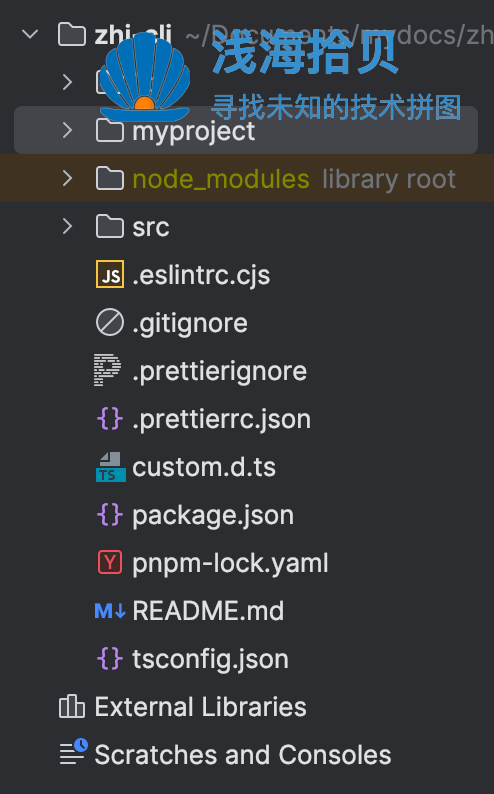
又搞定一个,继续继续!!
handlebars 语义化模板
继续完善,接下来我们要用输入的名称和描述、作者等文本,替换模板的对应字段。
在替换前,我们需要修改模板的 package.json,添加一些插槽,方便后面替换。
// 模板仓库的package.json
{
"name": "{{name}}",
"version": "1.0.0",
"description": "{{description}}",
"author": "{{author}}"
}
下面开始修改 package.json。
安装 handlebars。
pnpm add handlebars -D
开始修改 package.json。
// src/modify.ts
import fs from "fs-extra"
import path from "path"
import handlebars from "handlebars"
export const modifyPackageJson = function (downloadPath: string, options: any) {
console.log("modifying package.json……")
const packagePath = path.join(downloadPath, "package.json")
if (fs.existsSync(packagePath)) {
const content = fs.readFileSync(packagePath).toString()
const template = handlebars.compile(content)
const param = {
name: options.name,
description: options.description,
author: options.author,
}
const result = template(param)
fs.writeFileSync(packagePath, result)
console.log("modify package.json complete")
} else {
throw new Error("no package.json")
}
}
// src/index.ts
#!/usr/bin/env node --experimental-specifier-resolution=node
import { Command } from "commander"
import inquirer from "inquirer"
import { downloadTemplate } from "./download"
import { modifyPackageJson } from "./modify"
const templateGitUrl = "https://github.com/terwer/zhi-log"
let downloadPath = null
const InitPrompts = [
{
name: "description",
message: "please input description",
default: "",
},
{
name: "author",
message: "please input author",
default: "",
},
]
const program = new Command()
program
.name("zhi-cli")
.description("TypeScript application generator for zhi")
.version("0.0.1")
program
.command("init <name>")
.description("init a zhi project")
.action(async (name: string) => {
console.log("start init zhi project:", name)
const initOptions = await inquirer.prompt(InitPrompts)
console.log("initOptions", initOptions)
try {
downloadPath = `./${name}`
await downloadTemplate(templateGitUrl, downloadPath)
await modifyPackageJson(downloadPath, { name, ...initOptions })
} catch (error) {
console.error(error)
}
})
program.parse()
ora 命令行美化
功能部分已经完成了,但是现在的提示比较简陋。
我们来升级一下。
安装 ora。
pnpm add ora
我们美化下输出。
// src/download.ts
import gitclone from "git-clone/promise"
import fs from "fs-extra"
import path from "path"
import ora from "ora"
export const downloadTemplate = (
templateGitUrl: string,
downloadPath: string
) => {
const loading = ora("download template")
return new Promise((resolve, reject) => {
loading.start("start download template")
gitclone(templateGitUrl, downloadPath, {
checkout: "master",
shallow: true,
})
.then((r) => {
fs.removeSync(path.join(downloadPath, ".git"))
loading.succeed("download success")
loading.stop()
resolve("download success")
})
.catch((error) => {
loading.stop()
loading.fail("download fail")
reject(error)
})
})
}
// src/modify.ts
import fs from "fs-extra"
import path from "path"
import handlebars from "handlebars"
import ora from "ora"
const log = ora("modify")
export const modifyPackageJson = function (downloadPath: string, options: any) {
const packagePath = path.join(downloadPath, "package.json")
log.start("start modifying package.json")
if (fs.existsSync(packagePath)) {
const content = fs.readFileSync(packagePath).toString()
const template = handlebars.compile(content)
const param = {
name: options.name,
description: options.description,
author: options.author,
}
const result = template(param)
fs.writeFileSync(packagePath, result)
log.stop()
log.succeed("modify package.json complate")
} else {
log.stop()
log.fail("modify package.json fail")
throw new Error("no package.json")
}
}
再运行下,这次有了 loading 动画,美观多了。
支持传入指定分支
// src/index.ts
#!/usr/bin/env node --experimental-specifier-resolution=node
import { Command } from "commander"
import inquirer from "inquirer"
import { downloadTemplate } from "./download"
import { modifyPackageJson } from "./modify"
const templateGitUrl = "https://github.com/terwer/zhi-ts-template"
let downloadPath = null
const InitPrompts = [
{
name: "description",
message: "please input description",
default: "",
},
{
name: "author",
message: "please input author",
default: "",
},
]
const program = new Command()
program
.name("zhi-cli")
.description("TypeScript application generator for zhi")
.version("0.0.1")
program
.command("init <name> <branch>")
.description("init a zhi project")
.action(async (name: string, branch: string) => {
console.log("start init zhi project:", name)
const b = branch ?? "main"
console.log("current branch:", b)
const initOptions = await inquirer.prompt(InitPrompts)
console.log("initOptions", initOptions)
try {
downloadPath = `./${name}`
await downloadTemplate(templateGitUrl, downloadPath,b)
modifyPackageJson(downloadPath, { name, ...initOptions })
console.log("project created.")
} catch (error) {
console.error(error)
}
})
program.parse()
// src/download.ts
import gitclone from "git-clone/promise"
import fs from "fs-extra"
import path from "path"
import ora from "ora"
export const downloadTemplate = (
templateGitUrl: string,
downloadPath: string,
branch: string
) => {
const loading = ora("download template")
return new Promise((resolve, reject) => {
loading.start("start download template")
gitclone(templateGitUrl, downloadPath, {
checkout: branch,
shallow: true,
})
.then((r) => {
fs.removeSync(path.join(downloadPath, ".git"))
loading.succeed("download success")
loading.stop()
resolve("download success")
})
.catch((error) => {
loading.stop()
loading.fail("download fail")
reject(error)
})
})
}
命令
## default
zhi-cli init my-project main
## ts-cli
zhi-cli init my-project ts-cli
## ts-vite-lib
zhi-cli init my-project ts-vite-lib
## ts-vite-vue
zhi-cli init my-project ts-vite-vue
## ts-vite-react
zhi-cli init my-project ts-vite-react
总结
本文实现了最简单的一个 zhi 生成器组件,实现的理念是,脚手架和模板都尽可能的简单。
文章更新历史
2022-03-08 feat:初稿


 浙公网安备 33010602011771号
浙公网安备 33010602011771号