大作业一
大作业一 boston房价预测 1. 读取数据集 2. 训练集与测试集划分 3. 线性回归模型:建立13个变量与房价之间的预测模型,并检测模型好坏。 4. 多项式回归模型:建立13个变量与房价之间的预测模型,并检测模型好坏。 5. 比较线性模型与非线性模型的性能,并说明原因。 #1.导入boston房价数据集 from sklearn.datasets import load_boston boston = load_boston() boston.keys() print(boston.DESCR) boston.data.shape boston.feature_names import pandas as pd pd.DataFrame(boston.data) #2. 一元线性回归模型,建立一个变量与房价之间的预测模型,并图形化显示。 import matplotlib.pyplot as plt x = boston.data[:,5] y = boston.target plt.figure(figsize=(10,6)) plt.scatter(x,y) plt.plot(x,9*x-20,'r') plt.show() from sklearn.linear_model import LinearRegression lineR=LinearRegression() lineR.fit(x.reshape(-1,1),y) w=lineR.coef_ b = lineR.intercept_ #3、多元线性回归模型,建立13个变量与房价之间的预测模型,并检测模型好坏,并图形化显示检查结果 from sklearn.linear_model import LinearRegression lineR = LinearRegression() lineR.fit(boston.data,y) w = lineR.coef_ b = lineR.intercept_ import matplotlib.pyplot as plt x=boston.data[:,12].reshape(-1,1) y=boston.target plt.figure(figsize=(10,6)) #指定显示图大小 plt.scatter(x,y) from sklearn.linear_model import LinearRegression lineR=LinearRegression() lineR.fit(x,y) y_pred=lineR.predict(x) plt.plot(x,y_pred,'green') print(lineR.coef_,lineR.intercept_) plt.show() #4. 一元多项式回归模型,建立一个变量与房价之间的预测模型,并图形化显示。 from sklearn.preprocessing import PolynomialFeatures poly = PolynomialFeatures(degree=2) x_poly = poly.fit_transform(x) lrp = LinearRegression() lrp.fit(x_poly,y) y_poly_pred = lrp.predict(x_poly) plt.scatter(x,y) plt.plot(x,y_poly_pred,'r') plt.show() from sklearn.preprocessing import PolynomialFeatures poly = PolynomialFeatures(degree=2) x_poly = poly.fit_transform(x) lrp = LinearRegression() lrp.fit(x_poly,y) plt.scatter(x,y) plt.scatter(x,y_pred) plt.scatter(x,y_poly_pred) #多项回归 plt.show()
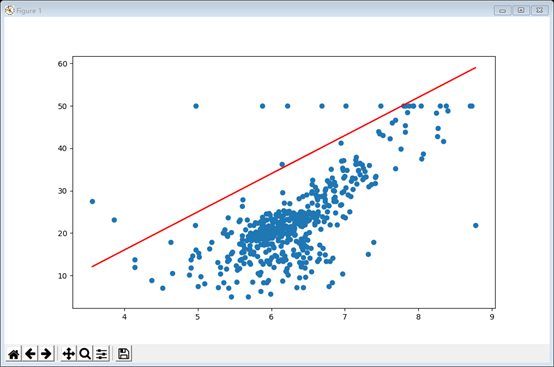
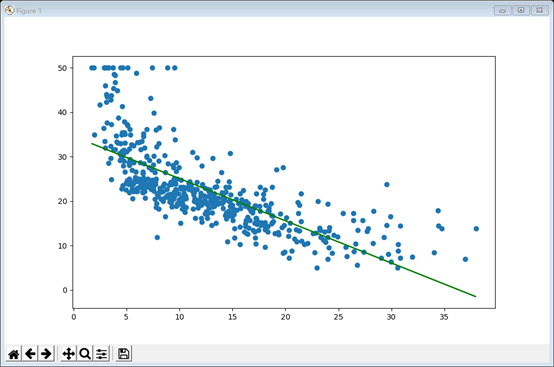

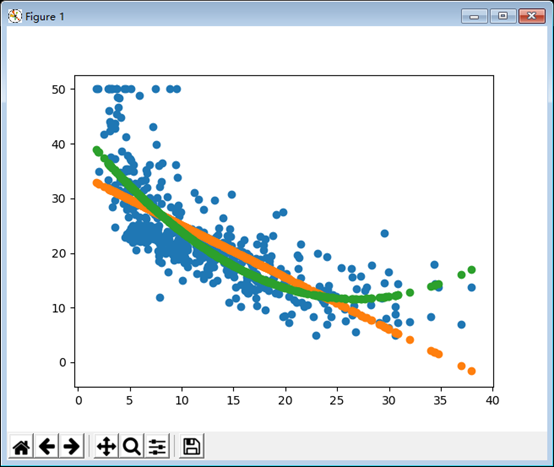
#1.新闻文本分类: #定义函数:读数据,清洗,分词。标签存入target_list,文本存入content_list import os import numpy as np import sys from datetime import datetime import gc path = 'F:\\计算机\\python\\挖掘\\data' # 导入结巴库,并将需要用到的词库加进字典 import jieba # 导入停用词: with open(r'data\stopsCN.txt', encoding='utf-8') as f: stopwords = f.read().split('\n') def processing(tokens): # 去掉非字母汉字的字符,将字符赋值给tokens tokens = "".join([char for char in tokens if char.isalpha()]) # 结巴分词,去掉tokens 中去掉长度为二的词语 tokens = [token for token in jieba.cut(tokens,cut_all=True) if len(token) >=2] # 去掉停用词 将去完停用词的数据存到tokens中 tokens = " ".join([token for token in tokens if token not in stopwords]) return tokens tokenList = [] targetList = [] # 用os.walk获取需要的变量,并拼接文件路径再打开每一个文件 for root,dirs,files in os.walk(path): for f in files: filePath = os.path.join(root,f)##用于路径拼接 with open(filePath, encoding='utf-8') as f:##打开拼接好的路径,然后读取文件 content = f.read() # 获取新闻类别标签,并处理该新闻 target = filePath.split('\\')[-2]##分割路径,获取新闻类别标签,返回是一个列表 targetList.append(target)#类别标签 tokenList.append(processing(content))#内容 #2.将content_list列表向量化再建模,将模型用于预测并评估模型 # 划分训练集测试集并建立特征向量,为建立模型做准备 # 划分训练集测试集 from sklearn.feature_extraction.text import TfidfVectorizer #把原始文本转化为tf-idf的特征矩阵,从而为后续的文本相似度计算 from sklearn.model_selection import train_test_split #将矩阵随机划分为训练子集和测试子集,并返回划分好的训练集测试集样本和训练集测试集标签 from sklearn.naive_bayes import GaussianNB,MultinomialNB #朴素贝叶斯 from sklearn.model_selection import cross_val_score #通过交叉验证的方法,逐个来验证。 from sklearn.metrics import classification_report #在报告中显示每个类的精确度,召回率, x_train,x_test,y_train,y_test = train_test_split(tokenList,targetList,test_size=0.2,stratify=targetList) # 转化为特征向量,这里选择TfidfVectorizer的方式建立特征向量。不同新闻的词语使用会有较大不同。 vectorizer = TfidfVectorizer()#tf-idf的特征矩阵 X_train = vectorizer.fit_transform(x_train)#fit_transform()先拟合数据,再标准化 X_test = vectorizer.transform(x_test)#transform()数据标准化 # 建立模型,这里用多项式朴素贝叶斯,因为样本特征的a分布大部分是多元离散值 mnb = MultinomialNB()##朴素贝叶斯分类器 module = mnb.fit(X_train, y_train)#拟合数据 #进行预测 y_predict = module.predict(X_test) # 输出模型精确度 scores=cross_val_score(mnb,X_test,y_test,cv=5)#在报告中显示每个类的精确度,召回率, print("Accuracy:%.3f"%scores.mean())#用浮点数表示分数的均值 # 输出模型评估报告 print("classification_report:\n",classification_report(y_predict,y_test)) #3根据特征向量提取逆文本频率高的词汇,将预测结果和实际结果进行对比 # 将预测结果和实际结果进行对比 import collections from pylab import mpl # 统计测试集和预测集的各类新闻个数 testCount = collections.Counter(y_test) predCount = collections.Counter(y_predict) print('实际:',testCount,'\n', '预测', predCount) # 建立标签列表,实际结果列表,预测结果列表, nameList = list(testCount.keys()) testList = list(testCount.values()) predictList = list(predCount.values()) x = list(range(len(nameList))) print("新闻类别:",nameList,'\n',"实际:",testList,'\n',"预测:",predictList)
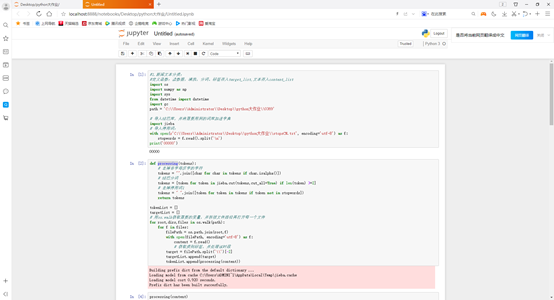
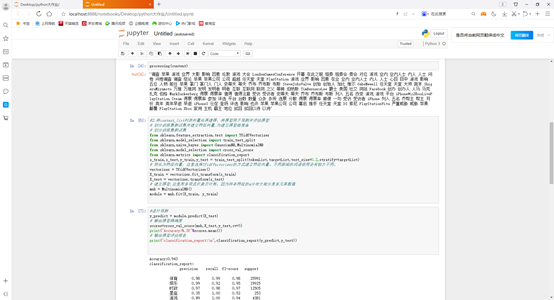
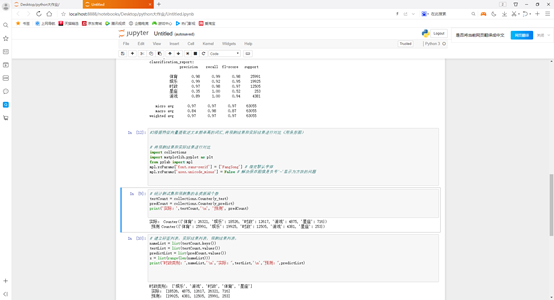


 浙公网安备 33010602011771号
浙公网安备 33010602011771号