SAP HANA : CDS
6.SAP HANA CDS
使用SAP HANA Core Data Services(CDS)在SAP HANA Extended Application Services中构建设计时数据持久性模型。
CDS创建持久性Model类型:
tables (entities)
SQL views
associations between entities or views
user-defined structured types
SAP HANA Studio,选择Package,右键New->创建Database Development->DDL Source File;

DDL Source File可以选择创建多种模板;
默认创建空的Context;
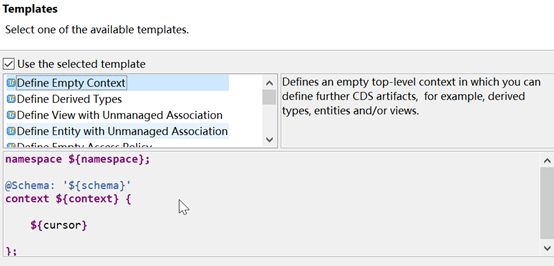
代码实例1:
namespace:文件的package路径,package路径的大小写必须一致;
using:通过引用其他package路径下文件中定义的type,实现类型的共享;
@Schema:这个批注表示使用的Schema;
context:上下文,其中可以包含多种持久化结构定义;
//:表示单行注释;
/**/:表示多行注释;
namespace test.tom; using test.tom::CDS_TEST_TYPE.test_type; @Schema: 'TEST' context CDS_TEST { //单行注释 /* 多行注释 */ };
同样package路径test.tom下创建CDS_TEST_TYPE.hdbdd文件,
context CDS_TEST_TYPE { type test_type : Integer; type test_struct_type{ test_type1 : String(20); test_type2 : String(30); }; };
代码实例2:
定义数据类型,可以在Context中定义单个类型,也可以多个类型集合
HANA数据类型和.hdbdd文件定义类型对应关系:
|
SAP HANA Type (hdbtable) |
CDS Type (hdbdd) |
|
NVARCHAR |
String |
|
SHORTTEXT |
String |
|
NCLOB |
LargeString |
|
TEXT |
LargeString |
|
VARBINARY |
Binary |
|
BLOB |
LargeBinary |
|
INTEGER |
Integer |
|
INT |
Integer |
|
BIGINT |
Integer64 |
|
DECIMAL(p,s) |
Decimal(p,s) |
|
DECIMAL |
DecimalFloat |
|
DOUBLE |
BinaryFloat |
|
DAYDATE |
LocalDate |
|
DATE |
LocalDate |
|
SECONDTIME |
LocalTime |
|
TIME |
LocalTime |
|
SECONDDATE |
UTCDateTime |
|
LONGDATE |
UTCTimestamp |
|
TIMESTAMP |
UTCTimestamp |
|
ALPHANUM |
hana.ALPHANUM |
|
SMALLINT |
hana.SMALLINT |
|
TINYINT |
hana.TINYINT |
|
SMALLDECIMAL |
hana.SMALLDECIMAL |
|
REAL |
hana.REAL |
|
VARCHAR |
hana.VARCHAR |
|
CLOB |
hana.CLOB |
|
BINARY |
hana.BINARY |
|
ST_POINT |
hana.ST_POINT |
|
ST_GEOMETRY |
hana.ST_GEOMETRY |
/*定义类型*/ //单个类型 type t1_char200 : String(200); //类型集 type t1_collection{ field1 : Integer; field2 : String(20); }
代码实例3:
嵌套Context, Context中定义类型可以使用;
/*嵌套Context*/ context MyContext1{ //定义type type t2_char10 : String(10); //使用上层单个type type t2_sin_type : t1_char200; //使用上层类型集中type type t2_col_type : type of t1_collection.field2; }
代码实例4:
创建entity(table)类型
/*定义entity(table)*/ context MyContext2{ //定义user table entity MyUser{ key ID : Integer; //key设置为键值 Name : String(100) not null; //不能为空 Address : String(200) default 'CN'; //设置默认值 Account : Decimal(15,2); Telephone : String(12); }; //定义默认值测试table entity MyDefault{ //generated [always | by default] as identity //Defining an element with IDENTITY is not supported in XS Classic //定义自增 //key id : Integer generated always as identity(start with 1 increment by 1); field1 : Integer default -42; field2 : Integer64 default 9223372036854775807; field3 : Decimal(5,3) default 12.345; field4 : BinaryFloat default 123.456e-1; field5 : LocalDate default date'2013-04-29'; field6 : LocalTime default time'17:04:03'; field7 : UTCDateTime default timestamp'2013-05-01 01:02:03'; field8 : UTCTimestamp default timestamp'2013-05-01 01:02:03'; //field9 : Binary(32) default x'0102030405060708090a0b0c0d0e0123[...]'; field10 : String(10) default 'foo'; //generated always as <expression> //Generated calculated elements not supported in XS Classic //定义公式 //field11 : Decimal(10,3) generated always as field1 + field3; }; //定义table //通过批注等配置存储方式,index @Catalog:{ tableType : #COLUMN, index : [ { name:'Index1', order:#DESC, unique:true, elementNames:['ID'] }, { name:'Index2', order:#DESC, unique:false, elementNames:['name'] } ] } entity Books{ key ID : Integer; name : String(20); Editor: String(100); }; //通过technical设置存储方式,index entity Author{ key ID : Integer; name : String(20); Address : String(100); } technical configuration { row store; index MyIndex1 on (name) asc; unique index MyIndex2 on (ID,name) desc; };
}
代码实例5:
定义Table之间Associations,Table之间外键关系;
//定义table //定义Annotation关系,类似于Table直接外键。 context SimpleAssociations{ type StreetAddress{ name : String(80); number : Integer; }; type CountryAddress{ name : String(80); code : String(3); }; entity Address{ key id : Integer; street : StreetAddress; zipCode : Integer; city : String(80); country : CountryAddress; type : String(10); // home, office }; entity Person{ key id : Integer; // address1,2,3 are to-one associations address1 : Association to Address; address2 : Association to Address { id }; address3 : Association[1] to Address { zipCode, street, country }; // address4,5,6 are to-many associations address4 : Association[0..*] to Address { zipCode }; address5 : Association[*] to Address { street.name }; address6 : Association[*] to Address { street.name AS streetName,country.name AS countryName }; //对订单关系 orders : Association[*] to SalesOrder on orders.Person_id = id; }; //订单和人员,Item之间关系 entity SalesOrder{ key Order_id : Integer; key Item_id : Integer; key Person_id : Integer; count : Decimal(18,2); //对person,item关系,1個張訂單對應一個人,一個訂單對應多個訂單Item person : Association[1] to Person on person.id = Person_id; item : Association[*] to Item on item.id = Item_id; }; //订单item entity Item{ key id : Integer; name : String(20); //对应SalesOrder关系 orders : Association[1] to SalesOrder on orders.Item_id = id; }; }
代码实例6:
通过CDS,创建View;
View只能通过查询Table生成;
/*定义View*/ Context MyContext3{ //const定义常量 const number1 : Integer = 4; entity test{ name : String(20); a : Integer; b : Integer; }; entity test1{ name : String(20); a : Decimal(10,2); b : Integer; } //定义View,查询MyContext2.SimpleAssociations路径,括号中定义查询字段 view AddressView as select from MyContext2.SimpleAssociations.Address{ id, street.name, street.number }; //表达式,计算+,-,*,/,||连接操作,case when操作 view CalView as select from test{ a + b AS data_sum, a - b AS data_sub, a * 1 AS data_mul, a / 1 AS data_div, -1 AS data_neg, a || b AS data_con, CASE WHEN a > 10 THEN 'large' WHEN a > 20 THEN 'l large' ELSE 'none' END AS data_case }; //统计function //AVG,COUNT,MIN,MAX,SUM,STDDEV,VAR //where条件 //group by分组 //having 统计function条件 //order by 排序, //limit xx offset xx限制条数 view FuncView as select from test{ name, AVG(a) AS data_avg, COUNT(*) AS data_count, MIN(a) AS data_min, MAX(a) AS data_max, SUM(a) AS data_sum, STDDEV(a) AS data_stddev, VAR(a) AS data_var }where name in('tom','jim','tian') group by name //分组 having AVG(a) > 100 order by name limit 1 offset 30 ; //UNION操作 view UnionView as select from test{name,a,b} union select from test1{name,a,b}; //Join操作 //[ INNER ] JOIN //LEFT [ OUTER ] JOIN //RIGHT [ OUTER ] JOIN //FULL [ OUTER ] JOIN //CROSS JOIN view JoinView as select from test join test1 on test.name = test1.name{ test.name, test.a + test1.a as a, test.b + test1.b as b }; //top 前几条记录,distinct去重 view topView as select from test top 10 { name, a, b }; view distinctView as select from test distinct{ name }; //定义具有参数的View //parameter names :只能由大写字母,数字,下划线组成,不能数字开头 //Views with parameters are not supported in XS Classic /* view paramView with parameters PAR1 : Integer, PAR2 : String(20) as select from test{ name, a, b + $parameters.PAR1 AS b }where name = $parameters.PAR2; */ //查询该Schema下实体Table; //不能多个Schema Table 混合同时访问; //@Schema批注指定Schema view tableView as select from TEST_SFLIGHT distinct{ CARRID, CONNID }; /* view tableView1 as select from SFLIGHT distinct{ CARRID, CONNID }; */ }
参考資料:
https://help.sap.com/docs/SAP_HANA_PLATFORM/09b6623836854766b682356393c6c416/0b1eb07d74ec4f91947ff4cc4f557429.html?locale=en-US
本文来自博客园,作者:渔歌晚唱,转载请注明原文链接:https://www.cnblogs.com/tangToms/p/16805193.html




 浙公网安备 33010602011771号
浙公网安备 33010602011771号