SpringCloud(3) Config统一配置中心
config会从git拉取配置文件到本地,然后读取本地文件
1.config server端
pom.xml文件引入依赖
<dependency> <groupId>org.springframework.cloud</groupId> <artifactId>spring-cloud-config-server</artifactId> </dependency>
application.yml配置git信息
eureka:
client:
service-url:
#注册服务端地址
defaultZone: http://localhost:8761/eureka
spring:
application:
name: config
cloud:
config:
server:
git:
#配置文件git地址
uri: https://gitee.com/yejiaomin/config-repo
#git用户名密码
username: xxxx
password: yyyyy
#git文件保存本地地址
basedir: D:\2.workspace\config\basedir
启动类加配置
@SpringBootApplication @EnableDiscoveryClient @EnableConfigServer public class ConfigApplication { public static void main(String[] args) { SpringApplication.run(ConfigApplication.class, args); } }
遇到的坑1: 访问 http://localhost:9090/order-dev.yml 报错500
日志 org.eclipse.jgit.errors.RepositoryNotFoundException: repository not found D:\2.workspace\config\basedir
解决: 配置项 basedir: D:\2.workspace\config\basedir 这个目录需要时git的仓库和远程仓库连接才能下载文件
2. client 端
<dependency> <groupId>org.springframework.cloud</groupId> <artifactId>spring-cloud-starter-config</artifactId> </dependency>
bootstrap.yml
由于从配置中心拉取配置仓库要先于其它功能的启动,其它功能才能读取到配置。
所以配置文件需要增加一个bootstrap.yml,spring启动的时候,会先读取bootstrap.yml的配置来启动,然后再读取application.yml的配置来启动。
使用配置中心后,客户端服务的eureka配置和config配置必须写到bootstrap.yml里面去,其它配置可以写到application.yml里面去
eureka:
client:
service-url:
#注册服务端地址
defaultZone: http://localhost:8761/eureka
spring:
application:
name: order
cloud:
config:
discovery:
enabled: true
## config server的spring.application.name: config
service-id: config
## 环境名称
profile: dev
eureka的defaultZone不能放到git上。 因为找到eureca server,再去找config,然后去config server的git找配置文件
DataSource的配置都在git上
读取配置文件格式
/{name}-{profiles}.yml
/{label}/{name}-{profiles}.yml
name 使用端服务名, profiles:环境,label: 分支
http://localhost:8080/release/order-dev.yml,http://localhost:8080/order-dev.yml
二。config bus自动更新
2.1 使用@RefreshScope + /actuator/bus-refresh端点手动刷新配置
实际是config server端提供了post接口/actuator/bus-refresh,手工post信息或者依赖webhooks,从git获取最新配置再发送消息给rabbitmq,然后rabbitmq再发消息给config client,client接收到消息后从server端读取配置
(1) pom文件
config即server端 和order即client端都加上:
<dependency> <groupId>org.springframework.cloud</groupId> <artifactId>spring-cloud-starter-bus-amqp</artifactId> </dependency>
(2)配置application.yml
config server端:配置rabbitmq信息和 启动监控端点 Config Server暴露/actuator/bus-refresh端点
eureka:
client:
service-url:
#注册服务端地址
defaultZone: http://localhost:8761/eureka
spring:
application:
name: config
cloud:
config:
server:
git:
#配置文件git地址
uri: https://gitee.com/yyy/config-repo
#git用户名密码
username: yyy
password: yyy
#git文件保存本地地址,要是git仓库
basedir: D:\workspace\1.weixin\config\basedir
rabbitmq:
host: localhost
port: 5672
password: guest
username: guest
server:
port: 9090
#actuator 启用所有的监控端点 “*”号代表启用所有的监控端点,可以单独启用,例如,health,info,metrics
# spring boot 升为 2.0 后,为了安全,默认 Actuator 只暴露了2个端点,heath 和 info
management:
endpoints:
web:
exposure:
include: "*"
order端: 增加rabbitmq配置(host有时不生效不知道为啥,使用 spring.rabbitmq.addresses: 192.168.31.211:5672)
eureka:
client:
service-url:
#注册服务端地址
defaultZone: http://localhost:8761/eureka
spring:
application:
name: order
cloud:
config:
discovery:
enabled: true
## config server的spring.application.name: config
service-id: config
## 环境名称
profile: dev
rabbitmq:
host: localhost
port: 5672
password: guest
username: guest
server:
port: 8080
(3) 测试类使用 @RefreshScope可实现配置数据刷新
@RestController @Slf4j @RefreshScope public class ClientController { @Value("${env}") String env; @RequestMapping("/getEnv") public String getEnv() { return env; } }
(4) 启动eureka,confg,order\
访问http://localhost:15672可以看到两个队列
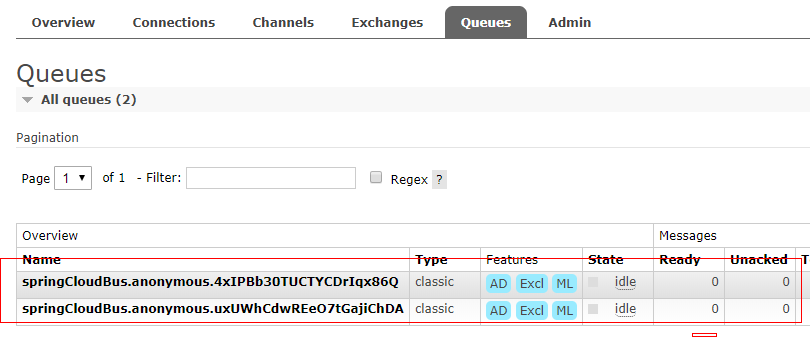
修改git文件的配置,在发送POST信息到config server http://localhost:9090/actuator/bus-refresh,正常响应是没有信息的
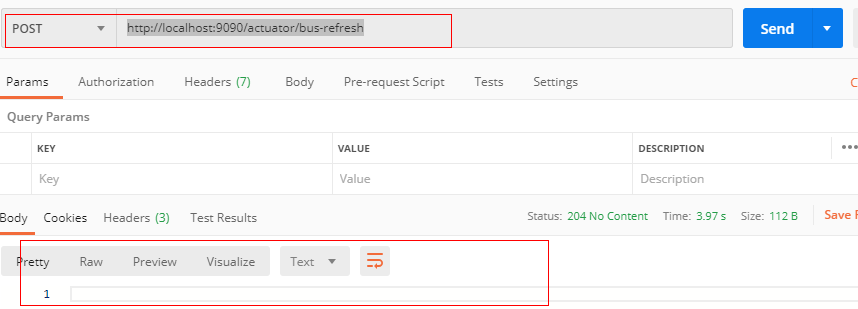
rabbitmq就可以看到发送了消息

看到env参数已经变成最新的了
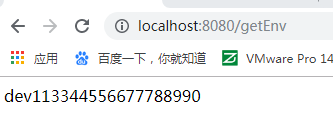
2.2 spring cloud bus自动更新
(1)pom文件修改
config端:
<dependency> <groupId>org.springframework.cloud</groupId> <artifactId>spring-cloud-config-monitor</artifactId> </dependency>
(2)bootstrap.yml文件,
config client端配置 spring.cloud.bus.id:
eureka:
client:
service-url:
#注册服务端地址
defaultZone: http://localhost:8761/eureka
spring:
application:
name: order
cloud:
config:
discovery:
enabled: true
## config server的spring.application.name: config
service-id: config
## 环境名称
profile: dev
bus:
#Workaround for defect in https://github.com/spring-cloud/spring-cloud-bus/issues/124
id: ${vcap.application.name:${spring.application.name:application}}:${vcap.application.instance_index:${spring.cloud.config.profile:${local.server.port:${server.port:0}}}}:${vcap.application.instance_id:${random.value}}
rabbitmq:
host: localhost
port: 5672
password: guest
username: guest
server:
port: 8080
(3)公网映射:
使用ngrok.exe
ngrok http 9090
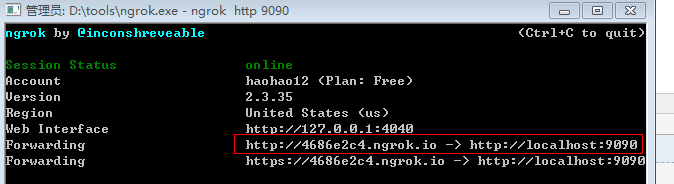
可以用这个外网地址直接访问
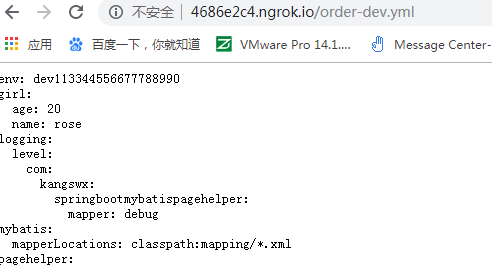
将映射的外网地址 http://4686e2c4.ngrok.io/monitor添加到gitee的webHooks上
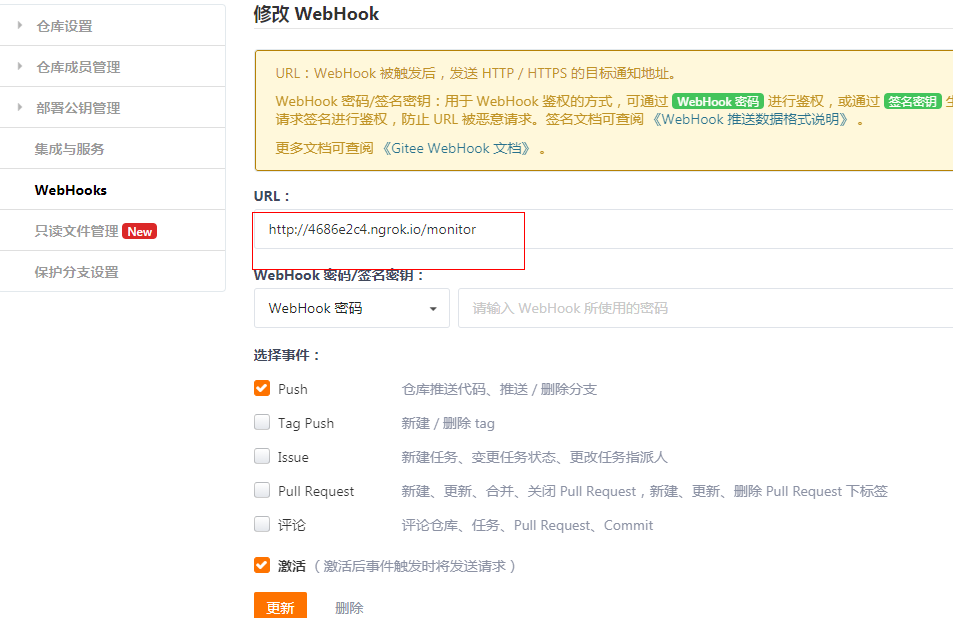
(4) 测试,gitee上修改order-dev.yml文件,order侧就会自动更新



 浙公网安备 33010602011771号
浙公网安备 33010602011771号