KubeKey添加新节点
KubeSphere 使用一段时间之后,由于工作负载不断增加,可能需要水平扩展集群。自 KubeSphere v3.0.0 起,可以使用全新的安装程序 KubeKey 将新节点添加到集群。从根本上说,该操作是基于 Kubelet 的注册机制。换言之,新节点将自动加入现有的 Kubernetes 集群。
1、工作准备
-
需要一个单节点集群。
-
需要已经下载了 KubeKey。
准备工作参考【https://www.cnblogs.com/sxFu/p/17921965.html】
2、添加工作节点
使用 KubeKey 检索集群信息。以下命令会创建配置文件 (sample.yaml)
./kk create config --from-cluster
在配置文件中,将新节点的信息放在 hosts 和 roleGroups 之下。该示例添加了两个新节点(即 node1 和 node2)。这里的 master是现有节点。
apiVersion: kubekey.kubesphere.io/v1alpha2
kind: Cluster
metadata:
name: sample
spec:
hosts:
##You should complete the ssh information of the hosts
- {name: master, address: 192.168.43.128, internalAddress: 192.168.43.128, user: root, password: passwd}
- {name: node1, address: 192.168.43.129, internalAddress: 192.168.43.129, user: root, password: passwd}
- {name: node2, address: 192.168.43.130, internalAddress: 192.168.43.130, user: root, password: passwd}
roleGroups:
etcd:
- master
master:
- master
worker:
- node1
- node2
controlPlaneEndpoint:
##Internal loadbalancer for apiservers
#internalLoadbalancer: haproxy
##If the external loadbalancer was used, 'address' should be set to loadbalancer's ip.
domain: lb.kubesphere.local
address: ""
port: 6443
kubernetes:
version: v1.22.12
clusterName: cluster.local
proxyMode: ipvs
masqueradeAll: false
maxPods: 110
nodeCidrMaskSize: 24
network:
plugin: calico
kubePodsCIDR: 10.233.64.0/18
kubeServiceCIDR: 10.233.0.0/18
registry:
privateRegistry: ""
-
有关更多配置文件的信息,请参见编辑配置文件。
-
添加新节点时,请勿修改现有节点的主机名。
-
用自己的主机名替换示例中的主机名。
执行以下命令
./kk add nodes -f sample.yaml
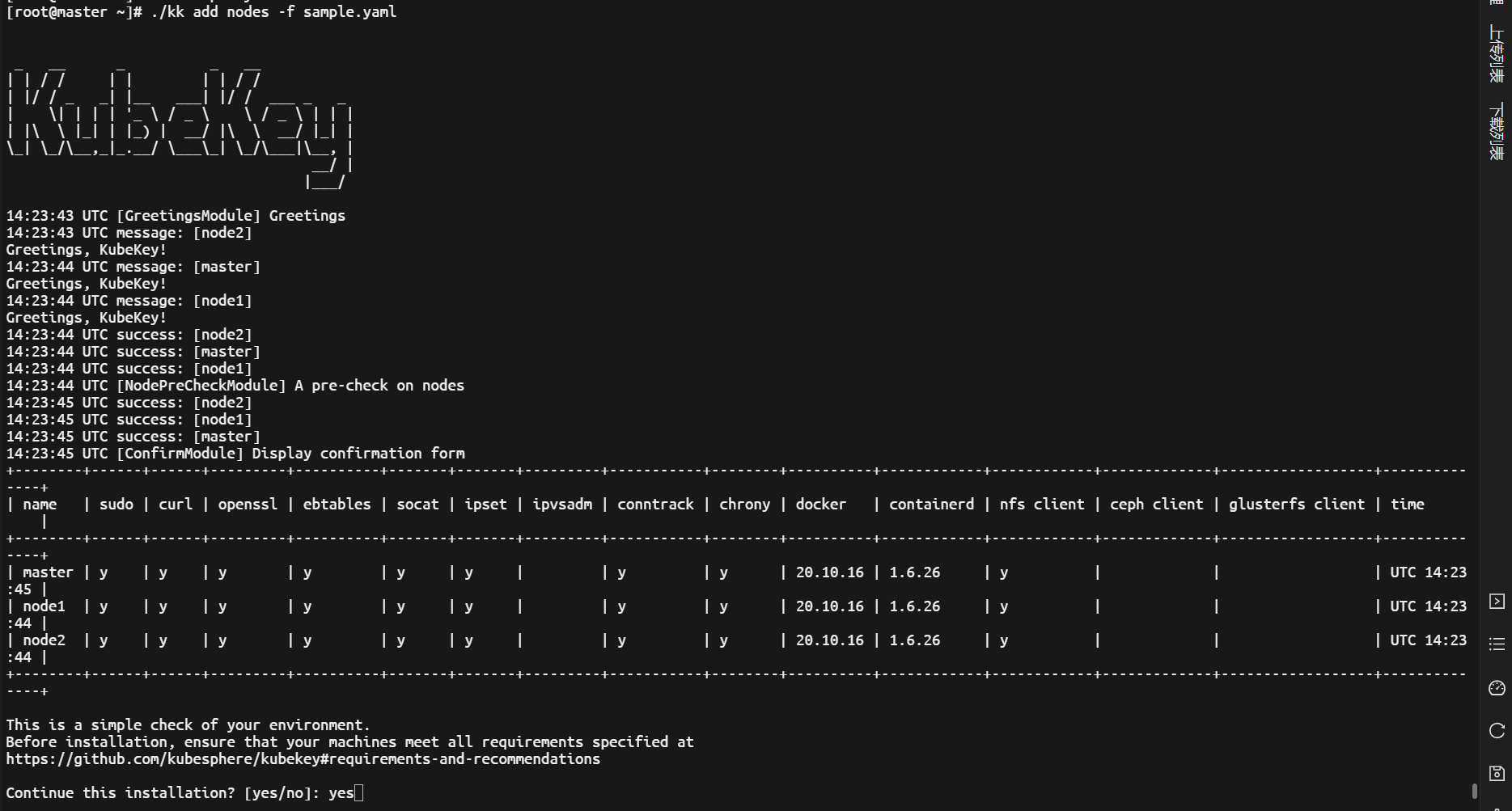
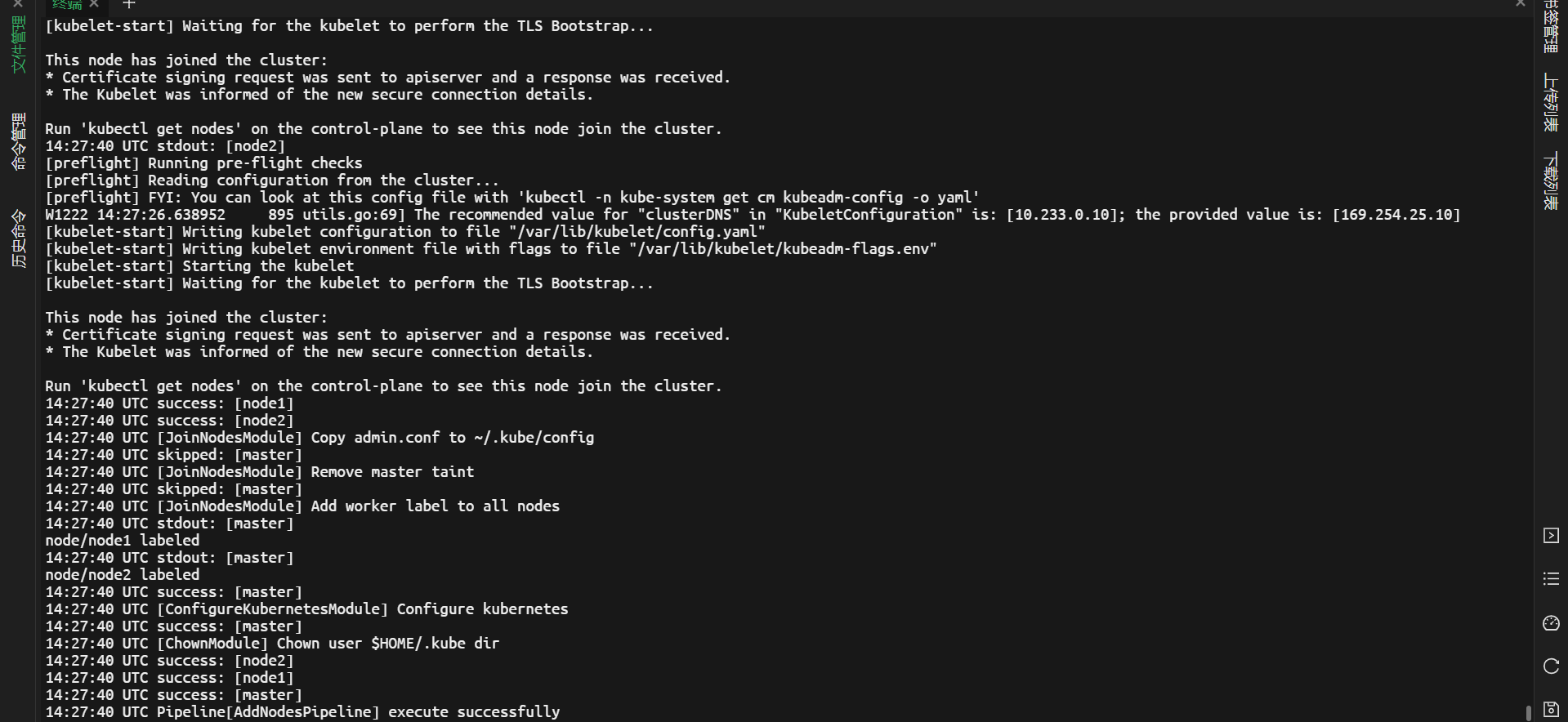
安装完成后,将能够在 KubeSphere 的控制台上查看新节点及其信息。在集群管理页面,选择左侧菜单节点下的集群节点,或者执行命令 kubectl get node 以检查更改。


【参考:https://www.kubesphere.io/zh/docs/v3.4/installing-on-linux/cluster-operation/add-new-nodes/】



 浙公网安备 33010602011771号
浙公网安备 33010602011771号