1,mapping简介
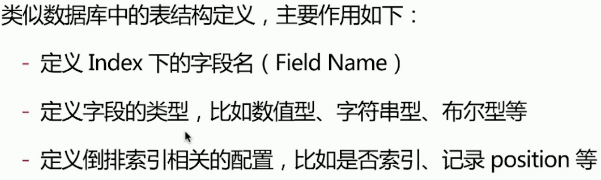

2,自定义 mapping
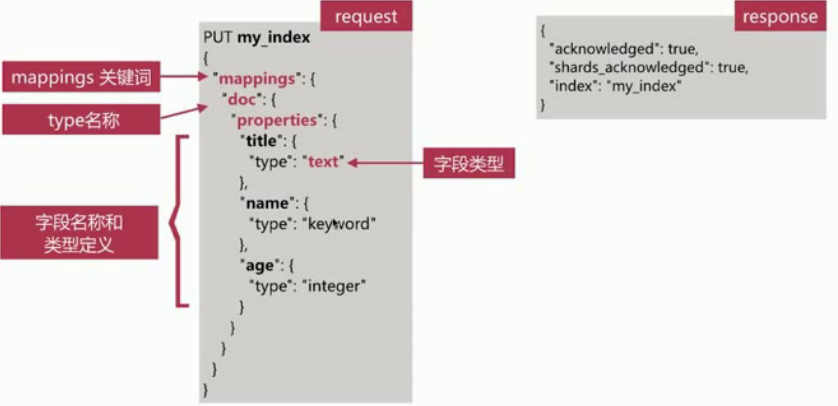
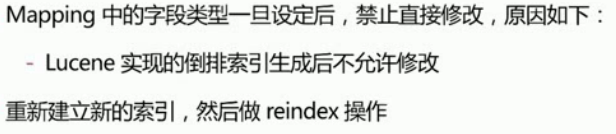
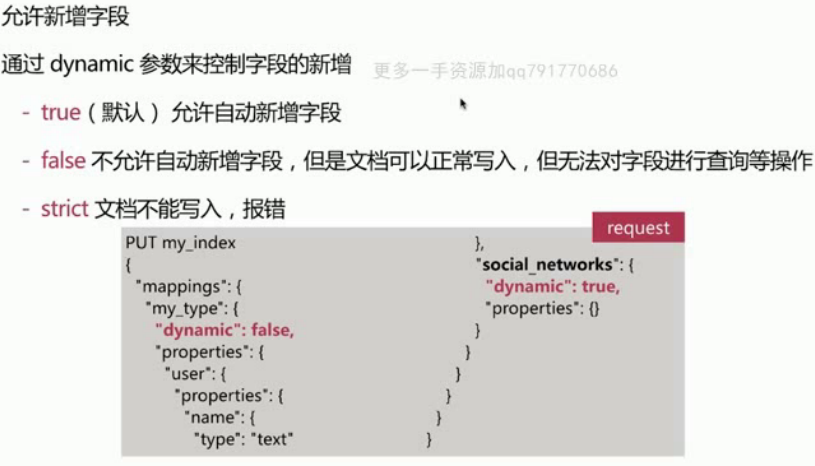
3,mapping演示
PUT my_index { "mappings": { "doc": { "properties": { "title": { "type": "text" }, "name": { "type": "keyword" }, "age": { "type": "integer" } } } } }
GET my_index/_mapping { "my_index": { "mappings": { "doc": { "properties": { "age": { "type": "integer" }, "name": { "type": "keyword" }, "title": { "type": "text" } } } } } }
PUT my_index/doc/1 { "name":"alfred a ", "age":9 } ---------------------------- { "_index": "my_index", "_type": "doc", "_id": "1", "_version": 2, "result": "updated", "_shards": { "total": 2, "successful": 1, "failed": 0 }, "_seq_no": 1, "_primary_term": 1 }
GET my_index/_search { "query":{ "match": { "name": "alfred" } } } ----------------------------------- { "took": 1, "timed_out": false, "_shards": { "total": 5, "successful": 5, "skipped": 0, "failed": 0 }, "hits": { "total": 1, "max_score": 0.2876821, "hits": [ { "_index": "my_index", "_type": "doc", "_id": "1", "_score": 0.2876821, "_source": { "name": "alfred", "age": 9 } } ] } }
DELETE my_index
4,自定义Mapping 之copy_to参数说明
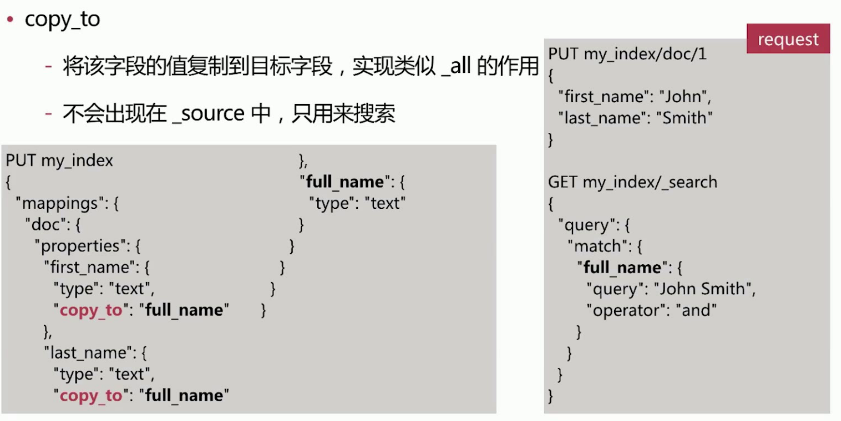
5,自定义Mapping之index参数说明
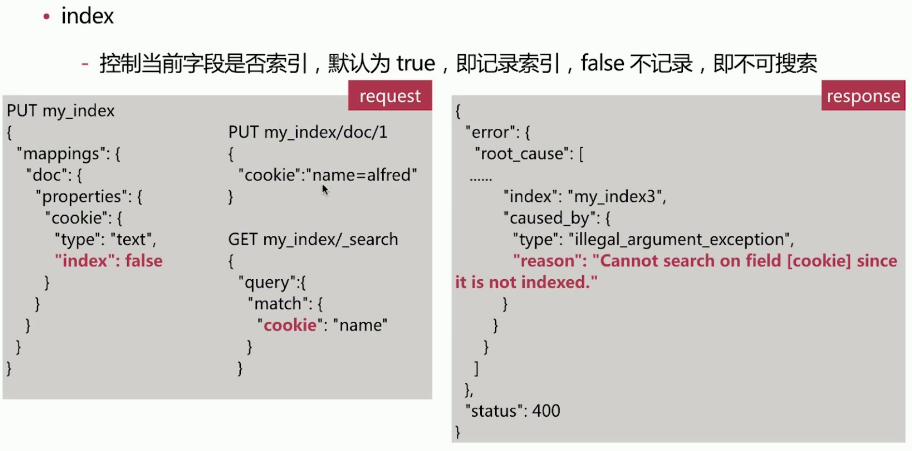
6,自定义Mapping之index_options参数说明
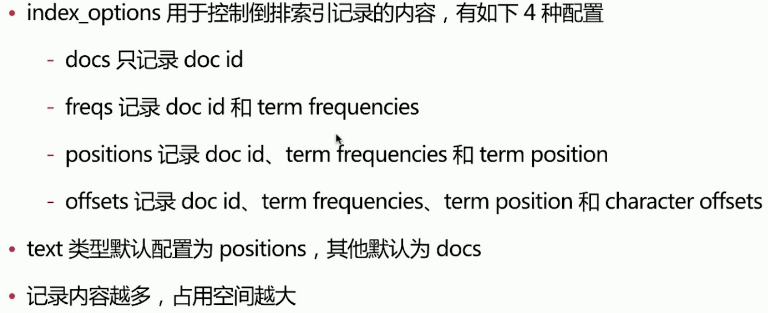
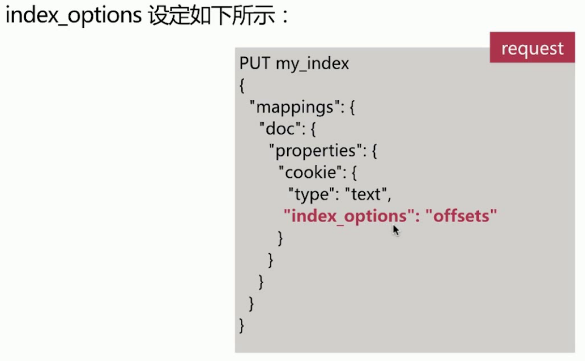
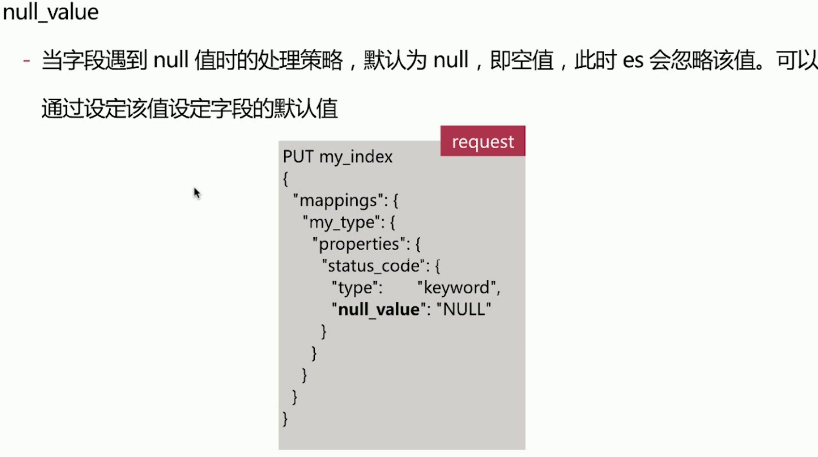
7,mapping文档说明
-------------------------------
8,数据类型
核心数据类型
字符串型:text、keyword(不会分词)
数值型:long、integer、short、byte、double、float、half_float等
日期类型:date
布尔类型:boolean
二进制类型:binary
| 属性名字 | 说明 |
| text |
用于全文索引,该类型的字段将通过分词器进行分词,最终用于构建索引 |
| keyword | 不分词 |
| long | 有符号64-bit integer:-2^63 ~ 2^63 - 1 |
| integer | 有符号32-bit integer,-2^31 ~ 2^31 - 1 |
| short | 有符号16-bit integer,-32768 ~ 32767 |
| byte | 有符号8-bit integer,-128 ~ 127 |
| double | 64-bit IEEE 754 浮点数 |
| float | 32-bit IEEE 754 浮点数 |
| half_float | 16-bit IEEE 754 浮点数 |
| boolean | true,false |
| date | https://www.elastic.co/guide/en/elasticsearch/reference/current/mapping-date-format.html |
| binary |
该类型的字段把值当做经过 base64 编码的字符串,默认不存储,且不可搜索 |
范围类型:integer_range、float_range、long_range、double_range、date_range
范围类型例子:
标识一个数据范围而不是一个值 如age:10~20 搜索{"gle":5,"lte":20} 则可以搜索出来数据
| 支持的数据类型 | 说明 |
|
integer_range |
|
|
float_range |
|
|
long_range |
|
|
double_range |
|
|
date_range |
64-bit 无符号整数,时间戳(单位:毫秒) |
|
ip_range |
IPV4 或 IPV6 格式的字符串 |
可选参数:
relation这只匹配模式
INTERSECTS 默认的匹配模式,只要搜索值与字段值有交集即可匹配到
WITHIN 字段值需要完全包含在搜索值之内,也就是字段值是搜索值的子集才搜索出来
CONTAINS 与WITHIN相反,只搜索字段值包含搜索值的文档
例子:
1.添加index
put:127.0.0.1:9200/range_test
{
"mappings": {
"_doc": {
"properties": {
"count": {
"type": "integer_range"
},
"create_date": {
"type": "date_range",
"format": "yyyy-MM-dd HH:mm:ss||yyyy-MM-dd||epoch_millis"
}
}
}
}
}
2.添加测试数据
post:127.0.0.1:9200/range_test/_doc/1
{
"count" : {
"gte" : 1,
"lte" : 100
},
"create_date" : {
"gte" : "2019-02-1 12:00:00",
"lte" : "2019-03-30"
}
}
3.测试搜索
get:127.0.0.1:9200/range_test/_doc/_search
{
"query":{
"term":{
"count":5
}
}
}
5在1~100之间可以搜索出来
{
"query" : {
"range" : {
"create_date" : {
"gte" : "2019-02-01",
"lte" : "2019-03-30",
"relation" : "within"
}
}
}
}
复杂数据类型
数组类型:array 支持字符串 数值 object对象数组 数组元素必须为相同数据类型
对象类型:object
{ "name": "小明", "user_info": { "student_id": 111, "class_info": { "class_name": "1年级" } } }
被索引形式
{ "name":"小明", "user_info.student_id":"111", "user_info.student_info.class_name":"111" }
嵌套类型:nested object
能够支持数组元素单独的做索引
查询api:https://www.elastic.co/guide/en/elasticsearch/reference/current/query-dsl-nested-query.html
聚合api:https://www.elastic.co/guide/en/elasticsearch/reference/current/search-aggregations-bucket-reverse-nested-aggregation.html
排序api:https://www.elastic.co/guide/en/elasticsearch/reference/current/search-aggregations-bucket-reverse-nested-aggregation.html
检索和高亮:https://www.elastic.co/guide/en/elasticsearch/reference/current/search-request-inner-hits.html#nested-inner-hits
Nested和Object区别
put:127.0.0.1:9200/object_test/_doc/1 默认是object类型
{ "user_name":"小明", "subjects":[ {"subject_name":"地理","id":1}, {"subject_name":"英语","id":2} ] }
搜索名字为英语id为1的
{ "query":{ "bool":{ "must":[ {"match":{"subjects.subject_name":"英语"}}, {"match":{"subjects.id":"1"}} ] } } }
正常搜索不出来 测试时搜索出来了
因为索引为以下格式
{ "name":"小明", "subjects.subject_name":["英语","地理"], "subjects.subject_id":["1","2"] }
改为Nested 就不会
地理位置数据类型:geo_point、geo_shape
geo_point
几种格式
object对象:"location": {"lat": 41.12, "lon": -71.34}
字符串:"location": "41.12,-71.34"
geohash:"location": "drm3btev3e86"
数组:"location": [ -71.34, 41.12 ]
geo_shape
查询api:https://www.elastic.co/guide/en/elasticsearch/reference/current/query-dsl-geo-bounding-box-query.html
专用类型:ip(记录ip地址)、completion(实现自动补全)、token_count(记录分词数)、murmur3(记录字符串hash值)
多字段特性
多字段特性(multi-fields),表示允许对同一字段采用不同的配置,比如分词。
常见例子是对人名实现拼音搜索,只需要在人名中新增一个字段pinyin即可。但是这种方式不是十分优雅,multi-fields可以在不改变整体结构的前提下,增加一个子字段:
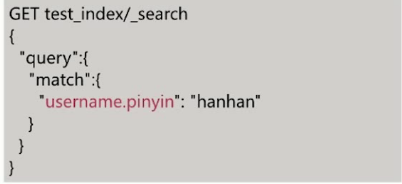
9,dynamic-mapping简介
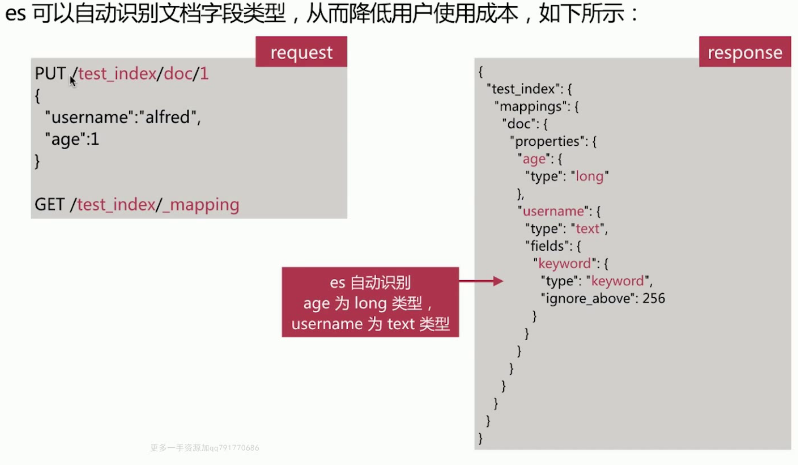
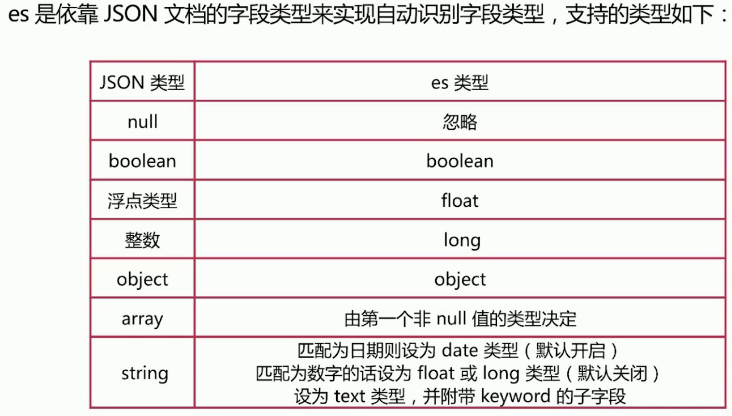
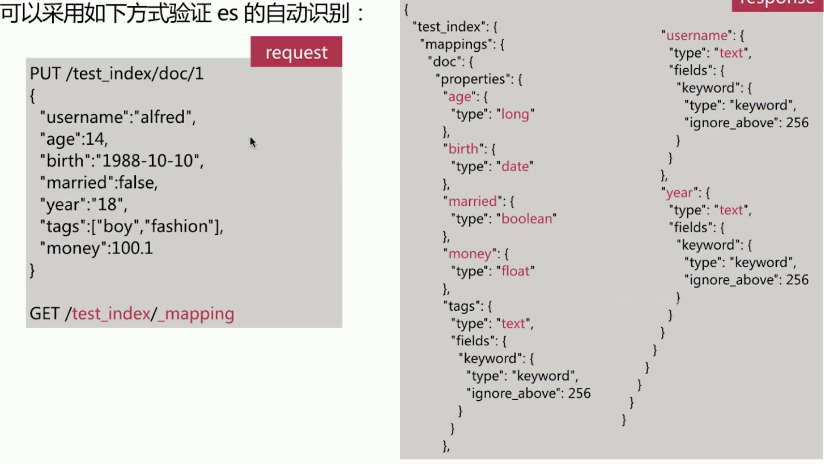
10,dynamic日期与数字识别
日期的自动识别可以自行配置日期的格式,默认情况下是:
["strict_date_opeional_time", "yyyy/MM/dd HH:mm:ss Z||yyyy/MM/dd Z"]
strict_date_opeional_time 是ISO 标准的日期格式,完整的格式如下:
YYYY-MM-DDhh:mm:ssTZD(eg:1997-07-16y19:20:30+01:00)
dynamic_date_formats:可以自定义日期类型
date_detection:可以关闭日期自动识别机制(默认开启)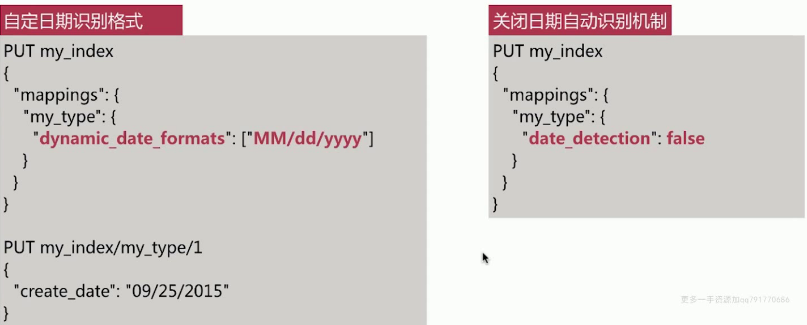
数字自动识别
字符串为数字的时候,默认不会自动识别为整型,因为字符串中出现数字是完全合理的。
numeric_detection 可以开启字符串中数字的自动识别。
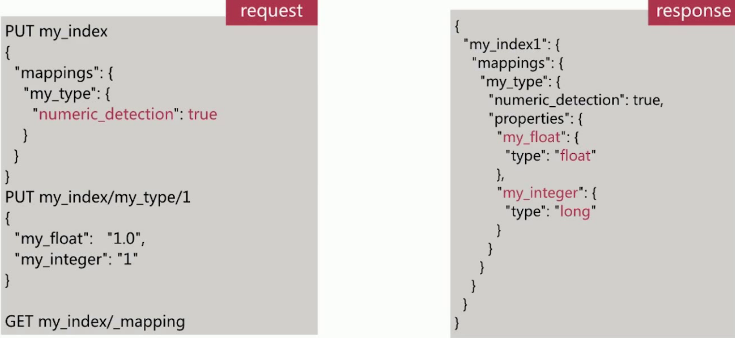
11,dynamic-template简介
Dynamic Templates 意为 动态模板,它的作用是允许根据es自动识别的数据类型、字段名等来动态设定字段类型。
可以实现的效果如下:
- 所有字符串类型都设置为keyword类型,即默认不分词
- 所有以message开头的字段都设置为text类型,即分词
- 所有以long_开头的字段都设置为long类型
- 所有自动匹配为double类型的都设定为float类型,以节省空间
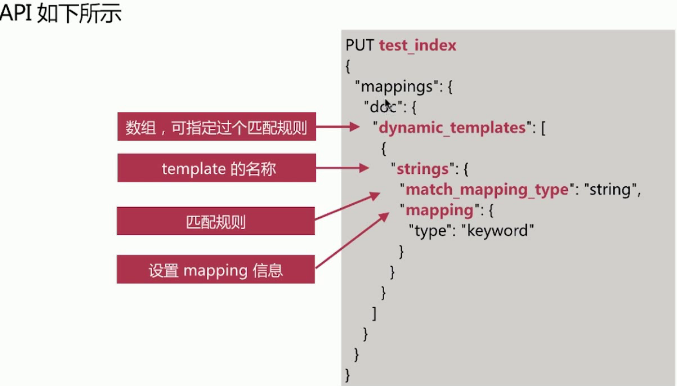
匹配规则参数
- match_mapping_type:匹配es自动识别的字段类型,如boolean、long等
- match、unmatch:匹配字段名
- path_match、path_unmatch:匹配路径
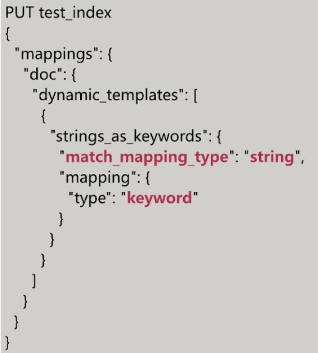
举例
字段类型匹配
首先PUT一个文档,然后查看mapping:
PUT test_index/doc/1 { "name": "Tom" } GET test_index/_mapping
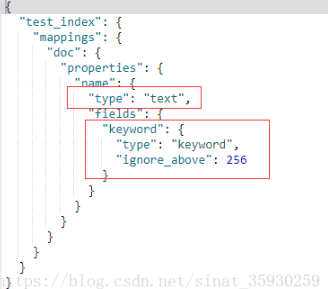
可以看到在默认情况下,字符串被识别成为text类型,并且有一个子字段keyword。
现在设置动态模板,要求匹配到string类型的字段设置为keyword:
PUT test_index
{
"mappings": {
"doc": {
"dynamic_templates": [
{
"strings_as_keywords": {
"match_mapping_type": "string",
"mapping": {
"type": "keyword"
}
}
}
]
}
}
重新创建文档并查看mapping:

name字段的类型变成了 keyword类型
字段匹配
现在想将以message开头的字段且为string的匹配称为text类型,其余为keyword:
PUT test_index { "mappings": { "doc": { "dynamic_templates": [ { "message_as_text": { "match_mapping_type": "string", "match": "message", "mapping": { "type": "text" } } }, { "strings_as_keywords": { "match_mapping_type": "string", "mapping": { "type": "keyword" } } } ] } } }
Dynamic Templates 的匹配顺序是从上到下执行的,匹配到一个后后面的规则就会跳过
然后创建一个文档并查看mapping:
PUT test_index/doc/1 { "name": "john", "message": "good boy" } GET test_index/_mapping
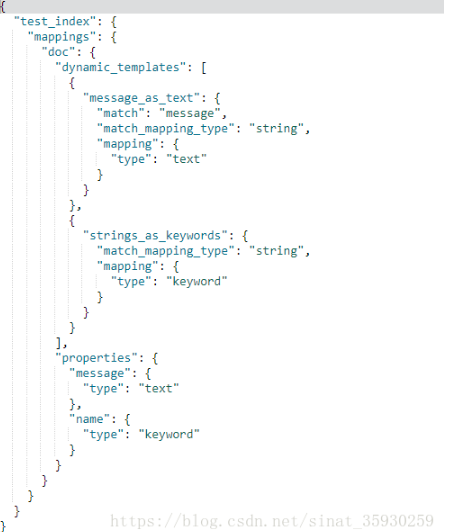
可以看到message被设置为了text类型,name还是keyword
double设定为float
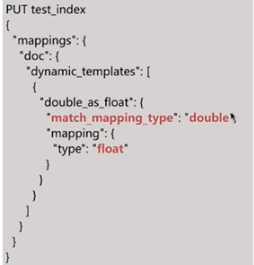
12,自定义mapping的建议
一般步骤
自定义mapping 的步骤:
写一条文档到es的临时索引中,获取es自动生成的mapping
修改第一步得到的mapping,自定义相关配置
使用第2步的mapping创建实际的索引
实际举例
假设我得到了需要存入es的文档,首先将文档写入临时的index中:
实际举例
假设我得到了需要存入es的文档,首先将文档写入临时的index中:
PUT test_index/doc/1 { "referre": "-", "response_code": "200", "remote_ip": "172.0.0.1", "method": "POST", "username": "-", "http_version": "1.1", "body_sent": { "bytes": "0" }, "url": "/helloworld" }
然后查看es自动生成的mapping:
GET test_index/_mapping
现在希望将bytes设置为整型,url设置为text类型,其他都使用keyword(将上一步的输出复制过来就好):
PUT product_index { "mappings": { "doc": { "properties": { "body_sent": { "properties": { "bytes": { "type": "long" } } }, "http_version": { "type": "keyword" }, "method": { "type": "keyword" }, "referre": { "type": "keyword" }, "remote_ip": { "type": "keyword" }, "response_code": { "type": "keyword" }, "url": { "type": "text" }, "username": { "type": "keyword" } } } } }
这样直接将测试index的mapping复制过来进行修改,不会遗漏字段,修改完成设置一个index的名称就行了。
然后就可以向实际的索引中写入文档了:
PUT product_index/doc/1 { "referre": "-", "response_code": "200", "remote_ip": "172.0.0.1", "method": "POST", "username": "-", "http_version": "1.1", "body_sent": { "bytes": "0" }, "url": "/helloworld" }
然后查看一下实际索引的mapping:
GET product_index/_mapping
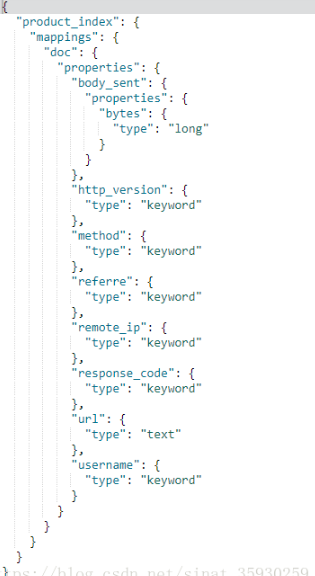
13,索引模板
什么是索引模板
索引模板,index template,主要用于在新建索引时自动应用预先设置的配置,简化索引创建的步骤。
模板中可以设定索引的配置以及mapping,可以有多个模板,根据order设置,order大的覆盖小的范围。
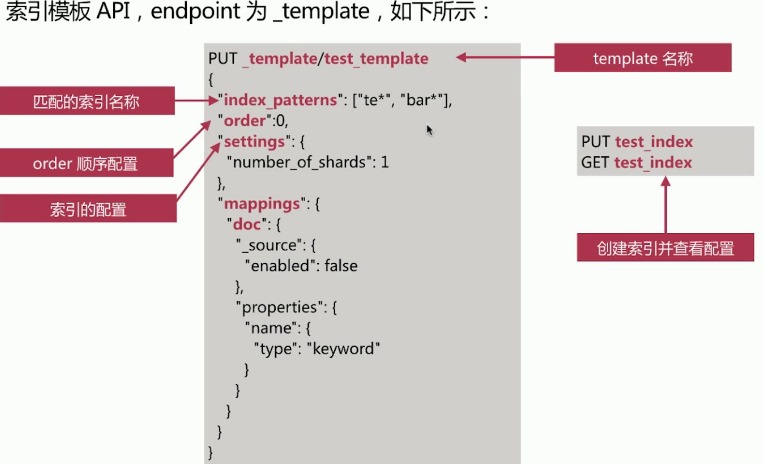
模板加载顺序根据 order 从小到大加载,后面的大order的模板的配置将会覆盖小 order配置。
获取与删除的API 如下:
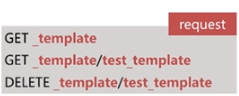
举例
这里设置了两个索引模板:
PUT _template/test_template
{
"index_patterns": ["te*", "bar*"],
"order": 0,
"settings": {
"number_of_shards": 1
},
"mappings": {
"doc": {
"_source": {
"enabled": false
},
"properties": {
"name": {
"type": "keyword"
}
}
}
}
}
PUT _template/test_template2
{
"index_patterns": ["test*"],
"order": 1,
"settings": {
"number_of_shards": 1
},
"mappings": {
"doc": {
"_source": {
"enabled": true
}
}
}
}
然后先创建一个foo_index,并获取一下它的mapping:
PUT foo_index
GET foo_index/_mapping
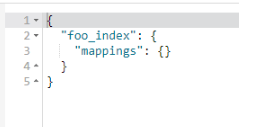
因为这个index没有被任何一个模板匹配到,所以它的mapping是空的
再创建一个bar_index,并获取一下它的mapping:
PUT bar_index
GET bar_index/_mapping
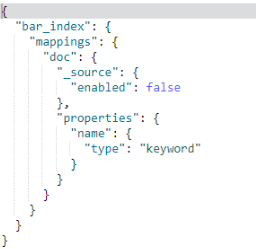
这个索引匹配到了test_template
再创建一个test_index,并获取一下它的index配置:
PUT test_index
GET test_index/
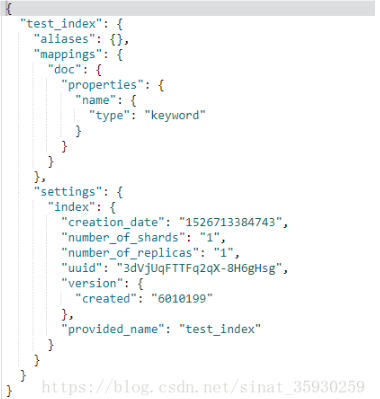
这个索引匹配到了test_template2模板,这使得索引的”_source”: {“enabled”: true}
本文来自博客园,作者:孙龙-程序员,转载请注明原文链接:https://www.cnblogs.com/sunlong88/p/12830588.html




 浙公网安备 33010602011771号
浙公网安备 33010602011771号