免密码登录
-
首先创建本机的公钥和私钥,使用命令ssh-keygen。
默认生成的公钥名为id_rsa.pub ,私钥名为id_rsa。当然也可以通过参数 -t 来指定名称,如:ssh-keygen -t rsa 一路回车即可。
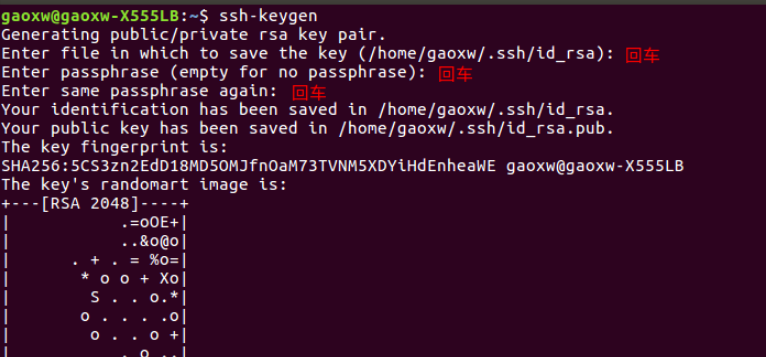
可以使用ls ~/.ssh/命令来查看生成的公钥和私钥
进入该目录ls就会发现有两个文件,id_rsa和id_rsa.pub,前者为私钥,后者为公钥
[root@localhost ~]# cd ~/.ssh/ [root@localhost .ssh]# ls authorized_keys config id_rsa id_rsa.pub [root@localhost .ssh]#
[root@localhost .ssh]# ll 总用量 16 -rw------- 1 root root 819 8月 29 13:40 authorized_keys -rw-r--r-- 1 root root 66 8月 29 13:32 config -rw------- 1 root root 1679 8月 29 13:38 id_rsa -rw-r--r-- 1 root root 408 8月 29 13:38 id_rsa.pub
没有authorized_keys就新建一个文件
远程服务器执行:
[root@localhost .ssh]# cat id_rsa.pub >> authorized_keys
[root@localhost .ssh]# chmod 600 authorized_keys
把本地(windows)服务器的公钥id_rsa.pub复制追到到远程服务器的authorized_keys
别名登录
比如:window电脑上链接远程服务器
C:\Users\Administrator\.ssh {svn}
$ ls
config id_rsa id_rsa.pub known_hosts
使用 vim ~/.ssh/config命令编辑文件,添加如下内容:
Host admin HostName 192.168.200.12 Port 22 User root IdentityFile ~/.ssh/id_rsa IdentitiesOnly yes
使用ssh <Host>登录目的主机,这里使用ssh Server_12就相当于执行ssh root@192.168.200.12。
注释:
HostName 指定登录的主机名或IP地址
Port 指定登录的端口号
User 登录用户名
IdentityFile 登录的公钥文件
IdentitiesOnly 只接受SSH key 登录
本文来自博客园,作者:孙龙-程序员,转载请注明原文链接:https://www.cnblogs.com/sunlong88/articles/9589083.html



 浙公网安备 33010602011771号
浙公网安备 33010602011771号