【Python】json编码和解码器
json编码和解码
JSON (JavaScript Object Notation) 是一种轻量级的数据交换格式。Python3 中可以使用 json 模块来对 JSON 数据进行编解码,它包含了两个函数:
- json.dumps(): 对数据进行编码。
- json.loads(): 对数据进行解码。
Python 编码为 JSON 类型转换对应表:
| Python | JSON |
|---|---|
| dict | object |
| list, tuple | array |
| str | string |
| int, float, int- & float-derived Enums | number |
| True | true |
| False | false |
| None | null |
JSON 解码为 Python 类型转换对应表:
| JSON | Python |
|---|---|
| object | dict |
| array | list |
| string | str |
| number (int) | int |
| number (real) | float |
| true | True |
| false | False |
| null | None |
函数原型:
json.dumps(obj, *, skipkeys=False, ensure_ascii=True, check_circular=True, \
allow_nan=True, cls=None, indent=None, separators=None, default=None, \
sort_keys=False, **kw)
1. 例1:
import json
print(json.dumps([1, 2, 3, {'4': 5, '6': 7}], separators=(',', ':')))
print(json.dumps([1, 2, 3, {'4': 5, '6': 7}], separators=(',', ': ')))
print(json.dumps([1, 2, 3, {'4': 5, '6': 7}], separators=(', ', ': ')))
print(json.dumps([1, 2, 3, {'4': 5, '6': 7}], indent=2, separators=(', ', ': ')))
print(json.dumps([1, 2, 3, {'4': 5, '6': 7}], indent=4, separators=(', ', ': ')))输出:
[1,2,3,{"4":5,"6":7}]
[1,2,3,{"4": 5,"6": 7}]
[1, 2, 3, {"4": 5, "6": 7}]
[
1,
2,
3,
{
"4": 5,
"6": 7
}
]
[
1,
2,
3,
{
"4": 5,
"6": 7
}
]import json
# Python 字典类型转换为 JSON 对象
data1 = {
'no' : 1,
'name' : 'Runoob',
'url' : 'http://www.runoob.com'
}
json_str01 = json.dumps(data1)
json_str02 = json.dumps(data1, indent=4)
print ("Python 原始数据:", repr(data1))
print ("JSON 对象:", json_str01)
print ("JSON 对象:", json_str02)
# 将 JSON 对象转换为 Python 字典
data2 = json.loads(json_str01)
print ("data2['name']: ", data2['name'])
print ("data2['url']: ", data2['url'])输出:
Python 原始数据: {'no': 1, 'name': 'Runoob', 'url': 'http://www.runoob.com'}
JSON 对象: {"no": 1, "name": "Runoob", "url": "http://www.runoob.com"}
JSON 对象: {
"no": 1,
"name": "Runoob",
"url": "http://www.runoob.com"
}
data2['name']: Runoob
data2['url']: http://www.runoob.com
函数原型:
json.loads(s, *, cls=None, object_hook=None, parse_float=None, \
parse_int=None, parse_constant=None, object_pairs_hook=None, **kw)
文件名为data.json:
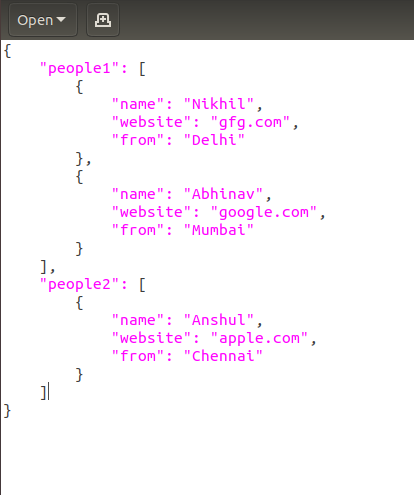
# importing the module
import json
# Opening JSON file
with open('data.json') as json_file:
data = json.load(json_file)
# Print the type of data variable
print("Type:", type(data))
# Print the data of dictionary
print("\nPeople1:", data['people1'])
print("\nPeople2:", data['people2'])输出:
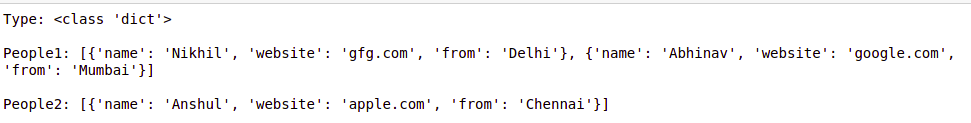
# importing the module
import json
# Opening JSON file
with open('data.json') as json_file:
data = json.load(json_file)
# for reading nested data [0] represents
# the index value of the list
print(data['people1'][0])
# for printing the key-value pair of
# nested dictionary for loop can be used
print("\nPrinting nested dictionary as a key-value pair\n")
for i in data['people1']:
print("Name:", i['name'])
print("Website:", i['website'])
print("From:", i['from'])
print()输出:
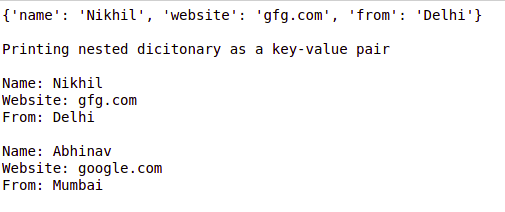
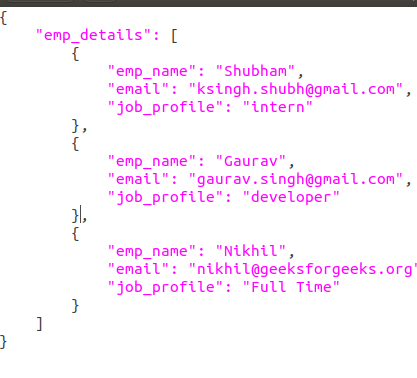
# Python program to read
# json file
import json
# Opening JSON file
f = open('data.json')
# returns JSON object as
# a dictionary
data = json.load(f)
# Iterating through the json
# list
for i in data['emp_details']:
print(i)
# Closing file
f.close()


 浙公网安备 33010602011771号
浙公网安备 33010602011771号