Elasticsearch学习笔记#2 入门 新增/查询/删除index/列出所有index
准备工作:启动es,启动kibana,使用kibana的dev tools
1.创建一个名为customer的index
PUT /customer?pretty
结果
{
"acknowledged" : true,
"shards_acknowledged" : true,
"index" : "customer"
}
*We simply append pretty to the end of the call to tell it to pretty-print the JSON response (if any).
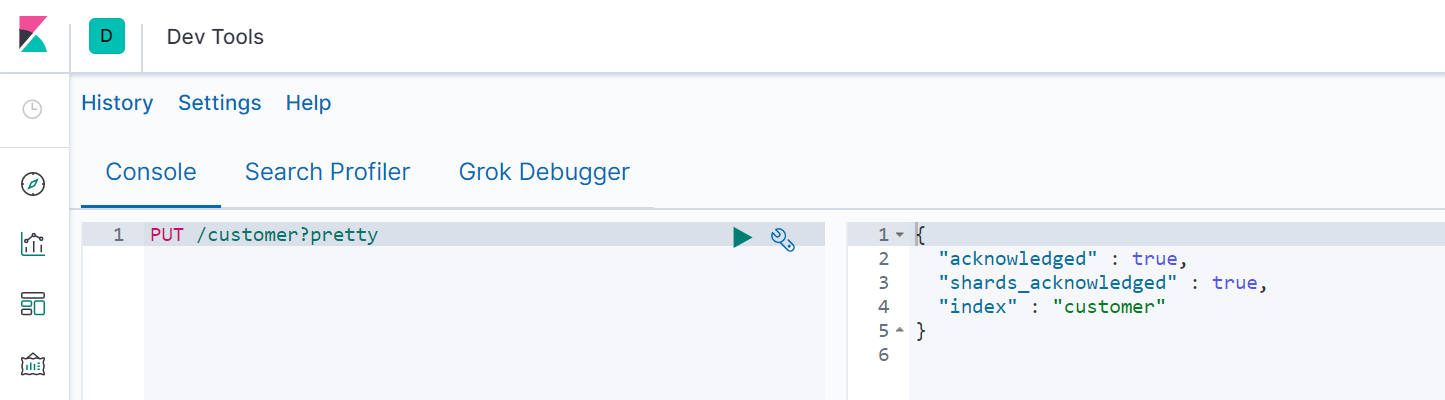
2.列出当前所有的index
GET /_cat/indices?v
结果
health status index uuid pri rep docs.count docs.deleted store.size pri.store.size yellow open customer ldPujOmVRYCIUanl-SDcaQ 1 1 0 0 230b 230b
*因为默认replicas还未被分配,所以状态为yellow,当另一个节点加入时,replicas被分配,状态便转为green
3.向costomer插一条数据
PUT /customer/_doc/1?pretty
{
"name": "John Doe"
}
结果
{
"_index" : "customer",
"_type" : "_doc",
"_id" : "1",
"_version" : 1,
"result" : "created",
"_shards" : {
"total" : 2,
"successful" : 1,
"failed" : 0
},
"_seq_no" : 0,
"_primary_term" : 1
}
4.查询刚刚插入的数据
GET /customer/_doc/1?pretty
结果
{
"_index" : "customer",
"_type" : "_doc",
"_id" : "1",
"_version" : 1,
"_seq_no" : 25,
"_primary_term" : 1,
"found" : true,
"_source" : { "name": "John Doe" }
}
5.删除index
DELETE /customer?pretty
结果
{
"acknowledged" : true
}
执行删除后再执行第2个例子的语句查询所有index,可以发现此时customer已经成功删除。
总结:
可以发现es命令的语法如下:
<HTTP Verb> /<Index>/<Endpoint>/<ID>



 浙公网安备 33010602011771号
浙公网安备 33010602011771号