Delphi开发桌面图标列表查看程序
桌面图标太多的时候总是显示不开,但是在Windows里面查看很多文件的时候可以列表形式查看,但是桌面不行了,所以我自己研究了一下,写了一个桌面图标列表查看的工具
这个工具运行第一次是列表查看,再运行就是正常查看,非常简单程序运行后便结束,不会占用内存,加载在启动里面这样每次进入桌面图标便会是列表方式查看了
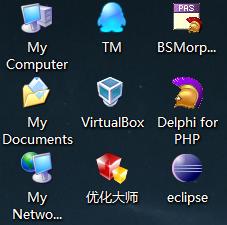
两种查看方式的对比
program Project1;
//作者:孙占伟
//sun_catboy@sohu.com
uses
Windows,
SysUtils;
function GetDesktopHwnd(): HWND;
var
hWin: HWND;
bufClassName: array[0..255] of Char;
begin
//取得窗体的HWND
hWin := FindWindow('Progman', nil);
//取得窗体的下一个HWND
hWin := GetWindow(hWin, GW_CHILD);
GetClassName(hWin, bufClassName, 255);
while Trim(bufClassName) <> 'SHELLDLL_DefView' do
begin
if hWin <> 0 then
begin
hWin := GetNextWindow(hWin, GW_HWNDNEXT);
GetClassName(hWin, bufClassName, 255);
end
else
begin
Result := hWin;
Exit;
end;
end;
hWin := GetWindow(hWin, GW_CHILD);
GetClassName(hWin, bufClassName, 255);
while Trim(bufClassName) <> 'SysListView32' do
begin
if hWin <> 0 then
begin
hWin := GetNextWindow(hWin, GW_HWNDNEXT);
GetClassName(hWin, bufClassName, 255);
end
else
begin
Result := hWin;
Exit;
end;
end;
OutputDebugString(PChar(IntToStr(hWin)));
Result := hWin;
end;
procedure SetDesktopSmallIcon();
var
hWin: HWND;
WinStyle: Integer;
begin
hWin := GetDesktopHwnd;
if hWin <> 0 then
begin
WinStyle := GetWindowLong(hWin, GWL_STYLE);
SetWindowLong(hWin, GWL_STYLE, (WinStyle xor $0002));
end;
end;
begin
SetDesktopSmallIcon();
end.

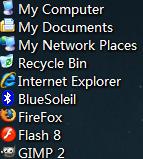


 浙公网安备 33010602011771号
浙公网安备 33010602011771号