查看发布服务器信息
1 查看数据库中有几个发布,以及相应的信息,需要在发布库中执行
exec sp_helppublication
or
select pubid,
name ,description ,case repl_freq
when 0 then 'Transactional'
when 1 then 'Snapshot'
else 'Error'
end as repl_freq,
case [status]
when 0 then 'Inactive'
when 1 then 'Active'
else 'Error'
end as status ,
independent_agent,immediate_sync ,allow_push ,allow_pull ,allow_anonymous ,snapshot_in_defaultfolder
,ftp_address ,ftp_port ,ftp_subdirectory ,ftp_login
From syspublications
or
select pubid,
name ,description ,case repl_freq
when 0 then 'Transactional'
when 1 then 'Snapshot'
else 'Error'
end as repl_freq,
case [status]
when 0 then 'Inactive'
when 1 then 'Active'
else 'Error'
end as status ,
independent_agent,immediate_sync ,allow_push ,allow_pull ,allow_anonymous ,snapshot_in_defaultfolder
,ftp_address ,ftp_port ,ftp_subdirectory ,ftp_login
From syspublications
如果没有特殊原因,immediate_sync应当为0,否则会导致正整个发布内的项重新初始化快照
2 查看发布中的article. 从这里可以看到发布的对象(article name),在订阅端的名称(destination object),是否使用了过滤(filter),以及对应的存储过程.
article id在数据库内是是唯一的,可以通过这个id找到对应的filter_clause
exec sp_helparticle publicationtest--replace the real publicationname with the placeholder
or
select *From sysarticles--This will return all the articles in all publications
or
select *From sysarticles--This will return all the articles in all publications
3 查看订阅端的信息
sp_helpsubscription publicationtest
返回订阅的一些信息,例如作业的登录,密码等


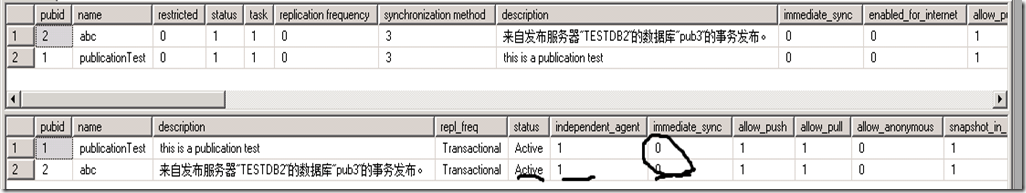
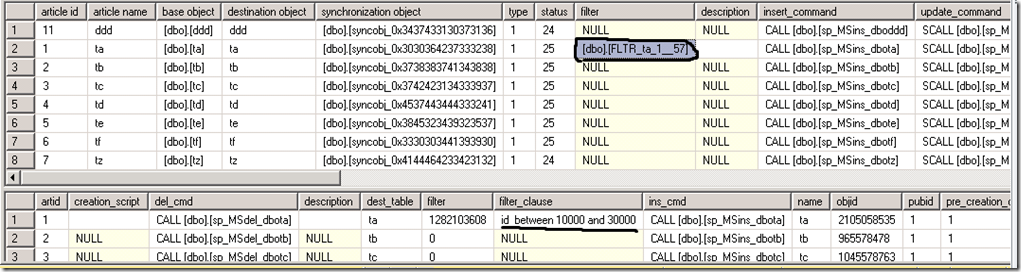
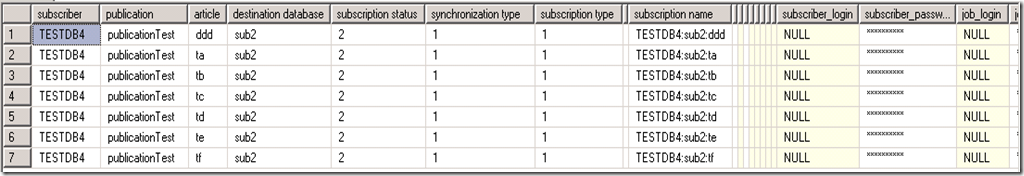

 浙公网安备 33010602011771号
浙公网安备 33010602011771号