Silverlight 2.0 子控件继承返回NULL的错误到底是怎么回事
Tech Ed 2008开完了.我也回家了呵呵..但是这几天我一直被题目上的错误所困扰。
先说说这到底是怎么一个错误。
当我创建了新项目,加入一个Silverlight UserControl后,没有改变XAML代码,也就是保留了Grid-Layoutroot,并在CS文件中写下:
using System;
using System.Collections.Generic;
using System.Linq;
using System.Net;
using System.Windows;
using System.Windows.Controls;
using System.Windows.Documents;
using System.Windows.Input;
using System.Windows.Media;
using System.Windows.Media.Animation;
using System.Windows.Shapes;
namespace BANG
{
public partial class Container : UserControl
{
public UIElementCollection MYCHILDREN
{
get { return LayoutRoot.Children; }
set
{
/*LayoutRoot.Children is Readonly*/
LayoutRoot.Children.Clear();
foreach (var O in value)
{
LayoutRoot.Children.Add(O);
}
}
}
public Container()
{
InitializeComponent();
}
}
}
上面的那个属性相信大家已经很熟悉了。无非就是模拟Children的功能来实现Container。
在Page.XAML中我又写道:
<UserControl x:Class="BANG.Page"
xmlns="http://schemas.microsoft.com/winfx/2006/xaml/presentation"
xmlns:x="http://schemas.microsoft.com/winfx/2006/xaml"
xmlns:L="clr-namespace:BANG"
Width="400" Height="300">
<Grid x:Name="LayoutRoot" Background="White">
<L:Container x:Name="Father">
<L:Container.MYCHILDREN>
<Button x:Name="button1" Content="OH YEAH"></Button>
</L:Container.MYCHILDREN>
</L:Container>
</Grid>
</UserControl>
这时 Visualstudio相当给面子的显示出我想要的结果:
一切似乎都很好嘛~ 于是我就嚣张的修改Page的CS
using System;
using System.Collections.Generic;
using System.Linq;
using System.Net;
using System.Windows;
using System.Windows.Controls;
using System.Windows.Documents;
using System.Windows.Input;
using System.Windows.Media;
using System.Windows.Media.Animation;
using System.Windows.Shapes;
namespace BANG
{
public partial class Page : UserControl
{
public Page()
{
InitializeComponent();
button1.Content = "Now I died here.";
}
}
}
大家都会想象到BUTTON1的CONTENT会发生改变对巴~但一旦我PRESS F5..VS就跟我翻脸了
让我慢慢DEBUG进去…发现BUTTON1就是NULL?!我非常气愤…尝试使用Content Attribute来修改使它能够被检索到。但实际上是不行的。
回顾SL的工作机制,想起有xxxx.G.CS这个东西,怕是他在捣鬼,于是一气之下打开PAGE.G.CS 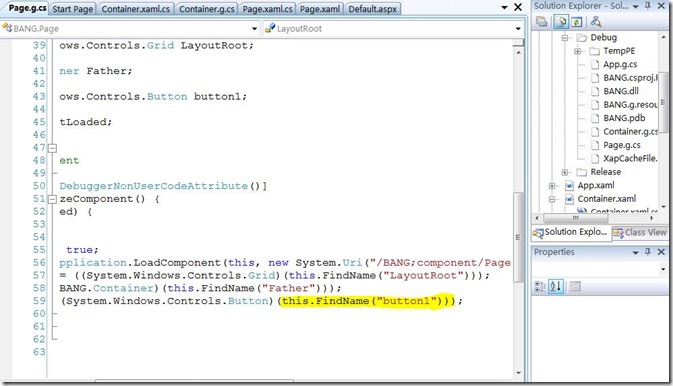
发现VisualStudio犯傻了。怎么能什么都this.FindName呢?
于是将它改成Father.FindName
问题解决。但G.CS会自动复原所以我认为应该这样解决
public Page()
{
InitializeComponent();
button1 = (Button)Father.FindName("button1");
button1.Content = "Now I died here.";
}
手动建立索引就好了。
好了今天就这样了。我是新手,大家交流。
栾


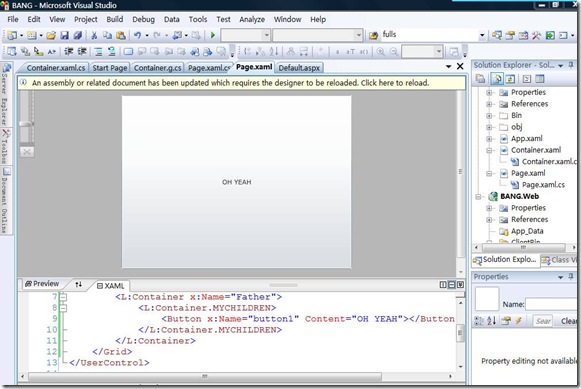
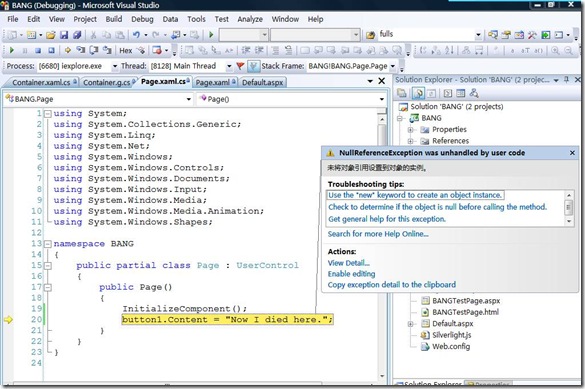

 浙公网安备 33010602011771号
浙公网安备 33010602011771号