springboot通过注解Resource引用指定配置
yaml配置文件中增加两个不同环境的配置:
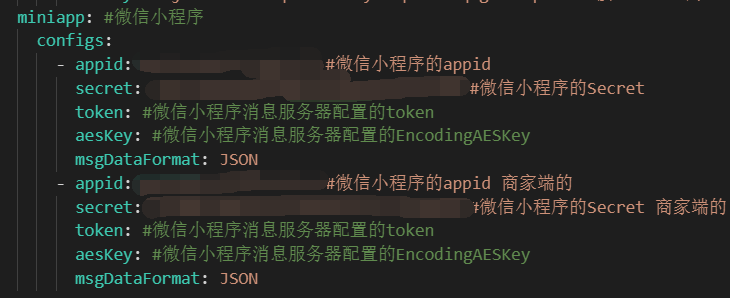
java配置文件,参考微信支付的代码:
/** * @author <a href="https://github.com/binarywang">Binary Wang</a> */ @Slf4j @Configuration @EnableConfigurationProperties(WxMaProperties.class) public class WxMaConfiguration { private final WxMaProperties properties; private static Map<String, WxMaService> maServices; @Autowired public WxMaConfiguration(WxMaProperties properties) { this.properties = properties; } @Bean @Primary public WxMaService getMaService() { WxMaService wxService = maServices.get(properties.getConfigs().get(0).getAppid()); if (wxService == null) { throw new IllegalArgumentException(String.format("未找到对应appid=[%s]的配置,请核实!", properties.getConfigs().get(0).getAppid())); } return wxService; } @Bean(name = "test") public WxMaService getVendorMaService() { WxMaService wxService = maServices.get(properties.getConfigs().get(1).getAppid()); if (wxService == null) { throw new IllegalArgumentException(String.format("未找到对应appid=[%s]的配置,请核实!", properties.getConfigs().get(0).getAppid())); } return wxService; } public static WxMaMessageRouter getRouter(String appid) { return routers.get(appid); } @PostConstruct public void init() { List<WxMaProperties.Config> configs = this.properties.getConfigs(); if (configs == null) { throw new WxRuntimeException("大哥,拜托先看下项目首页的说明(readme文件),添加下相关配置,注意别配错了!"); } maServices = configs.stream() .map(a -> { WxMaDefaultConfigImpl config = new WxMaDefaultConfigImpl(); // WxMaDefaultConfigImpl config = new WxMaRedisConfigImpl(new JedisPool()); // 使用上面的配置时,需要同时引入jedis-lock的依赖,否则会报类无法找到的异常 config.setAppid(a.getAppid()); config.setSecret(a.getSecret()); config.setToken(a.getToken()); config.setAesKey(a.getAesKey()); config.setMsgDataFormat(a.getMsgDataFormat()); WxMaService service = new WxMaServiceImpl(); service.setWxMaConfig(config); return service; }).collect(Collectors.toMap(s -> s.getWxMaConfig().getAppid(), a -> a)); } private final WxMaMessageHandler subscribeMsgHandler = (wxMessage, context, service, sessionManager) -> { service.getMsgService().sendSubscribeMsg(WxMaSubscribeMessage.builder() .templateId("此处更换为自己的模板id") .data(Lists.newArrayList( new WxMaSubscribeMessage.MsgData("keyword1", "339208499"))) .toUser(wxMessage.getFromUser()) .build()); return null; }; private final WxMaMessageHandler logHandler = (wxMessage, context, service, sessionManager) -> { log.info("收到消息:" + wxMessage.toString()); service.getMsgService().sendKefuMsg(WxMaKefuMessage.newTextBuilder().content("收到信息为:" + wxMessage.toJson()) .toUser(wxMessage.getFromUser()).build()); return null; }; private final WxMaMessageHandler textHandler = (wxMessage, context, service, sessionManager) -> { service.getMsgService().sendKefuMsg(WxMaKefuMessage.newTextBuilder().content("回复文本消息") .toUser(wxMessage.getFromUser()).build()); return null; }; private final WxMaMessageHandler picHandler = (wxMessage, context, service, sessionManager) -> { try { WxMediaUploadResult uploadResult = service.getMediaService() .uploadMedia("image", "png", ClassLoader.getSystemResourceAsStream("tmp.png")); service.getMsgService().sendKefuMsg( WxMaKefuMessage .newImageBuilder() .mediaId(uploadResult.getMediaId()) .toUser(wxMessage.getFromUser()) .build()); } catch (WxErrorException e) { e.printStackTrace(); } return null; }; private final WxMaMessageHandler qrcodeHandler = (wxMessage, context, service, sessionManager) -> { try { final File file = service.getQrcodeService().createQrcode("123", 430); WxMediaUploadResult uploadResult = service.getMediaService().uploadMedia("image", file); service.getMsgService().sendKefuMsg( WxMaKefuMessage .newImageBuilder() .mediaId(uploadResult.getMediaId()) .toUser(wxMessage.getFromUser()) .build()); } catch (WxErrorException e) { e.printStackTrace(); } return null; }; }
配置类:
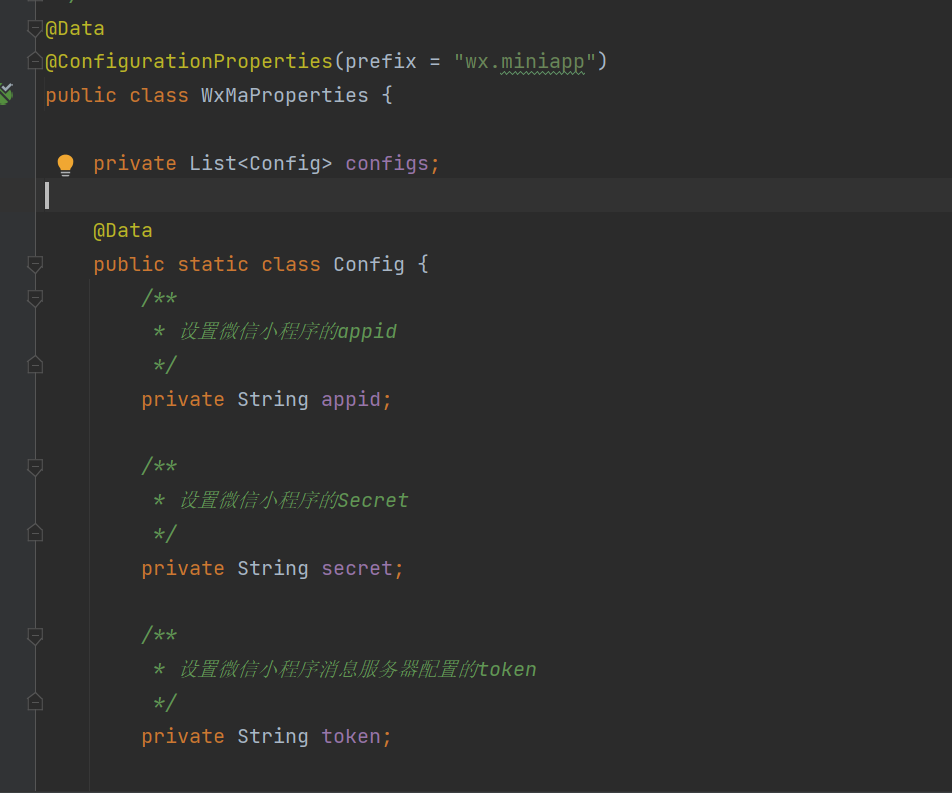
初始化配置:
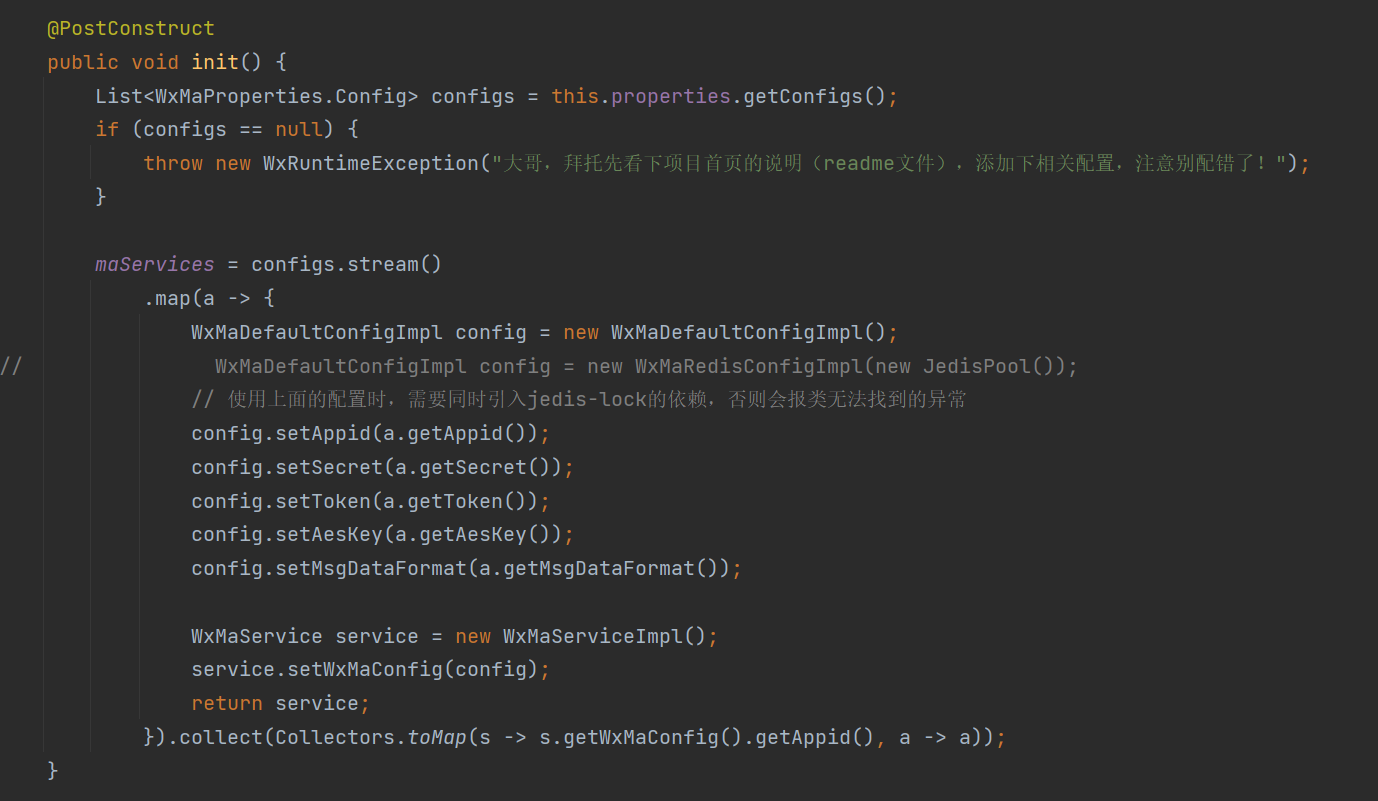
指定不同配置的service:
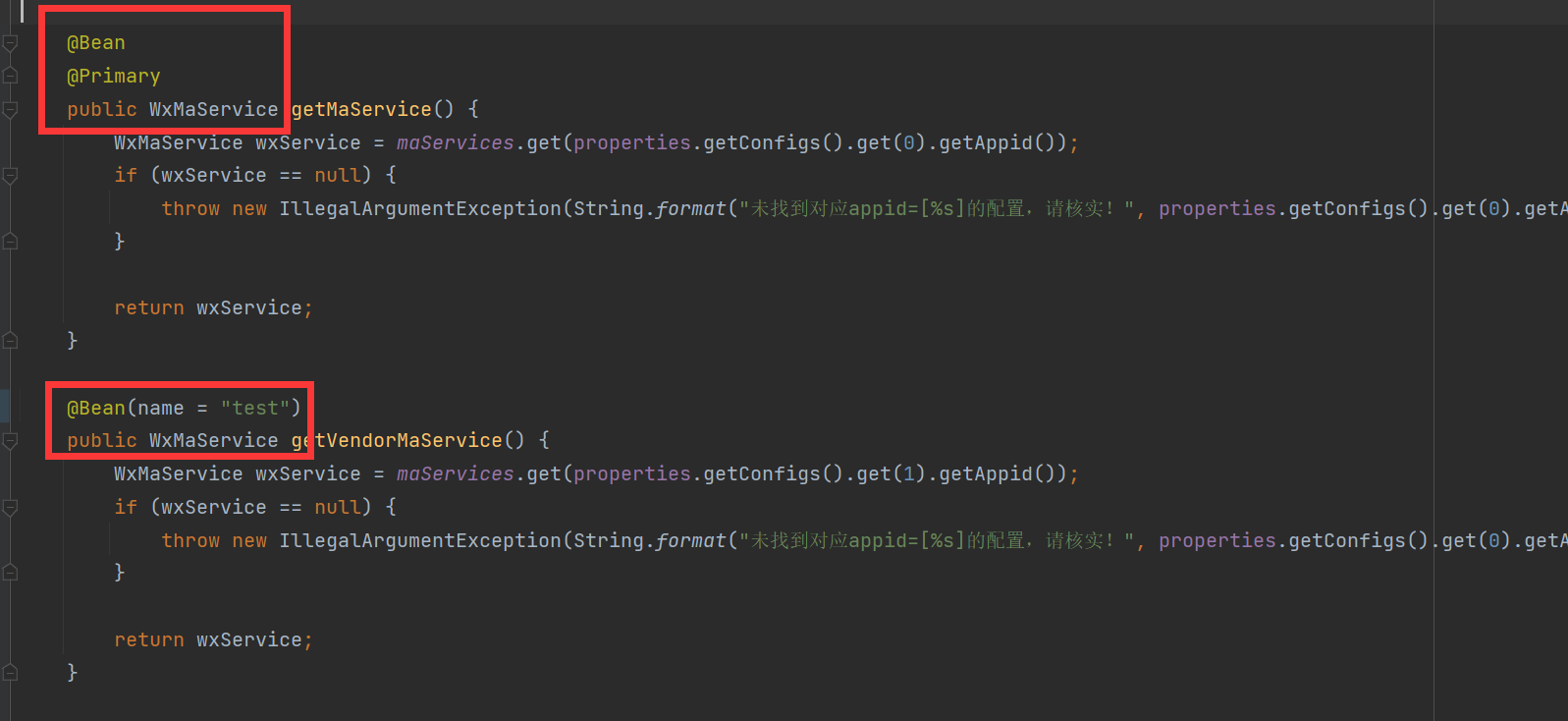
使用方法:
注入yaml第二个配置:
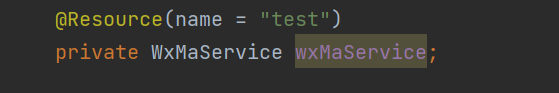
不指定名称就是第一个配置:
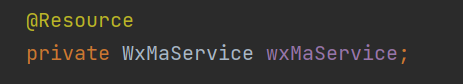
随笔看心情





 浙公网安备 33010602011771号
浙公网安备 33010602011771号