python curses使用
python 中curses封装了c语言的curses,把c中复杂部分简单化,比如addstr(),mvaddstr(),mvwaddstr()合并成了一个addstr()方法。
一、语法入门
1、打开和关闭一个curses 应用程序
在任何代码执行前都先要初始化curses。初始化操作就是调用initscr()函数,如下。该函数根据不同设备返回一个window对象代表整个屏幕,这个window对象通常叫做stdscr,和c语言报错一致。
import curses stdscr = curses.initscr()
使用curses通常要关闭屏幕回显,目的是读取字符仅在适当的环境下输出。这就需要调用noecho()方法
curses.noecho()
应用程序一般是立即响应的,即不需要按回车就立即回应的,这种模式叫cbreak模式,相反的常用的模式是缓冲输入模式。开启立即cbreak模式代码如下。
curses.cbreak()
终端经常返回特殊键作为一个多字节的转义序列,比如光标键,或者导航键比如Page UP和Home键 。curses可以针对这些序列做一次处理,比如curses.KEY_LEFT返回一个特殊的值。要完成这些工作,必须开启键盘模式。
stdscr.keypad(1)
关闭curses非常简单,如下:
curses.nocbreak()#关闭字符终端功能(只有回车时才发生终端) stdscr.keypad(0) curses.echo() #打开输入回显功能
调用endwin()恢复默认设置
curses.endwin()
调试curses时常见的问题就是curses应用程序结束后没有重置终端到之前的状态,把终端弄的一团糟。python中该问题经常是因为代码有bug,发送异常引起的。比如键盘敲入字符后屏幕不回显,这让shell用起来非常困难。
为了避免这样的问题,可以导入curses.wrapper模块。这个函数做了一些初始化的工作,包括上面提到的和颜色的初始化。然后再执行你提供的函数,最后重置。而且被调用的函数写在try-catch中。
2、打开新窗口和pad
通常调用initscr()获取一个window对象代表全部屏幕。但是很多程序希望划分屏幕为几个小的窗口,为了重绘,擦出这些工作在小窗口中独立进行。newwin()函数就是用来新建一个新的窗口,需要给定窗口尺寸,并返回新的window对象的。
begin_x = 20; begin_y = 7 height = 5; width = 40 win = curses.newwin(height, width, begin_y, begin_x)
注意:坐标通过是先y后x。这和别的坐标系统不同,但是根深蒂固,写的时候就这样现在改太晚喽。
当调用一个方法去显示或者擦除文本时,效果不会立即显示。 为了减少屏幕重绘的时间,curses就先累积这些操作,用一种更有效的方式去显示。就比如说你的程序先在窗口显示了几个字符,然后就清除屏幕,那就没必要发送初始字符了,因为它们不会被显示。
因此,curses需要你使用refresh()函数明确指出重绘窗口。
pad
pad是window的特例。pad可以比显示的屏幕大,一次只显示pad的一部分。创建一个pad很简单,只需要提供宽高即可。但是刷新pad需要提供屏幕上显示的部分pad的坐标。
pad = curses.newpad(100, 100) # These loops fill the pad with letters; this is # explained in the next section for y in range(0, 100): for x in range(0, 100): try: pad.addch(y,x, ord('a') + (x*x+y*y) % 26) except curses.error: pass # Displays a section of the pad in the middle of the screen pad.refresh(0,0, 5,5, 20,75)
同时由多个window或者多个pad,有一问题:刷新某个window或pad时屏幕会闪烁。
避免闪烁的方法:在每个window调用noutrefresh()方法。 然后使用refresh()方法的最后再调用doupdate()方法。
3、显示文本
addscr不同格式如下:如果没有坐标,字符显示在上一次操作完的位置。
| Form | Description |
|---|---|
| str or ch | Display the string str or character ch at the current position |
| str or ch, attr | Display the string str or character ch, using attribute attr at the current position |
| y, x, str or ch | Move to position y,x within the window, and display str or ch |
| y, x, str or ch, attr | Move to position y,x within the window, and display str or ch, using attribute attr |
属性可以让文本高亮显示,比如黑体,下划线,倒序,彩色显示。
4、属性和颜色
属性和描述:
| Attribute | Description |
|---|---|
| A_BLINK | Blinking text |
| A_BOLD | Extra bright or bold text |
| A_DIM | Half bright text |
| A_REVERSE | Reverse-video text |
| A_STANDOUT | The best highlighting mode available |
| A_UNDERLINE | Underlined text |
屏幕第一行reverse-video显示。
stdscr.addstr(0, 0, "Current mode: Typing mode", curses.A_REVERSE) stdscr.refresh()
curses使用前景色和背景色,可通过color_pair()方法获取一对颜色。
使用颜色对1显示一行
stdscr.addstr("Pretty text", curses.color_pair(1)) stdscr.refresh()
start_color()初始化了8中基本颜色:0:black, 1:red, 2:green, 3:yellow, 4:blue, 5:magenta, 6:cyan, and 7:white。
init_pair(n,f,b)修改颜色对n,让f为前景色,b为背景色。颜色对0天生的黑白色,不允许改。
比如:修改color1为红色文本,白色背景:
curses.init_pair(1, curses.COLOR_RED, curses.COLOR_WHITE)
使用:
stdscr.addstr(0,0, "RED ALERT!", curses.color_pair(1))
5、用户输入
获取输入一遍使用getch()方法,这个方法暂停等待用户输入,显示用echo()方法。
getch()返回一个整数 ,在0到255之间,表示输入字符的ASCII值。打印255的是些特殊字符,比如Page Up,Home。
代码经常这样写
while 1: c = stdscr.getch() if c == ord('p'): PrintDocument() elif c == ord('q'): break # Exit the while() elif c == curses.KEY_HOME: x = y = 0
getstr()获取一个字符串。因为功能有限不常用。
curses.echo() # Enable echoing of characters # Get a 15-character string, with the cursor on the top line s = stdscr.getstr(0,0, 15)
二、例子
代码如下:
#-*- coding: UTF-8 -*- import curses stdscr = curses.initscr() def display_info(str, x, y, colorpair=2): '''''使用指定的colorpair显示文字''' global stdscr stdscr.addstr(y, x,str, curses.color_pair(colorpair)) stdscr.refresh() def get_ch_and_continue(): '''''演示press any key to continue''' global stdscr #设置nodelay,为0时会变成阻塞式等待 stdscr.nodelay(0) #输入一个字符 ch=stdscr.getch() #重置nodelay,使得控制台可以以非阻塞的方式接受控制台输入,超时1秒 stdscr.nodelay(1) return True def set_win(): '''''控制台设置''' global stdscr #使用颜色首先需要调用这个方法 curses.start_color() #文字和背景色设置,设置了两个color pair,分别为1和2 curses.init_pair(1, curses.COLOR_GREEN, curses.COLOR_BLACK) curses.init_pair(2, curses.COLOR_RED, curses.COLOR_BLACK) #关闭屏幕回显 curses.noecho() #输入时不需要回车确认 curses.cbreak() #设置nodelay,使得控制台可以以非阻塞的方式接受控制台输入,超时1秒 stdscr.nodelay(1) def unset_win(): '''控制台重置''' global stdstr #恢复控制台默认设置(若不恢复,会导致即使程序结束退出了,控制台仍然是没有回显的) curses.nocbreak() stdscr.keypad(0) curses.echo() #结束窗口 curses.endwin()
if __name__=='__main__': try: set_win() display_info('Hola, curses!',0,5) display_info('Press any key to continue...',0,10) get_ch_and_continue() except Exception,e: raise e finally: unset_win()
执行:# python testcurses.py
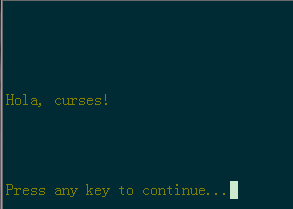
三、排错
报错:
[root@yl-web-test srv]# python curses.py Traceback (most recent call last): File "curses.py", line 2, in <module> import curses File "/srv/curses.py", line 4, in <module> stdscr = curses.initscr() AttributeError: 'module' object has no attribute 'initscr'
原因:因为我的文件取名是curses.py,而系统也是用的curses.py,python执行时先从当前目录查找,所以不能和系统文件重名。
换个名字,比如改名为testcurses.py 就好了。
参考:
https://docs.python.org/2/howto/curses.html
本文作者starof,因知识本身在变化,作者也在不断学习成长,文章内容也不定时更新,为避免误导读者,方便追根溯源,请诸位转载注明出处:http://www.cnblogs.com/starof/p/4703820.html有问题欢迎与我讨论,共同进步。
如果觉得本文对您有帮助~可以微信支持一下:





