Angular Taskmgr 登录
一、登录module
1、先创建domain文件夹,在里面建一个user.model.ts的user领域对象。
export interface User{ id?:string; email:string; password:string; name:string; avatar:string; }
2、ng g m login创建一个login module.
在login下创建一个login组件。
3、在login下建立一个login-routing.module.ts子路由。
【最好为每个模块建立自己的路由】
建立路由的快捷方式。装插件Angulae7 Snippets,用ng-router-featuremodule.


import { NgModule } from '@angular/core';
import { RouterModule, Routes } from '@angular/router';
import { CommonModule } from '@angular/common';
import { LoginComponent } from './login/login.component';
import { RegisterComponent } from './register/register.component';
const routes: Routes = [
{ path: '', component: LoginComponent },
{ path: 'register', component: RegisterComponent }
];
@NgModule({
imports: [CommonModule, RouterModule.forChild(routes)],
exports: [RouterModule]
})
export class LoginRoutingModule {}
4、配置根路由

import { NgModule } from '@angular/core';
import { Routes, RouterModule } from '@angular/router';
const routes: Routes = [
{
path: '', redirectTo: '/login', pathMatch: 'full'
},
{
path:'login',loadChildren:'./login/login.module#LoginModule'
}
];
@NgModule({
imports: [RouterModule.forRoot(routes)],
exports: [RouterModule]
})
export class AppRoutingModule { }
确保根模块中引入根路由。

import { BrowserModule } from '@angular/platform-browser';
import { NgModule } from '@angular/core';
import { AppRoutingModule } from './app-routing.module';
import { AppComponent } from './app.component';
import { CoreModule } from './core/core.module';
import { BrowserAnimationsModule } from '@angular/platform-browser/animations';
import { MatSidenavModule} from '@angular/material';
@NgModule({
declarations: [
AppComponent
],
imports: [
BrowserModule,
BrowserAnimationsModule,
AppRoutingModule,
CoreModule,
MatSidenavModule
],
providers: [],
bootstrap: [AppComponent]
})
export class AppModule { }
子模块导入子路由。

import { NgModule } from '@angular/core';
import { LoginComponent } from './login/login.component';
import { SharedModule } from '../shared/shared.module';
import { LoginRoutingModule } from './login-routing.module';
@NgModule({
declarations: [LoginComponent],
imports: [
SharedModule,
LoginRoutingModule
]
})
export class LoginModule { }
5、安装animation动画依赖
npm install --save @angular/animations
6、布局

<form> <mat-card class="example-card"> <mat-card-header> <mat-card-title>登录:</mat-card-title> </mat-card-header> <mat-card-content> <mat-form-field class="example-full-width" class="full-width"> <input type="text" matInput placeholder="您的email" style="text-align: right"> </mat-form-field> <mat-form-field class="example-full-width" class="full-width"> <input type="password" matInput placeholder="您的密码" style="text-align: right"> </mat-form-field> <button mat-raised-button type="button">登录</button> </mat-card-content> <mat-card-actions class="text-right"> <p>还没有账户?<a href="">注册</a></p> <p>忘记密码?<a href="">找回</a></p> </mat-card-actions> </mat-card> </form>

form { display: flex; flex-direction: column; justify-content: center; align-items: center; width: 100%; height: 100%; } mat-card { width: 20em; margin: 5px; flex: 0 0 20em; } .full-width { width: 100%; } .text-right { margin: 10px; text-align: end; }

二、register Component
1、在login下面新建register组件
ng g c login/register
2、注册组件头像模块使用svg
在之前文章介绍过matIcon中可以使用svg做为资源。
通过addSvgIconSetInNamespace来添加图标集

import { MatIconRegistry } from "@angular/material";
import { DomSanitizer } from "@angular/platform-browser";
export const loadSvgResources = (ir: MatIconRegistry, ds: DomSanitizer) => {
const imgDir = "assets/img";
const avatarDir = `${imgDir}/avatar`;
const sidebarDir = `${imgDir}/sidebar`;
const dayDir = `${imgDir}/days`;
ir.addSvgIconSetInNamespace( //通过addSvgIconSetInNamespace来添加图标集
"avatars",
ds.bypassSecurityTrustResourceUrl(`${avatarDir}/avatars.svg`)
);
ir.addSvgIcon(
"day",
ds.bypassSecurityTrustResourceUrl(`${sidebarDir}/day.svg`)
);
ir.addSvgIcon(
"month",
ds.bypassSecurityTrustResourceUrl(`${sidebarDir}/month.svg`)
);
ir.addSvgIcon(
"project",
ds.bypassSecurityTrustResourceUrl(`${sidebarDir}/project.svg`)
);
ir.addSvgIcon(
"projects",
ds.bypassSecurityTrustResourceUrl(`${sidebarDir}/projects.svg`)
);
ir.addSvgIcon(
"week",
ds.bypassSecurityTrustResourceUrl(`${sidebarDir}/week.svg`)
);
const days =[1,2,3,4,5,6,7,8,9,10,11,12,13,14,15,16,17,18,19,20,21,22,23,24,25,26,27,28,29,30,31];
days.forEach((d)=>{
ir.addSvgIcon(
`day${d}`,
ds.bypassSecurityTrustResourceUrl(`${dayDir}/day${d}.svg`)
);
});
};
在注册页面中
ngOnInit() {
const nums = [1, 2, 3, 4, 5, 6, 7, 8, 9, 10, 11, 12, 13, 14, 15, 16];
this.items = nums.map(d => `avatars:svg-${d}`);
}
在模版中
<mat-grid-list cols="8">
<mat-grid-tile *ngFor="let item of items">
<mat-icon [svgIcon]="item"></mat-icon>
</mat-grid-tile>

3,修改样式
让icon变圆。

<form> <mat-card class="example-card"> <mat-card-header> <mat-card-title>注册:</mat-card-title> </mat-card-header> <mat-card-content> <mat-form-field class="full-width"> <input type="text" matInput placeholder="您的姓名" style="text-align: right"> </mat-form-field> <mat-form-field class="full-width"> <input type="text" matInput placeholder="您的email" style="text-align: right"> </mat-form-field> <mat-form-field class="full-width"> <input type="password" matInput placeholder="您的密码" style="text-align: right"> </mat-form-field> <mat-form-field class="full-width"> <input type="password" matInput placeholder="重复输入您的密码" style="text-align: right"> </mat-form-field> <mat-grid-list cols="6"> <mat-grid-tile *ngFor="let item of items"> <mat-icon class="avatar" [svgIcon]="item"></mat-icon> </mat-grid-tile> </mat-grid-list> <button mat-raised-button type="button" color="primary">注册</button> </mat-card-content> <mat-card-actions class="text-right"> <p>还没有账户?<a href="">注册</a></p> <p>忘记密码?<a href="">找回</a></p> </mat-card-actions> </mat-card> </form>
mat-icon.avatar { overflow: hidden; width: 64px; height: 64px; border-radius: 50%; margin: 12px; } mat-card { width: 600px; } .full-width { width: 100%; }
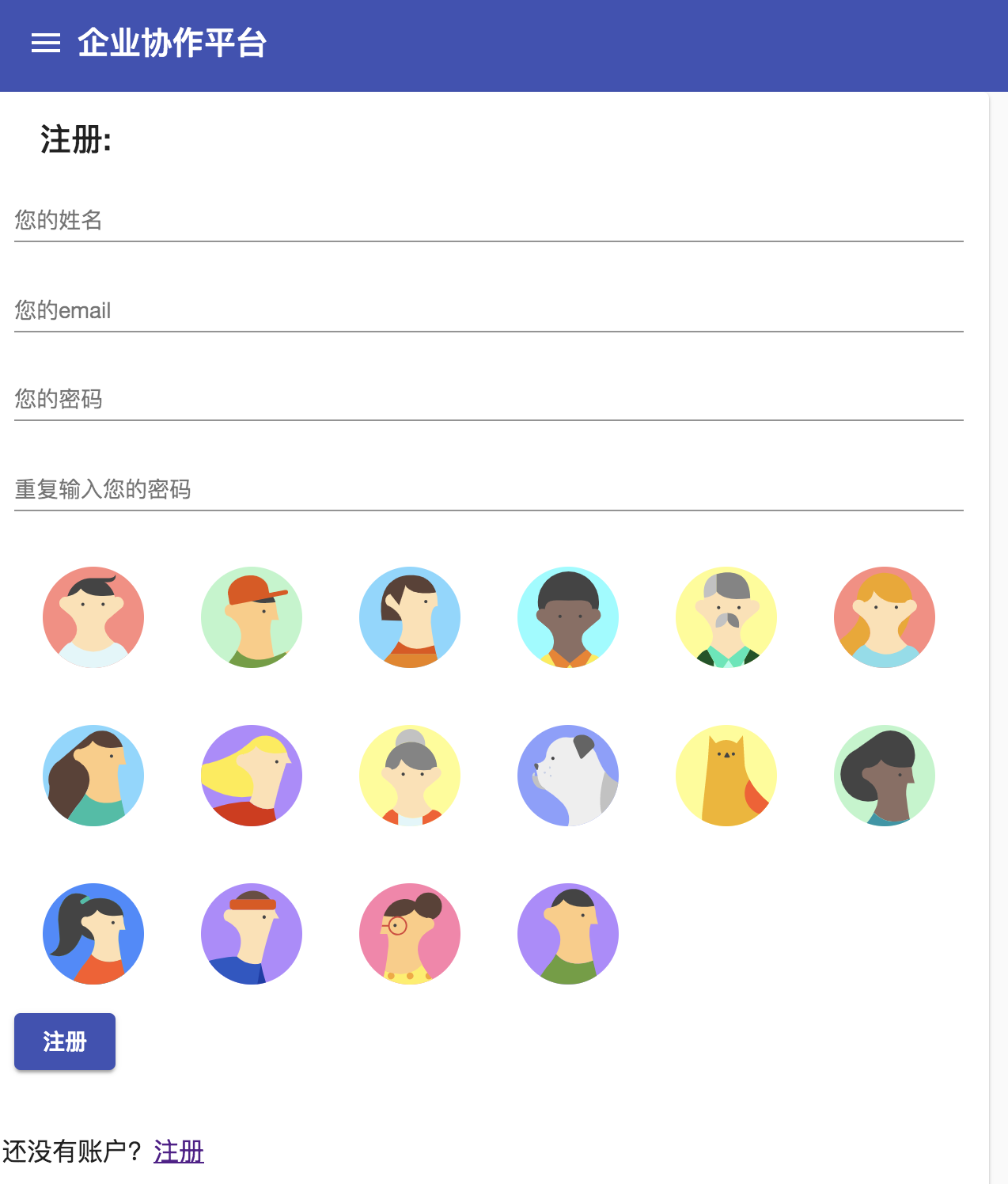
三、相关报错TroubleShoting
ERROR Error: Uncaught (in promise): Error: Cannot match any routes. URL Segment: 'login'
之前路由配置
AppRoutingModule里这样配置
{path: '', redirectTo: '/login', pathMatch: 'full'}
LoginRoutingModule里这样配置
{ path: 'login', component: LoginComponent }
修改为:
AppRoutingModule:
const routes: Routes = [ {path: '', redirectTo: '/login', pathMatch: 'full'}, {path:'login',loadChildren:'./login/login.module#LoginModule'} ];
LoginRoutingModule
如果觉得本文对您有帮助~可以微信支持一下:






 浙公网安备 33010602011771号
浙公网安备 33010602011771号