vscode 设置自定义文件 .vue
1,安装Vetur
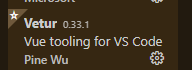
2,新建用户片段
*文件扩展名.json

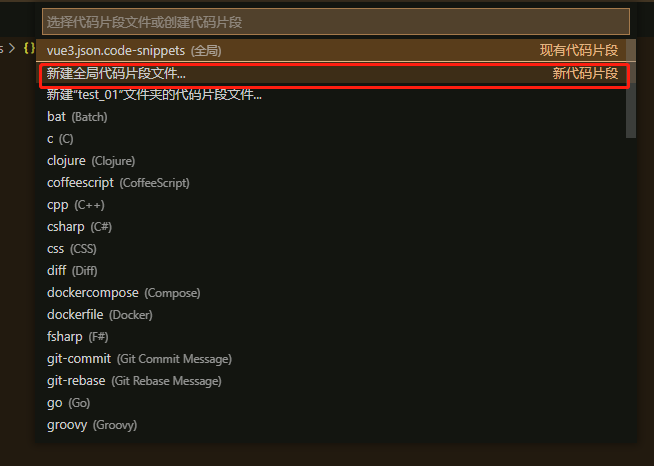
3,编写新模板
*vue3为 关键字
{
"Print to console": {
"prefix": "vue3",
"body": [
"<!-- $1 -->",
"<template>",
" <div class='$2'>$5</div>",
"</template>",
"",
"<script>",
"export default {",
" components: {},",
" data() {",
" return {}",
" },",
" computed: {},",
" watch: {},",
" methods: {},",
" created() {},",
" mounted() {},",
"}",
"</script>",
"<style scoped>",
"$4",
"</style>"
],
"description": "Log output to console"
}
}
4,新建.vue文件,输入关键词,可以看到新追加的模板
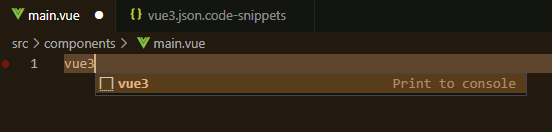







 浙公网安备 33010602011771号
浙公网安备 33010602011771号