在编写全屏应用程序时,为了充分利用屏幕空间,将输入法面板取消。但是没有输入法面板,怎么进行输入,如何设定输入面板显示的位置呢?其中一种可行的方法是进行P/Invoke调用,在程序中调用输入法,界面效果图如下:
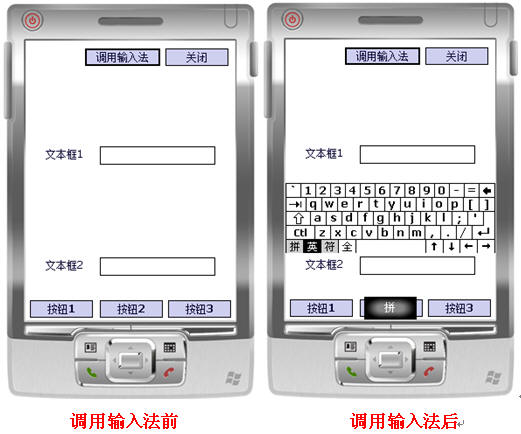
代码如下所示:
 using System;
using System;
 using System.ComponentModel;
using System.ComponentModel;
 using System.Drawing;
using System.Drawing;
 using System.Windows.Forms;
using System.Windows.Forms;
 using System.Runtime.InteropServices;
using System.Runtime.InteropServices;

 namespace SmartDeviceProject1
namespace SmartDeviceProject1
 {
{
 [StructLayout(LayoutKind.Sequential)]
[StructLayout(LayoutKind.Sequential)]
 public struct RECT
public struct RECT
 {
{
 public int Left;
public int Left;
 public int Top;
public int Top;
 public int Right;
public int Right;
 public int Bottom;
public int Bottom;
 }
}

 public struct SIPINFO
public struct SIPINFO
 {
{
 public int cbSize; // Set to 48
public int cbSize; // Set to 48
 public int fdwFlags; // Set to 0
public int fdwFlags; // Set to 0
 public Rectangle rcVisibleDesktop; // set to 0,0,0,0
public Rectangle rcVisibleDesktop; // set to 0,0,0,0
 public Rectangle rcSipRect;
public Rectangle rcSipRect;
 public int dwImDataSize; // Set to 0
public int dwImDataSize; // Set to 0
 public IntPtr pvImData; // Set to IntPtr.Zero
public IntPtr pvImData; // Set to IntPtr.Zero

 public SIPINFO(int anyOne)
public SIPINFO(int anyOne)
 {
{
 cbSize = Marshal.SizeOf(typeof(SIPINFO));
cbSize = Marshal.SizeOf(typeof(SIPINFO));
 fdwFlags = 0; // Set to 0
fdwFlags = 0; // Set to 0
 rcVisibleDesktop = new Rectangle(0, 0, 0, 0);
rcVisibleDesktop = new Rectangle(0, 0, 0, 0);
 rcSipRect = new Rectangle(0, 0, 0, 0);
rcSipRect = new Rectangle(0, 0, 0, 0);
 dwImDataSize = 0;
dwImDataSize = 0;
 pvImData = IntPtr.Zero;
pvImData = IntPtr.Zero;
 }
}
 }
}

 public partial class Form1 : Form
public partial class Form1 : Form
 {
{
 [DllImport("coredll.dll")]
[DllImport("coredll.dll")]
 public extern static void SipShowIM(uint dwFlag);
public extern static void SipShowIM(uint dwFlag);
 [DllImport("coredll.dll")]
[DllImport("coredll.dll")]
 public extern static bool SipSetDefaultRect(ref RECT rectf);
public extern static bool SipSetDefaultRect(ref RECT rectf);
 [DllImport("coredll.dll")]
[DllImport("coredll.dll")]
 public extern static bool SipSetCurrentIM(ref IntPtr cslid);
public extern static bool SipSetCurrentIM(ref IntPtr cslid);
 [DllImport("coredll.dll")]
[DllImport("coredll.dll")]
 public extern static bool SipGetCurrentIM(ref IntPtr cslid);
public extern static bool SipGetCurrentIM(ref IntPtr cslid);
 [DllImport("coredll")]
[DllImport("coredll")]
 public extern static bool SipGetInfo(ref SIPINFO sipInfo);
public extern static bool SipGetInfo(ref SIPINFO sipInfo);

 public static uint SIPF_OFF = 0x00;
public static uint SIPF_OFF = 0x00;
 public static uint SIPF_ON = 0x01;
public static uint SIPF_ON = 0x01;

 private RECT originalRect;
private RECT originalRect;
 private int sipClsid;
private int sipClsid;

 public Form1()
public Form1()
 {
{
 InitializeComponent();
InitializeComponent();
 }
}

 private void button1_Click(object sender, EventArgs e)
private void button1_Click(object sender, EventArgs e)
 {
{
 //将输入面板上移50,开启输入法
//将输入面板上移50,开启输入法
 SIPINFO sipInfo = new SIPINFO(0);
SIPINFO sipInfo = new SIPINFO(0);
 SipGetInfo(ref sipInfo);
SipGetInfo(ref sipInfo);

 originalRect = new RECT();
originalRect = new RECT();
 originalRect.Left = sipInfo.rcSipRect.X;
originalRect.Left = sipInfo.rcSipRect.X;
 originalRect.Top = sipInfo.rcSipRect.Y;
originalRect.Top = sipInfo.rcSipRect.Y;
 originalRect.Right = sipInfo.rcSipRect.Right;
originalRect.Right = sipInfo.rcSipRect.Right;
 originalRect.Bottom = sipInfo.rcSipRect.Height;
originalRect.Bottom = sipInfo.rcSipRect.Height;

 RECT newRect = new RECT();
RECT newRect = new RECT();
 newRect.Left = sipInfo.rcSipRect.X;
newRect.Left = sipInfo.rcSipRect.X;
 newRect.Top = sipInfo.rcSipRect.Y - 50;
newRect.Top = sipInfo.rcSipRect.Y - 50;
 newRect.Right = sipInfo.rcSipRect.Right;
newRect.Right = sipInfo.rcSipRect.Right;
 newRect.Bottom = sipInfo.rcSipRect.Height - 50;
newRect.Bottom = sipInfo.rcSipRect.Height - 50;

 SipSetDefaultRect(ref newRect);
SipSetDefaultRect(ref newRect);
 sipClsid = inputPanel1.InputMethods[1].Clsid.GetHashCode();
sipClsid = inputPanel1.InputMethods[1].Clsid.GetHashCode();
 IntPtr pointClsid = new IntPtr(sipClsid);
IntPtr pointClsid = new IntPtr(sipClsid);
 if (SipGetCurrentIM(ref pointClsid))
if (SipGetCurrentIM(ref pointClsid))
 {
{
 SipSetCurrentIM(ref pointClsid);
SipSetCurrentIM(ref pointClsid);
 }
}
 pointClsid = IntPtr.Zero;
pointClsid = IntPtr.Zero;
 SipShowIM(SIPF_ON);
SipShowIM(SIPF_ON);
 }
}

 private void Form1_Closing(object sender, CancelEventArgs e)
private void Form1_Closing(object sender, CancelEventArgs e)
 {
{
 //还原原始输入面板位置,关闭输入法
//还原原始输入面板位置,关闭输入法
 SipSetDefaultRect(ref originalRect);
SipSetDefaultRect(ref originalRect);
 sipClsid = inputPanel1.InputMethods[1].Clsid.GetHashCode();
sipClsid = inputPanel1.InputMethods[1].Clsid.GetHashCode();
 IntPtr pointClsid = new IntPtr(sipClsid);
IntPtr pointClsid = new IntPtr(sipClsid);
 if (SipGetCurrentIM(ref pointClsid))
if (SipGetCurrentIM(ref pointClsid))
 {
{
 SipSetCurrentIM(ref pointClsid);
SipSetCurrentIM(ref pointClsid);
 }
}
 pointClsid = IntPtr.Zero;
pointClsid = IntPtr.Zero;
 SipShowIM(SIPF_OFF);
SipShowIM(SIPF_OFF);
 }
}
 }
}
 } 更多内容,请参考Alex Gusev的文章:Managing the Software Input Panel in Your Applications
} 更多内容,请参考Alex Gusev的文章:Managing the Software Input Panel in Your Applications
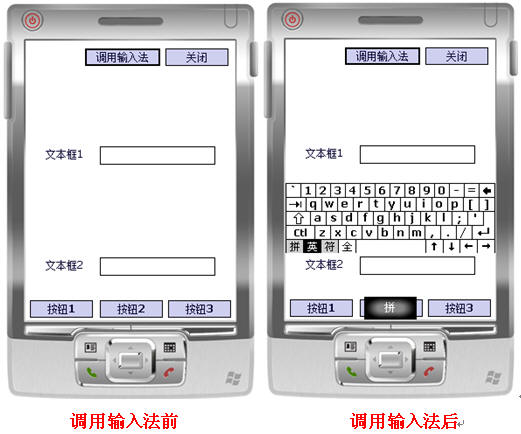
代码如下所示:
 using System;
using System; using System.ComponentModel;
using System.ComponentModel; using System.Drawing;
using System.Drawing; using System.Windows.Forms;
using System.Windows.Forms; using System.Runtime.InteropServices;
using System.Runtime.InteropServices;
 namespace SmartDeviceProject1
namespace SmartDeviceProject1 {
{ [StructLayout(LayoutKind.Sequential)]
[StructLayout(LayoutKind.Sequential)] public struct RECT
public struct RECT {
{ public int Left;
public int Left; public int Top;
public int Top; public int Right;
public int Right; public int Bottom;
public int Bottom; }
}
 public struct SIPINFO
public struct SIPINFO {
{ public int cbSize; // Set to 48
public int cbSize; // Set to 48 public int fdwFlags; // Set to 0
public int fdwFlags; // Set to 0 public Rectangle rcVisibleDesktop; // set to 0,0,0,0
public Rectangle rcVisibleDesktop; // set to 0,0,0,0 public Rectangle rcSipRect;
public Rectangle rcSipRect; public int dwImDataSize; // Set to 0
public int dwImDataSize; // Set to 0 public IntPtr pvImData; // Set to IntPtr.Zero
public IntPtr pvImData; // Set to IntPtr.Zero
 public SIPINFO(int anyOne)
public SIPINFO(int anyOne) {
{ cbSize = Marshal.SizeOf(typeof(SIPINFO));
cbSize = Marshal.SizeOf(typeof(SIPINFO)); fdwFlags = 0; // Set to 0
fdwFlags = 0; // Set to 0 rcVisibleDesktop = new Rectangle(0, 0, 0, 0);
rcVisibleDesktop = new Rectangle(0, 0, 0, 0); rcSipRect = new Rectangle(0, 0, 0, 0);
rcSipRect = new Rectangle(0, 0, 0, 0); dwImDataSize = 0;
dwImDataSize = 0; pvImData = IntPtr.Zero;
pvImData = IntPtr.Zero; }
} }
}
 public partial class Form1 : Form
public partial class Form1 : Form {
{ [DllImport("coredll.dll")]
[DllImport("coredll.dll")] public extern static void SipShowIM(uint dwFlag);
public extern static void SipShowIM(uint dwFlag); [DllImport("coredll.dll")]
[DllImport("coredll.dll")] public extern static bool SipSetDefaultRect(ref RECT rectf);
public extern static bool SipSetDefaultRect(ref RECT rectf); [DllImport("coredll.dll")]
[DllImport("coredll.dll")] public extern static bool SipSetCurrentIM(ref IntPtr cslid);
public extern static bool SipSetCurrentIM(ref IntPtr cslid); [DllImport("coredll.dll")]
[DllImport("coredll.dll")] public extern static bool SipGetCurrentIM(ref IntPtr cslid);
public extern static bool SipGetCurrentIM(ref IntPtr cslid); [DllImport("coredll")]
[DllImport("coredll")] public extern static bool SipGetInfo(ref SIPINFO sipInfo);
public extern static bool SipGetInfo(ref SIPINFO sipInfo);
 public static uint SIPF_OFF = 0x00;
public static uint SIPF_OFF = 0x00; public static uint SIPF_ON = 0x01;
public static uint SIPF_ON = 0x01;
 private RECT originalRect;
private RECT originalRect; private int sipClsid;
private int sipClsid;
 public Form1()
public Form1() {
{ InitializeComponent();
InitializeComponent(); }
}
 private void button1_Click(object sender, EventArgs e)
private void button1_Click(object sender, EventArgs e) {
{ //将输入面板上移50,开启输入法
//将输入面板上移50,开启输入法 SIPINFO sipInfo = new SIPINFO(0);
SIPINFO sipInfo = new SIPINFO(0); SipGetInfo(ref sipInfo);
SipGetInfo(ref sipInfo);
 originalRect = new RECT();
originalRect = new RECT(); originalRect.Left = sipInfo.rcSipRect.X;
originalRect.Left = sipInfo.rcSipRect.X; originalRect.Top = sipInfo.rcSipRect.Y;
originalRect.Top = sipInfo.rcSipRect.Y; originalRect.Right = sipInfo.rcSipRect.Right;
originalRect.Right = sipInfo.rcSipRect.Right; originalRect.Bottom = sipInfo.rcSipRect.Height;
originalRect.Bottom = sipInfo.rcSipRect.Height;
 RECT newRect = new RECT();
RECT newRect = new RECT(); newRect.Left = sipInfo.rcSipRect.X;
newRect.Left = sipInfo.rcSipRect.X; newRect.Top = sipInfo.rcSipRect.Y - 50;
newRect.Top = sipInfo.rcSipRect.Y - 50; newRect.Right = sipInfo.rcSipRect.Right;
newRect.Right = sipInfo.rcSipRect.Right; newRect.Bottom = sipInfo.rcSipRect.Height - 50;
newRect.Bottom = sipInfo.rcSipRect.Height - 50;
 SipSetDefaultRect(ref newRect);
SipSetDefaultRect(ref newRect); sipClsid = inputPanel1.InputMethods[1].Clsid.GetHashCode();
sipClsid = inputPanel1.InputMethods[1].Clsid.GetHashCode(); IntPtr pointClsid = new IntPtr(sipClsid);
IntPtr pointClsid = new IntPtr(sipClsid); if (SipGetCurrentIM(ref pointClsid))
if (SipGetCurrentIM(ref pointClsid)) {
{ SipSetCurrentIM(ref pointClsid);
SipSetCurrentIM(ref pointClsid); }
} pointClsid = IntPtr.Zero;
pointClsid = IntPtr.Zero; SipShowIM(SIPF_ON);
SipShowIM(SIPF_ON); }
}
 private void Form1_Closing(object sender, CancelEventArgs e)
private void Form1_Closing(object sender, CancelEventArgs e) {
{ //还原原始输入面板位置,关闭输入法
//还原原始输入面板位置,关闭输入法 SipSetDefaultRect(ref originalRect);
SipSetDefaultRect(ref originalRect); sipClsid = inputPanel1.InputMethods[1].Clsid.GetHashCode();
sipClsid = inputPanel1.InputMethods[1].Clsid.GetHashCode(); IntPtr pointClsid = new IntPtr(sipClsid);
IntPtr pointClsid = new IntPtr(sipClsid); if (SipGetCurrentIM(ref pointClsid))
if (SipGetCurrentIM(ref pointClsid)) {
{ SipSetCurrentIM(ref pointClsid);
SipSetCurrentIM(ref pointClsid); }
} pointClsid = IntPtr.Zero;
pointClsid = IntPtr.Zero; SipShowIM(SIPF_OFF);
SipShowIM(SIPF_OFF); }
} }
} }
}





 浙公网安备 33010602011771号
浙公网安备 33010602011771号